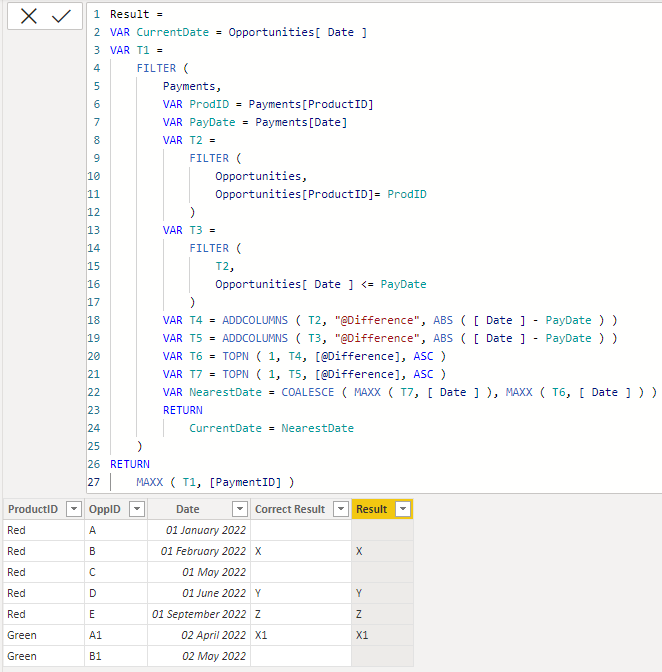- Power BI forums
- Updates
- News & Announcements
- Get Help with Power BI
- Desktop
- Service
- Report Server
- Power Query
- Mobile Apps
- Developer
- DAX Commands and Tips
- Custom Visuals Development Discussion
- Health and Life Sciences
- Power BI Spanish forums
- Translated Spanish Desktop
- Power Platform Integration - Better Together!
- Power Platform Integrations (Read-only)
- Power Platform and Dynamics 365 Integrations (Read-only)
- Training and Consulting
- Instructor Led Training
- Dashboard in a Day for Women, by Women
- Galleries
- Community Connections & How-To Videos
- COVID-19 Data Stories Gallery
- Themes Gallery
- Data Stories Gallery
- R Script Showcase
- Webinars and Video Gallery
- Quick Measures Gallery
- 2021 MSBizAppsSummit Gallery
- 2020 MSBizAppsSummit Gallery
- 2019 MSBizAppsSummit Gallery
- Events
- Ideas
- Custom Visuals Ideas
- Issues
- Issues
- Events
- Upcoming Events
- Community Blog
- Power BI Community Blog
- Custom Visuals Community Blog
- Community Support
- Community Accounts & Registration
- Using the Community
- Community Feedback
Register now to learn Fabric in free live sessions led by the best Microsoft experts. From Apr 16 to May 9, in English and Spanish.
- Power BI forums
- Forums
- Get Help with Power BI
- DAX Commands and Tips
- DAX calculated column to find related ID but only ...
- Subscribe to RSS Feed
- Mark Topic as New
- Mark Topic as Read
- Float this Topic for Current User
- Bookmark
- Subscribe
- Printer Friendly Page
- Mark as New
- Bookmark
- Subscribe
- Mute
- Subscribe to RSS Feed
- Permalink
- Report Inappropriate Content
DAX calculated column to find related ID but only once
I have a table for Opportunities and a table for Payments (example data below). They both share a ProductID but no direct relationship currently exists in the schema. I'd like to create a calculated column in the Opportunities table with PaymentID that most closely matches the Opportunity's ProductID and Date. The Payment just after the Opportunity is preferred but matching an earlier Payment if not. However, there are likely multiple more Opportunities than payments and I'd like to not duplicate PaymentIDs in the Opportunity table. In other words, I'd like to create this relationship between the two where one doesn't really exist but only one-to-one.
Payments Table
| ProductID | PaymentID | Date |
| Red | X | 1/3/2022 |
| Red | Z | 1/12/2022 |
| Red | Y | 1/8/2022 |
| Green | X1 | 2/1/2022 |
Opportunities Table
| ProductID | OppID | Date | Correct Result |
| Red | A | 1/1/2022 | |
| Red | B | 1/2/2022 | X |
| Red | C | 1/5/2022 | |
| Red | D | 1/6/2022 | Y |
| Red | E | 1/9/2022 | Z |
| Green | A1 | 2/4/2022 | X1 |
| Green | B1 | 2/5/2022 |
I've got the following DAX in a column but am getting duplicated IDs as expected. Is there a way to change this formula, or one like it, to get only unique results?
=
IF (
ISBLANK (
CALCULATE (
MIN ( Payments[PaymentID] ),
FILTER (
Payments,
[ProductID] = Opportunities[ProductID]
&& [Date] >= Opportunities[Date]
)
)
),
CALCULATE (
MAX ( Payments[PaymentID] ),
FILTER (
Payments,
[ProductID] = Opportunities[ProductID]
&& [Date] < Opportunities[Date]
)
),
CALCULATE (
MIN ( Payments[PaymentID] ),
FILTER (
Payments,
[ProductID] = Opportunities[ProductID]
&& [Date] >= Opportunities[Date]
)
)
)
My Results (Incorrect)
| ProductID | OppID | Date | Correct Result | My DAX Result |
| Red | A | 1/1/2022 | X | |
| Red | B | 1/2/2022 | X | X |
| Red | C | 1/5/2022 | Y | |
| Red | D | 1/6/2022 | Y | Y |
| Red | E | 1/9/2022 | Z | Z |
| Green | A1 | 2/4/2022 | X1 | X1 |
| Green | B1 | 2/5/2022 | X1 |
Is DAX the right solution for what I'm trying to achieve?
Solved! Go to Solution.
- Mark as New
- Bookmark
- Subscribe
- Mute
- Subscribe to RSS Feed
- Permalink
- Report Inappropriate Content
Hi @N-PivotMeasure ,
You can try the following methods.
Columns:
Payment date =
Var N1=CALCULATE (
MIN ( Payments[Date]),
FILTER (
Payments,
[ProductID] = Opportunities[ProductID]
&& [Date]>=Opportunities[Date]
)
)
Var N2=CALCULATE (
MAX ( Payments[Date] ),
FILTER (
Payments,
[ProductID] = Opportunities[ProductID]
&& [Date] <Opportunities[Date]
)
)
Return
IF(ISBLANK(N1),N2,N1)Days = ABS(DATEDIFF([Date],[Payment date],DAY))Result =
VAR minday =
CALCULATE (
MIN ( Opportunities[Days] ),
FILTER (
Opportunities,
[Payment date] = EARLIER ( Opportunities[Payment date] )
)
)
RETURN
CALCULATE (
MAX ( Payments[PaymentID] ),
FILTER (
Payments,
[Date] = EARLIER ( Opportunities[Payment date] )
&& [Days] = minday
)
)
Is this the result you expect?
Best Regards,
Community Support Team _Yinliw
If this post helps, then please consider Accept it as the solution to help the other members find it more quickly.
- Mark as New
- Bookmark
- Subscribe
- Mute
- Subscribe to RSS Feed
- Permalink
- Report Inappropriate Content
Hi @N-PivotMeasure ,
You can try the following methods.
Columns:
Payment date =
Var N1=CALCULATE (
MIN ( Payments[Date]),
FILTER (
Payments,
[ProductID] = Opportunities[ProductID]
&& [Date]>=Opportunities[Date]
)
)
Var N2=CALCULATE (
MAX ( Payments[Date] ),
FILTER (
Payments,
[ProductID] = Opportunities[ProductID]
&& [Date] <Opportunities[Date]
)
)
Return
IF(ISBLANK(N1),N2,N1)Days = ABS(DATEDIFF([Date],[Payment date],DAY))Result =
VAR minday =
CALCULATE (
MIN ( Opportunities[Days] ),
FILTER (
Opportunities,
[Payment date] = EARLIER ( Opportunities[Payment date] )
)
)
RETURN
CALCULATE (
MAX ( Payments[PaymentID] ),
FILTER (
Payments,
[Date] = EARLIER ( Opportunities[Payment date] )
&& [Days] = minday
)
)
Is this the result you expect?
Best Regards,
Community Support Team _Yinliw
If this post helps, then please consider Accept it as the solution to help the other members find it more quickly.
- Mark as New
- Bookmark
- Subscribe
- Mute
- Subscribe to RSS Feed
- Permalink
- Report Inappropriate Content
Hi @N-PivotMeasure
Actually the filtering criteria is not well bounded. For example for PaymentID "Y", the date 1st June is not the nearest date to 1st August unless we consider only the dates before 1st August. However, if we do that then there would be no match for PaymentID "X1" - Payment Date "2nd January" as all the related dates in the Opportunity table are after 2nd January. So need to double check your requirement.
For the provided sample data, following is my proposed solution. Please refer to attached sample file.
Result =
VAR CurrentDate = Opportunities[ Date ]
VAR T1 =
FILTER (
Payments,
VAR ProdID = Payments[ProductID]
VAR PayDate = Payments[Date]
VAR T2 =
FILTER (
Opportunities,
Opportunities[ProductID]= ProdID
)
VAR T3 =
FILTER (
T2,
Opportunities[ Date ] <= PayDate
)
VAR T4 = ADDCOLUMNS ( T2, "@Difference", ABS ( [ Date ] - PayDate ) )
VAR T5 = ADDCOLUMNS ( T3, "@Difference", ABS ( [ Date ] - PayDate ) )
VAR T6 = TOPN ( 1, T4, [@Difference], ASC )
VAR T7 = TOPN ( 1, T5, [@Difference], ASC )
VAR NearestDate = COALESCE ( MAXX ( T7, [ Date ] ), MAXX ( T6, [ Date ] ) )
RETURN
CurrentDate = NearestDate
)
RETURN
MAXX ( T1, [PaymentID] )- Mark as New
- Bookmark
- Subscribe
- Mute
- Subscribe to RSS Feed
- Permalink
- Report Inappropriate Content
@N-PivotMeasure , Try like
new column in Opportunities
Col 1=
var _max = maxx(filter(Payment, [ProductID] = Opportunities[ProductID] && Payment[Date] >= Opportunities[Date]) , Payment[Date])
return
maxx(filter(Payment, [ProductID] = Opportunities[ProductID] && Payment[Date] =_max) , Payment[Date])
Final column =
var _cnt = countx(filter(Opportunities, Opportunities[ProductID] = earlier(Opportunities[ProductID]) && [Col 1] = earlier([Col 1]) && [Date] < earlier([Date]) ) , [Col 1])
return
if(not(isblank(_cnt), Blank(), [Col1])
Microsoft Power BI Learning Resources, 2023 !!
Learn Power BI - Full Course with Dec-2022, with Window, Index, Offset, 100+ Topics !!
Did I answer your question? Mark my post as a solution! Appreciate your Kudos !! Proud to be a Super User! !!
Helpful resources

Microsoft Fabric Learn Together
Covering the world! 9:00-10:30 AM Sydney, 4:00-5:30 PM CET (Paris/Berlin), 7:00-8:30 PM Mexico City

Power BI Monthly Update - April 2024
Check out the April 2024 Power BI update to learn about new features.

| User | Count |
|---|---|
| 42 | |
| 21 | |
| 21 | |
| 14 | |
| 13 |
| User | Count |
|---|---|
| 43 | |
| 39 | |
| 33 | |
| 18 | |
| 17 |