- Power BI forums
- Updates
- News & Announcements
- Get Help with Power BI
- Desktop
- Service
- Report Server
- Power Query
- Mobile Apps
- Developer
- DAX Commands and Tips
- Custom Visuals Development Discussion
- Health and Life Sciences
- Power BI Spanish forums
- Translated Spanish Desktop
- Power Platform Integration - Better Together!
- Power Platform Integrations (Read-only)
- Power Platform and Dynamics 365 Integrations (Read-only)
- Training and Consulting
- Instructor Led Training
- Dashboard in a Day for Women, by Women
- Galleries
- Community Connections & How-To Videos
- COVID-19 Data Stories Gallery
- Themes Gallery
- Data Stories Gallery
- R Script Showcase
- Webinars and Video Gallery
- Quick Measures Gallery
- 2021 MSBizAppsSummit Gallery
- 2020 MSBizAppsSummit Gallery
- 2019 MSBizAppsSummit Gallery
- Events
- Ideas
- Custom Visuals Ideas
- Issues
- Issues
- Events
- Upcoming Events
- Community Blog
- Power BI Community Blog
- Custom Visuals Community Blog
- Community Support
- Community Accounts & Registration
- Using the Community
- Community Feedback
Register now to learn Fabric in free live sessions led by the best Microsoft experts. From Apr 16 to May 9, in English and Spanish.
- Power BI forums
- Forums
- Get Help with Power BI
- DAX Commands and Tips
- DAX Statement Problem
- Subscribe to RSS Feed
- Mark Topic as New
- Mark Topic as Read
- Float this Topic for Current User
- Bookmark
- Subscribe
- Printer Friendly Page
- Mark as New
- Bookmark
- Subscribe
- Mute
- Subscribe to RSS Feed
- Permalink
- Report Inappropriate Content
DAX Statement Problem
This is my Power BI canvas for a report I'm putting together. Let me try and explain the details of what I'm trying to accomplish and what my issue is.
- I have a dataset of INTAKES that is approximately 7k rows.
- I have a INTAKE STATUS of "Pening Review/Assignment", "Under Investigation", "Closed", and "Investigation Complete."
- I want to calculate a measure that give me the number of all INTAKES with an INVESTIGATION DUE DATE before 11/30/2021, inclusive, and with a INTAKE STATUS = "Pending Review/Assignment" or "Under Investigation."
Here is my DAX measure:OVERDUE ALL INTAKES =
CALCULATE(DISTINCTCOUNT(_NFSU_INTAKES_ALG[INTAKE ID]),ALL(_NFSU_INTAKES_ALG),FILTER(_NFSU_INTAKES_ALG, [INTAKE STATUS] in {"Pending Review/Assignment", "Under Investigation"} &&[INVESTIGATION DUE DATE] <= 11/30/2021 && [RECEIVED END DATE] >= 10/01/2019))
The problem here is the outcome is two (2). I know this is not correct since looking and the matrix below that number is definatly more than two. - I also want to calculate a measure of the same INTAKES population that are due as of 11/30/2021 and INTAKE STATUS = "Pending Review/Assignment" or "Under Investigation"; meaning it is not completed. Here is my DAX for this measure for this:OVERDUE REMAINING INTAKES =CALCULATE(DISTINCTCOUNT(_NFSU_INTAKES_ALG[INVESTID]),FILTER(_NFSU_INTAKES_ALG, _NFSU_INTAKES_ALG[INVESTIGATION DUE DATE] <= 11/30/2021 && ISBLANK([SURVEY EXIT DATE])),FILTER(_NFSU_INTAKES_ALG, _NFSU_INTAKES_ALG[INTAKE STATUS] in {"Pending Review/Assignment", "Under Investigation"}))
This is giving me one (1) - not even close. I am expecting somewhere in the neighborhood of 834 INTAKES remaining. - What I want to do is determine the percentage of those INTAKES with a due date before 11/30/2021 that are completed to date. Knowing #3 and #4 I can do that but the number returned are not correct.
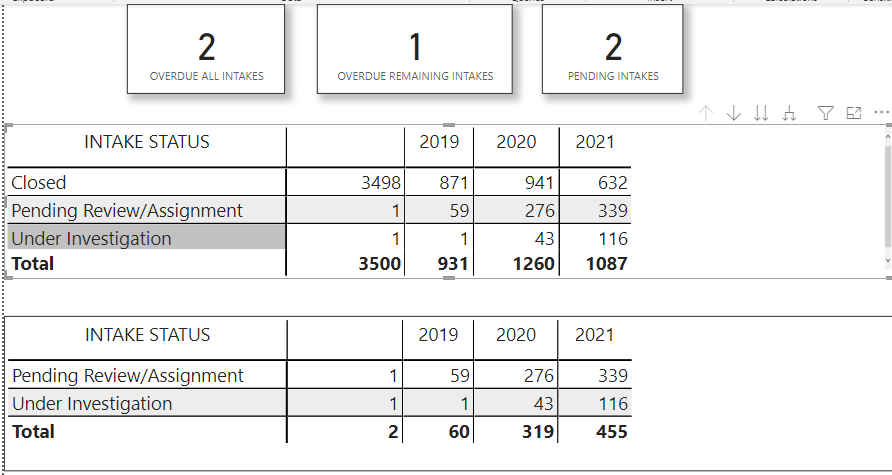
My DAX statement seem right, at least the syntax is, but obviously my logic is not. Can someone look at my DAX statements and maybe see something I'm not seeing.
Thank you in advance.
Vince
Solved! Go to Solution.
- Mark as New
- Bookmark
- Subscribe
- Mute
- Subscribe to RSS Feed
- Permalink
- Report Inappropriate Content
@OR0159236 , is it a format issue ?
Date like
OVERDUE ALL INTAKES =
CALCULATE(
DISTINCTCOUNT(_NFSU_INTAKES_ALG[INTAKE ID]),
ALL(_NFSU_INTAKES_ALG),
FILTER(
_NFSU_INTAKES_ALG, [INTAKE STATUS] in {"Pending Review/Assignment", "Under Investigation"} &&
[INVESTIGATION DUE DATE] <= date(2021,11,30) && [RECEIVED END DATE] >= date(2019,10,01)
)
)
Microsoft Power BI Learning Resources, 2023 !!
Learn Power BI - Full Course with Dec-2022, with Window, Index, Offset, 100+ Topics !!
Did I answer your question? Mark my post as a solution! Appreciate your Kudos !! Proud to be a Super User! !!
- Mark as New
- Bookmark
- Subscribe
- Mute
- Subscribe to RSS Feed
- Permalink
- Report Inappropriate Content
That worked. 🙂 Thank you.
- Mark as New
- Bookmark
- Subscribe
- Mute
- Subscribe to RSS Feed
- Permalink
- Report Inappropriate Content
Thank you, @amitchandak . This looks promising, the small change in the formatting gave me a more "likely" set of measures result. At least I don't get zeros (0), ones (1) or twos (2) for my measures. 🙂 Now the hard part is to validate the numbers I get with what is actual for a small sample with different variances in the filter.
- Mark as New
- Bookmark
- Subscribe
- Mute
- Subscribe to RSS Feed
- Permalink
- Report Inappropriate Content
@OR0159236 , is it a format issue ?
Date like
OVERDUE ALL INTAKES =
CALCULATE(
DISTINCTCOUNT(_NFSU_INTAKES_ALG[INTAKE ID]),
ALL(_NFSU_INTAKES_ALG),
FILTER(
_NFSU_INTAKES_ALG, [INTAKE STATUS] in {"Pending Review/Assignment", "Under Investigation"} &&
[INVESTIGATION DUE DATE] <= date(2021,11,30) && [RECEIVED END DATE] >= date(2019,10,01)
)
)
Microsoft Power BI Learning Resources, 2023 !!
Learn Power BI - Full Course with Dec-2022, with Window, Index, Offset, 100+ Topics !!
Did I answer your question? Mark my post as a solution! Appreciate your Kudos !! Proud to be a Super User! !!
Helpful resources

Microsoft Fabric Learn Together
Covering the world! 9:00-10:30 AM Sydney, 4:00-5:30 PM CET (Paris/Berlin), 7:00-8:30 PM Mexico City

Power BI Monthly Update - April 2024
Check out the April 2024 Power BI update to learn about new features.

| User | Count |
|---|---|
| 46 | |
| 22 | |
| 20 | |
| 15 | |
| 13 |
| User | Count |
|---|---|
| 49 | |
| 41 | |
| 39 | |
| 19 | |
| 19 |
