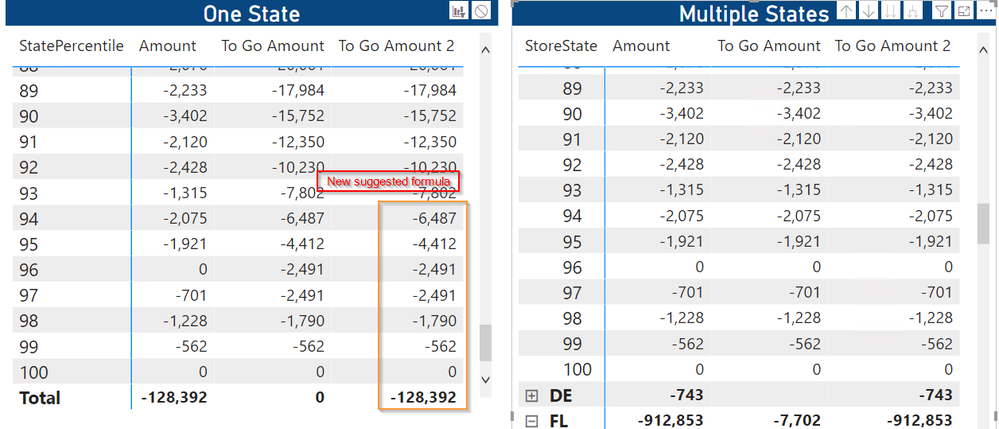Go To
- Power BI forums
- Updates
- News & Announcements
- Get Help with Power BI
- Desktop
- Service
- Report Server
- Power Query
- Mobile Apps
- Developer
- DAX Commands and Tips
- Custom Visuals Development Discussion
- Health and Life Sciences
- Power BI Spanish forums
- Translated Spanish Desktop
- Power Platform Integration - Better Together!
- Power Platform Integrations (Read-only)
- Power Platform and Dynamics 365 Integrations (Read-only)
- Training and Consulting
- Instructor Led Training
- Dashboard in a Day for Women, by Women
- Galleries
- Community Connections & How-To Videos
- COVID-19 Data Stories Gallery
- Themes Gallery
- Data Stories Gallery
- R Script Showcase
- Webinars and Video Gallery
- Quick Measures Gallery
- 2021 MSBizAppsSummit Gallery
- 2020 MSBizAppsSummit Gallery
- 2019 MSBizAppsSummit Gallery
- Events
- Ideas
- Custom Visuals Ideas
- Issues
- Issues
- Events
- Upcoming Events
- Community Blog
- Power BI Community Blog
- Custom Visuals Community Blog
- Community Support
- Community Accounts & Registration
- Using the Community
- Community Feedback
Turn on suggestions
Auto-suggest helps you quickly narrow down your search results by suggesting possible matches as you type.
Showing results for
Register now to learn Fabric in free live sessions led by the best Microsoft experts. From Apr 16 to May 9, in English and Spanish.
- Power BI forums
- Forums
- Get Help with Power BI
- DAX Commands and Tips
- DAX Running Total (ASC) by category
Reply
Topic Options
- Subscribe to RSS Feed
- Mark Topic as New
- Mark Topic as Read
- Float this Topic for Current User
- Bookmark
- Subscribe
- Printer Friendly Page
Anonymous
Not applicable
- Mark as New
- Bookmark
- Subscribe
- Mute
- Subscribe to RSS Feed
- Permalink
- Report Inappropriate Content
DAX Running Total (ASC) by category
02-04-2022
07:05 AM
Hi,
I have my data broken up into 100 groups and I want to know how much of an amount is left from the current row to the last row (100). The formula works well when I only have one state in the visual. If I add multiple states it breaks down.
I have tried a couple of methods at this point, one uses IsOnOrAfter and the other just a filter between current row and row 100. I figure I am missing some kind of command with the [StoreState] Field but I am unsure how to proceed. Can someone help me calculate this running total by category?
To Go Amount=
CALCULATE(
SUM('Table'[Amount]),
FILTER(
ALLSELECTED('Table'[StatePercentile]),
ISONORAFTER('Table'[StatePercentile], MIN('Table'[StatePercentile]), asc)
)
)
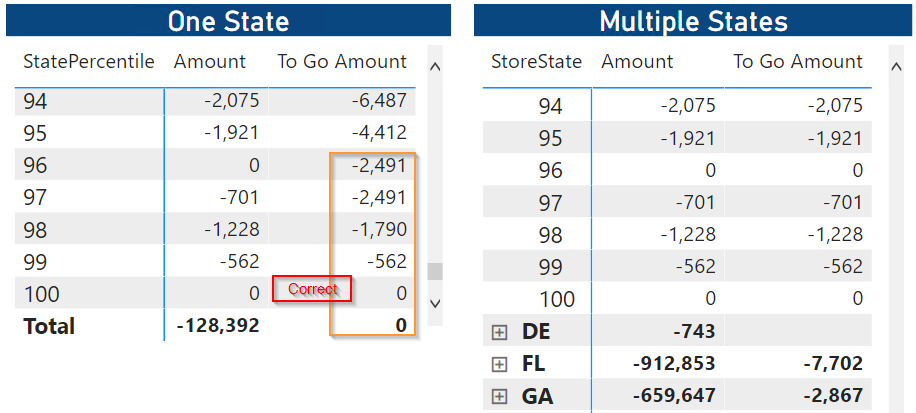
Solved! Go to Solution.
1 ACCEPTED SOLUTION
- Mark as New
- Bookmark
- Subscribe
- Mute
- Subscribe to RSS Feed
- Permalink
- Report Inappropriate Content
02-04-2022
12:41 PM
Hi @Anonymous ,
Try something like this:
RT_Keep Dim = CALCULATE(SUM(RT_dimensions[Value]),ALLEXCEPT(RT_dimensions,RT_dimensions[Dim1]),RT_dimensions[Dim2]<=MAX(RT_dimensions[Dim2]))
Example:
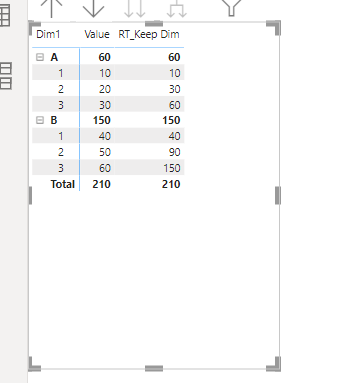
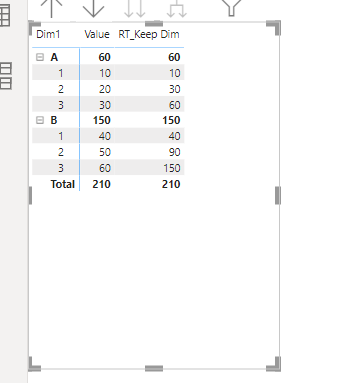
ALLEXCEPT keeps the filter on dim1
Did I answer your question? Mark my post as a solution!
Proud to be a Super User!
4 REPLIES 4
- Mark as New
- Bookmark
- Subscribe
- Mute
- Subscribe to RSS Feed
- Permalink
- Report Inappropriate Content
02-04-2022
08:05 AM
Hi,
For running totals I recommend using this pattern by SQLBI:
Sales RT :=
VAR MaxDate = MAX ( 'Date'[Date] ) -- Saves the last visible date
RETURN
CALCULATE (
[Sales Amount], -- Computes sales amount
'Date'[Date] <= MaxDate, -- Where date is before the last visible date
ALL ( Date ) -- Removes any other filters from Date
)
Also check their post about the topic: https://www.sqlbi.com/articles/computing-running-totals-in-dax/
If you want to change your calculation logic by hierarchy level in matrix one method is to use ISFILTERED. e.g. IF(ISFILTERED(Table[StoreState]),0, 1)
The problem that likely is occurring in your calculation is that now the asc is applied at total level. So you could consider adding all([StoreState]) to you calculate.
Ping me with @ if these tips don't help you to solve the issue.
I hope this post helps to solve your issue and if it does consider accepting it as a solution and giving the post a thumbs up!
My LinkedIn: https://www.linkedin.com/in/n%C3%A4ttiahov-00001/
Also check their post about the topic: https://www.sqlbi.com/articles/computing-running-totals-in-dax/
If you want to change your calculation logic by hierarchy level in matrix one method is to use ISFILTERED. e.g. IF(ISFILTERED(Table[StoreState]),0, 1)
The problem that likely is occurring in your calculation is that now the asc is applied at total level. So you could consider adding all([StoreState]) to you calculate.
Ping me with @ if these tips don't help you to solve the issue.
I hope this post helps to solve your issue and if it does consider accepting it as a solution and giving the post a thumbs up!
My LinkedIn: https://www.linkedin.com/in/n%C3%A4ttiahov-00001/
Did I answer your question? Mark my post as a solution!
Proud to be a Super User!
- Mark as New
- Bookmark
- Subscribe
- Mute
- Subscribe to RSS Feed
- Permalink
- Report Inappropriate Content
02-04-2022
08:51 AM
@ValtteriN Thanks for the quick reply.
I read through the tips and the article but no luck so far.
- I added the pattern you recommended as 'To Go Amount 2', this works but only if there is 1 state like the first pattern. To Go Amount 2 =VAR CurrentStatePercentile = SELECTEDVALUE('Table'[StatePercentile])RETURNCALCULATE(SUM('Table'[Amount]),'Table'[StatePercentile] >= CurrentStatePercentile-- ALL ('Table'[StoreState]))
- I also tried adding the ALL([StoreState]) to both patterns. This applies a running total to the entire table across states. I need a Running total within each state.
- Lastly, I do not understand how to apply the ISFILTERED
Thank you!
- Mark as New
- Bookmark
- Subscribe
- Mute
- Subscribe to RSS Feed
- Permalink
- Report Inappropriate Content
02-04-2022
12:41 PM
Hi @Anonymous ,
Try something like this:
RT_Keep Dim = CALCULATE(SUM(RT_dimensions[Value]),ALLEXCEPT(RT_dimensions,RT_dimensions[Dim1]),RT_dimensions[Dim2]<=MAX(RT_dimensions[Dim2]))
Example:
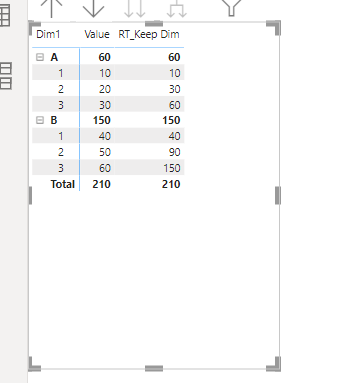
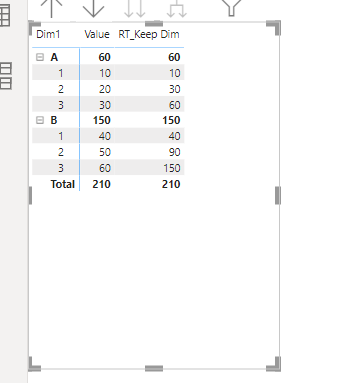
ALLEXCEPT keeps the filter on dim1
Did I answer your question? Mark my post as a solution!
Proud to be a Super User!
- Mark as New
- Bookmark
- Subscribe
- Mute
- Subscribe to RSS Feed
- Permalink
- Report Inappropriate Content
Helpful resources
Announcements

Microsoft Fabric Learn Together
Covering the world! 9:00-10:30 AM Sydney, 4:00-5:30 PM CET (Paris/Berlin), 7:00-8:30 PM Mexico City

Power BI Monthly Update - April 2024
Check out the April 2024 Power BI update to learn about new features.

Top Solution Authors
| User | Count |
|---|---|
| 47 | |
| 26 | |
| 19 | |
| 14 | |
| 10 |
Top Kudoed Authors
| User | Count |
|---|---|
| 58 | |
| 50 | |
| 44 | |
| 19 | |
| 19 |