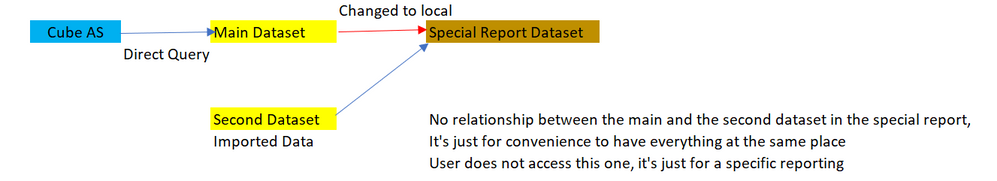- Power BI forums
- Updates
- News & Announcements
- Get Help with Power BI
- Desktop
- Service
- Report Server
- Power Query
- Mobile Apps
- Developer
- DAX Commands and Tips
- Custom Visuals Development Discussion
- Health and Life Sciences
- Power BI Spanish forums
- Translated Spanish Desktop
- Power Platform Integration - Better Together!
- Power Platform Integrations (Read-only)
- Power Platform and Dynamics 365 Integrations (Read-only)
- Training and Consulting
- Instructor Led Training
- Dashboard in a Day for Women, by Women
- Galleries
- Community Connections & How-To Videos
- COVID-19 Data Stories Gallery
- Themes Gallery
- Data Stories Gallery
- R Script Showcase
- Webinars and Video Gallery
- Quick Measures Gallery
- 2021 MSBizAppsSummit Gallery
- 2020 MSBizAppsSummit Gallery
- 2019 MSBizAppsSummit Gallery
- Events
- Ideas
- Custom Visuals Ideas
- Issues
- Issues
- Events
- Upcoming Events
- Community Blog
- Power BI Community Blog
- Custom Visuals Community Blog
- Community Support
- Community Accounts & Registration
- Using the Community
- Community Feedback
Register now to learn Fabric in free live sessions led by the best Microsoft experts. From Apr 16 to May 9, in English and Spanish.
- Power BI forums
- Forums
- Get Help with Power BI
- DAX Commands and Tips
- Re: DAX Performance with multiple switch
- Subscribe to RSS Feed
- Mark Topic as New
- Mark Topic as Read
- Float this Topic for Current User
- Bookmark
- Subscribe
- Printer Friendly Page
- Mark as New
- Bookmark
- Subscribe
- Mute
- Subscribe to RSS Feed
- Permalink
- Report Inappropriate Content
DAX Performance with multiple switch
Hi everyone,
I'm currently experiencing issue with a dataset : i can't load some visual, it's telling me that our capacity is at max memory (6144Mo) and what it's strange it's that until now it always worked. Also there is no logic about which visual can be loaded and which can't because it doesn't seem to be specific to a measure or a dimension.
Our IT doesn't want to expand our capacity and tell us that we may built our dataset wrong.
Let's say they're right, my last change was indeed about the main measure of the revenue. I wanted to have the possibility to switch between Revenue with taxe/without taxe then Raw revenue and Revenue net in this order. But without changing the whole dataset/report page, so i could just include two filter that would help me switch between those.
So i went from this :
Revenue = sum(revenue)
To this :
Revenue =
SWITCH(SELECTEDVALUE(dim_taxe[CA]),
"HT",
SWITCH(SELECTEDVALUE(dim_ca[Type_CA]),
"CA Brut",'Groupe ticket aggrégé'[Ticket - Montant HT Brut],
"CA Net",'Groupe ticket aggrégé'[Ticket - Montant HT Net],
"CA Net Net",'Groupe ticket aggrégé'[Ticket - Montant HT Net]-[Ticket - Montant gratuit HT],
[Ticket - Montant HT net]-[Ticket - Montant gratuit HT]),
"TTC",
SWITCH(SELECTEDVALUE(dim_ca[Type_CA]),
"CA Brut",'Groupe ticket aggrégé'[Ticket - Montant TTC Brut],
"CA Net",'Groupe ticket aggrégé'[Ticket - Montant TTC Net],
"CA Net Net",'Groupe ticket aggrégé'[Ticket - Montant TTC Net]-[Ticket - Montant gratuit TTC],
[Ticket - Montant TTC net]-[Ticket - Montant gratuit TTC]),
SWITCH(SELECTEDVALUE(dim_ca[Type_CA]), // This last part is in case no filter is selected for the taxes
"CA Brut",'Groupe ticket aggrégé'[Ticket - Montant TTC Brut],
"CA Net",'Groupe ticket aggrégé'[Ticket - Montant TTC Net],
"CA Net Net",'Groupe ticket aggrégé'[Ticket - Montant TTC Net]-[Ticket - Montant gratuit TTC],
[Ticket - Montant TTC net]-[Ticket - Montant gratuit TTC]))
Is this significally less efficient or can it be fine ? The change is not recent and was made a month ago and it worked fine until now. No slowing was experienced either.
Just for you to have the whole picture here's how the dataset is made :
The issue is only experienced in the "Special Report Dataset", there is no error in the main one.
Thank you, i hope i'm clear enough
Best regards
Solved! Go to Solution.
- Mark as New
- Bookmark
- Subscribe
- Mute
- Subscribe to RSS Feed
- Permalink
- Report Inappropriate Content
Hi @JohnnyDax
Please try
Revenue =
VAR A =
SELECTEDVALUE ( dim_taxe[CA] )
VAR B = [Ticket - Montant HT Brut]
VAR C = [Ticket - Montant HT Net]
VAR D = [Ticket - Montant gratuit HT]
VAR E = [Ticket - Montant TTC Brut]
VAR F = [Ticket - Montant TTC Net]
VAR G = [Ticket - Montant gratuit TTC]
VAR X =
SWITCH ( A, "CA Brut", B, "CA Net", C, C - D )
VAR Y =
SWITCH ( A, "CA Brut", E, "CA Net", F, F - G )
RETURN
SWITCH ( A, "HT", X, Y )- Mark as New
- Bookmark
- Subscribe
- Mute
- Subscribe to RSS Feed
- Permalink
- Report Inappropriate Content
Hi @JohnnyDax
Please try
Revenue =
VAR A =
SELECTEDVALUE ( dim_taxe[CA] )
VAR B = [Ticket - Montant HT Brut]
VAR C = [Ticket - Montant HT Net]
VAR D = [Ticket - Montant gratuit HT]
VAR E = [Ticket - Montant TTC Brut]
VAR F = [Ticket - Montant TTC Net]
VAR G = [Ticket - Montant gratuit TTC]
VAR X =
SWITCH ( A, "CA Brut", B, "CA Net", C, C - D )
VAR Y =
SWITCH ( A, "CA Brut", E, "CA Net", F, F - G )
RETURN
SWITCH ( A, "HT", X, Y )- Mark as New
- Bookmark
- Subscribe
- Mute
- Subscribe to RSS Feed
- Permalink
- Report Inappropriate Content
Hi @tamerj1 ,
Thank you for your answer, according to the perf analyzer it seems to be at least 2x more efficient in the main dataset
Unfortunatly it doesn't fix on the "special dataset" but this may because i have other function (like the growth) that has been written not using your method. I'll try to convert every one of them to this one and see if it helps.
Just for my culture, does this methode mean PowerBI won't calculate the variables if the condition aren't met ? (if i don't choose "HT" it won't calculate in background "HT formula")
Thank you
- Mark as New
- Bookmark
- Subscribe
- Mute
- Subscribe to RSS Feed
- Permalink
- Report Inappropriate Content
@JohnnyDax
In fact it dose not in both method but this is not the difference.
In fact very time the same measure is called inside a DAX code it will be recalculated unless it is stored in a variable which guarantees that the measure won't be computed more than once. I also I noticed unnecessary repetance of calculations which I just simplified.
Helpful resources

Microsoft Fabric Learn Together
Covering the world! 9:00-10:30 AM Sydney, 4:00-5:30 PM CET (Paris/Berlin), 7:00-8:30 PM Mexico City

Power BI Monthly Update - April 2024
Check out the April 2024 Power BI update to learn about new features.

| User | Count |
|---|---|
| 49 | |
| 25 | |
| 20 | |
| 15 | |
| 12 |
| User | Count |
|---|---|
| 57 | |
| 49 | |
| 44 | |
| 19 | |
| 18 |