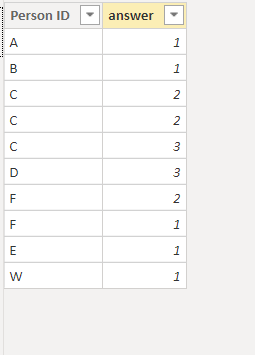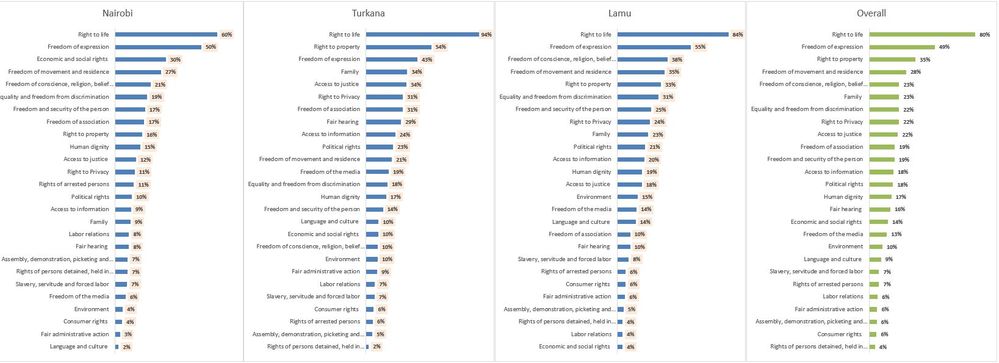- Power BI forums
- Updates
- News & Announcements
- Get Help with Power BI
- Desktop
- Service
- Report Server
- Power Query
- Mobile Apps
- Developer
- DAX Commands and Tips
- Custom Visuals Development Discussion
- Health and Life Sciences
- Power BI Spanish forums
- Translated Spanish Desktop
- Power Platform Integration - Better Together!
- Power Platform Integrations (Read-only)
- Power Platform and Dynamics 365 Integrations (Read-only)
- Training and Consulting
- Instructor Led Training
- Dashboard in a Day for Women, by Women
- Galleries
- Community Connections & How-To Videos
- COVID-19 Data Stories Gallery
- Themes Gallery
- Data Stories Gallery
- R Script Showcase
- Webinars and Video Gallery
- Quick Measures Gallery
- 2021 MSBizAppsSummit Gallery
- 2020 MSBizAppsSummit Gallery
- 2019 MSBizAppsSummit Gallery
- Events
- Ideas
- Custom Visuals Ideas
- Issues
- Issues
- Events
- Upcoming Events
- Community Blog
- Power BI Community Blog
- Custom Visuals Community Blog
- Community Support
- Community Accounts & Registration
- Using the Community
- Community Feedback
Register now to learn Fabric in free live sessions led by the best Microsoft experts. From Apr 16 to May 9, in English and Spanish.
- Power BI forums
- Forums
- Get Help with Power BI
- DAX Commands and Tips
- DAX Measure to analyze survey data
- Subscribe to RSS Feed
- Mark Topic as New
- Mark Topic as Read
- Float this Topic for Current User
- Bookmark
- Subscribe
- Printer Friendly Page
- Mark as New
- Bookmark
- Subscribe
- Mute
- Subscribe to RSS Feed
- Permalink
- Report Inappropriate Content
DAX Measure to analyze survey data
Dear All,
I have some survey data that I have analyzed in MS Excel but I find it a bit challenging to analyze in Power BI and I am interested in doing it in Power BI. The tutorials I have watched are about analyzing survey data where most of the questions require only one response. In this case, some questions allow a respondent to choose more than one answer. For instance, I have a question asking, "Which rights and fundamental freedoms are you aware of?" The respondent is allowed to choose more than one answer. Each respondent has a respondent ID. The total respondents for the survey are 779. 1 denotes Yes, 2 denotes No. Now, let's say I want to get the % of the respondents that ticked 'Right to Life'. It means I will take the total of 1s over the total respondents. I have to do this for all the rights. The data is organized in a table. Now I want to get the percentages of All the rights against the total respondents and then make a bar chart, and be able to filter by County name (I have a dimension table with the demographic characteristics), is this possible in Power BI?
Regards.
- Mark as New
- Bookmark
- Subscribe
- Mute
- Subscribe to RSS Feed
- Permalink
- Report Inappropriate Content
hey,
I would reccomend for a better answer and quick solution paste a dummy example of the data for a brief case show, them show the end result you want,
yes this can be done, here a simple dax that would do the trick:
Data:
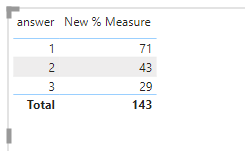
Did I answer your question? Mark my post as a solution! / Did it help? Give some Kudos!
Proud to be a Super User!
- Mark as New
- Bookmark
- Subscribe
- Mute
- Subscribe to RSS Feed
- Permalink
- Report Inappropriate Content
Hi Stefano,
Thank you very much for the response. Here's a link to some subset of the data set: https://drive.google.com/file/d/1WZB1BJvafGmAuevGH0CNSr34EIiLHEK8/view
The idea is not to get the percent of different people. The idea is to get the percent for every right. For instance,For the Right to Life, 622 out of 779 answered yes which is denoted by 1, which comes to about 80%. The list has 26 rights or so. So, the DAX formula should calculate for each right the percentage, then I should be able to apply some filters. I have attached an image of how the filter should look like every time I pick any value.
Helpful resources

Microsoft Fabric Learn Together
Covering the world! 9:00-10:30 AM Sydney, 4:00-5:30 PM CET (Paris/Berlin), 7:00-8:30 PM Mexico City

Power BI Monthly Update - April 2024
Check out the April 2024 Power BI update to learn about new features.

| User | Count |
|---|---|
| 49 | |
| 26 | |
| 21 | |
| 15 | |
| 12 |
| User | Count |
|---|---|
| 57 | |
| 49 | |
| 44 | |
| 19 | |
| 18 |