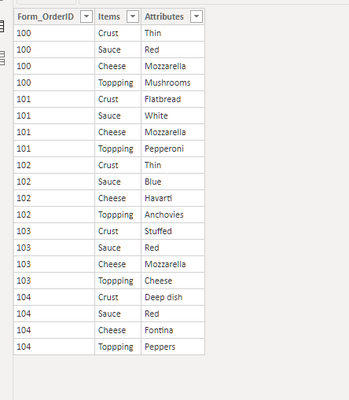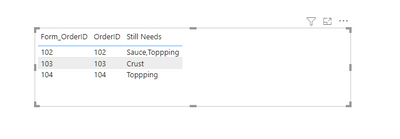- Power BI forums
- Updates
- News & Announcements
- Get Help with Power BI
- Desktop
- Service
- Report Server
- Power Query
- Mobile Apps
- Developer
- DAX Commands and Tips
- Custom Visuals Development Discussion
- Health and Life Sciences
- Power BI Spanish forums
- Translated Spanish Desktop
- Power Platform Integration - Better Together!
- Power Platform Integrations (Read-only)
- Power Platform and Dynamics 365 Integrations (Read-only)
- Training and Consulting
- Instructor Led Training
- Dashboard in a Day for Women, by Women
- Galleries
- Community Connections & How-To Videos
- COVID-19 Data Stories Gallery
- Themes Gallery
- Data Stories Gallery
- R Script Showcase
- Webinars and Video Gallery
- Quick Measures Gallery
- 2021 MSBizAppsSummit Gallery
- 2020 MSBizAppsSummit Gallery
- 2019 MSBizAppsSummit Gallery
- Events
- Ideas
- Custom Visuals Ideas
- Issues
- Issues
- Events
- Upcoming Events
- Community Blog
- Power BI Community Blog
- Custom Visuals Community Blog
- Community Support
- Community Accounts & Registration
- Using the Community
- Community Feedback
Register now to learn Fabric in free live sessions led by the best Microsoft experts. From Apr 16 to May 9, in English and Spanish.
- Power BI forums
- Forums
- Get Help with Power BI
- DAX Commands and Tips
- DAX Measure breaks relationship
- Subscribe to RSS Feed
- Mark Topic as New
- Mark Topic as Read
- Float this Topic for Current User
- Bookmark
- Subscribe
- Printer Friendly Page
- Mark as New
- Bookmark
- Subscribe
- Mute
- Subscribe to RSS Feed
- Permalink
- Report Inappropriate Content
DAX Measure breaks relationship
Hello Power BI community,
I have two tables for my pizza business. Customers submit an order in the PizzaOrderForm table. I have a second table, Pizza, which uses a measure to see what's missing.
Pizza:
| OrderID | Crust | Sauce | Cheese | Topping |
| 100 | Thin | Red | Mozzarella | Mushrooms |
| 101 | Flatbread | White | Mozzarella | Pepperoni |
| 102 | Thin | Havarti | ||
| 103 | Red | Mozzarella | Cheese | |
| 104 | Deep dish | Red | Fontina |
PizzaOrderForm:
| Form_OrderID | Form_Crust | Form_Sauce | Form_Cheese | Form_Toppping |
| 100 | Thin | Red | Mozzarella | Mushrooms |
| 101 | Flatbread | White | Mozzarella | Pepperoni |
| 102 | Thin | Blue | Havarti | Anchovies |
| 103 | Stuffed | Red | Mozzarella | Cheese |
| 104 | Deep dish | Red | Fontina | Peppers |
I am using the following measure to look at the table Pizza to see what I'm missing:
Still Needs =
VAR __ItemsFound =
{
("Crust",MAX(Pizza[Crust])),
("Sauce",MAX(Pizza[Sauce])),
("Cheese",MAX(Pizza[Cheese])),
("Topping",MAX(Pizza[Topping]))
}
VAR __ItemsNeeded =
CONCATENATEX(
__ItemsFound,
IF(
[Value2] = BLANK(),
[Value1] & ","
),BLANK()
)
VAR __LENGTH = LEN(__ItemsNeeded)-1
RETURN
IF(
__LENGTH <> -1 ,
LEFT(__ItemsNeeded, __LENGTH)
)
If I create a table visual with Form_OrderID and OrderID (the related field), it looks good:
| OrderID | FormOrderID |
| 100 | 100 |
| 101 | 101 |
| 102 | 102 |
| 103 | 103 |
| 104 | 104 |
| Form_OrderID | OrderID | Still Needs |
| 100 | 101 | Crust,Sauce,Cheese,Topping |
| 100 | 102 | Crust,Sauce,Cheese,Topping |
| 100 | 103 | Crust,Sauce,Cheese,Topping |
| 100 | 104 | Crust,Sauce,Cheese,Topping |
| 101 | 100 | Crust,Sauce,Cheese,Topping |
| 101 | 102 | Crust,Sauce,Cheese,Topping |
| 101 | 103 | Crust,Sauce,Cheese,Topping |
| 101 | 104 | Crust,Sauce,Cheese,Topping |
| 102 | 100 | Crust,Sauce,Cheese,Topping |
| 102 | 101 | Crust,Sauce,Cheese,Topping |
| 102 | 102 | Sauce,Topping |
| 102 | 103 | Crust,Sauce,Cheese,Topping |
| 102 | 104 | Crust,Sauce,Cheese,Topping |
| 103 | 100 | Crust,Sauce,Cheese,Topping |
| 103 | 101 | Crust,Sauce,Cheese,Topping |
| 103 | 102 | Crust,Sauce,Cheese,Topping |
| 103 | 103 | Crust |
| 103 | 104 | Crust,Sauce,Cheese,Topping |
| 104 | 100 | Crust,Sauce,Cheese,Topping |
| 104 | 101 | Crust,Sauce,Cheese,Topping |
| 104 | 102 | Crust,Sauce,Cheese,Topping |
| 104 | 103 | Crust,Sauce,Cheese,Topping |
| 104 | 104 | Topping |
I'm not sure what's happening here. I've tried changing the relationship (Power BI detected a bidrectional one-to-one relationship) but to no avail.
Can you help me understand what's happening here? This feels like one of those "DAX requires a different way of thinking" conceptual things, but I don't actually know why things are behaving the way they are.
Thank you so much,
-Zaiem
Solved! Go to Solution.
- Mark as New
- Bookmark
- Subscribe
- Mute
- Subscribe to RSS Feed
- Permalink
- Report Inappropriate Content
firstly unpiovt your tables as this
and this
then create a measure like this
Still Needs = IF(SELECTEDVALUE(PizzaOrderForm[Form_OrderID]),CONCATENATEX(FILTER('PizzaOrderForm','PizzaOrderForm'[Form_OrderID] IN VALUES(Pizza[OrderID])&&NOT('PizzaOrderForm'[Attributes] IN VALUES('Pizza'[Attributes]))),'PizzaOrderForm'[Items],","))then create a table visual and put the Form_OrderID, OrderID and the measure in the values area, like this
- Mark as New
- Bookmark
- Subscribe
- Mute
- Subscribe to RSS Feed
- Permalink
- Report Inappropriate Content
firstly unpiovt your tables as this
and this
then create a measure like this
Still Needs = IF(SELECTEDVALUE(PizzaOrderForm[Form_OrderID]),CONCATENATEX(FILTER('PizzaOrderForm','PizzaOrderForm'[Form_OrderID] IN VALUES(Pizza[OrderID])&&NOT('PizzaOrderForm'[Attributes] IN VALUES('Pizza'[Attributes]))),'PizzaOrderForm'[Items],","))then create a table visual and put the Form_OrderID, OrderID and the measure in the values area, like this
- Mark as New
- Bookmark
- Subscribe
- Mute
- Subscribe to RSS Feed
- Permalink
- Report Inappropriate Content
@wdx223_Daniel thank you so much! That worked, and now I'm able to break it apart and see what I was doing wrong. I appreciate this a lot. Thank you for taking the time to respond.
- Mark as New
- Bookmark
- Subscribe
- Mute
- Subscribe to RSS Feed
- Permalink
- Report Inappropriate Content
@zbeg , obviously, data lineage is lost when you use "{ }" to create a new table __ItemsFound.
| Thanks to the great efforts by MS engineers to simplify syntax of DAX! Most beginners are SUCCESSFULLY MISLED to think that they could easily master DAX; but it turns out that the intricacy of the most frequently used RANKX() is still way beyond their comprehension! |
DAX is simple, but NOT EASY! |
- Mark as New
- Bookmark
- Subscribe
- Mute
- Subscribe to RSS Feed
- Permalink
- Report Inappropriate Content
Perhaps obvious to you! 🙂
Is this is a flawed approach? Right approach, flawed execution? How would you solve this problem?
Helpful resources

Microsoft Fabric Learn Together
Covering the world! 9:00-10:30 AM Sydney, 4:00-5:30 PM CET (Paris/Berlin), 7:00-8:30 PM Mexico City

Power BI Monthly Update - April 2024
Check out the April 2024 Power BI update to learn about new features.

| User | Count |
|---|---|
| 42 | |
| 21 | |
| 21 | |
| 14 | |
| 13 |
| User | Count |
|---|---|
| 43 | |
| 39 | |
| 33 | |
| 18 | |
| 17 |