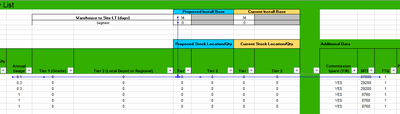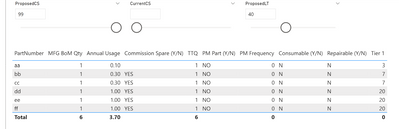- Power BI forums
- Updates
- News & Announcements
- Get Help with Power BI
- Desktop
- Service
- Report Server
- Power Query
- Mobile Apps
- Developer
- DAX Commands and Tips
- Custom Visuals Development Discussion
- Health and Life Sciences
- Power BI Spanish forums
- Translated Spanish Desktop
- Power Platform Integration - Better Together!
- Power Platform Integrations (Read-only)
- Power Platform and Dynamics 365 Integrations (Read-only)
- Training and Consulting
- Instructor Led Training
- Dashboard in a Day for Women, by Women
- Galleries
- Community Connections & How-To Videos
- COVID-19 Data Stories Gallery
- Themes Gallery
- Data Stories Gallery
- R Script Showcase
- Webinars and Video Gallery
- Quick Measures Gallery
- 2021 MSBizAppsSummit Gallery
- 2020 MSBizAppsSummit Gallery
- 2019 MSBizAppsSummit Gallery
- Events
- Ideas
- Custom Visuals Ideas
- Issues
- Issues
- Events
- Upcoming Events
- Community Blog
- Power BI Community Blog
- Custom Visuals Community Blog
- Community Support
- Community Accounts & Registration
- Using the Community
- Community Feedback
Register now to learn Fabric in free live sessions led by the best Microsoft experts. From Apr 16 to May 9, in English and Spanish.
- Power BI forums
- Forums
- Get Help with Power BI
- DAX Commands and Tips
- DAX Measure For Calculating Stocking Levels
- Subscribe to RSS Feed
- Mark Topic as New
- Mark Topic as Read
- Float this Topic for Current User
- Bookmark
- Subscribe
- Printer Friendly Page
- Mark as New
- Bookmark
- Subscribe
- Mute
- Subscribe to RSS Feed
- Permalink
- Report Inappropriate Content
DAX Measure For Calculating Stocking Levels
Hi all.
I am trying to create a DAX formula/measure that calculates necessary stocking levels based on several different inputs. The biggest input is the install base. Even though it is a very ugly formula in Excel it has worked for a very long time.
To start I've created two parameters to use in the mesaure, install base and lead time. Both of these can be with a high range for install base and two choices of for the lead time. I'm stuck at this point. I've tried SWITCH TRUE (), and an IF statement. On both I get stuck on the second SUM category so I don't know if it even works beyond that.
This picture shows the dependents within the Excel formula. I've attached the link to the Excel file: https://1drv.ms/x/s!Apq9nVxrTY6rlmm42MbpB5046pP3?e=90IZdy. Entering any number into the 'segment', cell F4, changes the values below in Tier 1 and 2, columns F and G. If the link doesn't work please let me know.
The formula that I've tried in DAX is as follows:
IF(
SUM([Proposed Install Base Value]) * SUM('RIL-Stack 750E - CollectSeg'[Annual Usage]) > '5',
CALCULATE(
SUM(
MAX(
ROUNDUP(
SUM([Proposed Install Base Value]) * SUM('RIL-Stack 750E - CollectSeg'[Annual Usage]) / (12)),0,
SUM('RIL-Stack 750E - CollectSeg'[TTQ]) + SUM('RIL-Stack 750E - CollectSeg'[TTQ])) - (1))
+
ROUNDUP(
SUM(
SUM(
SUM([Proposed Install Base Value]) * SUM('RIL-Stack 750E - CollectSeg'[Annual Usage]) / 365)
*
SUM([Warehouse To Site Leadtime Value]),0)
)
)
),0
)
I appreciate any guidance on this. Like I said, I'm at a loss.
Thanks.
Will
Solved! Go to Solution.
- Mark as New
- Bookmark
- Subscribe
- Mute
- Subscribe to RSS Feed
- Permalink
- Report Inappropriate Content
Hey,
I created your table in Excel in Power BI. Above it slicers for the parameters. You can use the following code to calculate 'Tier 1':
Tier 1 =
VAR _ProposedCS =
SELECTEDVALUE ( ProposedCS[ProposedCS] )
VAR _PropesedLT =
SELECTEDVALUE ( ProposedLT[ProposedLT] )
VAR _AnnualUsage =
SELECTEDVALUE ( 'Table'[Annual Usage] )
VAR _TT =
SELECTEDVALUE ( 'Table'[TTQ] )
RETURN
IF (
_ProposedCS * _AnnualUsage > 5,
VAR _m1 =
MAXX (
{
_TT + _TT - 1,
ROUNDUP ( DIVIDE ( _ProposedCS * _AnnualUsage, 12 ), 0 )
},
[Value]
)
VAR _m2 =
ROUNDUP ( DIVIDE ( _ProposedCS * _AnnualUsage, 365 ) * _PropesedLT, 0 )
RETURN
_m1 + _m2,
0
)You can use the above code as a basis for calculating the other calculations. Adjust the parameters and conditions for this. Hope this helps.
- Mark as New
- Bookmark
- Subscribe
- Mute
- Subscribe to RSS Feed
- Permalink
- Report Inappropriate Content
Hey,
I created your table in Excel in Power BI. Above it slicers for the parameters. You can use the following code to calculate 'Tier 1':
Tier 1 =
VAR _ProposedCS =
SELECTEDVALUE ( ProposedCS[ProposedCS] )
VAR _PropesedLT =
SELECTEDVALUE ( ProposedLT[ProposedLT] )
VAR _AnnualUsage =
SELECTEDVALUE ( 'Table'[Annual Usage] )
VAR _TT =
SELECTEDVALUE ( 'Table'[TTQ] )
RETURN
IF (
_ProposedCS * _AnnualUsage > 5,
VAR _m1 =
MAXX (
{
_TT + _TT - 1,
ROUNDUP ( DIVIDE ( _ProposedCS * _AnnualUsage, 12 ), 0 )
},
[Value]
)
VAR _m2 =
ROUNDUP ( DIVIDE ( _ProposedCS * _AnnualUsage, 365 ) * _PropesedLT, 0 )
RETURN
_m1 + _m2,
0
)You can use the above code as a basis for calculating the other calculations. Adjust the parameters and conditions for this. Hope this helps.
- Mark as New
- Bookmark
- Subscribe
- Mute
- Subscribe to RSS Feed
- Permalink
- Report Inappropriate Content
Thank you very much, I really appreciate this! Hope you have a good weekend.
- Mark as New
- Bookmark
- Subscribe
- Mute
- Subscribe to RSS Feed
- Permalink
- Report Inappropriate Content
Hi @wiser
This looks so messy that I seriously doubt anyone would like to try and decipher this... Might be wrong, of course, but one has to have plenty of time on their hands to deal with such an issue 🙂
Can you please somehow simplify it to only single out the most important bits and make the description more granular/comprehensible? Maybe then people will show more enthusiasm about helping. Just a gentle hint 🙂
Cheers.
Helpful resources

Microsoft Fabric Learn Together
Covering the world! 9:00-10:30 AM Sydney, 4:00-5:30 PM CET (Paris/Berlin), 7:00-8:30 PM Mexico City

Power BI Monthly Update - April 2024
Check out the April 2024 Power BI update to learn about new features.

| User | Count |
|---|---|
| 47 | |
| 26 | |
| 19 | |
| 14 | |
| 10 |
| User | Count |
|---|---|
| 58 | |
| 50 | |
| 44 | |
| 19 | |
| 18 |