- Power BI forums
- Updates
- News & Announcements
- Get Help with Power BI
- Desktop
- Service
- Report Server
- Power Query
- Mobile Apps
- Developer
- DAX Commands and Tips
- Custom Visuals Development Discussion
- Health and Life Sciences
- Power BI Spanish forums
- Translated Spanish Desktop
- Power Platform Integration - Better Together!
- Power Platform Integrations (Read-only)
- Power Platform and Dynamics 365 Integrations (Read-only)
- Training and Consulting
- Instructor Led Training
- Dashboard in a Day for Women, by Women
- Galleries
- Community Connections & How-To Videos
- COVID-19 Data Stories Gallery
- Themes Gallery
- Data Stories Gallery
- R Script Showcase
- Webinars and Video Gallery
- Quick Measures Gallery
- 2021 MSBizAppsSummit Gallery
- 2020 MSBizAppsSummit Gallery
- 2019 MSBizAppsSummit Gallery
- Events
- Ideas
- Custom Visuals Ideas
- Issues
- Issues
- Events
- Upcoming Events
- Community Blog
- Power BI Community Blog
- Custom Visuals Community Blog
- Community Support
- Community Accounts & Registration
- Using the Community
- Community Feedback
Register now to learn Fabric in free live sessions led by the best Microsoft experts. From Apr 16 to May 9, in English and Spanish.
- Power BI forums
- Forums
- Get Help with Power BI
- DAX Commands and Tips
- DAX Measure Changes When I add a field to my table...
- Subscribe to RSS Feed
- Mark Topic as New
- Mark Topic as Read
- Float this Topic for Current User
- Bookmark
- Subscribe
- Printer Friendly Page
- Mark as New
- Bookmark
- Subscribe
- Mute
- Subscribe to RSS Feed
- Permalink
- Report Inappropriate Content
DAX Measure Changes When I add a field to my table visualization
I've tried a few different things and I'm stuck. I think it might have to do with how my tables are related, but not sure.
I have this measure:
[Total Credit] <> [Total Adjust Fee Amount],
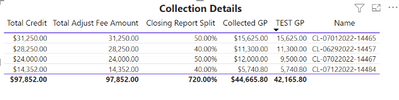
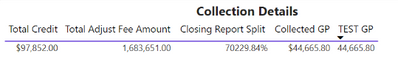
Here are my other measures:
- Mark as New
- Bookmark
- Subscribe
- Mute
- Subscribe to RSS Feed
- Permalink
- Report Inappropriate Content
Hi @Auto_queen
please try
TEST GP =
SUMX (
VALUES ( 'Table'[Name] ),
IF (
[Total Credit] <> [Total Adjust Fee Amount],
[Collected GP],
CALCULATE ( SUM ( 'Gross Profit'[TR1__GP_Amount__c] ) )
)
)- Mark as New
- Bookmark
- Subscribe
- Mute
- Subscribe to RSS Feed
- Permalink
- Report Inappropriate Content
Sorry I should have said I tried that already and it did not work. It gave me a larger number 705917.60
- Mark as New
- Bookmark
- Subscribe
- Mute
- Subscribe to RSS Feed
- Permalink
- Report Inappropriate Content
- Mark as New
- Bookmark
- Subscribe
- Mute
- Subscribe to RSS Feed
- Permalink
- Report Inappropriate Content
Yes.
- Mark as New
- Bookmark
- Subscribe
- Mute
- Subscribe to RSS Feed
- Permalink
- Report Inappropriate Content
- Mark as New
- Bookmark
- Subscribe
- Mute
- Subscribe to RSS Feed
- Permalink
- Report Inappropriate Content
Collections table > Invoice Table (Many to One)
Collections is where I get the Total Credit measure.
Invoice Table > Closing Report Table (Many to One)
Closing report table is where I get the Total Adjust Fee Amount measure.
Gross Profit Table > Closing Report Table (Many to One)
Gross Profit table is where I get the closing report split measure and the total gp measure.
They are all active relationships.
- Mark as New
- Bookmark
- Subscribe
- Mute
- Subscribe to RSS Feed
- Permalink
- Report Inappropriate Content
@Auto_queen
There is no issue with the model. The 'Closing Report' table is dimention table that is filtering other tables. I think the problem is somehow comming from the HASONEFILTER conditions in the sub-measures.
- Mark as New
- Bookmark
- Subscribe
- Mute
- Subscribe to RSS Feed
- Permalink
- Report Inappropriate Content
Actually, looking at my table again, I think the error is with my "Total Adjust Fee Amount" measure.
When I have the "Name" column in the table that measure matches my total credit measure. When I take the "Name" column out the total adjust fee amount changes to 1,683,651. So, TEST GP formula is working because the total credit <> total adjust fee amount.
I just tried this formula change but it didn't work. Any suggestions? I appreciate your help through this.
SUMX(
VALUES('Closing Report'[Name]),
CALCULATE(
SUMX('Closing Report','Closing Report'[TR1__Adjusted_Fee_Amount__c])
)
)
- Mark as New
- Bookmark
- Subscribe
- Mute
- Subscribe to RSS Feed
- Permalink
- Report Inappropriate Content
Okay let me play around with those. I know there was a reason why I added that in there, but maybe the SUMX(VALUES) is all I need...
Helpful resources

Microsoft Fabric Learn Together
Covering the world! 9:00-10:30 AM Sydney, 4:00-5:30 PM CET (Paris/Berlin), 7:00-8:30 PM Mexico City

Power BI Monthly Update - April 2024
Check out the April 2024 Power BI update to learn about new features.

| User | Count |
|---|---|
| 47 | |
| 26 | |
| 19 | |
| 14 | |
| 10 |
| User | Count |
|---|---|
| 57 | |
| 49 | |
| 44 | |
| 18 | |
| 18 |
