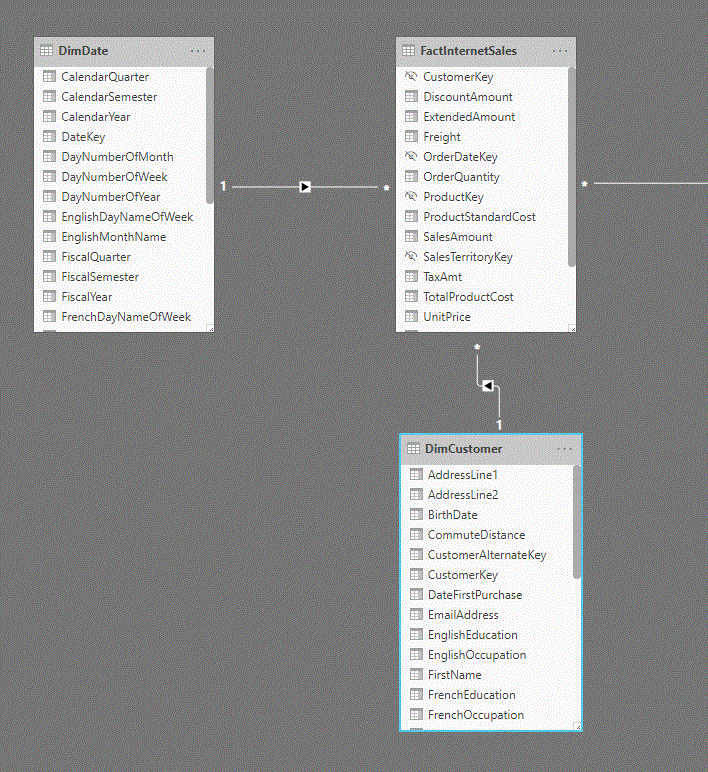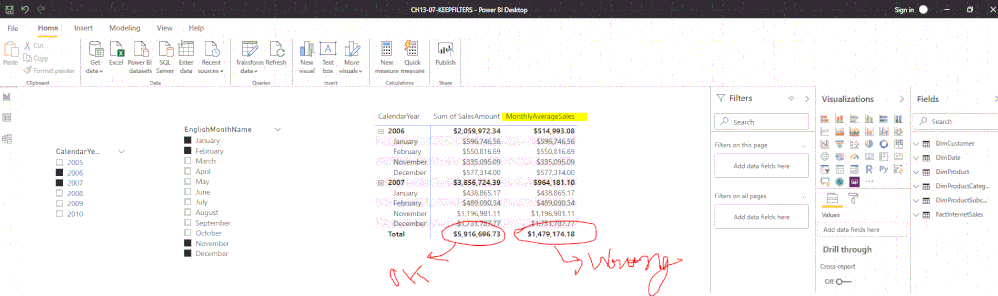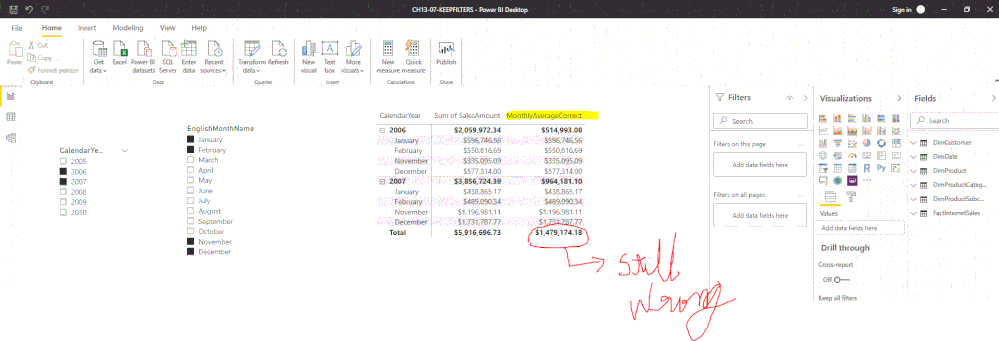- Power BI forums
- Updates
- News & Announcements
- Get Help with Power BI
- Desktop
- Service
- Report Server
- Power Query
- Mobile Apps
- Developer
- DAX Commands and Tips
- Custom Visuals Development Discussion
- Health and Life Sciences
- Power BI Spanish forums
- Translated Spanish Desktop
- Power Platform Integration - Better Together!
- Power Platform Integrations (Read-only)
- Power Platform and Dynamics 365 Integrations (Read-only)
- Training and Consulting
- Instructor Led Training
- Dashboard in a Day for Women, by Women
- Galleries
- Community Connections & How-To Videos
- COVID-19 Data Stories Gallery
- Themes Gallery
- Data Stories Gallery
- R Script Showcase
- Webinars and Video Gallery
- Quick Measures Gallery
- 2021 MSBizAppsSummit Gallery
- 2020 MSBizAppsSummit Gallery
- 2019 MSBizAppsSummit Gallery
- Events
- Ideas
- Custom Visuals Ideas
- Issues
- Issues
- Events
- Upcoming Events
- Community Blog
- Power BI Community Blog
- Custom Visuals Community Blog
- Community Support
- Community Accounts & Registration
- Using the Community
- Community Feedback
Register now to learn Fabric in free live sessions led by the best Microsoft experts. From Apr 16 to May 9, in English and Spanish.
- Power BI forums
- Forums
- Get Help with Power BI
- DAX Commands and Tips
- DAX - KEEPFILTERS not showing correct results - ar...
- Subscribe to RSS Feed
- Mark Topic as New
- Mark Topic as Read
- Float this Topic for Current User
- Bookmark
- Subscribe
- Printer Friendly Page
- Mark as New
- Bookmark
- Subscribe
- Mute
- Subscribe to RSS Feed
- Permalink
- Report Inappropriate Content
DAX - KEEPFILTERS not showing correct results - arbitrarily shaped set
I am doing some training work in AdventureWorksDW database.
I have two measures:
Sum of SalesAmount = SUM(FactInternetSales[SalesAmount])
MonthlyAverageSales = AVERAGEX (
VALUES(DimDate[EnglishMonthName]),
[Sum of SalesAmount]
)
I have developed the above report, choosing only two years 2006 and 2007, and only 4 months using slicers.
While the measure [Sum of SalesAmount] shows the correct value, the other measure [MonthlyAverageSales] shows incorrect data in the Total row; however, both measures are right, when aggregated for each year 2006 and 2007.
The measure [MonthlyAverageSales] at the Total row should actually be $ 5,916,696.73/8, which is $ 739,587.09. (8 in denominator represents 8 months - Jan,Feb,Nov,Dec for each year - 2006 and 2007)
Instead, what I see is $ 5,916,696.73/4, which is $1,479,174.18; (4 in denominator represents 4 months- Jan,Feb,Nov,Dec, combining both years together)
Now, I have changed the formula, and have created a new measure:
MonthlyAverageCorrect = AVERAGEX (
KEEPFILTERS(VALUES(DimDate[EnglishMonthName])),
[Sum of SalesAmount]
)
I still do not see any change. Instead of getting $ 739,587.09, I still see $1,479,174.18.
Where am I in error ?
Solved! Go to Solution.
- Mark as New
- Bookmark
- Subscribe
- Mute
- Subscribe to RSS Feed
- Permalink
- Report Inappropriate Content
You could try this:
Avg =
AVERAGEX (
KEEPFILTERS (
FILTER (
ALL ( DimDate[EnglishMonthName], DimDate[CalendarYear] ),
[Sum of SalesAmount] > 0
)
),
[Sum of SalesAmount]
)or
Avg CROSSFILTER =
AVERAGEX (
CROSSJOIN (
DISTINCT ( DimDate[EnglishMonthName] ),
DISTINCT ( DimDate[CalendarYear] )
),
[Sum of SalesAmount]
)or
Avg SUMMARIZE=
AVERAGEX (
SUMMARIZE ( DimDate, DimDate[EnglishMonthName], DimDate[CalendarYear] ),
[Sum of SalesAmount]
)Helpful resources

Microsoft Fabric Learn Together
Covering the world! 9:00-10:30 AM Sydney, 4:00-5:30 PM CET (Paris/Berlin), 7:00-8:30 PM Mexico City

Power BI Monthly Update - April 2024
Check out the April 2024 Power BI update to learn about new features.

| User | Count |
|---|---|
| 41 | |
| 21 | |
| 21 | |
| 14 | |
| 13 |
| User | Count |
|---|---|
| 43 | |
| 36 | |
| 33 | |
| 18 | |
| 18 |