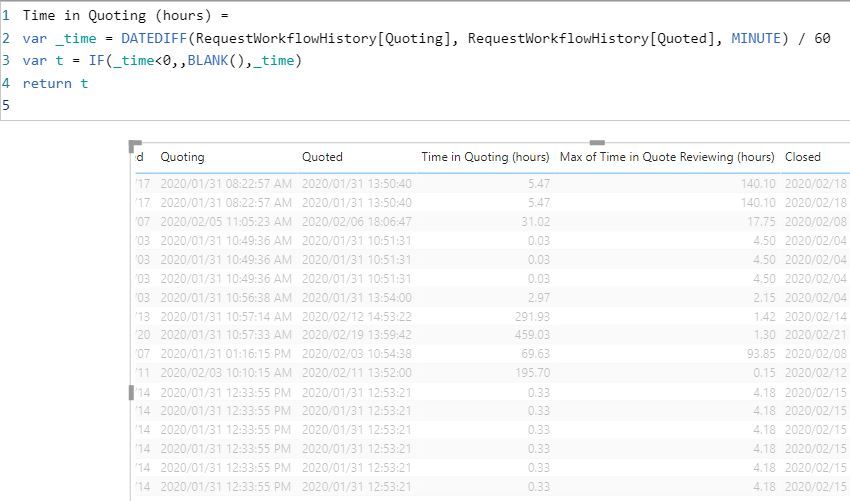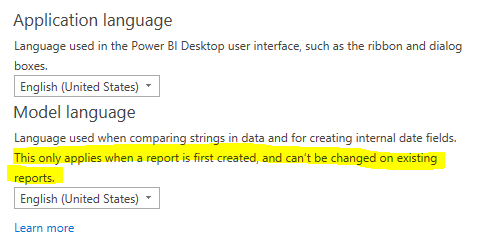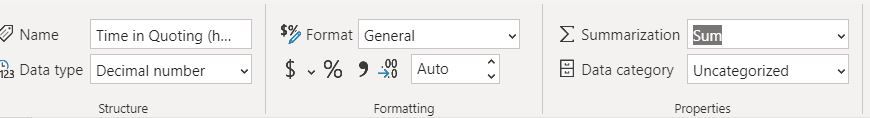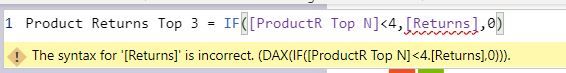- Power BI forums
- Updates
- News & Announcements
- Get Help with Power BI
- Desktop
- Service
- Report Server
- Power Query
- Mobile Apps
- Developer
- DAX Commands and Tips
- Custom Visuals Development Discussion
- Health and Life Sciences
- Power BI Spanish forums
- Translated Spanish Desktop
- Power Platform Integration - Better Together!
- Power Platform Integrations (Read-only)
- Power Platform and Dynamics 365 Integrations (Read-only)
- Training and Consulting
- Instructor Led Training
- Dashboard in a Day for Women, by Women
- Galleries
- Community Connections & How-To Videos
- COVID-19 Data Stories Gallery
- Themes Gallery
- Data Stories Gallery
- R Script Showcase
- Webinars and Video Gallery
- Quick Measures Gallery
- 2021 MSBizAppsSummit Gallery
- 2020 MSBizAppsSummit Gallery
- 2019 MSBizAppsSummit Gallery
- Events
- Ideas
- Custom Visuals Ideas
- Issues
- Issues
- Events
- Upcoming Events
- Community Blog
- Power BI Community Blog
- Custom Visuals Community Blog
- Community Support
- Community Accounts & Registration
- Using the Community
- Community Feedback
Register now to learn Fabric in free live sessions led by the best Microsoft experts. From Apr 16 to May 9, in English and Spanish.
- Power BI forums
- Forums
- Get Help with Power BI
- DAX Commands and Tips
- Re: DAX IF() no longer working
- Subscribe to RSS Feed
- Mark Topic as New
- Mark Topic as Read
- Float this Topic for Current User
- Bookmark
- Subscribe
- Printer Friendly Page
- Mark as New
- Bookmark
- Subscribe
- Mute
- Subscribe to RSS Feed
- Permalink
- Report Inappropriate Content
DAX IF() no longer working
I am new to Power BI.
I am taking reports over from a previous employee in my company. I downloaded the .pbix file from app.powerbi.com for updating.
When I opened up a custom column to edit it I get errors in the IF() statement, though the report seems to be running and refreshing. The errors are "unexpected expression 'BLANK'" and "unexpected expression '_time'".
The code looks like this:
However, when I click enter on the code (without changing any of the code) the report breaks and I get a DAX syntax error:
Can anyone point me in the right direction as to why this is happenning?
Thank You
Solved! Go to Solution.
- Mark as New
- Bookmark
- Subscribe
- Mute
- Subscribe to RSS Feed
- Permalink
- Report Inappropriate Content
Try a second "," in your code
- Mark as New
- Bookmark
- Subscribe
- Mute
- Subscribe to RSS Feed
- Permalink
- Report Inappropriate Content
Try a second "," in your code
- Mark as New
- Bookmark
- Subscribe
- Mute
- Subscribe to RSS Feed
- Permalink
- Report Inappropriate Content
If you had read the whole conversation, you'd have known that IF( _time >= 0, _time ) does not work, either. So it's not BLANK that's the issue.
And of course, if your code works, I'll have to eat my hat 🙂
Best
D
- Mark as New
- Bookmark
- Subscribe
- Mute
- Subscribe to RSS Feed
- Permalink
- Report Inappropriate Content
Hi @Anonymous.
I hope for you, that my code dosen't work. I don't like eating hats 😉
Yes your right, BLANK isn't thr problem. Its the number. I expect that Power BI try to check "_time < 0.BLANK()" but can't handle the number 0.BLANK (or" 4.Returns" in the other case). Probably he has german numbers in Porwer BI. We use , to seperate between integer and decimal.
Best regard
Bruening
- Mark as New
- Bookmark
- Subscribe
- Mute
- Subscribe to RSS Feed
- Permalink
- Report Inappropriate Content
@Anonymous @Anonymous
It seems to be working. This is crazy:
When I change the returniftrue parameter to an integer it works, So I did suspect PowerBI couldn't handle a variable for that parameter. But as I said, the sample code also did not work, which through me off.
How do I go about changing my PowerBI not to use german numbers???
- Mark as New
- Bookmark
- Subscribe
- Mute
- Subscribe to RSS Feed
- Permalink
- Report Inappropriate Content
Best
D
- Mark as New
- Bookmark
- Subscribe
- Mute
- Subscribe to RSS Feed
- Permalink
- Report Inappropriate Content
Spaces BEFORE the comma seems to do the trick.
So instead of:
IF(_time < 0, BLANK(), _time)
you would make it:
IF(_time < 0 , BLANK(), _time)
- Mark as New
- Bookmark
- Subscribe
- Mute
- Subscribe to RSS Feed
- Permalink
- Report Inappropriate Content
Hey @TBardien ,
the sample code is not working with the same problem. "4.Return" is not a correct number for Power B.
I am not sure if its enoght to change the language in File --> Options & sttings --> options --> Regional settings
but ou can try a shot there 🙂
Best Regards
Bruening
- Mark as New
- Bookmark
- Subscribe
- Mute
- Subscribe to RSS Feed
- Permalink
- Report Inappropriate Content
@Anonymous
Changing the language settings does not help.
- Mark as New
- Bookmark
- Subscribe
- Mute
- Subscribe to RSS Feed
- Permalink
- Report Inappropriate Content
Did you try it with an new report or with you old report. The model language can't be changed. If it's not working i haven't an idea what to do 😞
- Mark as New
- Bookmark
- Subscribe
- Mute
- Subscribe to RSS Feed
- Permalink
- Report Inappropriate Content
Time in Quoting (hours) =
VAR _time =
DATEDIFF (
RequestWorkflowHistory[Quoting],
RequestWorkflowHistory[Quoted],
MINUTE
) / 60
RETURN
IF ( _time >= 0, _time )
Do the above.
Best
D
- Mark as New
- Bookmark
- Subscribe
- Mute
- Subscribe to RSS Feed
- Permalink
- Report Inappropriate Content
@Anonymous
nope, still not working:
- Mark as New
- Bookmark
- Subscribe
- Mute
- Subscribe to RSS Feed
- Permalink
- Report Inappropriate Content
The DAX is correct. It's something wrong with your file. Please update PBI Desktop to the latest version and refresh the model.
By the way, is [Time in Quoting (hours] a measure or a calc column? If it's a measure, then this DAX might or might not be correct. I can't say because you're not following Best Practices. Are '...'[Quoted] and '...'[Quoting] measures?
Best
D
- Mark as New
- Bookmark
- Subscribe
- Mute
- Subscribe to RSS Feed
- Permalink
- Report Inappropriate Content
@Anonymous
calc column i think, this is the properties of it.
- Mark as New
- Bookmark
- Subscribe
- Mute
- Subscribe to RSS Feed
- Permalink
- Report Inappropriate Content
Tell me the outcome.
Best
D
- Mark as New
- Bookmark
- Subscribe
- Mute
- Subscribe to RSS Feed
- Permalink
- Report Inappropriate Content
@Anonymous
It does return if I remove the IF(). However, im going to need to be able to use the IF().
I uninstalled PowerBI and reinstalled, it still did not work.
I also downloaded the PowerBI sample "Sales & Returns Sample v201912Sales & Returns Sample v201912" and I got the error there too for the code:
Product Returns Top 3 = IF([ProductR Top N]<4,[Returns],0)
The syntax for '[Returns]' is incorrect. (DAX(IF([ProductR Top N]<4.[Returns],0))).
- Mark as New
- Bookmark
- Subscribe
- Mute
- Subscribe to RSS Feed
- Permalink
- Report Inappropriate Content
( [ProductR Top N] < 4 ) * [Returns]
Your previous one can be written as:
( _time >= 0 ) * _time
But not being able to use IF... that's not good 😞
Best
D
- Mark as New
- Bookmark
- Subscribe
- Mute
- Subscribe to RSS Feed
- Permalink
- Report Inappropriate Content
@TBardien Looks like you are using "." instead of a comma.
Corrected
return IF(_time < 0, BLANK(), _time)
If you find this answer useful, please mark this as an accepted solution.
- Mark as New
- Bookmark
- Subscribe
- Mute
- Subscribe to RSS Feed
- Permalink
- Report Inappropriate Content
@nandukrishnavs I am using a "," You can see when you view the code, However, when the error pops up, it shows a "." This is the code that breaks:
- Mark as New
- Bookmark
- Subscribe
- Mute
- Subscribe to RSS Feed
- Permalink
- Report Inappropriate Content
@TBardien - I have formatted the DAX measure.
Try to copy-paste below code.
Time in Quoting (hours) =
VAR _time =
DATEDIFF (
RequestWorkflowHistory[Quoting],
RequestWorkflowHistory[Quoted],
MINUTE
) / 60
RETURN
IF ( _time < 0, BLANK (), _time )- Mark as New
- Bookmark
- Subscribe
- Mute
- Subscribe to RSS Feed
- Permalink
- Report Inappropriate Content
Copied the code, still the same error:
The syntax for 'BLANK' is incorrect. (DAX(VAR _time = DATEDIFF ( RequestWorkflowHistory[Quoting], RequestWorkflowHistory[Quoted], MINUTE ) / 60RETURN IF ( _time < 0. BLANK (), _time ))).
Helpful resources

Microsoft Fabric Learn Together
Covering the world! 9:00-10:30 AM Sydney, 4:00-5:30 PM CET (Paris/Berlin), 7:00-8:30 PM Mexico City

Power BI Monthly Update - April 2024
Check out the April 2024 Power BI update to learn about new features.

| User | Count |
|---|---|
| 47 | |
| 24 | |
| 20 | |
| 15 | |
| 13 |
| User | Count |
|---|---|
| 55 | |
| 48 | |
| 43 | |
| 19 | |
| 19 |