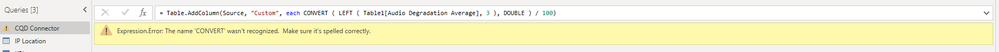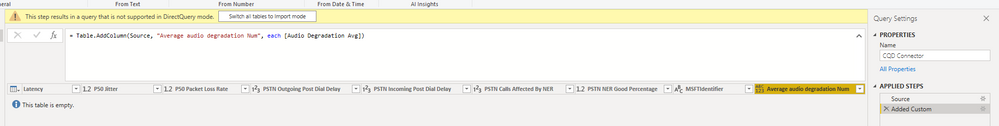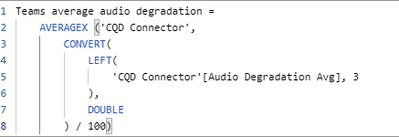- Power BI forums
- Updates
- News & Announcements
- Get Help with Power BI
- Desktop
- Service
- Report Server
- Power Query
- Mobile Apps
- Developer
- DAX Commands and Tips
- Custom Visuals Development Discussion
- Health and Life Sciences
- Power BI Spanish forums
- Translated Spanish Desktop
- Power Platform Integration - Better Together!
- Power Platform Integrations (Read-only)
- Power Platform and Dynamics 365 Integrations (Read-only)
- Training and Consulting
- Instructor Led Training
- Dashboard in a Day for Women, by Women
- Galleries
- Community Connections & How-To Videos
- COVID-19 Data Stories Gallery
- Themes Gallery
- Data Stories Gallery
- R Script Showcase
- Webinars and Video Gallery
- Quick Measures Gallery
- 2021 MSBizAppsSummit Gallery
- 2020 MSBizAppsSummit Gallery
- 2019 MSBizAppsSummit Gallery
- Events
- Ideas
- Custom Visuals Ideas
- Issues
- Issues
- Events
- Upcoming Events
- Community Blog
- Power BI Community Blog
- Custom Visuals Community Blog
- Community Support
- Community Accounts & Registration
- Using the Community
- Community Feedback
Register now to learn Fabric in free live sessions led by the best Microsoft experts. From Apr 16 to May 9, in English and Spanish.
- Power BI forums
- Forums
- Get Help with Power BI
- DAX Commands and Tips
- Re: DAX | How to iterate consecutive text modifica...
- Subscribe to RSS Feed
- Mark Topic as New
- Mark Topic as Read
- Float this Topic for Current User
- Bookmark
- Subscribe
- Printer Friendly Page
- Mark as New
- Bookmark
- Subscribe
- Mute
- Subscribe to RSS Feed
- Permalink
- Report Inappropriate Content
DAX | How to iterate consecutive text modifications in a measure
Hi,
I'm struggling to find the right syntax for a measure that needs to produce a series of operations through a calculated column.
I have column "Audio Degradation Average" that contains a STRING in this format: 015: [0.01 - 0.02), where:
- 015 represents the average
- The values in the brakets represent the tier
I need to:
- Extract the first three characters representing the value (015 in the example) -> LEFT
- Transform 015 into a DOUBLE (ex: 0.15) -> CONVERT
- Calculate the total average of the column. -> AVERAGE
I started to create variables in my measure for each passage, but I cannot find the right aggregators or iterators to perform these operations row by row. I cannot use calculated columns as the dataset is already huge.
Can anybody help?
Solved! Go to Solution.
- Mark as New
- Bookmark
- Subscribe
- Mute
- Subscribe to RSS Feed
- Permalink
- Report Inappropriate Content
Looks like you have only one way out: you have to either write DAX in such a way that the engine is able to translate it into the language of the underlying source system (SQL, I guess), or you have to write the M code in exactly the same way. You just have to experiment and I would start with M as it has more functions.
- Mark as New
- Bookmark
- Subscribe
- Mute
- Subscribe to RSS Feed
- Permalink
- Report Inappropriate Content
Thanks, I guess it will be a learning curve...
- Mark as New
- Bookmark
- Subscribe
- Mute
- Subscribe to RSS Feed
- Permalink
- Report Inappropriate Content
Looks like you have only one way out: you have to either write DAX in such a way that the engine is able to translate it into the language of the underlying source system (SQL, I guess), or you have to write the M code in exactly the same way. You just have to experiment and I would start with M as it has more functions.
- Mark as New
- Bookmark
- Subscribe
- Mute
- Subscribe to RSS Feed
- Permalink
- Report Inappropriate Content
perhaps you can add that column we had earlier directly in the source? Or in the query editor?
Please mark the question solved when done and consider giving a thumbs up if posts are helpful.
Contact me privately for support with any larger-scale BI needs, tutoring, etc.
Cheers
- Mark as New
- Bookmark
- Subscribe
- Mute
- Subscribe to RSS Feed
- Permalink
- Report Inappropriate Content
Nope...
I also tried to add a calculated column = Audio Degradation Avg, with the intent of manipulating it later, but that's just not possible:
I don't have access to the data source... the only way is through the connector.
Alienvolm
- Mark as New
- Bookmark
- Subscribe
- Mute
- Subscribe to RSS Feed
- Permalink
- Report Inappropriate Content
So we'll do it all within the measure then:
AVG measure =
AVERAGEX (
Table1,
CONVERT ( LEFT ( Table1[Audio Degradation Average], 3 ), DOUBLE ) / 100
)
Please mark the question solved when done and consider giving a thumbs up if posts are helpful.
Contact me privately for support with any larger-scale BI needs, tutoring, etc.
Cheers
- Mark as New
- Bookmark
- Subscribe
- Mute
- Subscribe to RSS Feed
- Permalink
- Report Inappropriate Content
Thanks!
I was really hoping it would work:
But this is what I get in the visuals:
This seems to happen whenever I use SUMX or AVERAGEX in an expression, with or without CALCULATE. And I cannot work in Import mode as the dataset is too large.
Thanks anyway, you definitely clarified the syntax for me!
Alienvolm
- Mark as New
- Bookmark
- Subscribe
- Mute
- Subscribe to RSS Feed
- Permalink
- Report Inappropriate Content
Hi @Alienvolm
How about you first create a calculated column in your table to get the number:
NewColumn =
CONVERT ( LEFT ( Table1[Audio Degradation Average], 3 ), DOUBLE ) / 100and the create a measure that will calculate the average.
AVG Measure =
AVERAGE ( Table1[NewColumn] )
Place the measure in a card visual
Please mark the question solved when done and consider giving a thumbs up if posts are helpful.
Contact me privately for support with any larger-scale BI needs, tutoring, etc.
Cheers
- Mark as New
- Bookmark
- Subscribe
- Mute
- Subscribe to RSS Feed
- Permalink
- Report Inappropriate Content
Hi @AlB ,
That's my problem... I cannot create calculated columns.
I'm working with the CQD connector in Direct Query, and calculated columns will not work:
Thanks!
Alienvolm
Helpful resources

Microsoft Fabric Learn Together
Covering the world! 9:00-10:30 AM Sydney, 4:00-5:30 PM CET (Paris/Berlin), 7:00-8:30 PM Mexico City

Power BI Monthly Update - April 2024
Check out the April 2024 Power BI update to learn about new features.

| User | Count |
|---|---|
| 42 | |
| 21 | |
| 21 | |
| 14 | |
| 13 |
| User | Count |
|---|---|
| 43 | |
| 39 | |
| 33 | |
| 18 | |
| 17 |