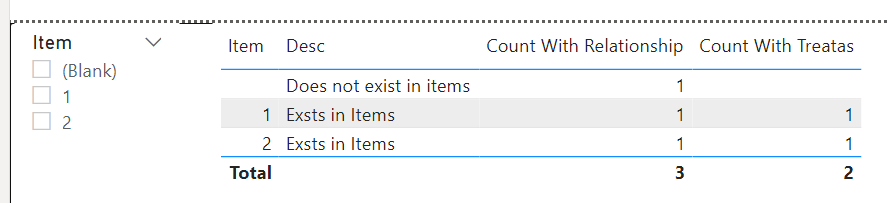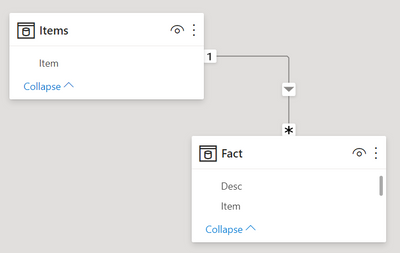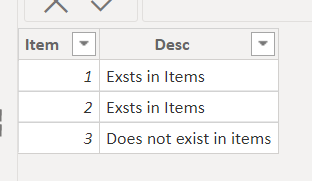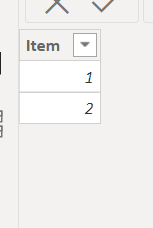- Power BI forums
- Updates
- News & Announcements
- Get Help with Power BI
- Desktop
- Service
- Report Server
- Power Query
- Mobile Apps
- Developer
- DAX Commands and Tips
- Custom Visuals Development Discussion
- Health and Life Sciences
- Power BI Spanish forums
- Translated Spanish Desktop
- Power Platform Integration - Better Together!
- Power Platform Integrations (Read-only)
- Power Platform and Dynamics 365 Integrations (Read-only)
- Training and Consulting
- Instructor Led Training
- Dashboard in a Day for Women, by Women
- Galleries
- Community Connections & How-To Videos
- COVID-19 Data Stories Gallery
- Themes Gallery
- Data Stories Gallery
- R Script Showcase
- Webinars and Video Gallery
- Quick Measures Gallery
- 2021 MSBizAppsSummit Gallery
- 2020 MSBizAppsSummit Gallery
- 2019 MSBizAppsSummit Gallery
- Events
- Ideas
- Custom Visuals Ideas
- Issues
- Issues
- Events
- Upcoming Events
- Community Blog
- Power BI Community Blog
- Custom Visuals Community Blog
- Community Support
- Community Accounts & Registration
- Using the Community
- Community Feedback
Register now to learn Fabric in free live sessions led by the best Microsoft experts. From Apr 16 to May 9, in English and Spanish.
- Power BI forums
- Forums
- Get Help with Power BI
- DAX Commands and Tips
- Re: DAX Formula using TreatAS contains a BUG
- Subscribe to RSS Feed
- Mark Topic as New
- Mark Topic as Read
- Float this Topic for Current User
- Bookmark
- Subscribe
- Printer Friendly Page
- Mark as New
- Bookmark
- Subscribe
- Mute
- Subscribe to RSS Feed
- Permalink
- Report Inappropriate Content
DAX Formula using TreatAS contains a BUG
I have a modell which use in DAX Formula TreatAs. However it computes wrong results. I have made a comparison with userelationship. That is working well.
It seems that TreatAs is not evaluating 2 records out of 5.7 Mio.
Please see the Report Tab Error Error "UseRelationship vs TreatAS".
The measure Bilanz is using UseRelationship and works correct
The measure Bilanz TreatAS is using TreatAS and not shows correct Data.
Both measures should display the same amount. It works well for all Accounts except of Account "15400 Baumaschinen". There it seems that TreatAs is not see 2 Records in Table Buchungen. (See Screenshot).
Can you please Debut the DAX Formula engine and see why Bilanz TreatAS is not showing the correct result?
- Mark as New
- Bookmark
- Subscribe
- Mute
- Subscribe to RSS Feed
- Permalink
- Report Inappropriate Content
After reviewing the DAX Code and the Data the following code resolved the Problem:
- Mark as New
- Bookmark
- Subscribe
- Mute
- Subscribe to RSS Feed
- Permalink
- Report Inappropriate Content
As I said, it's roughly the lack of knowledge about how DAX works that was at fault, not DAX itself. Many people I've been in touch with have claimed that DAX does not work correctly or that it has bugs :))) But the story is always the same. Glad you've been able to squash "the bug" 🙂
- Mark as New
- Bookmark
- Subscribe
- Mute
- Subscribe to RSS Feed
- Permalink
- Report Inappropriate Content
- Mark as New
- Bookmark
- Subscribe
- Mute
- Subscribe to RSS Feed
- Permalink
- Report Inappropriate Content
What screenshot, errors and tabs are you talking about? There's nothing like that in here... By the way, as is usual with DAX, I'm 100% sure it's your misunderstanding of what DAX is doing is at fault here and not DAX itself.
- Mark as New
- Bookmark
- Subscribe
- Mute
- Subscribe to RSS Feed
- Permalink
- Report Inappropriate Content
One DAX Measure is:
- Mark as New
- Bookmark
- Subscribe
- Mute
- Subscribe to RSS Feed
- Permalink
- Report Inappropriate Content
Here's a simple example to show you that your measures do not necessarily have to be logically equivalent:
Count With Relationship = COUNTROWS( 'Fact' )
Count With Treatas =
CALCULATE(
COUNTROWS( 'Fact' ),
CROSSFILTER( 'Fact'[Item], Items[Item], None ),
TREATAS(
VALUES( Items[Item] ),
'Fact'[Item]
)
)- Mark as New
- Bookmark
- Subscribe
- Mute
- Subscribe to RSS Feed
- Permalink
- Report Inappropriate Content
To be able to say if anything is really wrong with DAX I need data that demonstrates the issue. Without the data I can't say anything but what I've already said. One thing to note immediately is the fact that in the first formula you are making a connection active (and probably deactivate another one) and in the other no such thing takes place. That means you've got two different situations. I would have to analyze the interplay among all the pieces that make up the code.
Helpful resources

Microsoft Fabric Learn Together
Covering the world! 9:00-10:30 AM Sydney, 4:00-5:30 PM CET (Paris/Berlin), 7:00-8:30 PM Mexico City

Power BI Monthly Update - April 2024
Check out the April 2024 Power BI update to learn about new features.

| User | Count |
|---|---|
| 41 | |
| 20 | |
| 19 | |
| 15 | |
| 15 |
| User | Count |
|---|---|
| 47 | |
| 28 | |
| 25 | |
| 17 | |
| 17 |