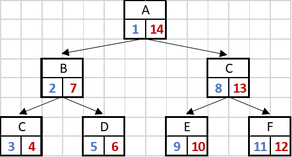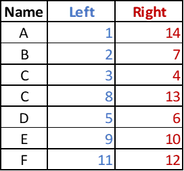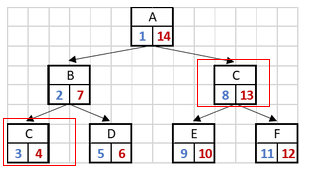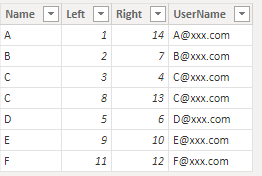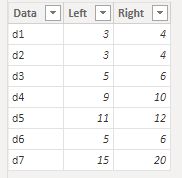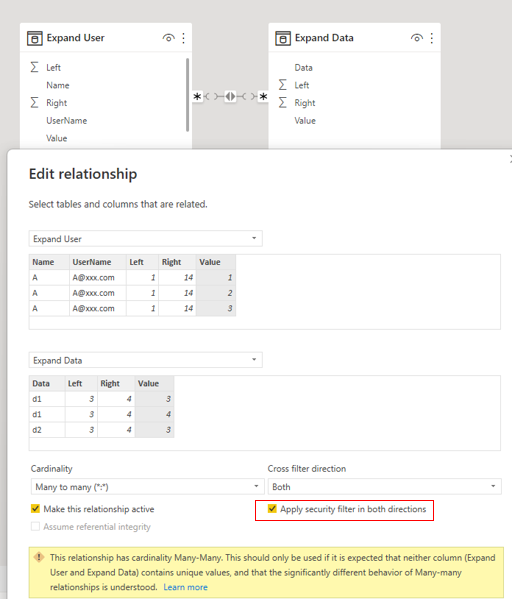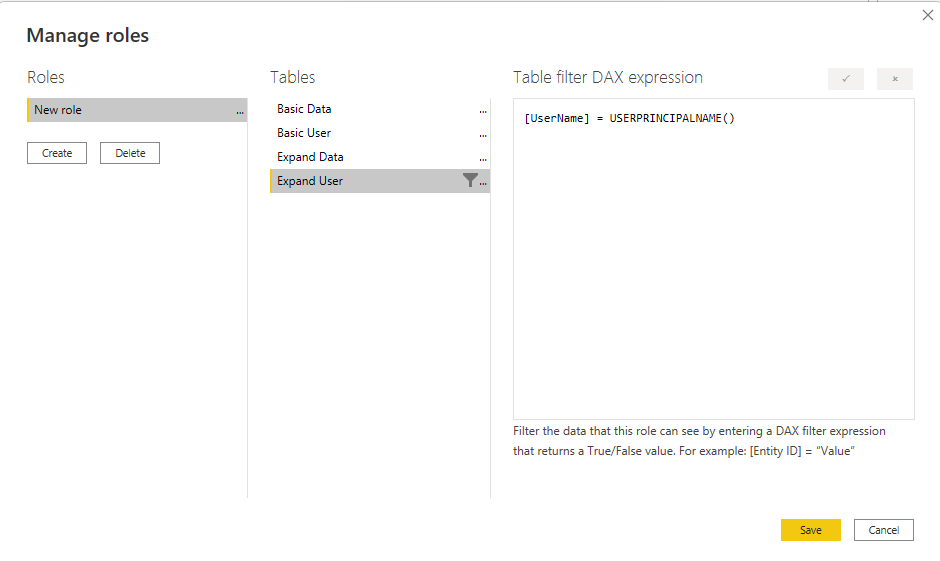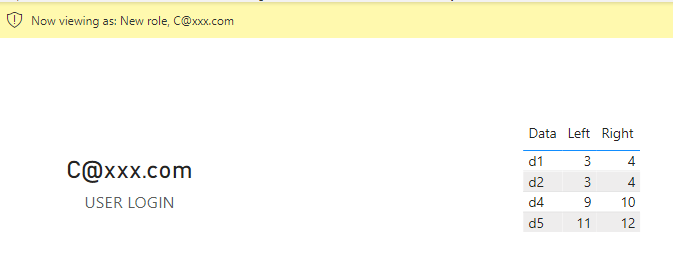- Power BI forums
- Updates
- News & Announcements
- Get Help with Power BI
- Desktop
- Service
- Report Server
- Power Query
- Mobile Apps
- Developer
- DAX Commands and Tips
- Custom Visuals Development Discussion
- Health and Life Sciences
- Power BI Spanish forums
- Translated Spanish Desktop
- Power Platform Integration - Better Together!
- Power Platform Integrations (Read-only)
- Power Platform and Dynamics 365 Integrations (Read-only)
- Training and Consulting
- Instructor Led Training
- Dashboard in a Day for Women, by Women
- Galleries
- Community Connections & How-To Videos
- COVID-19 Data Stories Gallery
- Themes Gallery
- Data Stories Gallery
- R Script Showcase
- Webinars and Video Gallery
- Quick Measures Gallery
- 2021 MSBizAppsSummit Gallery
- 2020 MSBizAppsSummit Gallery
- 2019 MSBizAppsSummit Gallery
- Events
- Ideas
- Custom Visuals Ideas
- Issues
- Issues
- Events
- Upcoming Events
- Community Blog
- Power BI Community Blog
- Custom Visuals Community Blog
- Community Support
- Community Accounts & Registration
- Using the Community
- Community Feedback
Register now to learn Fabric in free live sessions led by the best Microsoft experts. From Apr 16 to May 9, in English and Spanish.
- Subscribe to RSS Feed
- Mark Topic as New
- Mark Topic as Read
- Float this Topic for Current User
- Bookmark
- Subscribe
- Printer Friendly Page
- Mark as New
- Bookmark
- Subscribe
- Mute
- Subscribe to RSS Feed
- Permalink
- Report Inappropriate Content
DAX For RLS
Hello everyone, I need an expert in DAX because I have trouble understanding the logic of it.
I'm trying to implement the RLS in my Power BI report.
I have a nested set model as follow :
Which is stored in a first table :
Then my data table that I want to filter also containing left and right values :
So when "C" connects to the report ("C" comes from USERNAME() ), I want my data table to be filtered like this :
Because "C" has access to all data that has a left greater or equal than 3 and a right less or equal than 4
AND the data that has a left greater or equal than 8 and a right less or equal than 13.
This is what I want to convert to DAX.
In this example I only have two lines for "C" but I can have more.
Thanks for your help, hope this is clear enough
Solved! Go to Solution.
- Mark as New
- Bookmark
- Subscribe
- Mute
- Subscribe to RSS Feed
- Permalink
- Report Inappropriate Content
Hi @Uhrond ,
According to your screenshot, I think the hierachy level in your data model will make calculations difficult.
We can see that C is the parent in level 2 and C is also the child in level 3. This will confuse Power BI. Secondly, there are multiple ranges in C, I think it is better for you to expand the numeric range by create a new calculated table.
Basic User Table:
Basic Data Table:
Now, let's create new User Table and Data table by Dax.
Expand User =
GENERATE (
SUMMARIZECOLUMNS (
'Basic User'[Name],
'Basic User'[UserName],
'Basic User'[Left],
'Basic User'[Right]
),
GENERATESERIES (
CALCULATE ( DISTINCT ( 'Basic User'[Left] ) ),
CALCULATE ( DISTINCT ( 'Basic User'[Right] ) )
)
)Expand Data =
GENERATE (
SUMMARIZECOLUMNS ( 'Basic Data'[Data], 'Basic Data'[Left], 'Basic Data'[Right] ),
GENERATESERIES (
CALCULATE ( DISTINCT ( 'Basic Data'[Left] ) ),
CALCULATE ( DISTINCT ( 'Basic Data'[Right] ) )
)
)Build a relationship between [Value] column in two tables. Trun on "Apply security filter in both directions" due to many to mant relationship.
We can get the user who login Power BI by USERNAME() or USERPRINCIPALNAME(). Here I suggest you use USERPRINCIPALNAME(), it will get email format username in both Power BI Desktop and Service.
Mange Roles:
Now let's see the report as C@xxx.com. Result is as below.
Best Regards,
Rico Zhou
If this post helps, then please consider Accept it as the solution to help the other members find it more quickly.
- Mark as New
- Bookmark
- Subscribe
- Mute
- Subscribe to RSS Feed
- Permalink
- Report Inappropriate Content
Thanks for spending time on my problem.
- Mark as New
- Bookmark
- Subscribe
- Mute
- Subscribe to RSS Feed
- Permalink
- Report Inappropriate Content
@Uhrond I don't believe you have enough information in your tables to dynamically create/enforce the rules you have laid out. For example, there is nothing that indicates that the C rows should be less than versus greater than. Also, your comment about more than two rows is concerning because not sure how that would work.
@ me in replies or I'll lose your thread!!!
Instead of a Kudo, please vote for this idea
Become an expert!: Enterprise DNA
External Tools: MSHGQM
YouTube Channel!: Microsoft Hates Greg
Latest book!: The Definitive Guide to Power Query (M)
DAX is easy, CALCULATE makes DAX hard...
- Mark as New
- Bookmark
- Subscribe
- Mute
- Subscribe to RSS Feed
- Permalink
- Report Inappropriate Content
Thank you for your answer.
I'm a developer and used to algorithm logic. What I want could be done with this simple code :
foreach(dataRow in Data)
{
foreach(struc in StructureTable)
{
if(dataRow.Left >= struc.Left && dataRow.Right <= struc.Right)
return true;
else
return false;
}
}
I know DAX doesn't work the same at all. But I thought there had to be a way to do it. 😕
- Mark as New
- Bookmark
- Subscribe
- Mute
- Subscribe to RSS Feed
- Permalink
- Report Inappropriate Content
Hi @Uhrond ,
According to your screenshot, I think the hierachy level in your data model will make calculations difficult.
We can see that C is the parent in level 2 and C is also the child in level 3. This will confuse Power BI. Secondly, there are multiple ranges in C, I think it is better for you to expand the numeric range by create a new calculated table.
Basic User Table:
Basic Data Table:
Now, let's create new User Table and Data table by Dax.
Expand User =
GENERATE (
SUMMARIZECOLUMNS (
'Basic User'[Name],
'Basic User'[UserName],
'Basic User'[Left],
'Basic User'[Right]
),
GENERATESERIES (
CALCULATE ( DISTINCT ( 'Basic User'[Left] ) ),
CALCULATE ( DISTINCT ( 'Basic User'[Right] ) )
)
)Expand Data =
GENERATE (
SUMMARIZECOLUMNS ( 'Basic Data'[Data], 'Basic Data'[Left], 'Basic Data'[Right] ),
GENERATESERIES (
CALCULATE ( DISTINCT ( 'Basic Data'[Left] ) ),
CALCULATE ( DISTINCT ( 'Basic Data'[Right] ) )
)
)Build a relationship between [Value] column in two tables. Trun on "Apply security filter in both directions" due to many to mant relationship.
We can get the user who login Power BI by USERNAME() or USERPRINCIPALNAME(). Here I suggest you use USERPRINCIPALNAME(), it will get email format username in both Power BI Desktop and Service.
Mange Roles:
Now let's see the report as C@xxx.com. Result is as below.
Best Regards,
Rico Zhou
If this post helps, then please consider Accept it as the solution to help the other members find it more quickly.
Helpful resources

Microsoft Fabric Learn Together
Covering the world! 9:00-10:30 AM Sydney, 4:00-5:30 PM CET (Paris/Berlin), 7:00-8:30 PM Mexico City

Power BI Monthly Update - April 2024
Check out the April 2024 Power BI update to learn about new features.

| User | Count |
|---|---|
| 42 | |
| 21 | |
| 21 | |
| 14 | |
| 13 |
| User | Count |
|---|---|
| 43 | |
| 39 | |
| 33 | |
| 18 | |
| 17 |