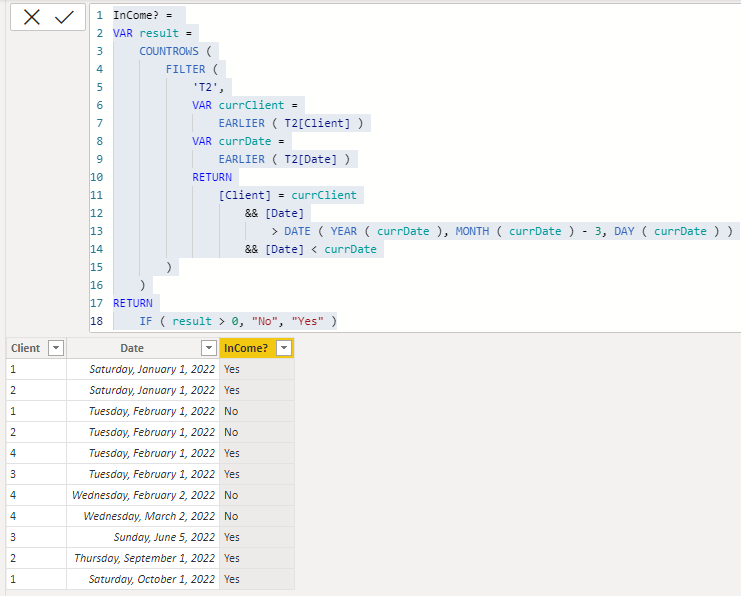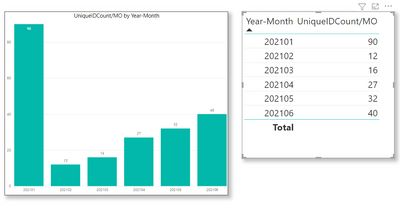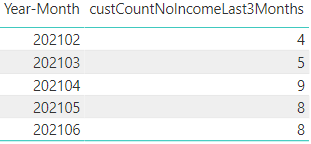- Power BI forums
- Updates
- News & Announcements
- Get Help with Power BI
- Desktop
- Service
- Report Server
- Power Query
- Mobile Apps
- Developer
- DAX Commands and Tips
- Custom Visuals Development Discussion
- Health and Life Sciences
- Power BI Spanish forums
- Translated Spanish Desktop
- Power Platform Integration - Better Together!
- Power Platform Integrations (Read-only)
- Power Platform and Dynamics 365 Integrations (Read-only)
- Training and Consulting
- Instructor Led Training
- Dashboard in a Day for Women, by Women
- Galleries
- Community Connections & How-To Videos
- COVID-19 Data Stories Gallery
- Themes Gallery
- Data Stories Gallery
- R Script Showcase
- Webinars and Video Gallery
- Quick Measures Gallery
- 2021 MSBizAppsSummit Gallery
- 2020 MSBizAppsSummit Gallery
- 2019 MSBizAppsSummit Gallery
- Events
- Ideas
- Custom Visuals Ideas
- Issues
- Issues
- Events
- Upcoming Events
- Community Blog
- Power BI Community Blog
- Custom Visuals Community Blog
- Community Support
- Community Accounts & Registration
- Using the Community
- Community Feedback
Register now to learn Fabric in free live sessions led by the best Microsoft experts. From Apr 16 to May 9, in English and Spanish.
- Power BI forums
- Forums
- Get Help with Power BI
- DAX Commands and Tips
- DAX Count under condition
- Subscribe to RSS Feed
- Mark Topic as New
- Mark Topic as Read
- Float this Topic for Current User
- Bookmark
- Subscribe
- Printer Friendly Page
- Mark as New
- Bookmark
- Subscribe
- Mute
- Subscribe to RSS Feed
- Permalink
- Report Inappropriate Content
DAX Count under condition
Hey everyone,
I have a DAX question for you. I have a data set that contains settled income of people on benefits. This income is recorded monthly by date.
To see which people have received new income, I would like to make a chart in which you can see per month for how many people (unique) income has been settled. PLEASE NOTE that no income has been settled in the past 3 months.
My dataset contains 3 columns:
1) ID (unique personal number).
2) DATE (Start date of settled earnings).
3) KIND (Type of income).
I already have a calendar table, so I think I could achieve this with a DAX calculation.
Who can and wants to help me? My experience with DAX is limited.
Solved! Go to Solution.
- Mark as New
- Bookmark
- Subscribe
- Mute
- Subscribe to RSS Feed
- Permalink
- Report Inappropriate Content
Hi @Anonymous,
Perhaps you can try to use the following calculated column formula to check the records based on client group and date range conditions to remark the suitable records:
InCome? =
VAR result =
COUNTROWS (
FILTER (
'T2',
VAR currClient =
EARLIER ( T2[Client] )
VAR currDate =
EARLIER ( T2[Date] )
RETURN
[Client] = currClient
&& [Date]
> DATE ( YEAR ( currDate ), MONTH ( currDate ) - 3, DAY ( currDate ) )
&& [Date] < currDate
)
)
RETURN
IF ( result > 0, "No", "Yes" )Regards,
Xiaoxin Sheng
If this post helps, please consider accept as solution to help other members find it more quickly.
- Mark as New
- Bookmark
- Subscribe
- Mute
- Subscribe to RSS Feed
- Permalink
- Report Inappropriate Content
@Anonymous provide sample data and expected output / sample pbix and expected output?
- Mark as New
- Bookmark
- Subscribe
- Mute
- Subscribe to RSS Feed
- Permalink
- Report Inappropriate Content
Hi, the link below will take you to 2 files. An Excel with data and a .pbix.
I have already loaded the data into the .pbix. In addition, I made a graph with the value of a unique count on ID (each unique ID stands for a person) and on the Axis the DATE (this is a date on which someone's income has been settled).
Now what I want is to add a calculated column to the table. This column should state whether the person (ID) has already had income in the past 3 months prior to the DATE. If yes then 0 and if no then 1.
In this way I can create a chart that only includes the persons (ID) who had income in a month, if they had no income in the three months prior to that date.
I hope you understand what I mean.
- Mark as New
- Bookmark
- Subscribe
- Mute
- Subscribe to RSS Feed
- Permalink
- Report Inappropriate Content
@Anonymous you can use a measure like this which would give you this
UniqueIDCount/MO =
VAR _count1 =
DISTINCTCOUNT ( 'fact'[ID] )
VAR _rank =
RANKX (
ALLSELECTED ( 'Calendar'[Year-Month] ),
CALCULATE ( MAX ( 'Calendar'[Year-Month] ) ),
,
ASC,
DENSE
)
VAR _mxMO =
CALCULATE ( MAX ( 'Calendar'[Date] ), 'fact' )
VAR _count =
EXCEPT (
SUMMARIZE ( FILTER ( ALL ( 'fact' ), 'fact'[DATE] <= _mxMO ), 'fact'[ID] ),
VALUES ( 'fact'[ID] )
)
VAR _count2 =
COUNTROWS ( _count )
VAR _x =
IF ( _rank = 1, _count1, _count2 )
RETURN
_x
- Mark as New
- Bookmark
- Subscribe
- Mute
- Subscribe to RSS Feed
- Permalink
- Report Inappropriate Content
Thank you for your response!
Unfortunately, this still does not give the desired result. Two points:
1) He now calculates a cumulative. I would like to count the unique number of people who had income in a given month, while they had no income in the previous three months. And that every month again.
2) He is not looking back 3 months now.
- Mark as New
- Bookmark
- Subscribe
- Mute
- Subscribe to RSS Feed
- Permalink
- Report Inappropriate Content
@Anonymous
custCountNoIncomeLast3Months =
VAR _max =
CALCULATE ( MAX ( 'Calendar'[Year-Month] ), 'fact' )
VAR _filt =
FILTER ( ALL ( 'Calendar' ), 'Calendar'[Year-Month] <= _max )
VAR _minYRMO =
MINX (
TOPN (
4,
SUMMARIZE ( _filt, 'Calendar'[Year-Month] ),
'Calendar'[Year-Month], DESC
),
'Calendar'[Year-Month]
)
VAR _maxYRMO =
MINX (
TOPN (
2,
TOPN (
3,
SUMMARIZE ( _filt, 'Calendar'[Year-Month] ),
'Calendar'[Year-Month], DESC
),
'Calendar'[Year-Month], DESC
),
'Calendar'[Year-Month]
)
VAR _minYRMO1 =
CALCULATE ( MIN ( 'Calendar'[Date] ), 'Calendar'[Year-Month] = _minYRMO )
VAR _maxYRMO1 =
CALCULATE ( MAX ( 'Calendar'[Date] ), 'Calendar'[Year-Month] = _maxYRMO )
VAR _except1 =
EXCEPT (
VALUES ( 'fact'[ID] ),
SUMMARIZE (
FILTER (
ALL ( 'fact' ),
'fact'[DATE] >= _minYRMO1
&& 'fact'[DATE] <= _maxYRMO1
),
'fact'[ID]
)
)
RETURN
COUNTROWS ( _except1 )
- Mark as New
- Bookmark
- Subscribe
- Mute
- Subscribe to RSS Feed
- Permalink
- Report Inappropriate Content
Thanks again!
Unfortunately, I'm not quite there yet. Maybe it's just me, but I can't get your formula to work.
Isn't it possible to just create a calculated column, which checks per line whether the person in question also occurs in the past 3 months, prior to the date in the relevant line? If yes, then 1 and if no, then 0? So without using a calendar?
The formula as it stands now seems more complicated than necessary (and I can't get it to work here)
I feel almost weighed down, but would really appreciate it if someone would take another look at it.
For clarification I made an Excel file (Sample Data 2.xlsx). It states:
Column A = The customer number
Column B = Date on which income was settled
Column C = This should become the calculated column in DAX. It must therefore be checked here whether the customer has already had settled income in the past 3 months prior to the settled income. If yes, then Yes (or 1) and if no, then No (or 0).
In column D I have added as an example why you should read "Yes" or "No" in column C.
- Mark as New
- Bookmark
- Subscribe
- Mute
- Subscribe to RSS Feed
- Permalink
- Report Inappropriate Content
Hi @Anonymous,
Perhaps you can try to use the following calculated column formula to check the records based on client group and date range conditions to remark the suitable records:
InCome? =
VAR result =
COUNTROWS (
FILTER (
'T2',
VAR currClient =
EARLIER ( T2[Client] )
VAR currDate =
EARLIER ( T2[Date] )
RETURN
[Client] = currClient
&& [Date]
> DATE ( YEAR ( currDate ), MONTH ( currDate ) - 3, DAY ( currDate ) )
&& [Date] < currDate
)
)
RETURN
IF ( result > 0, "No", "Yes" )Regards,
Xiaoxin Sheng
If this post helps, please consider accept as solution to help other members find it more quickly.
- Mark as New
- Bookmark
- Subscribe
- Mute
- Subscribe to RSS Feed
- Permalink
- Report Inappropriate Content
You are my hero! Thxs a lot!
Helpful resources

Microsoft Fabric Learn Together
Covering the world! 9:00-10:30 AM Sydney, 4:00-5:30 PM CET (Paris/Berlin), 7:00-8:30 PM Mexico City

Power BI Monthly Update - April 2024
Check out the April 2024 Power BI update to learn about new features.

| User | Count |
|---|---|
| 49 | |
| 25 | |
| 20 | |
| 15 | |
| 12 |
| User | Count |
|---|---|
| 57 | |
| 49 | |
| 44 | |
| 19 | |
| 18 |