- Power BI forums
- Updates
- News & Announcements
- Get Help with Power BI
- Desktop
- Service
- Report Server
- Power Query
- Mobile Apps
- Developer
- DAX Commands and Tips
- Custom Visuals Development Discussion
- Health and Life Sciences
- Power BI Spanish forums
- Translated Spanish Desktop
- Power Platform Integration - Better Together!
- Power Platform Integrations (Read-only)
- Power Platform and Dynamics 365 Integrations (Read-only)
- Training and Consulting
- Instructor Led Training
- Dashboard in a Day for Women, by Women
- Galleries
- Community Connections & How-To Videos
- COVID-19 Data Stories Gallery
- Themes Gallery
- Data Stories Gallery
- R Script Showcase
- Webinars and Video Gallery
- Quick Measures Gallery
- 2021 MSBizAppsSummit Gallery
- 2020 MSBizAppsSummit Gallery
- 2019 MSBizAppsSummit Gallery
- Events
- Ideas
- Custom Visuals Ideas
- Issues
- Issues
- Events
- Upcoming Events
- Community Blog
- Power BI Community Blog
- Custom Visuals Community Blog
- Community Support
- Community Accounts & Registration
- Using the Community
- Community Feedback
Register now to learn Fabric in free live sessions led by the best Microsoft experts. From Apr 16 to May 9, in English and Spanish.
- Power BI forums
- Forums
- Get Help with Power BI
- DAX Commands and Tips
- Re: DAX Count occurrences by month on semi-additiv...
- Subscribe to RSS Feed
- Mark Topic as New
- Mark Topic as Read
- Float this Topic for Current User
- Bookmark
- Subscribe
- Printer Friendly Page
- Mark as New
- Bookmark
- Subscribe
- Mute
- Subscribe to RSS Feed
- Permalink
- Report Inappropriate Content
DAX Count occurrences by month on semi-additive table
Hi all,
I'm having an issue that I think should be easy and I have searched but I don't know how to word it actually.
I have a 'Date' table and a 'Loan Balances' (fact) table joined on processing date. The fact table has two granularities, the last 60 days snapshot of daily loan balances (excluding weekends and holidays) and after 60 days it is rolled up to month ends only.
What I'm trying to do is for the last 24 months, count how many loans were past due. For each month that has a loan past due count that as 1 (it was past due SOMETIME in that month). So if a single loan was past due for the last 12 months, I should have a count of 12. So when all loans are considered I need to count the occurrences and sum them up to get me the total count of loans past due in the last 24 months.
Below is a snippet of what I'm trying to achieve.
There are two loans across in the sample, one that spans across historical month end data and into the daily data. the Yellow column would be what I want the measure to output.
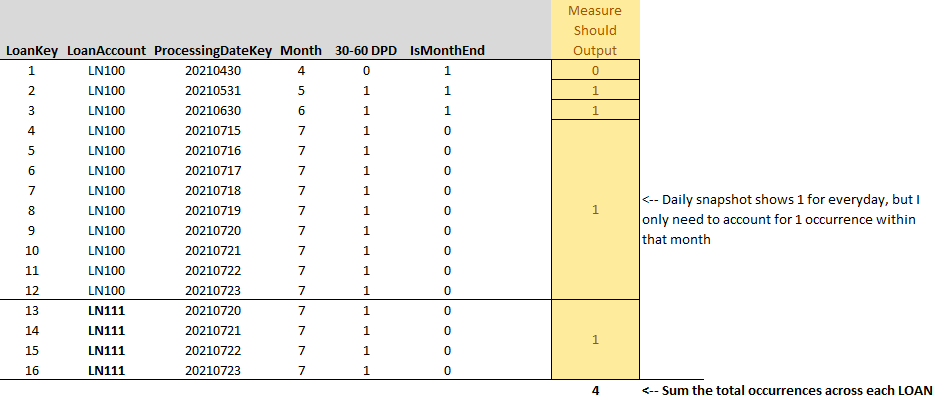
This gets me close but obviously adds the daily data within the month when it should only count once.
SUMX(
DISTINCT(Loans[AccountLoanKey]),
CALCULATE(
COUNT(Loans[DPD 30 to 59])
)
)
I think I need to use SUMX or COUNTX, but with the daily vs end of the month data I'm not sure best approach here and I might be overthinking it.
Any help would be apperciated!
- Mark as New
- Bookmark
- Subscribe
- Mute
- Subscribe to RSS Feed
- Permalink
- Report Inappropriate Content
@zax ,Can you share sample data and sample output in table format? Or a sample pbix after removing sensitive data.
Also, refer
https://www.sqlbi.com/articles/semi-additive-measures-in-dax/
Microsoft Power BI Learning Resources, 2023 !!
Learn Power BI - Full Course with Dec-2022, with Window, Index, Offset, 100+ Topics !!
Did I answer your question? Mark my post as a solution! Appreciate your Kudos !! Proud to be a Super User! !!
- Mark as New
- Bookmark
- Subscribe
- Mute
- Subscribe to RSS Feed
- Permalink
- Report Inappropriate Content
@amitchandak , I included a snippet of what I'm trying to do. I hope this make sense and works?
Helpful resources

Microsoft Fabric Learn Together
Covering the world! 9:00-10:30 AM Sydney, 4:00-5:30 PM CET (Paris/Berlin), 7:00-8:30 PM Mexico City

Power BI Monthly Update - April 2024
Check out the April 2024 Power BI update to learn about new features.

| User | Count |
|---|---|
| 42 | |
| 21 | |
| 21 | |
| 14 | |
| 13 |
| User | Count |
|---|---|
| 43 | |
| 39 | |
| 33 | |
| 18 | |
| 17 |
