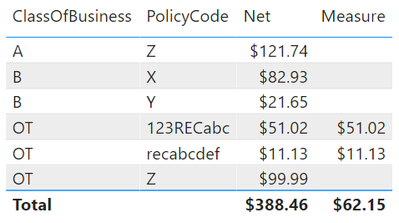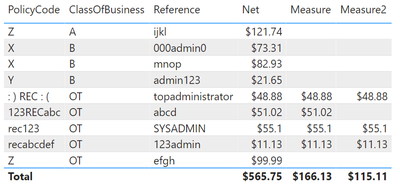- Power BI forums
- Updates
- News & Announcements
- Get Help with Power BI
- Desktop
- Service
- Report Server
- Power Query
- Mobile Apps
- Developer
- DAX Commands and Tips
- Custom Visuals Development Discussion
- Health and Life Sciences
- Power BI Spanish forums
- Translated Spanish Desktop
- Power Platform Integration - Better Together!
- Power Platform Integrations (Read-only)
- Power Platform and Dynamics 365 Integrations (Read-only)
- Training and Consulting
- Instructor Led Training
- Dashboard in a Day for Women, by Women
- Galleries
- Community Connections & How-To Videos
- COVID-19 Data Stories Gallery
- Themes Gallery
- Data Stories Gallery
- R Script Showcase
- Webinars and Video Gallery
- Quick Measures Gallery
- 2021 MSBizAppsSummit Gallery
- 2020 MSBizAppsSummit Gallery
- 2019 MSBizAppsSummit Gallery
- Events
- Ideas
- Custom Visuals Ideas
- Issues
- Issues
- Events
- Upcoming Events
- Community Blog
- Power BI Community Blog
- Custom Visuals Community Blog
- Community Support
- Community Accounts & Registration
- Using the Community
- Community Feedback
Register now to learn Fabric in free live sessions led by the best Microsoft experts. From Apr 16 to May 9, in English and Spanish.
- Power BI forums
- Forums
- Get Help with Power BI
- DAX Commands and Tips
- Re: DAX Commands Count
- Subscribe to RSS Feed
- Mark Topic as New
- Mark Topic as Read
- Float this Topic for Current User
- Bookmark
- Subscribe
- Printer Friendly Page
- Mark as New
- Bookmark
- Subscribe
- Mute
- Subscribe to RSS Feed
- Permalink
- Report Inappropriate Content
DAX Commands Count
Solved! Go to Solution.
- Mark as New
- Bookmark
- Subscribe
- Mute
- Subscribe to RSS Feed
- Permalink
- Report Inappropriate Content
The below measure works for the following sample data:
| Net | ClassOfBusiness | PolicyCode |
| $51.02 | OT | 123RECabc |
| $99.99 | OT | Z |
| $121.74 | A | Z |
| $21.65 | B | Y |
| $82.93 | B | X |
| $11.13 | OT | recabcdef |
Measure =
CALCULATE(
SUM( 'Main Claim Data'[Net] ),
'Main Claim Data'[ClassOfBusiness] = "OT",
FILTER(
'Main Claim Data',
ISNUMBER( SEARCH( "REC", 'Main Claim Data'[PolicyCode], , BLANK() ) )
)
)
Note that if the check against "REC" needs to be case-sensitive, then you'll want to use FIND instead of SEARCH.
- Mark as New
- Bookmark
- Subscribe
- Mute
- Subscribe to RSS Feed
- Permalink
- Report Inappropriate Content
Sure can. See the below. I incorporated CONTAINSSTRING used by @goncalogeraldes as that has the same effect as ISNUMBER/SEARCH but is more readable (+1 didn't know about those functions). Also, I refreshed myself on best practices for multiple filter arguments at the following, which is why the syntax is a little different from before for the filters: https://www.sqlbi.com/articles/specifying-multiple-filter-conditions-in-calculate/
Measure2 =
CALCULATE(
SUM( 'Main Claim Data'[Net] ),
KEEPFILTERS( 'Main Claim Data'[ClassOfBusiness] = "OT" ),
KEEPFILTERS( CONTAINSSTRING( 'Main Claim Data'[PolicyCode], "REC" ) ),
KEEPFILTERS( CONTAINSSTRING( 'Main Claim Data'[Reference], "ADMIN" ) )
)Output (Measure is from previous answer, Measure2 is the new measure above):
Sample data used:
| Net | ClassOfBusiness | PolicyCode | Reference |
| $51.02 | OT | 123RECabc | abcd |
| $99.99 | OT | Z | efgh |
| $121.74 | A | Z | ijkl |
| $21.65 | B | Y | admin123 |
| $82.93 | B | X | mnop |
| $11.13 | OT | recabcdef | 123admin |
| $55.1 | OT | rec123 | SYSADMIN |
| $48.88 | OT | : ) REC : ( | topadministrator |
| $73.31 | B | X | 000admin0 |
As @goncalogeraldes mentioned, use CONTAINSSTRINGEXACT instead of CONTAINSSTRING if you need case-sensitivity.
Also, I'm assuming the new filter is another AND criteria. As long as you need AND logic on criteria, you can add each as a separate filter argument in CALCULATE. If you need OR logic, you'll have to combine (just what needs to be OR'd) in one filter argument.
- Mark as New
- Bookmark
- Subscribe
- Mute
- Subscribe to RSS Feed
- Permalink
- Report Inappropriate Content
The below measure works for the following sample data:
| Net | ClassOfBusiness | PolicyCode |
| $51.02 | OT | 123RECabc |
| $99.99 | OT | Z |
| $121.74 | A | Z |
| $21.65 | B | Y |
| $82.93 | B | X |
| $11.13 | OT | recabcdef |
Measure =
CALCULATE(
SUM( 'Main Claim Data'[Net] ),
'Main Claim Data'[ClassOfBusiness] = "OT",
FILTER(
'Main Claim Data',
ISNUMBER( SEARCH( "REC", 'Main Claim Data'[PolicyCode], , BLANK() ) )
)
)
Note that if the check against "REC" needs to be case-sensitive, then you'll want to use FIND instead of SEARCH.
- Mark as New
- Bookmark
- Subscribe
- Mute
- Subscribe to RSS Feed
- Permalink
- Report Inappropriate Content
Thats brilliant - can we also include the function is the measure below where it also includes in the SUM records where the field named (Reference) contains text ADMIN in the field
- Mark as New
- Bookmark
- Subscribe
- Mute
- Subscribe to RSS Feed
- Permalink
- Report Inappropriate Content
Sure can. See the below. I incorporated CONTAINSSTRING used by @goncalogeraldes as that has the same effect as ISNUMBER/SEARCH but is more readable (+1 didn't know about those functions). Also, I refreshed myself on best practices for multiple filter arguments at the following, which is why the syntax is a little different from before for the filters: https://www.sqlbi.com/articles/specifying-multiple-filter-conditions-in-calculate/
Measure2 =
CALCULATE(
SUM( 'Main Claim Data'[Net] ),
KEEPFILTERS( 'Main Claim Data'[ClassOfBusiness] = "OT" ),
KEEPFILTERS( CONTAINSSTRING( 'Main Claim Data'[PolicyCode], "REC" ) ),
KEEPFILTERS( CONTAINSSTRING( 'Main Claim Data'[Reference], "ADMIN" ) )
)Output (Measure is from previous answer, Measure2 is the new measure above):
Sample data used:
| Net | ClassOfBusiness | PolicyCode | Reference |
| $51.02 | OT | 123RECabc | abcd |
| $99.99 | OT | Z | efgh |
| $121.74 | A | Z | ijkl |
| $21.65 | B | Y | admin123 |
| $82.93 | B | X | mnop |
| $11.13 | OT | recabcdef | 123admin |
| $55.1 | OT | rec123 | SYSADMIN |
| $48.88 | OT | : ) REC : ( | topadministrator |
| $73.31 | B | X | 000admin0 |
As @goncalogeraldes mentioned, use CONTAINSSTRINGEXACT instead of CONTAINSSTRING if you need case-sensitivity.
Also, I'm assuming the new filter is another AND criteria. As long as you need AND logic on criteria, you can add each as a separate filter argument in CALCULATE. If you need OR logic, you'll have to combine (just what needs to be OR'd) in one filter argument.
- Mark as New
- Bookmark
- Subscribe
- Mute
- Subscribe to RSS Feed
- Permalink
- Report Inappropriate Content
Thats brilliant - thank you -
I have the following measure but instead of calculating the amount of records Year to Date with the criteria, I want count the total ever, how can I amend to count all
Total Recoveries No Successful Recoveries Uninsured Loss =
CALCULATE (
COUNTROWS ( 'Main Claim Data' ),
FILTER (
'Main Claim Data',
'Main Claim Data'[ClassOfBusinessCode] = "OT"
&& CONTAINSSTRINGEXACT ( [PolicyCode], "REC" )),
DATESYTD('Fin_Calendar'[Date]))
- Mark as New
- Bookmark
- Subscribe
- Mute
- Subscribe to RSS Feed
- Permalink
- Report Inappropriate Content
@spandy34 Simply remove the FILTER() from the function. I have assumed that when you said you wanted to count records, records = rows, hence my suggestion of using COUNTROWS(). If you need to count events or IDs, use COUNT() or COUNTA() (does not count blank values) or if you need distinct values use DISTINCTCOUNT(). Anyhow, your measure can look something like:
Total Recoveries No Successful Recoveries Uninsured Loss = COUNTROWS ( 'Main Claim Data' )For additional help, please @ me in your reply!
You can also check out my LinkedIn!
Best regards,
Gonçalo Geraldes
- Mark as New
- Bookmark
- Subscribe
- Mute
- Subscribe to RSS Feed
- Permalink
- Report Inappropriate Content
Hiya - but it will need to be all records where ClassofBusinessCode = OT and PolicyCode contains REC - sorry when I said all records I meant all within those parameters not matter what the date range.
- Mark as New
- Bookmark
- Subscribe
- Mute
- Subscribe to RSS Feed
- Permalink
- Report Inappropriate Content
Depends on exactly what you want.
If you just want the total count to stick in a card where the measure isn't getting filtered (except by filters from other visuals/slicers), you can just remove the DATESYTD filter as @goncalogeraldes recommended.
If you rather would want the total to be repeated per row in a visual (usually you would want this to use as a denominator for calculating a percentage or ratio), then the measure would be similar, but you would want to remove filters. Examples measures below:
Total Recoveries No SRUL_regularcount =
CALCULATE (
COUNTROWS ( 'Main Claim Data' ),
KEEPFILTERS( 'Main Claim Data'[ClassOfBusinessCode] = "OT" ) ,
KEEPFILTERS( CONTAINSSTRINGEXACT ( 'Main Claim Data'[PolicyCode], "REC" ) )
)
Total Recoveries No SRUL_rowdenominator =
CALCULATE (
COUNTROWS ( 'Main Claim Data' ),
'Main Claim Data'[ClassOfBusinessCode] = "OT",
CONTAINSSTRINGEXACT ( 'Main Claim Data'[PolicyCode], "REC" ),
REMOVEFILTERS( 'Main Claim Data' )
)
Total Recoveries No SRUL % =
DIVIDE(
[Total Recoveries No SRUL_regularcount],
[Total Recoveries No SRUL_rowdenominator]
)
Sample model used:
Relationships:
Fin_Calendar --1:M-> 'Main Claim Data'
'Main Claim Data':
| Net | PolicyCode | Reference | ClassOfBusinessCode | TransactionDate |
| $51.02 | 123RECabc | abcd | OT | 5/20/2021 |
| $99.99 | Z | efgh | OT | 3/12/2022 |
| $121.74 | Z | ijkl | A | 1/30/2021 |
| $21.65 | 123REC | admin123 | OT | 11/12/2021 |
| $82.93 | X | mnop | B | 8/23/2021 |
| $11.13 | RECabcdef | 123ADMIN | OT | 2/20/2020 |
| $55.10 | rec123 | SYSADMIN | OT | 5/20/2022 |
| $48.88 | : ) REC : ( | topadministrator | OT | 12/3/2022 |
| $73.31 | X | 000ADMIN0 | B | 5/20/2021 |
Fin_Calendar:
Fin_Calendar =
CALENDAR( DATE( 2020, 1, 1 ), DATE( 2022, 12, 31 ) )
| Date |
| 1/1/2020 |
| 1/2/2020 |
| 1/3/2020 |
| 1/4/2020 |
| 1/5/2020 |
| … |
| 12/27/2022 |
| 12/28/2022 |
| 12/29/2022 |
| 12/30/2022 |
| 12/31/2022 |
- Mark as New
- Bookmark
- Subscribe
- Mute
- Subscribe to RSS Feed
- Permalink
- Report Inappropriate Content
Hello there @spandy34 ! Check if this works:
Count =
CALCULATE (
COUNTROWS ( 'Main Claim Data' ),
/* depending on the type of count you need, you might need to use COUNTA() */
FILTER (
'Main Claim Data',
'Main Claim Data'[ClassOfBusiness] = "OT"
&& CONTAINSSTRINGEXACT ( [PolicyCode], "REC" ) /* you can use CONTAINSSTRING() if not case sensitive */
)
)
Hope this answer solves your problem!
If you need any additional help please @ me in your reply.
If my reply provided you with a solution, please consider marking it as a solution ✔️ or giving it a kudoe 👍
Thanks!
You can also check out my LinkedIn!
Best regards,
Gonçalo Geraldes
- Mark as New
- Bookmark
- Subscribe
- Mute
- Subscribe to RSS Feed
- Permalink
- Report Inappropriate Content
@goncalogeraldes Would it be posible for you to help me with this query as this measure is to be included into your previous answer provided - the issue I have is when you have multiple criteria and one of them is contains REC as opposed to = REC
Thanks again for all your help
- Mark as New
- Bookmark
- Subscribe
- Mute
- Subscribe to RSS Feed
- Permalink
- Report Inappropriate Content
I am trying to create a measure within a table called Main Claim Data where it calculates the sum of a field currency field called (Net) where the field named ClassOfBusiness is OT and the field PolicyCode contains the letters REC
Helpful resources

Microsoft Fabric Learn Together
Covering the world! 9:00-10:30 AM Sydney, 4:00-5:30 PM CET (Paris/Berlin), 7:00-8:30 PM Mexico City

Power BI Monthly Update - April 2024
Check out the April 2024 Power BI update to learn about new features.

| User | Count |
|---|---|
| 41 | |
| 21 | |
| 21 | |
| 14 | |
| 13 |
| User | Count |
|---|---|
| 42 | |
| 33 | |
| 30 | |
| 18 | |
| 18 |