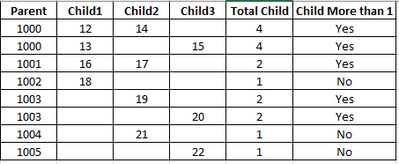- Power BI forums
- Updates
- News & Announcements
- Get Help with Power BI
- Desktop
- Service
- Report Server
- Power Query
- Mobile Apps
- Developer
- DAX Commands and Tips
- Custom Visuals Development Discussion
- Health and Life Sciences
- Power BI Spanish forums
- Translated Spanish Desktop
- Power Platform Integration - Better Together!
- Power Platform Integrations (Read-only)
- Power Platform and Dynamics 365 Integrations (Read-only)
- Training and Consulting
- Instructor Led Training
- Dashboard in a Day for Women, by Women
- Galleries
- Community Connections & How-To Videos
- COVID-19 Data Stories Gallery
- Themes Gallery
- Data Stories Gallery
- R Script Showcase
- Webinars and Video Gallery
- Quick Measures Gallery
- 2021 MSBizAppsSummit Gallery
- 2020 MSBizAppsSummit Gallery
- 2019 MSBizAppsSummit Gallery
- Events
- Ideas
- Custom Visuals Ideas
- Issues
- Issues
- Events
- Upcoming Events
- Community Blog
- Power BI Community Blog
- Custom Visuals Community Blog
- Community Support
- Community Accounts & Registration
- Using the Community
- Community Feedback
Register now to learn Fabric in free live sessions led by the best Microsoft experts. From Apr 16 to May 9, in English and Spanish.
- Power BI forums
- Forums
- Get Help with Power BI
- DAX Commands and Tips
- Re: Custom Column based on Total number of values ...
- Subscribe to RSS Feed
- Mark Topic as New
- Mark Topic as Read
- Float this Topic for Current User
- Bookmark
- Subscribe
- Printer Friendly Page
- Mark as New
- Bookmark
- Subscribe
- Mute
- Subscribe to RSS Feed
- Permalink
- Report Inappropriate Content
Custom Column based on Total number of values exists for an ID in multiple Row/Columns
In PowerQuery I want to add a custom column that provides total number of values exists for a correpsonding ID and create a custom column based on the value
For example, new custom column(Total Child) should be created based on total number of value exists in (Child1 + Child2 + Child3 ) for a corresponding ID(Parent) and if it is greater than 1 it should display as Yes or No in the column Child More than 1 .
Below screen shot is what I'm trying to create
Solved! Go to Solution.
- Mark as New
- Bookmark
- Subscribe
- Mute
- Subscribe to RSS Feed
- Permalink
- Report Inappropriate Content
You can unpivot the child columns and then do a group by on the parent column with a count aggregation on the unpivoted child column and then merge that result back with the original table.
Unpivot:
Group:
Full sample query you can paste into the Advanced Editor:
let
Source = Table.FromRows(Json.Document(Binary.Decompress(Binary.FromText("i45WMjQwMFDSUTI0AhEmQEIpVgchagwSANKmMFFDEM8MRJgjqQVrtoCohYnBtFpiigGRkQFMzAQqYIikzhShzkgpNhYA", BinaryEncoding.Base64), Compression.Deflate)), let _t = ((type nullable text) meta [Serialized.Text = true]) in type table [Parent = _t, Child1 = _t, Child2 = _t, Child3 = _t]),
#"Changed Type" = Table.TransformColumnTypes(Source,{{"Parent", Int64.Type}, {"Child1", Int64.Type}, {"Child2", Int64.Type}, {"Child3", Int64.Type}}),
#"Unpivoted Columns" = Table.UnpivotOtherColumns(#"Changed Type", {"Parent"}, "Child", "Value"),
#"Grouped Rows" = Table.Group(#"Unpivoted Columns", {"Parent"}, {{"Total Child", each Table.RowCount(_), Int64.Type}}),
#"Merged Queries" = Table.NestedJoin(#"Changed Type", {"Parent"}, #"Grouped Rows", {"Parent"}, "Grouped Rows", JoinKind.LeftOuter),
#"Expanded Grouped Rows" = Table.ExpandTableColumn(#"Merged Queries", "Grouped Rows", {"Total Child"}, {"Total Child"})
in
#"Expanded Grouped Rows"- Mark as New
- Bookmark
- Subscribe
- Mute
- Subscribe to RSS Feed
- Permalink
- Report Inappropriate Content
Thanks, this worked as expected . Just want to check is there any approach apart from group/summarize and then merging back into the original table ., like can it be done directly using original table
- Mark as New
- Bookmark
- Subscribe
- Mute
- Subscribe to RSS Feed
- Permalink
- Report Inappropriate Content
There are certainly other possible methods. You could add a custom column like this instead:
(row) =>
List.NonNullCount(
List.Combine(
Table.ToColumns(
Table.RemoveColumns(
Table.SelectRows(
#"Changed Type",
each [Parent] = row[Parent]
),
"Parent"
)
)
)
)
However, this will be much less efficient for larger sets of data since it has to filter the entire table for each row. The method I suggested earlier should scale better.
- Mark as New
- Bookmark
- Subscribe
- Mute
- Subscribe to RSS Feed
- Permalink
- Report Inappropriate Content
Thank you , then will prefer Approach1 which was suggested earlier as we are dealing with larger data sets.
- Mark as New
- Bookmark
- Subscribe
- Mute
- Subscribe to RSS Feed
- Permalink
- Report Inappropriate Content
You can unpivot the child columns and then do a group by on the parent column with a count aggregation on the unpivoted child column and then merge that result back with the original table.
Unpivot:
Group:
Full sample query you can paste into the Advanced Editor:
let
Source = Table.FromRows(Json.Document(Binary.Decompress(Binary.FromText("i45WMjQwMFDSUTI0AhEmQEIpVgchagwSANKmMFFDEM8MRJgjqQVrtoCohYnBtFpiigGRkQFMzAQqYIikzhShzkgpNhYA", BinaryEncoding.Base64), Compression.Deflate)), let _t = ((type nullable text) meta [Serialized.Text = true]) in type table [Parent = _t, Child1 = _t, Child2 = _t, Child3 = _t]),
#"Changed Type" = Table.TransformColumnTypes(Source,{{"Parent", Int64.Type}, {"Child1", Int64.Type}, {"Child2", Int64.Type}, {"Child3", Int64.Type}}),
#"Unpivoted Columns" = Table.UnpivotOtherColumns(#"Changed Type", {"Parent"}, "Child", "Value"),
#"Grouped Rows" = Table.Group(#"Unpivoted Columns", {"Parent"}, {{"Total Child", each Table.RowCount(_), Int64.Type}}),
#"Merged Queries" = Table.NestedJoin(#"Changed Type", {"Parent"}, #"Grouped Rows", {"Parent"}, "Grouped Rows", JoinKind.LeftOuter),
#"Expanded Grouped Rows" = Table.ExpandTableColumn(#"Merged Queries", "Grouped Rows", {"Total Child"}, {"Total Child"})
in
#"Expanded Grouped Rows"Helpful resources

Microsoft Fabric Learn Together
Covering the world! 9:00-10:30 AM Sydney, 4:00-5:30 PM CET (Paris/Berlin), 7:00-8:30 PM Mexico City

Power BI Monthly Update - April 2024
Check out the April 2024 Power BI update to learn about new features.

| User | Count |
|---|---|
| 39 | |
| 19 | |
| 17 | |
| 16 | |
| 16 |
| User | Count |
|---|---|
| 50 | |
| 24 | |
| 21 | |
| 17 | |
| 16 |