- Power BI forums
- Updates
- News & Announcements
- Get Help with Power BI
- Desktop
- Service
- Report Server
- Power Query
- Mobile Apps
- Developer
- DAX Commands and Tips
- Custom Visuals Development Discussion
- Health and Life Sciences
- Power BI Spanish forums
- Translated Spanish Desktop
- Power Platform Integration - Better Together!
- Power Platform Integrations (Read-only)
- Power Platform and Dynamics 365 Integrations (Read-only)
- Training and Consulting
- Instructor Led Training
- Dashboard in a Day for Women, by Women
- Galleries
- Community Connections & How-To Videos
- COVID-19 Data Stories Gallery
- Themes Gallery
- Data Stories Gallery
- R Script Showcase
- Webinars and Video Gallery
- Quick Measures Gallery
- 2021 MSBizAppsSummit Gallery
- 2020 MSBizAppsSummit Gallery
- 2019 MSBizAppsSummit Gallery
- Events
- Ideas
- Custom Visuals Ideas
- Issues
- Issues
- Events
- Upcoming Events
- Community Blog
- Power BI Community Blog
- Custom Visuals Community Blog
- Community Support
- Community Accounts & Registration
- Using the Community
- Community Feedback
Register now to learn Fabric in free live sessions led by the best Microsoft experts. From Apr 16 to May 9, in English and Spanish.
- Power BI forums
- Forums
- Get Help with Power BI
- DAX Commands and Tips
- Re: Current versus last year on KPI visual
- Subscribe to RSS Feed
- Mark Topic as New
- Mark Topic as Read
- Float this Topic for Current User
- Bookmark
- Subscribe
- Printer Friendly Page
- Mark as New
- Bookmark
- Subscribe
- Mute
- Subscribe to RSS Feed
- Permalink
- Report Inappropriate Content
Current versus last year on KPI visual
I have data over several years, say from 2017 to 2021.
For some of the KPI, I worked out the counts of a variable for latest / max year (2021) versus the count of the earliest / min year where we have data from (2017).
Solved! Go to Solution.
- Mark as New
- Bookmark
- Subscribe
- Mute
- Subscribe to RSS Feed
- Permalink
- Report Inappropriate Content
Ok Solution found:
- Mark as New
- Bookmark
- Subscribe
- Mute
- Subscribe to RSS Feed
- Permalink
- Report Inappropriate Content
So I have found now a solution, which I show below.
However, for whatever reason it is tremendouly memory hungy to the point that it is not sustainable.
Has anyone a better solution??
This works, but as said: at a cost
- Mark as New
- Bookmark
- Subscribe
- Mute
- Subscribe to RSS Feed
- Permalink
- Report Inappropriate Content
Ok Solution found:
- Mark as New
- Bookmark
- Subscribe
- Mute
- Subscribe to RSS Feed
- Permalink
- Report Inappropriate Content
Hi @tamej1 et all, the solution provided seems not to work.
I give an example and make it slightly easier:
The Max I am using for te KPI measure is:
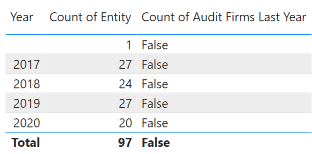
Below is the data I used.
How can I make this working?
| Year | Entity |
| 2017 | Firm1 |
| 2017 | Firm2 |
| 2017 | Firm3 |
| 2017 | Firm4 |
| 2017 | Firm5 |
| 2017 | Firm6 |
| 2017 | Firm7 |
| 2017 | Firm8 |
| 2017 | Firm9 |
| 2017 | Firm10 |
| 2017 | Firm11 |
| 2017 | Firm12 |
| 2017 | Firm13 |
| 2017 | Firm14 |
| 2017 | Firm15 |
| 2017 | Firm16 |
| 2017 | Firm17 |
| 2017 | Firm18 |
| 2017 | Firm19 |
| 2017 | Firm20 |
| 2017 | Firm21 |
| 2017 | Firm22 |
| 2017 | Firm23 |
| 2017 | Firm24 |
| 2017 | Firm25 |
| 2017 | Firm26 |
| 2017 | Firm27 |
| 2018 | Firm28 |
| 2018 | Firm29 |
| 2018 | Firm30 |
| 2018 | Firm31 |
| 2018 | Firm32 |
| 2018 | Firm33 |
| 2018 | Firm34 |
| 2018 | Firm35 |
| 2018 | Firm36 |
| 2018 | Firm37 |
| 2018 | Firm38 |
| 2018 | Firm39 |
| 2018 | Firm40 |
| 2018 | Firm41 |
| 2018 | Firm42 |
| 2018 | Firm43 |
| 2018 | Firm44 |
| 2018 | Firm45 |
| 2018 | Firm46 |
| 2018 | Firm47 |
| 2018 | Firm48 |
| 2018 | Firm49 |
| 2018 | Firm50 |
| 2018 | Firm51 |
| 2019 | Firm52 |
| 2019 | Firm53 |
| 2019 | Firm54 |
| 2019 | Firm55 |
| 2019 | Firm56 |
| 2019 | Firm57 |
| 2019 | Firm58 |
| 2019 | Firm59 |
| 2019 | Firm60 |
| 2019 | Firm61 |
| 2019 | Firm62 |
| 2019 | Firm63 |
| 2019 | Firm64 |
| 2019 | Firm65 |
| 2019 | Firm66 |
| 2019 | Firm67 |
| 2019 | Firm68 |
| 2019 | Firm69 |
| 2019 | Firm70 |
| 2019 | Firm71 |
| 2019 | Firm72 |
| 2019 | Firm73 |
| 2019 | Firm74 |
| 2019 | Firm75 |
| 2019 | Firm76 |
| 2019 | Firm77 |
| 2019 | Firm78 |
| 2020 | Firm79 |
| 2020 | Firm80 |
| 2020 | Firm81 |
| 2020 | Firm82 |
| 2020 | Firm83 |
| 2020 | Firm84 |
| 2020 | Firm85 |
| 2020 | Firm86 |
| 2020 | Firm87 |
| 2020 | Firm88 |
| 2020 | Firm89 |
| 2020 | Firm90 |
| 2020 | Firm91 |
| 2020 | Firm92 |
| 2020 | Firm93 |
| 2020 | Firm94 |
| 2020 | Firm95 |
| 2020 | Firm96 |
| 2020 | Firm97 |
| 2020 | Firm98 |
| 2021 | Firm99 |
| 2021 | Firm100 |
| 2021 | Firm101 |
| 2021 | Firm102 |
| 2021 | Firm103 |
| 2021 | Firm104 |
| 2021 | Firm105 |
| 2021 | Firm106 |
| 2021 | Firm107 |
| 2021 | Firm108 |
| 2021 | Firm109 |
| 2021 | Firm110 |
| 2021 | Firm111 |
| 2021 | Firm112 |
| 2021 | Firm113 |
| 2021 | Firm114 |
| 2021 | Firm115 |
| 2021 | Firm116 |
| 2021 | Firm117 |
| 2021 | Firm118 |
| 2021 | Firm119 |
- Mark as New
- Bookmark
- Subscribe
- Mute
- Subscribe to RSS Feed
- Permalink
- Report Inappropriate Content
Hi @acg
you can use
VAR MINYSD =
MINX (
TOPN ( 2, ALLSELECTED ( '2017-2021' ), '2017-2021'[Year] ),
'2017-2021'[Year]
)
- Mark as New
- Bookmark
- Subscribe
- Mute
- Subscribe to RSS Feed
- Permalink
- Report Inappropriate Content
as mentioned above, I tried the follwing:
Helpful resources

Microsoft Fabric Learn Together
Covering the world! 9:00-10:30 AM Sydney, 4:00-5:30 PM CET (Paris/Berlin), 7:00-8:30 PM Mexico City

Power BI Monthly Update - April 2024
Check out the April 2024 Power BI update to learn about new features.

| User | Count |
|---|---|
| 40 | |
| 20 | |
| 17 | |
| 16 | |
| 15 |
| User | Count |
|---|---|
| 50 | |
| 26 | |
| 21 | |
| 17 | |
| 16 |
