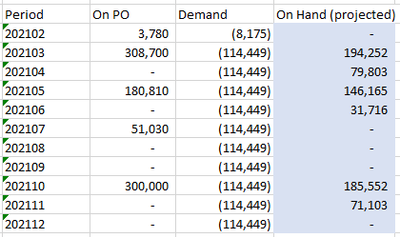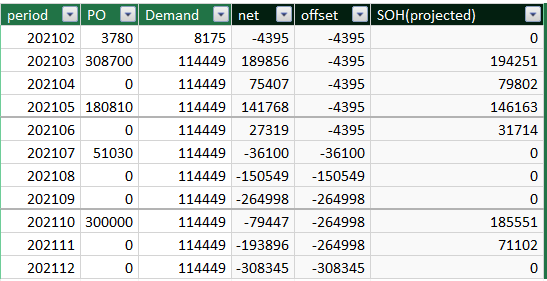- Power BI forums
- Updates
- News & Announcements
- Get Help with Power BI
- Desktop
- Service
- Report Server
- Power Query
- Mobile Apps
- Developer
- DAX Commands and Tips
- Custom Visuals Development Discussion
- Health and Life Sciences
- Power BI Spanish forums
- Translated Spanish Desktop
- Power Platform Integration - Better Together!
- Power Platform Integrations (Read-only)
- Power Platform and Dynamics 365 Integrations (Read-only)
- Training and Consulting
- Instructor Led Training
- Dashboard in a Day for Women, by Women
- Galleries
- Community Connections & How-To Videos
- COVID-19 Data Stories Gallery
- Themes Gallery
- Data Stories Gallery
- R Script Showcase
- Webinars and Video Gallery
- Quick Measures Gallery
- 2021 MSBizAppsSummit Gallery
- 2020 MSBizAppsSummit Gallery
- 2019 MSBizAppsSummit Gallery
- Events
- Ideas
- Custom Visuals Ideas
- Issues
- Issues
- Events
- Upcoming Events
- Community Blog
- Power BI Community Blog
- Custom Visuals Community Blog
- Community Support
- Community Accounts & Registration
- Using the Community
- Community Feedback
Register now to learn Fabric in free live sessions led by the best Microsoft experts. From Apr 16 to May 9, in English and Spanish.
- Power BI forums
- Forums
- Get Help with Power BI
- DAX Commands and Tips
- Re: Cumulative total that starts over when the tot...
- Subscribe to RSS Feed
- Mark Topic as New
- Mark Topic as Read
- Float this Topic for Current User
- Bookmark
- Subscribe
- Printer Friendly Page
- Mark as New
- Bookmark
- Subscribe
- Mute
- Subscribe to RSS Feed
- Permalink
- Report Inappropriate Content
Cumulative total that starts over when the total is negative
I am looking for a way to get the cumulative total to show 0 when it is a negative number and then start cumulating again when the numbers are positive. The following is what I need it to do in the table. It needs to add prior period balance + ON PO + Demand to calculate On Hand (projected) but if the On Hand projected is a -ve number it needs to show 0 and then start accumulating from when the total is +ve. I am trying to create the blue highlighted column below:
Solved! Go to Solution.
- Mark as New
- Bookmark
- Subscribe
- Mute
- Subscribe to RSS Feed
- Permalink
- Report Inappropriate Content
I think this works, maybe, fingers crossed.
All calculated columns - have broken into steps to see what is going on.
net =
var AccumPO=CALCULATE(SUM(Table1[PO]),
FILTER(ALL(Table1),Table1[period]<=EARLIER(Table1[period])))
var AccumDemand=CALCULATE(SUM(Table1[Demand]),
FILTER(ALL(Table1),Table1[period]<=EARLIER(Table1[period])))
return AccumPO-AccumDemand+0offset = CALCULATE(Min(Table1[net]),
FILTER(ALL(Table1),Table1[period]<=EARLIER(Table1[period])))SOH(projected) =Table1[net]-[offset]
- Mark as New
- Bookmark
- Subscribe
- Mute
- Subscribe to RSS Feed
- Permalink
- Report Inappropriate Content
I think this works, maybe, fingers crossed.
All calculated columns - have broken into steps to see what is going on.
net =
var AccumPO=CALCULATE(SUM(Table1[PO]),
FILTER(ALL(Table1),Table1[period]<=EARLIER(Table1[period])))
var AccumDemand=CALCULATE(SUM(Table1[Demand]),
FILTER(ALL(Table1),Table1[period]<=EARLIER(Table1[period])))
return AccumPO-AccumDemand+0offset = CALCULATE(Min(Table1[net]),
FILTER(ALL(Table1),Table1[period]<=EARLIER(Table1[period])))SOH(projected) =Table1[net]-[offset]
- Mark as New
- Bookmark
- Subscribe
- Mute
- Subscribe to RSS Feed
- Permalink
- Report Inappropriate Content
Thank you this will work. I just need to apply this as a measure since I need to replicate it for multiple products. Thank you so much for your help! @rfigtree
Helpful resources

Microsoft Fabric Learn Together
Covering the world! 9:00-10:30 AM Sydney, 4:00-5:30 PM CET (Paris/Berlin), 7:00-8:30 PM Mexico City

Power BI Monthly Update - April 2024
Check out the April 2024 Power BI update to learn about new features.

| User | Count |
|---|---|
| 47 | |
| 26 | |
| 19 | |
| 14 | |
| 10 |
| User | Count |
|---|---|
| 57 | |
| 49 | |
| 44 | |
| 18 | |
| 18 |