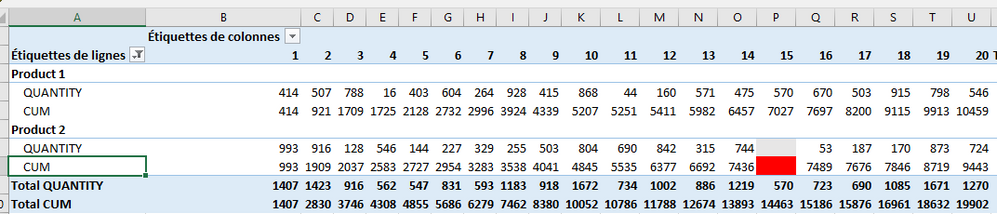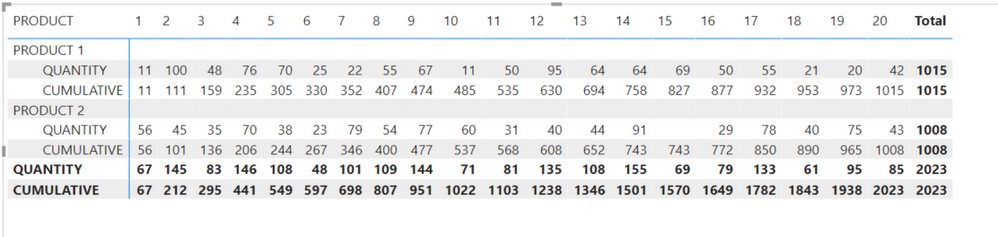- Power BI forums
- Updates
- News & Announcements
- Get Help with Power BI
- Desktop
- Service
- Report Server
- Power Query
- Mobile Apps
- Developer
- DAX Commands and Tips
- Custom Visuals Development Discussion
- Health and Life Sciences
- Power BI Spanish forums
- Translated Spanish Desktop
- Power Platform Integration - Better Together!
- Power Platform Integrations (Read-only)
- Power Platform and Dynamics 365 Integrations (Read-only)
- Training and Consulting
- Instructor Led Training
- Dashboard in a Day for Women, by Women
- Galleries
- Community Connections & How-To Videos
- COVID-19 Data Stories Gallery
- Themes Gallery
- Data Stories Gallery
- R Script Showcase
- Webinars and Video Gallery
- Quick Measures Gallery
- 2021 MSBizAppsSummit Gallery
- 2020 MSBizAppsSummit Gallery
- 2019 MSBizAppsSummit Gallery
- Events
- Ideas
- Custom Visuals Ideas
- Issues
- Issues
- Events
- Upcoming Events
- Community Blog
- Power BI Community Blog
- Custom Visuals Community Blog
- Community Support
- Community Accounts & Registration
- Using the Community
- Community Feedback
Register now to learn Fabric in free live sessions led by the best Microsoft experts. From Apr 16 to May 9, in English and Spanish.
- Power BI forums
- Forums
- Get Help with Power BI
- DAX Commands and Tips
- Re: Cumulative sum
- Subscribe to RSS Feed
- Mark Topic as New
- Mark Topic as Read
- Float this Topic for Current User
- Bookmark
- Subscribe
- Printer Friendly Page
- Mark as New
- Bookmark
- Subscribe
- Mute
- Subscribe to RSS Feed
- Permalink
- Report Inappropriate Content
Cumulative sum
Hello,
I have a dataset with 3 columns : PRODUCT, DAY and QUANTITY.
I want to set up a pivot table that displays :
- Quantity per product and per day
- Cumulative quantity per product, day over day.
I created a measure to calculate the Cumulative quantity :
CUMULATIVE :=
VAR CURRENT_DAY = MAX( 'DATASET'[DAY])
RETURN CALCULATE(
SUM('DATASET'[QUANTITY]);
ALL('DATASET'[DAY]);'DATASET'[DAY]<=CURRENT_DAY)
Problem : I have no data for Product 2 on Day 15 ; then my measure can't calculate the cumulative quantity for this product on this day.
Quite easily, I think that the reason is that the CURRENT_DAY variable is blank for Product 2 on Day 15 😫
Does anyone can help me to modify the measure in order to enable the calculation of the Cumulative quantity in this context (i.e even if there is no data) ?
Note that : I need a solution that works in PowerBI and Excel 2016. I have no calendar table in my model, Days are just numbers from 1 to 20.
Solved! Go to Solution.
- Mark as New
- Bookmark
- Subscribe
- Mute
- Subscribe to RSS Feed
- Permalink
- Report Inappropriate Content
@jct999
On day 15 for Product 2, there is no record, so the formula cannot produce a result. To achieve what you need, you need to create a dimension table for DAY. Please check the attached file where you will find the solution. You need to modify your formula to point to the dimension table for DAY.
⭕ Subscribe and learn Power BI from these videos
⚪ Website ⚪ LinkedIn ⚪ PBI User Group
- Mark as New
- Bookmark
- Subscribe
- Mute
- Subscribe to RSS Feed
- Permalink
- Report Inappropriate Content
@jct999
On day 15 for Product 2, there is no record, so the formula cannot produce a result. To achieve what you need, you need to create a dimension table for DAY. Please check the attached file where you will find the solution. You need to modify your formula to point to the dimension table for DAY.
⭕ Subscribe and learn Power BI from these videos
⚪ Website ⚪ LinkedIn ⚪ PBI User Group
Helpful resources

Microsoft Fabric Learn Together
Covering the world! 9:00-10:30 AM Sydney, 4:00-5:30 PM CET (Paris/Berlin), 7:00-8:30 PM Mexico City

Power BI Monthly Update - April 2024
Check out the April 2024 Power BI update to learn about new features.

| User | Count |
|---|---|
| 42 | |
| 21 | |
| 21 | |
| 14 | |
| 13 |
| User | Count |
|---|---|
| 43 | |
| 39 | |
| 33 | |
| 18 | |
| 17 |