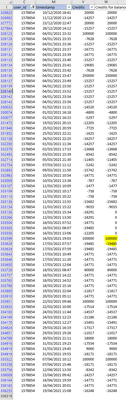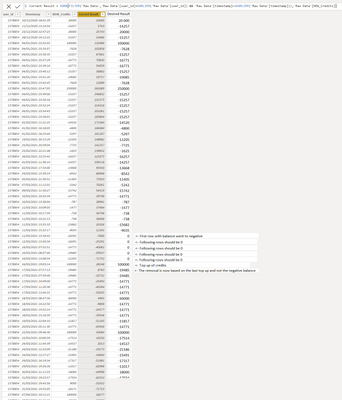- Power BI forums
- Updates
- News & Announcements
- Get Help with Power BI
- Desktop
- Service
- Report Server
- Power Query
- Mobile Apps
- Developer
- DAX Commands and Tips
- Custom Visuals Development Discussion
- Health and Life Sciences
- Power BI Spanish forums
- Translated Spanish Desktop
- Power Platform Integration - Better Together!
- Power Platform Integrations (Read-only)
- Power Platform and Dynamics 365 Integrations (Read-only)
- Training and Consulting
- Instructor Led Training
- Dashboard in a Day for Women, by Women
- Galleries
- Community Connections & How-To Videos
- COVID-19 Data Stories Gallery
- Themes Gallery
- Data Stories Gallery
- R Script Showcase
- Webinars and Video Gallery
- Quick Measures Gallery
- 2021 MSBizAppsSummit Gallery
- 2020 MSBizAppsSummit Gallery
- 2019 MSBizAppsSummit Gallery
- Events
- Ideas
- Custom Visuals Ideas
- Issues
- Issues
- Events
- Upcoming Events
- Community Blog
- Power BI Community Blog
- Custom Visuals Community Blog
- Community Support
- Community Accounts & Registration
- Using the Community
- Community Feedback
Register now to learn Fabric in free live sessions led by the best Microsoft experts. From Apr 16 to May 9, in English and Spanish.
- Power BI forums
- Forums
- Get Help with Power BI
- DAX Commands and Tips
- Re: Cumulative Total with Reset on Negative amount...
- Subscribe to RSS Feed
- Mark Topic as New
- Mark Topic as Read
- Float this Topic for Current User
- Bookmark
- Subscribe
- Printer Friendly Page
- Mark as New
- Bookmark
- Subscribe
- Mute
- Subscribe to RSS Feed
- Permalink
- Report Inappropriate Content
Cumulative Total with Reset on Negative amounts
Hi the PB community,
I think one picture will summarize better than words.
I try to have the display of our UI based on a credits adding / removing. (but sometimes there is some bugs).
Once the cumulative count is at 0 or negative, the formula should display 0, otherwise, the amount of credits.
But once we get credits back, I cant reset the count, it will sum the last values.
I have the overall formula with EARLIER but can't find a way to make him understand to take only credits after the last adding without negative values before.
In EXCEL, formulas is :
=IF(SUMIFS($W$1:W3;$C$1:C3;C4)+V4>0;V4;0)
Thanks in advance to any helper 🙂
- Mark as New
- Bookmark
- Subscribe
- Mute
- Subscribe to RSS Feed
- Permalink
- Report Inappropriate Content
I don't think you should do it in DAX, even though I know it's possible since I've done such things is the past. The easiest way to get what you want is to use Power Query where you can easily make use of recursion. Have you tried Power Query?
- Mark as New
- Bookmark
- Subscribe
- Mute
- Subscribe to RSS Feed
- Permalink
- Report Inappropriate Content
@Anonymous
Quite new in DAX and definitely novice on PowerQuery.
I guess i'll go with Excel then even if the calculation duration is massive.
Thanks
- Mark as New
- Bookmark
- Subscribe
- Mute
- Subscribe to RSS Feed
- Permalink
- Report Inappropriate Content
My friend, you are giving up too early... Power Query is a very easy thing to use. Just a little bit of Googling and YT'ing and you can get 99% things done. Do not give up so easily. Also, there is another forum where people can give you help on issues related to Power Query. I would certainly post your question (re-phrasing a bit) on there.
https://community.powerbi.com/t5/Power-Query/bd-p/power-bi-services
- Mark as New
- Bookmark
- Subscribe
- Mute
- Subscribe to RSS Feed
- Permalink
- Report Inappropriate Content
It would really be more informative if you showed what you want to do in PBI instead of Excel. From the above I honestly can't make out how your description fits in with the picture (but it may just be me). Can you please give a true picture of what you want to do? You can create a small simplified model in which you'll demonstrate exactly what it is you're trying to achive... It will then be easier for any one of us here to help you. If you want to know how to make a good post that should get you correct answers, please read this: https://community.powerbi.com/t5/DAX-Commands-and-Tips/How-to-Get-Your-Question-Answered-Quickly/td-...
Thanks.
- Mark as New
- Bookmark
- Subscribe
- Mute
- Subscribe to RSS Feed
- Permalink
- Report Inappropriate Content
Hi @Anonymous,
Thanks for taking the time to answer me.
As the picture below :
- The file contain a lot of UserIDs
- The balance of credits is already calculated
- Current Result : what i've done so far, without the reset
Desired Result :
We need to know what credits are added/removed based on the balance.
We have a glitch in our UI that not remove credits if the balance go <0.
Based on this we do not take the values when the balance go under 0.
But once the client buy credits, we need to reset the balance with the amount of credits purchased without considering the negative balance on the previous lines.
Don't know how to up the pbix, but here is a picture :
Hope this helps,
If not, will try my best but...
Thanks anyway for yout time,
WaX.
Helpful resources

Microsoft Fabric Learn Together
Covering the world! 9:00-10:30 AM Sydney, 4:00-5:30 PM CET (Paris/Berlin), 7:00-8:30 PM Mexico City

Power BI Monthly Update - April 2024
Check out the April 2024 Power BI update to learn about new features.

| User | Count |
|---|---|
| 42 | |
| 21 | |
| 21 | |
| 14 | |
| 13 |
| User | Count |
|---|---|
| 43 | |
| 39 | |
| 33 | |
| 18 | |
| 17 |