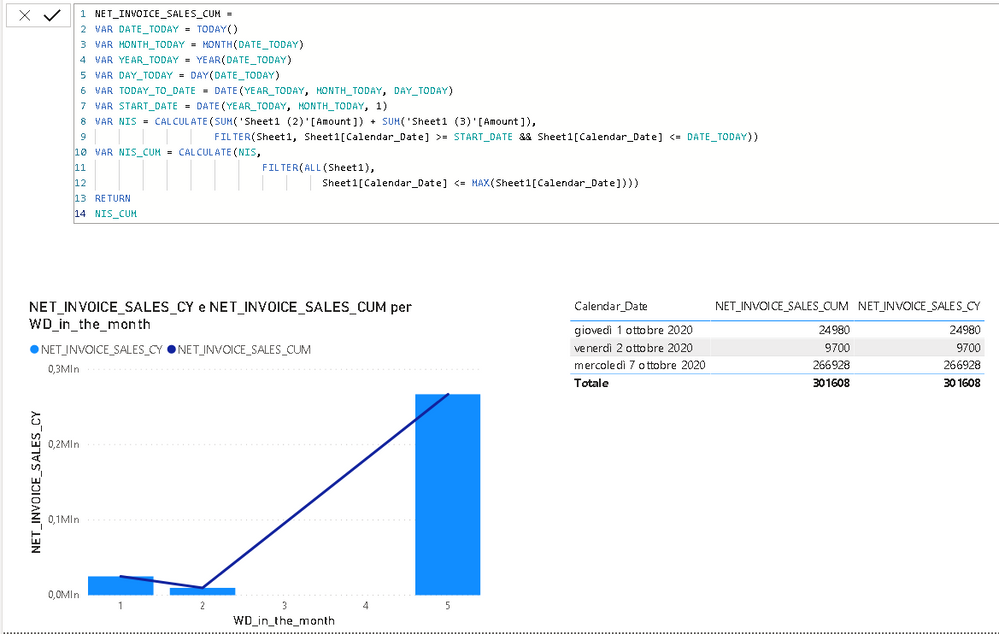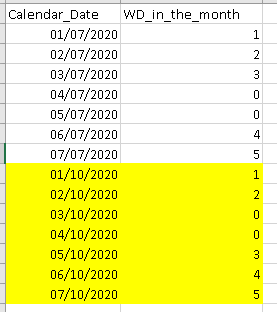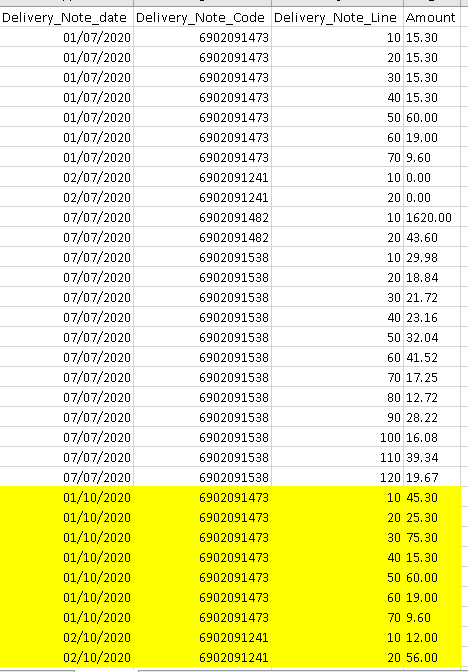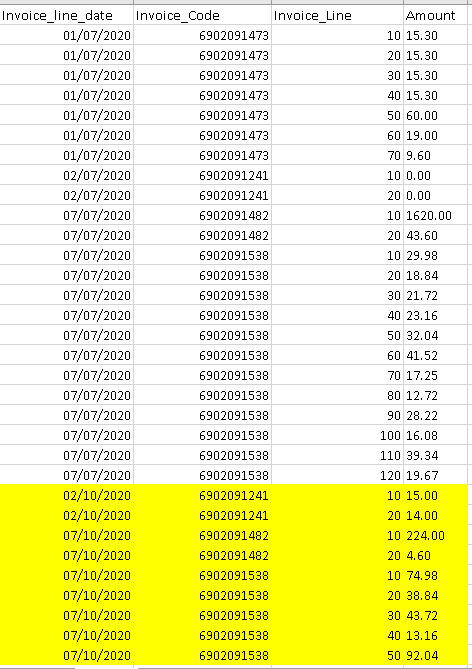- Power BI forums
- Updates
- News & Announcements
- Get Help with Power BI
- Desktop
- Service
- Report Server
- Power Query
- Mobile Apps
- Developer
- DAX Commands and Tips
- Custom Visuals Development Discussion
- Health and Life Sciences
- Power BI Spanish forums
- Translated Spanish Desktop
- Power Platform Integration - Better Together!
- Power Platform Integrations (Read-only)
- Power Platform and Dynamics 365 Integrations (Read-only)
- Training and Consulting
- Instructor Led Training
- Dashboard in a Day for Women, by Women
- Galleries
- Community Connections & How-To Videos
- COVID-19 Data Stories Gallery
- Themes Gallery
- Data Stories Gallery
- R Script Showcase
- Webinars and Video Gallery
- Quick Measures Gallery
- 2021 MSBizAppsSummit Gallery
- 2020 MSBizAppsSummit Gallery
- 2019 MSBizAppsSummit Gallery
- Events
- Ideas
- Custom Visuals Ideas
- Issues
- Issues
- Events
- Upcoming Events
- Community Blog
- Power BI Community Blog
- Custom Visuals Community Blog
- Community Support
- Community Accounts & Registration
- Using the Community
- Community Feedback
Register now to learn Fabric in free live sessions led by the best Microsoft experts. From Apr 16 to May 9, in English and Spanish.
- Power BI forums
- Forums
- Get Help with Power BI
- DAX Commands and Tips
- Cumulative Sum or Running Total
- Subscribe to RSS Feed
- Mark Topic as New
- Mark Topic as Read
- Float this Topic for Current User
- Bookmark
- Subscribe
- Printer Friendly Page
- Mark as New
- Bookmark
- Subscribe
- Mute
- Subscribe to RSS Feed
- Permalink
- Report Inappropriate Content
Cumulative Sum or Running Total
Hi community,
I have a little problem calculating a cumulative sum (or running total) via dax. As shown by my data model, I have two fact tables and a calendar table linked together via the "Date" column. The objective is to represent on the X axis the WD_in_the_month and for the whole of the various days, show the cumulative sum of the two amount values Fact_Delivery_note [Amount] and Fact_Invoince_Line [Amount] on the Y axis.
I enclose a screen with an example of the data available, bearing in mind that I have a two-year history and I do not have time filters in the dashboard and I have to represent the daily data for each month (e.g. I use start_date and date_today () to identify the reference time period as in the example from 1 to 07/07/2020).
I try this solution (attach script in dax) but it doesn't work.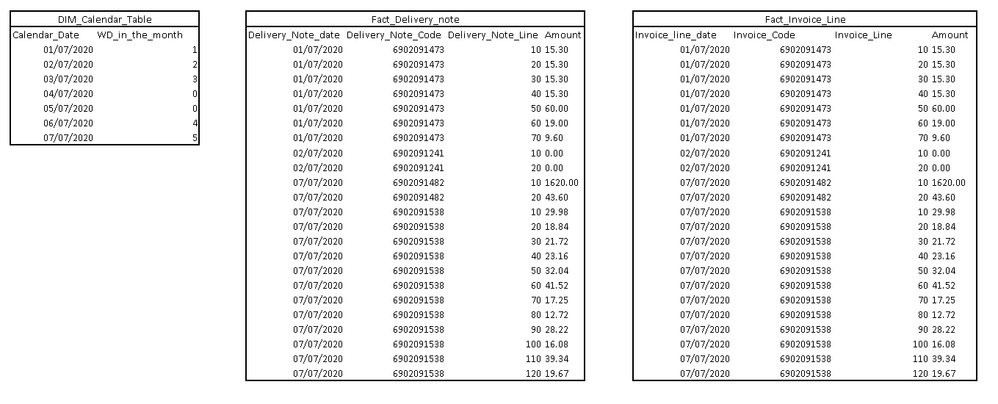
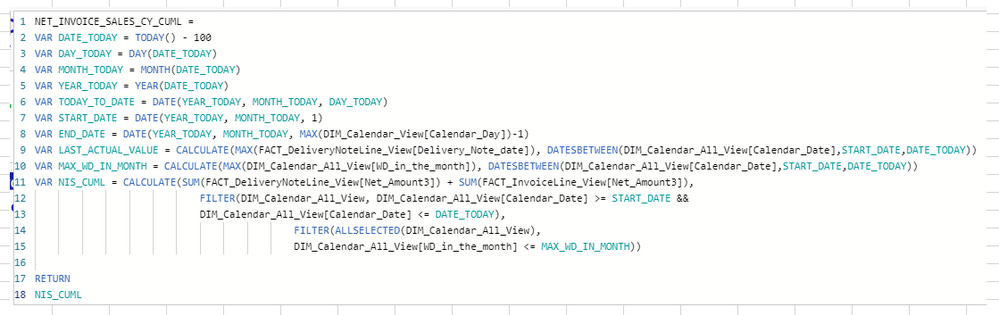
- Mark as New
- Bookmark
- Subscribe
- Mute
- Subscribe to RSS Feed
- Permalink
- Report Inappropriate Content
@Anonymous , Can you share sample data and sample output in table format? Or a sample pbix after removing sensitive data.
We can typically get Cumulative as measure like this
Cumm Sales = CALCULATE(SUM(Sales[Sales Amount]),filter(allselected(date),date[date] <=maxx(date,date[date])))
Cumm Sales = CALCULATE(SUM(Sales[Sales Amount]),filter(allselected(date),date[date] <=max(Sales[Sales Date])))
Microsoft Power BI Learning Resources, 2023 !!
Learn Power BI - Full Course with Dec-2022, with Window, Index, Offset, 100+ Topics !!
Did I answer your question? Mark my post as a solution! Appreciate your Kudos !! Proud to be a Super User! !!
- Mark as New
- Bookmark
- Subscribe
- Mute
- Subscribe to RSS Feed
- Permalink
- Report Inappropriate Content
Hi Amit,
where do i upload a pbix file here?
I add further details to the problem you existed. Having available data covering several years, my goal is based on the time period of reference (eg. the reason why I insert in the code VAR DATE_TODAY ()) to identify the portion of the data of my interest (eg data that do from 2019 to 2020, I select only the current month October 2020 and i don't use a filter time period) and I calculate the cumulative sum of that period but the DAX code does not give me the desired results.
Attached I uploaded additional screens to make the problem clearer:
1) For each table in the yellow data model I have selected my period of interest (October 2020);
2) The DAX code and the result that comes from the graphs
Thanks a lot to anyone who can help me to solve this problem.
- Mark as New
- Bookmark
- Subscribe
- Mute
- Subscribe to RSS Feed
- Permalink
- Report Inappropriate Content
Hi Amitchandak,
You can see the sample data and data model in the screen above.
Is everything clear or you need a more details?
Thanks in advance.
Fabio
Helpful resources

Microsoft Fabric Learn Together
Covering the world! 9:00-10:30 AM Sydney, 4:00-5:30 PM CET (Paris/Berlin), 7:00-8:30 PM Mexico City

Power BI Monthly Update - April 2024
Check out the April 2024 Power BI update to learn about new features.

| User | Count |
|---|---|
| 44 | |
| 21 | |
| 20 | |
| 16 | |
| 15 |
| User | Count |
|---|---|
| 46 | |
| 28 | |
| 25 | |
| 18 | |
| 17 |