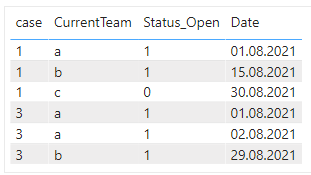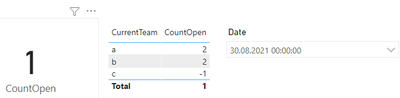- Power BI forums
- Updates
- News & Announcements
- Get Help with Power BI
- Desktop
- Service
- Report Server
- Power Query
- Mobile Apps
- Developer
- DAX Commands and Tips
- Custom Visuals Development Discussion
- Health and Life Sciences
- Power BI Spanish forums
- Translated Spanish Desktop
- Power Platform Integration - Better Together!
- Power Platform Integrations (Read-only)
- Power Platform and Dynamics 365 Integrations (Read-only)
- Training and Consulting
- Instructor Led Training
- Dashboard in a Day for Women, by Women
- Galleries
- Community Connections & How-To Videos
- COVID-19 Data Stories Gallery
- Themes Gallery
- Data Stories Gallery
- R Script Showcase
- Webinars and Video Gallery
- Quick Measures Gallery
- 2021 MSBizAppsSummit Gallery
- 2020 MSBizAppsSummit Gallery
- 2019 MSBizAppsSummit Gallery
- Events
- Ideas
- Custom Visuals Ideas
- Issues
- Issues
- Events
- Upcoming Events
- Community Blog
- Power BI Community Blog
- Custom Visuals Community Blog
- Community Support
- Community Accounts & Registration
- Using the Community
- Community Feedback
Register now to learn Fabric in free live sessions led by the best Microsoft experts. From Apr 16 to May 9, in English and Spanish.
- Power BI forums
- Forums
- Get Help with Power BI
- DAX Commands and Tips
- Cumulative Distinctcount for selected Date and Dim...
- Subscribe to RSS Feed
- Mark Topic as New
- Mark Topic as Read
- Float this Topic for Current User
- Bookmark
- Subscribe
- Printer Friendly Page
- Mark as New
- Bookmark
- Subscribe
- Mute
- Subscribe to RSS Feed
- Permalink
- Report Inappropriate Content
Cumulative Distinctcount for selected Date and Dimensions
I have that following Table:
It represents cases on wich a certain Team is working on over the Time until the case is closed.
And there is also a Date Table over column Date.
I would like to cumulative count the open cases until the selected date.
So I used this measure:
CountOpen =
VAR CurrentDate = MAX('Date'[Date])
VAR Closed =
CALCULATE(
DISTINCTCOUNT(Tabelle1[case]),
ALL('Date'),'Date'[Date]<=CurrentDate,Tabelle1[Status_Open]="0")
VAR OpenAll =
CALCULATE(
DISTINCTCOUNT(Tabelle1[case]),
ALL('Date'),'Date'[Date]<=CurrentDate,Tabelle1[Status_Open]="1")
RETURN OpenAll-ClosedAnd it works for the overall view. But for the view within the Dimension CurrentTeam it's not correct:
It should be:
a = 0
b = 1
c = 0
Hope somebody can help me with that.
Thanks a lot!
- Mark as New
- Bookmark
- Subscribe
- Mute
- Subscribe to RSS Feed
- Permalink
- Report Inappropriate Content
Hi Lourini90,
Your measure conducts DISTINCTCOUNT over "Case" which means there are only 2 distinct cases: 1 and 3.
And it again gets seperated by the filter of Calculate:
That means, whatever the context is, the maximum value of "Oepn_All" or "Closed" cannot be bigger than 4:
Case1 & Tabelle1[Status_Open]="0"
Case1 & Tabelle1[Status_Open]="1"
Case3 & Tabelle1[Status_Open]="0"
Case3 & Tabelle1[Status_Open]="1"
==> Total 4 distinct cases.
If you understood, you would understand why the team "a" has the value of 2.
It's becuase the team "a" has 2 distinct cases as below. (you can easily check it by filtering your table with team "a")
Case1 & Tabelle1[Status_Open]="1"
Case3 & Tabelle1[Status_Open]="1" (there 2 cases like this but number of distinct case is 1)
This is why your table shows 2 for team "a"
I hope this helps you.
Helpful resources

Microsoft Fabric Learn Together
Covering the world! 9:00-10:30 AM Sydney, 4:00-5:30 PM CET (Paris/Berlin), 7:00-8:30 PM Mexico City

Power BI Monthly Update - April 2024
Check out the April 2024 Power BI update to learn about new features.

| User | Count |
|---|---|
| 47 | |
| 26 | |
| 19 | |
| 14 | |
| 10 |
| User | Count |
|---|---|
| 57 | |
| 49 | |
| 44 | |
| 18 | |
| 18 |