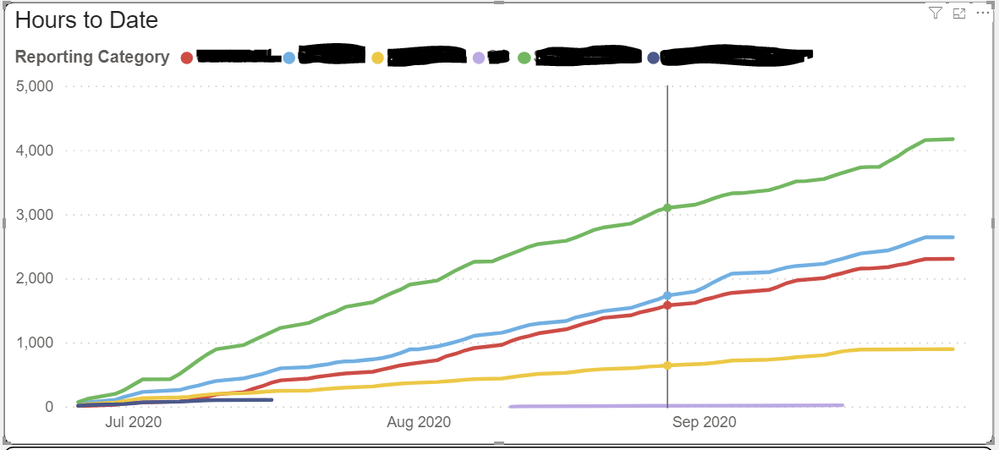- Power BI forums
- Updates
- News & Announcements
- Get Help with Power BI
- Desktop
- Service
- Report Server
- Power Query
- Mobile Apps
- Developer
- DAX Commands and Tips
- Custom Visuals Development Discussion
- Health and Life Sciences
- Power BI Spanish forums
- Translated Spanish Desktop
- Power Platform Integration - Better Together!
- Power Platform Integrations (Read-only)
- Power Platform and Dynamics 365 Integrations (Read-only)
- Training and Consulting
- Instructor Led Training
- Dashboard in a Day for Women, by Women
- Galleries
- Community Connections & How-To Videos
- COVID-19 Data Stories Gallery
- Themes Gallery
- Data Stories Gallery
- R Script Showcase
- Webinars and Video Gallery
- Quick Measures Gallery
- 2021 MSBizAppsSummit Gallery
- 2020 MSBizAppsSummit Gallery
- 2019 MSBizAppsSummit Gallery
- Events
- Ideas
- Custom Visuals Ideas
- Issues
- Issues
- Events
- Upcoming Events
- Community Blog
- Power BI Community Blog
- Custom Visuals Community Blog
- Community Support
- Community Accounts & Registration
- Using the Community
- Community Feedback
Register now to learn Fabric in free live sessions led by the best Microsoft experts. From Apr 16 to May 9, in English and Spanish.
- Power BI forums
- Forums
- Get Help with Power BI
- DAX Commands and Tips
- Re: Cumulative Calculation to Date
- Subscribe to RSS Feed
- Mark Topic as New
- Mark Topic as Read
- Float this Topic for Current User
- Bookmark
- Subscribe
- Printer Friendly Page
- Mark as New
- Bookmark
- Subscribe
- Mute
- Subscribe to RSS Feed
- Permalink
- Report Inappropriate Content
Cumulative Calculation to Date
Hi all,
So I found this great formula on the forum for calculating a measure for FYTD, and then having the lines stop and not continue on until the end of the calendar year. However, there is one issue, the calculation is being done too well, I have different categories in which I am summing TIME[Duration] to date, and some are much less used that others. See my chart below, you can see that the light purple is not continuing to the end and it is because the last entry date for that particular category was a few weeks ago. What can I change in the measure to get the line to continue to where it is caught up with the rest of the categories.
Cumulative Hours by Day =
VAR LastDate1 = CALCULATE(LASTDATE('TIME'[EntryDate]),ALL('TIME'))
RETURN
IF(
SELECTEDVALUE('Calendar Table'[Date])> LastDate1,
BLANK(),
CALCULATE(
SUM(
'TIME'[Duration]
),
FILTER(ALLSELECTED('Calendar Table'[Date]),
'Calendar Table'[Date] <= MAX('Calendar Table'[Date])
)
)
)
Solved! Go to Solution.
- Mark as New
- Bookmark
- Subscribe
- Mute
- Subscribe to RSS Feed
- Permalink
- Report Inappropriate Content
@Anonymous ,
I can see what you were doing, working with only variables, but unfortunately It produced the same thing that my previous formula did. However, you did set me on track for what I was looking for. I had to replace the ALL(TIME[Entry Date]) with ALLCROSSFILTERED(TIME[Entry Date]), because the ALL was still enforcing the filtering coming from the outside table. ALLCROSSFILTERED got rid of those filters coming from the table where I keep my Time Entry Categories. So my final formula wound up being:
Cumulative Cost by Day =
VAR LastDate1 = CALCULATE(LASTDATE('TIME'[EntryDate]),ALLCROSSFILTERED('TIME'))
RETURN
IF(
SELECTEDVALUE('Calendar Table'[Date])> LastDate1,
BLANK(),
CALCULATE(
SUM('TIME'[COST]),
FILTER(ALLSELECTED('Calendar Table'[Date]),
'Calendar Table'[Date] <= MAX('Calendar Table'[Date])
)
)
)
Thank you for your time and reply.
- Mark as New
- Bookmark
- Subscribe
- Mute
- Subscribe to RSS Feed
- Permalink
- Report Inappropriate Content
What about this?
[Cumulative Hours by Day] =
// this returns the very last
// date that exists in the
// fact table TIME regardless
// of any selections made
VAR __lastDateWithData =
CALCULATE(
MAX('TIME'[EntryDate]),
ALL('TIME')
)
var __currentDate =
SELECTEDVALUE(
'Calendar Table'[Date],
// +1 in order for this to
// work in the IF condition
__lastDateWithData + 1
)
var __result =
IF(
and(
HASONEFILTER( 'Calendar Table'[Date] )
__currentDate <= __lastDateWithData
),
CALCULATE(
SUM( 'TIME'[Duration] ),
'Calendar Table'[Date] <= __currentDate,
ALLSELECTED('Calendar Table')
)
)
return
__result- Mark as New
- Bookmark
- Subscribe
- Mute
- Subscribe to RSS Feed
- Permalink
- Report Inappropriate Content
@Anonymous ,
I can see what you were doing, working with only variables, but unfortunately It produced the same thing that my previous formula did. However, you did set me on track for what I was looking for. I had to replace the ALL(TIME[Entry Date]) with ALLCROSSFILTERED(TIME[Entry Date]), because the ALL was still enforcing the filtering coming from the outside table. ALLCROSSFILTERED got rid of those filters coming from the table where I keep my Time Entry Categories. So my final formula wound up being:
Cumulative Cost by Day =
VAR LastDate1 = CALCULATE(LASTDATE('TIME'[EntryDate]),ALLCROSSFILTERED('TIME'))
RETURN
IF(
SELECTEDVALUE('Calendar Table'[Date])> LastDate1,
BLANK(),
CALCULATE(
SUM('TIME'[COST]),
FILTER(ALLSELECTED('Calendar Table'[Date]),
'Calendar Table'[Date] <= MAX('Calendar Table'[Date])
)
)
)
Thank you for your time and reply.
- Mark as New
- Bookmark
- Subscribe
- Mute
- Subscribe to RSS Feed
- Permalink
- Report Inappropriate Content
- Mark as New
- Bookmark
- Subscribe
- Mute
- Subscribe to RSS Feed
- Permalink
- Report Inappropriate Content
@Anonymous
Yes I have Bidirectional filters enabled for the Calendar table that Im trying to filter. ALLCROSSFILTERED removes all of the filters which are being applied across both tables, which results in the measure evaluating the measure for all of the rows in CalendarTable[Date], and not the rows specific to my Time Entry Category. See the documentation on ALLCROSSFILTERED for a good example.
https://docs.microsoft.com/en-us/dax/allcrossfiltered-function-dax
Caz
- Mark as New
- Bookmark
- Subscribe
- Mute
- Subscribe to RSS Feed
- Permalink
- Report Inappropriate Content
@Caz_16 .Have you tried datesytd?
example
YTD = CALCULATE(SUM('Time'[Duration]),DATESYTD('Date'[Date],"12/31")) // Change end date based on your FY
Microsoft Power BI Learning Resources, 2023 !!
Learn Power BI - Full Course with Dec-2022, with Window, Index, Offset, 100+ Topics !!
Did I answer your question? Mark my post as a solution! Appreciate your Kudos !! Proud to be a Super User! !!
Helpful resources

Microsoft Fabric Learn Together
Covering the world! 9:00-10:30 AM Sydney, 4:00-5:30 PM CET (Paris/Berlin), 7:00-8:30 PM Mexico City

Power BI Monthly Update - April 2024
Check out the April 2024 Power BI update to learn about new features.

| User | Count |
|---|---|
| 43 | |
| 20 | |
| 18 | |
| 16 | |
| 15 |
| User | Count |
|---|---|
| 49 | |
| 26 | |
| 22 | |
| 17 | |
| 16 |