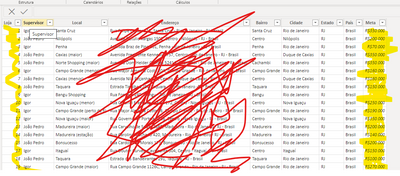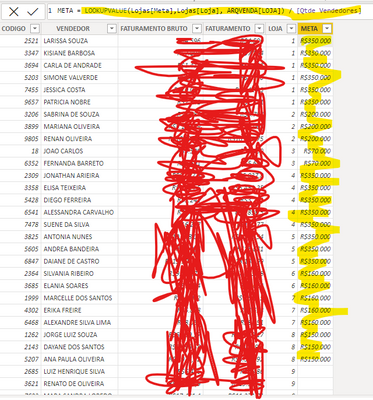- Power BI forums
- Updates
- News & Announcements
- Get Help with Power BI
- Desktop
- Service
- Report Server
- Power Query
- Mobile Apps
- Developer
- DAX Commands and Tips
- Custom Visuals Development Discussion
- Health and Life Sciences
- Power BI Spanish forums
- Translated Spanish Desktop
- Power Platform Integration - Better Together!
- Power Platform Integrations (Read-only)
- Power Platform and Dynamics 365 Integrations (Read-only)
- Training and Consulting
- Instructor Led Training
- Dashboard in a Day for Women, by Women
- Galleries
- Community Connections & How-To Videos
- COVID-19 Data Stories Gallery
- Themes Gallery
- Data Stories Gallery
- R Script Showcase
- Webinars and Video Gallery
- Quick Measures Gallery
- 2021 MSBizAppsSummit Gallery
- 2020 MSBizAppsSummit Gallery
- 2019 MSBizAppsSummit Gallery
- Events
- Ideas
- Custom Visuals Ideas
- Issues
- Issues
- Events
- Upcoming Events
- Community Blog
- Power BI Community Blog
- Custom Visuals Community Blog
- Community Support
- Community Accounts & Registration
- Using the Community
- Community Feedback
Register now to learn Fabric in free live sessions led by the best Microsoft experts. From Apr 16 to May 9, in English and Spanish.
- Power BI forums
- Forums
- Get Help with Power BI
- DAX Commands and Tips
- Cruzar tabelas com DAX
- Subscribe to RSS Feed
- Mark Topic as New
- Mark Topic as Read
- Float this Topic for Current User
- Bookmark
- Subscribe
- Printer Friendly Page
- Mark as New
- Bookmark
- Subscribe
- Mute
- Subscribe to RSS Feed
- Permalink
- Report Inappropriate Content
Cruzar tabelas com DAX
Olá,
Estou tentando encontrar uma solução para conectar estas duas tabelas de forma que a os dados de META da tabela dimensão LOJAS seja desmembrada no nível da tabela fato VENDA que está segmentada pelo a nível de vendedor (ou seja venda total vendedor por vendedor daquele período).
A coluna que conecta elas é a Loja.
O desmembramento precisa ser a META da Loja distribuída para cada vendedor. A quantidade de vendedores por loja é flexível, po aumentar ou diminuir ao longo do período e cada loja, geralmente, tem uma quantidade diferente da outra.
O cálculo pode ser feito linha a linha em uma coluna nova ou em uma medida, o que funcionar. A base não é grande então calcular linha a linha não é um problema.
Exemplo:
Meta Loja 1 = $350.000
Se forem 6 vendedores, precisa ser dividido por 6.
Então em cada linha seria $58333,33
Imagem 1: Tabela Dimensão Lojas
Imagem 2 : Tabela fato de vendas (O nível dos dados é por vendedor, então é um nível abaixo da loja)
Solved! Go to Solution.
- Mark as New
- Bookmark
- Subscribe
- Mute
- Subscribe to RSS Feed
- Permalink
- Report Inappropriate Content
for the numerator your formula is correct but if you have an active relationship between the two tables you can just use RELATED ( Lojas[Meta] )
For the denominator you can use
COUNTROWS ( CALCULATETABLE ( ARQVENDA, ALLEXCEPT ( ARQVENDA, ARQVENDA[LOJA] ) ) )
- Mark as New
- Bookmark
- Subscribe
- Mute
- Subscribe to RSS Feed
- Permalink
- Report Inappropriate Content
for the numerator your formula is correct but if you have an active relationship between the two tables you can just use RELATED ( Lojas[Meta] )
For the denominator you can use
COUNTROWS ( CALCULATETABLE ( ARQVENDA, ALLEXCEPT ( ARQVENDA, ARQVENDA[LOJA] ) ) )
- Mark as New
- Bookmark
- Subscribe
- Mute
- Subscribe to RSS Feed
- Permalink
- Report Inappropriate Content
Helpful resources

Microsoft Fabric Learn Together
Covering the world! 9:00-10:30 AM Sydney, 4:00-5:30 PM CET (Paris/Berlin), 7:00-8:30 PM Mexico City

Power BI Monthly Update - April 2024
Check out the April 2024 Power BI update to learn about new features.

| User | Count |
|---|---|
| 47 | |
| 24 | |
| 20 | |
| 15 | |
| 13 |
| User | Count |
|---|---|
| 55 | |
| 48 | |
| 43 | |
| 19 | |
| 19 |