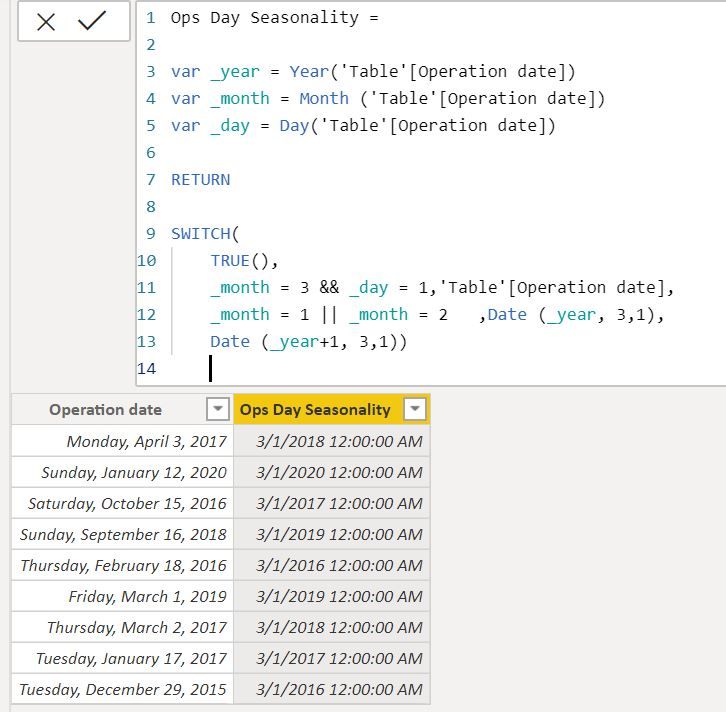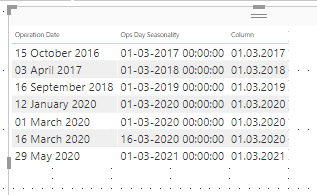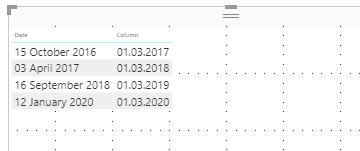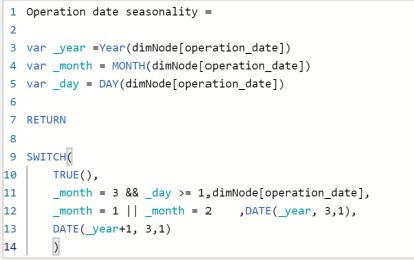- Power BI forums
- Updates
- News & Announcements
- Get Help with Power BI
- Desktop
- Service
- Report Server
- Power Query
- Mobile Apps
- Developer
- DAX Commands and Tips
- Custom Visuals Development Discussion
- Health and Life Sciences
- Power BI Spanish forums
- Translated Spanish Desktop
- Power Platform Integration - Better Together!
- Power Platform Integrations (Read-only)
- Power Platform and Dynamics 365 Integrations (Read-only)
- Training and Consulting
- Instructor Led Training
- Dashboard in a Day for Women, by Women
- Galleries
- Community Connections & How-To Videos
- COVID-19 Data Stories Gallery
- Themes Gallery
- Data Stories Gallery
- R Script Showcase
- Webinars and Video Gallery
- Quick Measures Gallery
- 2021 MSBizAppsSummit Gallery
- 2020 MSBizAppsSummit Gallery
- 2019 MSBizAppsSummit Gallery
- Events
- Ideas
- Custom Visuals Ideas
- Issues
- Issues
- Events
- Upcoming Events
- Community Blog
- Power BI Community Blog
- Custom Visuals Community Blog
- Community Support
- Community Accounts & Registration
- Using the Community
- Community Feedback
Register now to learn Fabric in free live sessions led by the best Microsoft experts. From Apr 16 to May 9, in English and Spanish.
- Power BI forums
- Forums
- Get Help with Power BI
- DAX Commands and Tips
- Re: Creating a new column that returns the date 1s...
- Subscribe to RSS Feed
- Mark Topic as New
- Mark Topic as Read
- Float this Topic for Current User
- Bookmark
- Subscribe
- Printer Friendly Page
- Mark as New
- Bookmark
- Subscribe
- Mute
- Subscribe to RSS Feed
- Permalink
- Report Inappropriate Content
Creating a new column that returns the date 1st of march the year after operation date
I have a table-column that includes the operation date (first day of operation) per machine. I am doing analysis on the transactions on these machines and they are affected by seasonality. Therefore I would like to add a column to my data that returns the first date of the "high-season" where the machine is fully operational.
I would like the column to return the 1st of March the year after the first operation date for every machine if the operation date is after the 1st of March. If the operation date is before the first of March in its respective year it should return the first of March the same year as operation date. See example below:
Operation date = 04.05.17 --> 01.03.18
Operation date = 14.02.19 --> 01.03.19
Solved! Go to Solution.
- Mark as New
- Bookmark
- Subscribe
- Mute
- Subscribe to RSS Feed
- Permalink
- Report Inappropriate Content
Hi @Anonymous ,
Create a Calculated Column
Ops Day Seasonality =
var _year = Year('Table'[Operation date])
var _month = Month ('Table'[Operation date])
var _day = Day('Table'[Operation date])
RETURN
SWITCH(
TRUE(),
_month = 3 && _day = 1,'Table'[Operation date],
_month = 1 || _month = 2 ,Date (_year, 3,1),
Date (_year+1, 3,1)
)
Regards,
Harsh Nathani
Appreciate with a Kudos!! (Click the Thumbs Up Button)
Did I answer your question? Mark my post as a solution!
- Mark as New
- Bookmark
- Subscribe
- Mute
- Subscribe to RSS Feed
- Permalink
- Report Inappropriate Content
Hi @Anonymous ,
This thing not working for 29.05.20 is an expected scenario.
The Script is written such that if the data is of month 3 and an data, it will show the same data,
if the data is from months 1 and 2, it will show 1.3.(that year)
for other dates it will show 1.3.nextyear
So for 29.05.20 it is showing 01.3.21
Use the below modified script. The Below script returns the data as it is if it is greater that 1-Mar of the current year and for all prior dates as you wanted. The Output also given below.
Ops Day Seasonality =
var _curryear = YEAR(TODAY())
var _year = Year('Table'[Operation date])
var _month = Month ('Table'[Operation date])
var _day = Day('Table'[Operation date])
RETURN
IF('Table'[Operation Date] >= DATE(YEAR(TODAY()), 03, 01), 'Table'[Operation Date],
SWITCH(
TRUE(),
_month = 1 || _month = 2 ,Date (_year, 3,1),
Date (_year+1, 3,1)
)
)
If this answers your quetion, accept as soluion and give a kudos!!!
- Mark as New
- Bookmark
- Subscribe
- Mute
- Subscribe to RSS Feed
- Permalink
- Report Inappropriate Content
Hi @Anonymous ,
Please share some sample data and the expected output to help you.
Regards,
Harsh Nathani
- Mark as New
- Bookmark
- Subscribe
- Mute
- Subscribe to RSS Feed
- Permalink
- Report Inappropriate Content
Here you go @harshnathani
I want the new column to be returned in the same way as "Operation date seasonality" based on the data in "Operation date".
So for every date in "Operation date" after 1st of March in a specific year, "Operation date seasonality" should return 1st of March the next year and if the date in "Operation date" is on or before 1st of March in a year "Operation date seasonality" should return 1st of March the same year.
| Operation date | Operation date seasonality |
| 03.04.17 | 01.03.18 |
| 12.01.20 | 01.03.20 |
| 15.10.16 | 01.03.17 |
| 16.09.18 | 01.03.19 |
| 18.02.16 | 01.03.16 |
| 01.03.19 | 01.03.19 |
| 02.03.17 | 01.03.18 |
| 17.01.17 | 01.03.17 |
| 29.12.15 | 01.03.16 |
- Mark as New
- Bookmark
- Subscribe
- Mute
- Subscribe to RSS Feed
- Permalink
- Report Inappropriate Content
Hi @Anonymous ,
A much simpler solution would be to use the below DAX with concatenate function
Regards,
Thejeswar
- Mark as New
- Bookmark
- Subscribe
- Mute
- Subscribe to RSS Feed
- Permalink
- Report Inappropriate Content
Hi @Anonymous ,
Create a Calculated Column
Ops Day Seasonality =
var _year = Year('Table'[Operation date])
var _month = Month ('Table'[Operation date])
var _day = Day('Table'[Operation date])
RETURN
SWITCH(
TRUE(),
_month = 3 && _day = 1,'Table'[Operation date],
_month = 1 || _month = 2 ,Date (_year, 3,1),
Date (_year+1, 3,1)
)
Regards,
Harsh Nathani
Appreciate with a Kudos!! (Click the Thumbs Up Button)
Did I answer your question? Mark my post as a solution!
- Mark as New
- Bookmark
- Subscribe
- Mute
- Subscribe to RSS Feed
- Permalink
- Report Inappropriate Content
- Mark as New
- Bookmark
- Subscribe
- Mute
- Subscribe to RSS Feed
- Permalink
- Report Inappropriate Content
HI @Anonymous ,
If the solution works , pls mark it as Solution.
This will help others in the community.
Regards,
Harsh Nathani
Appreciate with a Kudos!! (Click the Thumbs Up Button)
Did I answer your question? Mark my post as a solution!
- Mark as New
- Bookmark
- Subscribe
- Mute
- Subscribe to RSS Feed
- Permalink
- Report Inappropriate Content
@harshnathani One more question. I would like to add something to the existing code.
I would like the column to return the year we are currently in (2020) if the operation date is after 01.03.20. By this I mean if the operation date of new machines this year is 02.02.20 it should return 01.03.20, but if the operation date of a new machine is 16.03.20 it should return 16.03.20 and not 01.03.21 like it does now (otherwise transactions on all machines with an operation date after 01.03.20 is left out).
In example like this:
| Operation date | Operation date seasonality |
| 02.02.20 | 01.03.20 |
| 15.05.20 | 15.05.20 |
| 12.03.20 | 12.03.20 |
| 17.01.20 | 01.03.20 |
- Mark as New
- Bookmark
- Subscribe
- Mute
- Subscribe to RSS Feed
- Permalink
- Report Inappropriate Content
- Mark as New
- Bookmark
- Subscribe
- Mute
- Subscribe to RSS Feed
- Permalink
- Report Inappropriate Content
Hi @Anonymous ,
Modify the Calculated Column you created as follows
Just modify as _day >= 1
Ops Day Seasonality =
var _year = Year('Table'[Operation date])
var _month = Month ('Table'[Operation date])
var _day = Day('Table'[Operation date])
RETURN
SWITCH(
TRUE(),
_month = 3 && _day >= 1,'Table'[Operation date],
_month = 1 || _month = 2 ,Date (_year, 3,1),
Date (_year+1, 3,1)
)
- Mark as New
- Bookmark
- Subscribe
- Mute
- Subscribe to RSS Feed
- Permalink
- Report Inappropriate Content
@Thejeswar I have tried to do this and it still does not work. For example I have an operation date of 29.05.20 in my dataset and this returns 01.03.20 in the new column and not 29.05.20.
Do you have an idea of where the problem is?
My coding looks like this (exactly like yours):
- Mark as New
- Bookmark
- Subscribe
- Mute
- Subscribe to RSS Feed
- Permalink
- Report Inappropriate Content
Hi @Anonymous ,
This thing not working for 29.05.20 is an expected scenario.
The Script is written such that if the data is of month 3 and an data, it will show the same data,
if the data is from months 1 and 2, it will show 1.3.(that year)
for other dates it will show 1.3.nextyear
So for 29.05.20 it is showing 01.3.21
Use the below modified script. The Below script returns the data as it is if it is greater that 1-Mar of the current year and for all prior dates as you wanted. The Output also given below.
Ops Day Seasonality =
var _curryear = YEAR(TODAY())
var _year = Year('Table'[Operation date])
var _month = Month ('Table'[Operation date])
var _day = Day('Table'[Operation date])
RETURN
IF('Table'[Operation Date] >= DATE(YEAR(TODAY()), 03, 01), 'Table'[Operation Date],
SWITCH(
TRUE(),
_month = 1 || _month = 2 ,Date (_year, 3,1),
Date (_year+1, 3,1)
)
)
If this answers your quetion, accept as soluion and give a kudos!!!
Helpful resources

Microsoft Fabric Learn Together
Covering the world! 9:00-10:30 AM Sydney, 4:00-5:30 PM CET (Paris/Berlin), 7:00-8:30 PM Mexico City

Power BI Monthly Update - April 2024
Check out the April 2024 Power BI update to learn about new features.

| User | Count |
|---|---|
| 41 | |
| 20 | |
| 19 | |
| 15 | |
| 15 |
| User | Count |
|---|---|
| 47 | |
| 28 | |
| 25 | |
| 17 | |
| 17 |