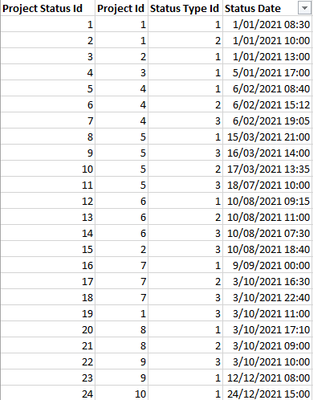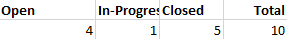- Power BI forums
- Updates
- News & Announcements
- Get Help with Power BI
- Desktop
- Service
- Report Server
- Power Query
- Mobile Apps
- Developer
- DAX Commands and Tips
- Custom Visuals Development Discussion
- Health and Life Sciences
- Power BI Spanish forums
- Translated Spanish Desktop
- Power Platform Integration - Better Together!
- Power Platform Integrations (Read-only)
- Power Platform and Dynamics 365 Integrations (Read-only)
- Training and Consulting
- Instructor Led Training
- Dashboard in a Day for Women, by Women
- Galleries
- Community Connections & How-To Videos
- COVID-19 Data Stories Gallery
- Themes Gallery
- Data Stories Gallery
- R Script Showcase
- Webinars and Video Gallery
- Quick Measures Gallery
- 2021 MSBizAppsSummit Gallery
- 2020 MSBizAppsSummit Gallery
- 2019 MSBizAppsSummit Gallery
- Events
- Ideas
- Custom Visuals Ideas
- Issues
- Issues
- Events
- Upcoming Events
- Community Blog
- Power BI Community Blog
- Custom Visuals Community Blog
- Community Support
- Community Accounts & Registration
- Using the Community
- Community Feedback
Register now to learn Fabric in free live sessions led by the best Microsoft experts. From Apr 16 to May 9, in English and Spanish.
- Power BI forums
- Forums
- Get Help with Power BI
- DAX Commands and Tips
- Creating a measure that computes cumulative sum an...
- Subscribe to RSS Feed
- Mark Topic as New
- Mark Topic as Read
- Float this Topic for Current User
- Bookmark
- Subscribe
- Printer Friendly Page
- Mark as New
- Bookmark
- Subscribe
- Mute
- Subscribe to RSS Feed
- Permalink
- Report Inappropriate Content
Creating a measure that computes cumulative sum and is also responsive to the evaluation context
Let's think of a project management scenario where projects status change from Open (1) to In-Progress (2) and finally Closed (3). In this example I have 10 projects. My requirement is to produce a count of projects based on a date and/or status type. The key thing here is that the value returned by the measure is related to the evalutation context.
Here's an example of the Project Status table:
Now think of this visualization below:
For example: on 6th Feb we had 4 projects in the system where 2 were open, 1 was In-Progress and 1 was closed. That gives me a total of 4! It looks at the data of 7 rows which is self and the previous 6 rows. If want to know the status of the projects as of today we just need to look at the last entry on 24th Dec which will give me 10.
When I display this measure which calculates the number of projects on a table visual without dates and status types, I would expect 10. In this scenario my context filter doesn't have dates and status types to filter by.
If my visualization (matrix) only has Status Type as the column field I would expect:
If my matrix has Date as a row field and Status Type as column field then I would expect to see what I've shown earlier.
What I'm earnestly asking is for your advice on the best way to tackle this challenge. As a first attempt I've come up with something which is not giving me no where near what I expect but I would appreciate your comments if I'm tackling this the right way.
Project Status Count =
VAR MaxKnownDate =
MAX ( 'Project Status'[Status Date] )
VAR StatusSummaryBase =
SUMMARIZE (
'Date'
,'Date'[Date]
)
VAR StatusSummary =
CALCULATETABLE (
ADDCOLUMNS (
StatusSummaryBase,
"Latest Count",
VAR DateSnapshot = 'Date'[Date]
RETURN
CALCULATE (
COUNTX (
'Project Status',
'Project Status'[Project Id]
),
LASTNONBLANK (
FILTER(
ALL('Date'),
'Date'[Date] <= DateSnapshot
),
COUNTROWS(RELATEDTABLE('Project Status'))
)
)
)
,FILTER (
ALL ( 'Project Status'[Status Date] ),
'Project Status'[Status Date] <= MaxKnownDate
)
)
VAR Result =
SUMX(StatusSummary, [Latest Count])
RETURN
Result
I understand I may still need to check for the presence of context filters such as data and status type in order to produce the right calculation.
Helpful resources

Microsoft Fabric Learn Together
Covering the world! 9:00-10:30 AM Sydney, 4:00-5:30 PM CET (Paris/Berlin), 7:00-8:30 PM Mexico City

Power BI Monthly Update - April 2024
Check out the April 2024 Power BI update to learn about new features.

| User | Count |
|---|---|
| 47 | |
| 24 | |
| 20 | |
| 15 | |
| 13 |
| User | Count |
|---|---|
| 51 | |
| 46 | |
| 39 | |
| 19 | |
| 19 |