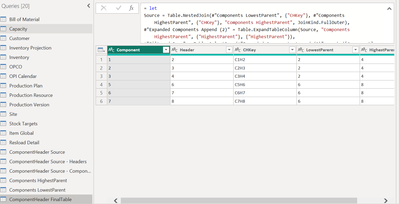- Power BI forums
- Updates
- News & Announcements
- Get Help with Power BI
- Desktop
- Service
- Report Server
- Power Query
- Mobile Apps
- Developer
- DAX Commands and Tips
- Custom Visuals Development Discussion
- Health and Life Sciences
- Power BI Spanish forums
- Translated Spanish Desktop
- Power Platform Integration - Better Together!
- Power Platform Integrations (Read-only)
- Power Platform and Dynamics 365 Integrations (Read-only)
- Training and Consulting
- Instructor Led Training
- Dashboard in a Day for Women, by Women
- Galleries
- Community Connections & How-To Videos
- COVID-19 Data Stories Gallery
- Themes Gallery
- Data Stories Gallery
- R Script Showcase
- Webinars and Video Gallery
- Quick Measures Gallery
- 2021 MSBizAppsSummit Gallery
- 2020 MSBizAppsSummit Gallery
- 2019 MSBizAppsSummit Gallery
- Events
- Ideas
- Custom Visuals Ideas
- Issues
- Issues
- Events
- Upcoming Events
- Community Blog
- Power BI Community Blog
- Custom Visuals Community Blog
- Community Support
- Community Accounts & Registration
- Using the Community
- Community Feedback
Register now to learn Fabric in free live sessions led by the best Microsoft experts. From Apr 16 to May 9, in English and Spanish.
- Power BI forums
- Forums
- Get Help with Power BI
- DAX Commands and Tips
- Create new columns with first and last header retr...
- Subscribe to RSS Feed
- Mark Topic as New
- Mark Topic as Read
- Float this Topic for Current User
- Bookmark
- Subscribe
- Printer Friendly Page
- Mark as New
- Bookmark
- Subscribe
- Mute
- Subscribe to RSS Feed
- Permalink
- Report Inappropriate Content
Create new columns with first and last header retrieved from component and header column
Hi all,
I have data of the column Component and Header available and want to create to extra columns which return the start and end header like in the example below. Anyone who knows how to do so? (either in DAX (measure or calculated column) or PowerQuery).
So you go from 1-->2-->3-->4 which means the start header is 2 and end header is 4
So you go from 5-->6-->7-->8 which means the start header is 6 and end header is 8
| Component | Header | StartHeader | EndHeader |
| 1 | 2 | 2 | 4 |
| 2 | 3 | 2 | 4 |
| 3 | 4 | 2 | 4 |
| 5 | 6 | 6 | 8 |
| 6 | 7 | 6 | 8 |
| 7 | 8 | 6 | 8 |
KR,
Lars
Solved! Go to Solution.
- Mark as New
- Bookmark
- Subscribe
- Mute
- Subscribe to RSS Feed
- Permalink
- Report Inappropriate Content
Here's my approach usin PowerQuery only. The Final table - Query 6 should give you the result.
Query1: ComponentHeader Source
let
Source = Table.FromRows(Json.Document(Binary.Decompress(Binary.FromText("i45WMlTSUTJSitWJBpI6SsZgljGQZQJmmQJZZmCWGZBlDmaZA1kWSrGxAA==", BinaryEncoding.Base64), Compression.Deflate)), let _t = ((type nullable text) meta [Serialized.Text = true]) in type table [Component = _t, Header = _t]),
#"Changed Type" = Table.TransformColumnTypes(Source,{{"Component", type text}, {"Header", type text}})
in
#"Changed Type"
Query2: ComponentHeader Source - Headers
let
Source = #"ComponentHeader Source",
#"Removed Columns" = Table.RemoveColumns(Source,{"Component"}),
#"Renamed Columns" = Table.RenameColumns(#"Removed Columns",{{"Header", "Component"}})
in
#"Renamed Columns"
Query3: ComponentHeader Source - Components
let
Source = #"ComponentHeader Source",
#"Removed Columns" = Table.RemoveColumns(Source,{"Header"})
in
#"Removed Columns"
Query4: Components HighestParent
let
Source = Table.Combine({#"ComponentHeader Source - Components", #"ComponentHeader Source - Headers"}),
#"Removed Duplicates" = Table.Distinct(Source),
#"Merged Queries" = Table.NestedJoin(#"Removed Duplicates", {"Component"}, #"ComponentHeader Source", {"Component"}, "ComponentHeaderHierachy", JoinKind.LeftOuter),
#"Expanded ComponentHeaderHierachy - Ref" = Table.ExpandTableColumn(#"Merged Queries", "ComponentHeaderHierachy", {"Header"}, {"Header"}),
#"Inserted Merged Column" = Table.AddColumn(#"Expanded ComponentHeaderHierachy - Ref", "CHKey", each Text.Combine({"C", Text.From([Component], "da-DK"), "H", Text.From([Header], "da-DK")}), type text),
ListChild = List.Buffer( #"Inserted Merged Column"[Component] ),
ListParent = List.Buffer( #"Inserted Merged Column"[Header] ),
fnGetHighestParent = (n as text) as text =>
let
PosOfParent = List.PositionOf( ListChild, n ),
ParID = ListParent{PosOfParent}
in
if ParID = null then ListChild{PosOfParent} else @fnGetHighestParent(ListParent{PosOfParent}),
HighestParent = Table.AddColumn( #"Inserted Merged Column",
"HighestParent",
each fnGetHighestParent( [Component] ),
type text)
in
HighestParent
Query5: Components LowestParent
let
Source = Table.Combine({#"ComponentHeader Source - Components", #"ComponentHeader Source - Headers"}),
#"Removed Duplicates1" = Table.Distinct(Source),
#"Renamed Columns" = Table.RenameColumns(#"Removed Duplicates1",{{"Component", "Header"}}),
#"Merged Queries" = Table.NestedJoin(#"Renamed Columns", {"Header"}, #"ComponentHeader Source", {"Header"}, "ComponentHeaderHierachy", JoinKind.LeftOuter),
#"Expanded ComponentHeaderHierachy" = Table.ExpandTableColumn(#"Merged Queries", "ComponentHeaderHierachy", {"Component"}, {"ComponentHeaderHierachy.Component"}),
#"Renamed Columns1" = Table.RenameColumns(#"Expanded ComponentHeaderHierachy",{{"ComponentHeaderHierachy.Component", "Component"}}),
#"Inserted Merged Column" = Table.AddColumn(#"Renamed Columns1", "CHKey", each Text.Combine({"C", Text.From([Component], "da-DK"), "H", Text.From([Header], "da-DK")}), type text),
ListChild = List.Buffer( #"Inserted Merged Column"[Header] ),
ListParent = List.Buffer( #"Inserted Merged Column"[Component] ),
fnGetHighestParent = (n as text) as text =>
let
PosOfParent = List.PositionOf( ListChild, n ),
ParID = ListParent{PosOfParent}
in
if ParID = null then ListChild{PosOfParent} else @fnGetHighestParent(ListParent{PosOfParent}) & "|" & n ,
LowestParent = Table.AddColumn( #"Inserted Merged Column",
"LowestParent",
each Text.Middle(fnGetHighestParent( [Header] ), 2, 1),
type text),
#"Reordered Columns" = Table.ReorderColumns(LowestParent,{"Component", "Header", "CHKey", "LowestParent"})
in
#"Reordered Columns"
Query6: ComponentHeader FinalTable
let
Source = Table.NestedJoin(#"Components LowestParent", {"CHKey"}, #"Components HighestParent", {"CHKey"}, "Components HighestParent", JoinKind.FullOuter),
#"Expanded Components Append (2)" = Table.ExpandTableColumn(Source, "Components HighestParent", {"HighestParent"}, {"HighestParent"}),
#"Filtered Rows" = Table.SelectRows(#"Expanded Components Append (2)", each ([Component] <> null))
in
#"Filtered Rows"
- Mark as New
- Bookmark
- Subscribe
- Mute
- Subscribe to RSS Feed
- Permalink
- Report Inappropriate Content
Wooow! First time I did copy queries like this but it worked:
Did I do it correctly?
And now I have to retrieve it from the real Bill of Material table instead of the manually created simplified one.
- Mark as New
- Bookmark
- Subscribe
- Mute
- Subscribe to RSS Feed
- Permalink
- Report Inappropriate Content
Hi all,
A little bit extended example. The component and header codes are created by the system and not necessarily higher for a component then a header or the other way around
| Component Code | Component Desc | Header | Header Desc | StartHeader |
| 27869 | Malt | 100097 | Wort | 100097 |
| 100097 | Wort | 100047 | Green Beer | 100097 |
| 100047 | Green Beer | 100223 | Mature Beer | 100097 |
| 100223 | Mature Beer | 116809 | Bright Beer Keg | 100097 |
| 100223 | Mature Beer | 175772 | Bright Beer Can | 100097 |
| 100223 | Mature Beer | 175773 | Bright Beer Bottle | 100097 |
| 116809 | Bright Beer Keg | 175515 | Keg 50L | 100097 |
| 116809 | Bright Beer Keg | 175516 | Keg 30L | 100097 |
| 175773 | Bright Beer Bottle | 175540 | Bottle 33Cl | 100097 |
| 175772 | Bright Beer Can | 174946 | Can 33 Cl | 100097 |
- Mark as New
- Bookmark
- Subscribe
- Mute
- Subscribe to RSS Feed
- Permalink
- Report Inappropriate Content
The PowerQuery I posted below should work regardless 🙂 Please check.
- Mark as New
- Bookmark
- Subscribe
- Mute
- Subscribe to RSS Feed
- Permalink
- Report Inappropriate Content
Wooow! First time I did copy queries like this but it worked:
Did I do it correctly?
And now I have to retrieve it from the real Bill of Material table instead of the manually created simplified one.
- Mark as New
- Bookmark
- Subscribe
- Mute
- Subscribe to RSS Feed
- Permalink
- Report Inappropriate Content
I think you have marked your post as the solution. I proposed my answer in another post below.
- Mark as New
- Bookmark
- Subscribe
- Mute
- Subscribe to RSS Feed
- Permalink
- Report Inappropriate Content
Please mark my answer as solution as it worked for you.
- Mark as New
- Bookmark
- Subscribe
- Mute
- Subscribe to RSS Feed
- Permalink
- Report Inappropriate Content
Here's my approach usin PowerQuery only. The Final table - Query 6 should give you the result.
Query1: ComponentHeader Source
let
Source = Table.FromRows(Json.Document(Binary.Decompress(Binary.FromText("i45WMlTSUTJSitWJBpI6SsZgljGQZQJmmQJZZmCWGZBlDmaZA1kWSrGxAA==", BinaryEncoding.Base64), Compression.Deflate)), let _t = ((type nullable text) meta [Serialized.Text = true]) in type table [Component = _t, Header = _t]),
#"Changed Type" = Table.TransformColumnTypes(Source,{{"Component", type text}, {"Header", type text}})
in
#"Changed Type"
Query2: ComponentHeader Source - Headers
let
Source = #"ComponentHeader Source",
#"Removed Columns" = Table.RemoveColumns(Source,{"Component"}),
#"Renamed Columns" = Table.RenameColumns(#"Removed Columns",{{"Header", "Component"}})
in
#"Renamed Columns"
Query3: ComponentHeader Source - Components
let
Source = #"ComponentHeader Source",
#"Removed Columns" = Table.RemoveColumns(Source,{"Header"})
in
#"Removed Columns"
Query4: Components HighestParent
let
Source = Table.Combine({#"ComponentHeader Source - Components", #"ComponentHeader Source - Headers"}),
#"Removed Duplicates" = Table.Distinct(Source),
#"Merged Queries" = Table.NestedJoin(#"Removed Duplicates", {"Component"}, #"ComponentHeader Source", {"Component"}, "ComponentHeaderHierachy", JoinKind.LeftOuter),
#"Expanded ComponentHeaderHierachy - Ref" = Table.ExpandTableColumn(#"Merged Queries", "ComponentHeaderHierachy", {"Header"}, {"Header"}),
#"Inserted Merged Column" = Table.AddColumn(#"Expanded ComponentHeaderHierachy - Ref", "CHKey", each Text.Combine({"C", Text.From([Component], "da-DK"), "H", Text.From([Header], "da-DK")}), type text),
ListChild = List.Buffer( #"Inserted Merged Column"[Component] ),
ListParent = List.Buffer( #"Inserted Merged Column"[Header] ),
fnGetHighestParent = (n as text) as text =>
let
PosOfParent = List.PositionOf( ListChild, n ),
ParID = ListParent{PosOfParent}
in
if ParID = null then ListChild{PosOfParent} else @fnGetHighestParent(ListParent{PosOfParent}),
HighestParent = Table.AddColumn( #"Inserted Merged Column",
"HighestParent",
each fnGetHighestParent( [Component] ),
type text)
in
HighestParent
Query5: Components LowestParent
let
Source = Table.Combine({#"ComponentHeader Source - Components", #"ComponentHeader Source - Headers"}),
#"Removed Duplicates1" = Table.Distinct(Source),
#"Renamed Columns" = Table.RenameColumns(#"Removed Duplicates1",{{"Component", "Header"}}),
#"Merged Queries" = Table.NestedJoin(#"Renamed Columns", {"Header"}, #"ComponentHeader Source", {"Header"}, "ComponentHeaderHierachy", JoinKind.LeftOuter),
#"Expanded ComponentHeaderHierachy" = Table.ExpandTableColumn(#"Merged Queries", "ComponentHeaderHierachy", {"Component"}, {"ComponentHeaderHierachy.Component"}),
#"Renamed Columns1" = Table.RenameColumns(#"Expanded ComponentHeaderHierachy",{{"ComponentHeaderHierachy.Component", "Component"}}),
#"Inserted Merged Column" = Table.AddColumn(#"Renamed Columns1", "CHKey", each Text.Combine({"C", Text.From([Component], "da-DK"), "H", Text.From([Header], "da-DK")}), type text),
ListChild = List.Buffer( #"Inserted Merged Column"[Header] ),
ListParent = List.Buffer( #"Inserted Merged Column"[Component] ),
fnGetHighestParent = (n as text) as text =>
let
PosOfParent = List.PositionOf( ListChild, n ),
ParID = ListParent{PosOfParent}
in
if ParID = null then ListChild{PosOfParent} else @fnGetHighestParent(ListParent{PosOfParent}) & "|" & n ,
LowestParent = Table.AddColumn( #"Inserted Merged Column",
"LowestParent",
each Text.Middle(fnGetHighestParent( [Header] ), 2, 1),
type text),
#"Reordered Columns" = Table.ReorderColumns(LowestParent,{"Component", "Header", "CHKey", "LowestParent"})
in
#"Reordered Columns"
Query6: ComponentHeader FinalTable
let
Source = Table.NestedJoin(#"Components LowestParent", {"CHKey"}, #"Components HighestParent", {"CHKey"}, "Components HighestParent", JoinKind.FullOuter),
#"Expanded Components Append (2)" = Table.ExpandTableColumn(Source, "Components HighestParent", {"HighestParent"}, {"HighestParent"}),
#"Filtered Rows" = Table.SelectRows(#"Expanded Components Append (2)", each ([Component] <> null))
in
#"Filtered Rows"
- Mark as New
- Bookmark
- Subscribe
- Mute
- Subscribe to RSS Feed
- Permalink
- Report Inappropriate Content
Hi,
Unfortunatly I do not get it to work with the real data. Partially because the length of component and header are not always the same, but I think also more is going on. I added the real data in the link: https://1drv.ms/u/s!AtVSbJ_QI8gshbEp63CfW_kjNTz4QQ?e=tCHY2C .
Could you help me out in finding out what is going wrong?
KR,
Lars
- Mark as New
- Bookmark
- Subscribe
- Mute
- Subscribe to RSS Feed
- Permalink
- Report Inappropriate Content
Hi @Nijlal01
Please provide little more clarification. At least please provide the expected results for the sample data in the excel sheet perhaps we can understand the patern that you're looking for.
- Mark as New
- Bookmark
- Subscribe
- Mute
- Subscribe to RSS Feed
- Permalink
- Report Inappropriate Content
Hi @Nijlal01
Please create new calculated column
StartHeader =
MINX (
FILTER (
'Table',
QUOTIENT ( 'Table'[Component], 4 )
= QUOTIENT ( EARLIER ( 'Table'[Component] ), 4 )
),
'Table'[Header]
)
Replace MINX with MAXX for EndHeader
Also you can create a calculated column
Rank =
QUOTIENT ( 'Table'[Component], 4 )
then you can do
StartHeader =
CALCULATE ( MIN ( 'Table'[Component] ), ALLEXCEPT ( 'Table', 'Table'[Rank] ) )
- Mark as New
- Bookmark
- Subscribe
- Mute
- Subscribe to RSS Feed
- Permalink
- Report Inappropriate Content
@Nijlal01 , so you want to calculate the values for [Start Header] and [End Header] from the values in [Component] and [Header], is that right?
In the sample data given, for the three rows with [Component] 1, 2, and 3, you have [End Header] of 4. What logic do you use to get an [End Header] value of 4?
- Mark as New
- Bookmark
- Subscribe
- Mute
- Subscribe to RSS Feed
- Permalink
- Report Inappropriate Content
Thats right.
The logic to determine is done by my head for this example. I could not think of an easy technical way in dax/powerquery/excel thats why I posted this challenge ;). The reasoning why I want this is to be able to filter on a start/end header and see all steps after/before.
- Mark as New
- Bookmark
- Subscribe
- Mute
- Subscribe to RSS Feed
- Permalink
- Report Inappropriate Content
Just to clraify , for the second hierarchy, the start header should be 6. Isn't it?
- Mark as New
- Bookmark
- Subscribe
- Mute
- Subscribe to RSS Feed
- Permalink
- Report Inappropriate Content
Sorry, for the second hierarchy it should indeed be 6. I edited it in the original post.
Helpful resources

Microsoft Fabric Learn Together
Covering the world! 9:00-10:30 AM Sydney, 4:00-5:30 PM CET (Paris/Berlin), 7:00-8:30 PM Mexico City

Power BI Monthly Update - April 2024
Check out the April 2024 Power BI update to learn about new features.

| User | Count |
|---|---|
| 47 | |
| 24 | |
| 20 | |
| 15 | |
| 13 |
| User | Count |
|---|---|
| 51 | |
| 46 | |
| 39 | |
| 19 | |
| 19 |