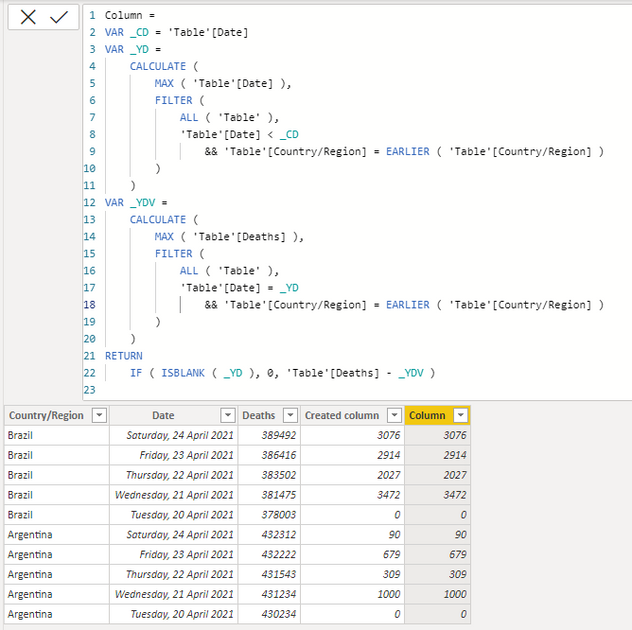- Power BI forums
- Updates
- News & Announcements
- Get Help with Power BI
- Desktop
- Service
- Report Server
- Power Query
- Mobile Apps
- Developer
- DAX Commands and Tips
- Custom Visuals Development Discussion
- Health and Life Sciences
- Power BI Spanish forums
- Translated Spanish Desktop
- Power Platform Integration - Better Together!
- Power Platform Integrations (Read-only)
- Power Platform and Dynamics 365 Integrations (Read-only)
- Training and Consulting
- Instructor Led Training
- Dashboard in a Day for Women, by Women
- Galleries
- Community Connections & How-To Videos
- COVID-19 Data Stories Gallery
- Themes Gallery
- Data Stories Gallery
- R Script Showcase
- Webinars and Video Gallery
- Quick Measures Gallery
- 2021 MSBizAppsSummit Gallery
- 2020 MSBizAppsSummit Gallery
- 2019 MSBizAppsSummit Gallery
- Events
- Ideas
- Custom Visuals Ideas
- Issues
- Issues
- Events
- Upcoming Events
- Community Blog
- Power BI Community Blog
- Custom Visuals Community Blog
- Community Support
- Community Accounts & Registration
- Using the Community
- Community Feedback
Register now to learn Fabric in free live sessions led by the best Microsoft experts. From Apr 16 to May 9, in English and Spanish.
- Power BI forums
- Forums
- Get Help with Power BI
- DAX Commands and Tips
- Create date difference value column ?
- Subscribe to RSS Feed
- Mark Topic as New
- Mark Topic as Read
- Float this Topic for Current User
- Bookmark
- Subscribe
- Printer Friendly Page
- Mark as New
- Bookmark
- Subscribe
- Mute
- Subscribe to RSS Feed
- Permalink
- Report Inappropriate Content
Create date difference value column ?
Hello,
I want to create a column like created column( current date - last date by country) in power bi.
I have country/Region, date and death column.
How do I create created column?
| Country/Region | Date | Deaths | Created column |
| Brazil | 24-Apr-21 | 389,492 | 3,076 |
| Brazil | 23-Apr-21 | 386,416 | 2,914 |
| Brazil | 22-Apr-21 | 383,502 | 2,027 |
| Brazil | 21-Apr-21 | 381,475 | 3,472 |
| Brazil | 20-Apr-21 | 378,003 | 0 |
| Argentina | 24-Apr-21 | 432,312 | 90 |
| Argentina | 23-Apr-21 | 432,222 | 679 |
| Argentina | 22-Apr-21 | 431,543 | 309 |
| Argentina | 21-Apr-21 | 431,234 | 1,000 |
| Argentina | 20-Apr-21 | 430,234 | 0 |
thanks in advance
Solved! Go to Solution.
- Mark as New
- Bookmark
- Subscribe
- Mute
- Subscribe to RSS Feed
- Permalink
- Report Inappropriate Content
Hi @Anonymous
Try this code to add a new column :
Column =
VAR _CD = 'Table'[Date]
VAR _YD =
CALCULATE (
MAX ( 'Table'[Date] ),
FILTER (
ALL ( 'Table' ),
'Table'[Date] < _CD
&& 'Table'[Country/Region] = EARLIER ( 'Table'[Country/Region] )
)
)
VAR _YDV =
CALCULATE (
MAX ( 'Table'[Deaths] ),
FILTER (
ALL ( 'Table' ),
'Table'[Date] = _YD
&& 'Table'[Country/Region] = EARLIER ( 'Table'[Country/Region] )
)
)
RETURN
IF ( ISBLANK ( _YD ), 0, 'Table'[Deaths] - _YDV )
output:
If this post helps, please consider accepting it as the solution to help the other members find it more quickly.
Appreciate your Kudos!!
LinkedIn: www.linkedin.com/in/vahid-dm/
- Mark as New
- Bookmark
- Subscribe
- Mute
- Subscribe to RSS Feed
- Permalink
- Report Inappropriate Content
Hi @Anonymous
Try this code to add a new column :
Column =
VAR _CD = 'Table'[Date]
VAR _YD =
CALCULATE (
MAX ( 'Table'[Date] ),
FILTER (
ALL ( 'Table' ),
'Table'[Date] < _CD
&& 'Table'[Country/Region] = EARLIER ( 'Table'[Country/Region] )
)
)
VAR _YDV =
CALCULATE (
MAX ( 'Table'[Deaths] ),
FILTER (
ALL ( 'Table' ),
'Table'[Date] = _YD
&& 'Table'[Country/Region] = EARLIER ( 'Table'[Country/Region] )
)
)
RETURN
IF ( ISBLANK ( _YD ), 0, 'Table'[Deaths] - _YDV )
output:
If this post helps, please consider accepting it as the solution to help the other members find it more quickly.
Appreciate your Kudos!!
LinkedIn: www.linkedin.com/in/vahid-dm/
- Mark as New
- Bookmark
- Subscribe
- Mute
- Subscribe to RSS Feed
- Permalink
- Report Inappropriate Content
If you want to do this in the query editor, have a look at my previous solution here:
https://community.powerbi.com/t5/Power-Query/Optimize-performance-at-Un-Cumulate-calculation/m-p/219...
You may want to review this simpler case explained with more detail first:
https://community.powerbi.com/t5/Desktop/Calculating-Daily-values-from-Cumulative-Total/m-p/2198969
- Mark as New
- Bookmark
- Subscribe
- Mute
- Subscribe to RSS Feed
- Permalink
- Report Inappropriate Content
Hello,
Your solution might not work as we have to take the country into the account as well.
thanks
- Mark as New
- Bookmark
- Subscribe
- Mute
- Subscribe to RSS Feed
- Permalink
- Report Inappropriate Content
The first one I linked to does handle this. The second one is the simpler example that does not.
- Mark as New
- Bookmark
- Subscribe
- Mute
- Subscribe to RSS Feed
- Permalink
- Report Inappropriate Content
Sure thanks, will take a look.
- Mark as New
- Bookmark
- Subscribe
- Mute
- Subscribe to RSS Feed
- Permalink
- Report Inappropriate Content
Hi,
Here is one way to this:

I hope this post helps to solve your issue and if it does consider accepting it as a solution and giving the post a thumbs up!
Did I answer your question? Mark my post as a solution!
Proud to be a Super User!
- Mark as New
- Bookmark
- Subscribe
- Mute
- Subscribe to RSS Feed
- Permalink
- Report Inappropriate Content
Hello,
Sorry, let me rephrase the problem.
I have to create a column with current date value - previous date value by country.
your solution is only giving the datediff.
thanks
Helpful resources

Microsoft Fabric Learn Together
Covering the world! 9:00-10:30 AM Sydney, 4:00-5:30 PM CET (Paris/Berlin), 7:00-8:30 PM Mexico City

Power BI Monthly Update - April 2024
Check out the April 2024 Power BI update to learn about new features.

| User | Count |
|---|---|
| 49 | |
| 25 | |
| 20 | |
| 15 | |
| 12 |
| User | Count |
|---|---|
| 57 | |
| 49 | |
| 44 | |
| 19 | |
| 18 |