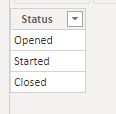- Power BI forums
- Updates
- News & Announcements
- Get Help with Power BI
- Desktop
- Service
- Report Server
- Power Query
- Mobile Apps
- Developer
- DAX Commands and Tips
- Custom Visuals Development Discussion
- Health and Life Sciences
- Power BI Spanish forums
- Translated Spanish Desktop
- Power Platform Integration - Better Together!
- Power Platform Integrations (Read-only)
- Power Platform and Dynamics 365 Integrations (Read-only)
- Training and Consulting
- Instructor Led Training
- Dashboard in a Day for Women, by Women
- Galleries
- Community Connections & How-To Videos
- COVID-19 Data Stories Gallery
- Themes Gallery
- Data Stories Gallery
- R Script Showcase
- Webinars and Video Gallery
- Quick Measures Gallery
- 2021 MSBizAppsSummit Gallery
- 2020 MSBizAppsSummit Gallery
- 2019 MSBizAppsSummit Gallery
- Events
- Ideas
- Custom Visuals Ideas
- Issues
- Issues
- Events
- Upcoming Events
- Community Blog
- Power BI Community Blog
- Custom Visuals Community Blog
- Community Support
- Community Accounts & Registration
- Using the Community
- Community Feedback
Register now to learn Fabric in free live sessions led by the best Microsoft experts. From Apr 16 to May 9, in English and Spanish.
- Power BI forums
- Forums
- Get Help with Power BI
- DAX Commands and Tips
- Re: Create a filter based on a measure
- Subscribe to RSS Feed
- Mark Topic as New
- Mark Topic as Read
- Float this Topic for Current User
- Bookmark
- Subscribe
- Printer Friendly Page
- Mark as New
- Bookmark
- Subscribe
- Mute
- Subscribe to RSS Feed
- Permalink
- Report Inappropriate Content
Create a filter based on a measure
I have a dataset with a lot of tickets.
A tickets has an id, an open date, a start date and a close date.
The end user has to possibility to select a single date and this will change the status of the tickets.
For example:
ID, Open Date, Start Date, Close Date
1, 01/01/2019, 10/02/2019, 12/03/2019
2, 01/02/2019, 10/01/2019, 12/01/2019
If the date selected is between Open Date and Start Date a ticket is open, if is between Start Date and Close Date the ticket is started, if is after Close Date the ticket is Closed.
I'd like to have a filter that on the context of the data selected, will give only the open, or the started, or the closed tickets.
I can't do it with a measure because I can't set a measure as a filter and I can't do it with a calculated column because is not dynamic.
Any suggestion if it is possible and how?
Solved! Go to Solution.
- Mark as New
- Bookmark
- Subscribe
- Mute
- Subscribe to RSS Feed
- Permalink
- Report Inappropriate Content
Hi @Anonymous ,
Yes, it's possible. You can download my solution proposal from here.
Here are the steps to obtain that:
1) Create a calculated Date table (Modeling -> New Table). You can create it with the following DAX formula:
Date = CALENDARAUTO()
2) Create a non-calculated Status Table (Home -> Enter Data).
3) Create a calculated measure to obtain the current status. The status will depend on:
- the date selected (the status will be different based on the data)
- the status selected ('opened' tickets will be shown only if there is an 'opened' filter in Status or no filter in Status)
Here is the DAX formula:
Current Status =
VAR selectedDate = MAX('Date'[Date])
VAR openDate = SELECTEDVALUE('Tickets'[Open Date])
VAR startDate = SELECTEDVALUE('Tickets'[Start Date])
VAR closeDate = SELECTEDVALUE('Tickets'[Close Date])
VAR ticketStatus = IF(selectedDate<openDate, BLANK(), IF(selectedDate<startDate,"Opened",IF(selectedDate<closeDate,"Started","Closed")))
VAR isStatusFiltered = ISFILTERED('Status'[Status])
RETURN IF(isStatusFiltered, IF(ticketStatus=SELECTEDVALUE('Status'[Status]),ticketStatus,BLANK()), ticketStatus)Below is a screenshot of what it looks like:
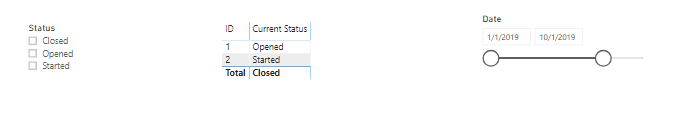
Hope this helps you.
LC
Interested in Power BI and DAX templates? Check out my blog at www.finance-bi.com
- Mark as New
- Bookmark
- Subscribe
- Mute
- Subscribe to RSS Feed
- Permalink
- Report Inappropriate Content
Hi @Anonymous ,
Yes, it's possible. You can download my solution proposal from here.
Here are the steps to obtain that:
1) Create a calculated Date table (Modeling -> New Table). You can create it with the following DAX formula:
Date = CALENDARAUTO()
2) Create a non-calculated Status Table (Home -> Enter Data).
3) Create a calculated measure to obtain the current status. The status will depend on:
- the date selected (the status will be different based on the data)
- the status selected ('opened' tickets will be shown only if there is an 'opened' filter in Status or no filter in Status)
Here is the DAX formula:
Current Status =
VAR selectedDate = MAX('Date'[Date])
VAR openDate = SELECTEDVALUE('Tickets'[Open Date])
VAR startDate = SELECTEDVALUE('Tickets'[Start Date])
VAR closeDate = SELECTEDVALUE('Tickets'[Close Date])
VAR ticketStatus = IF(selectedDate<openDate, BLANK(), IF(selectedDate<startDate,"Opened",IF(selectedDate<closeDate,"Started","Closed")))
VAR isStatusFiltered = ISFILTERED('Status'[Status])
RETURN IF(isStatusFiltered, IF(ticketStatus=SELECTEDVALUE('Status'[Status]),ticketStatus,BLANK()), ticketStatus)Below is a screenshot of what it looks like:
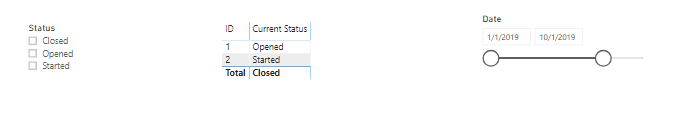
Hope this helps you.
LC
Interested in Power BI and DAX templates? Check out my blog at www.finance-bi.com
- Mark as New
- Bookmark
- Subscribe
- Mute
- Subscribe to RSS Feed
- Permalink
- Report Inappropriate Content
Your solution works like a charm!
Nice idea to use a non calculated status table using it for the filter and matching it with the measure.
Many thanks
- Mark as New
- Bookmark
- Subscribe
- Mute
- Subscribe to RSS Feed
- Permalink
- Report Inappropriate Content
HI @Anonymous ,
glad this helped you!
Do not hesitate if you have further questions,
LC
- Mark as New
- Bookmark
- Subscribe
- Mute
- Subscribe to RSS Feed
- Permalink
- Report Inappropriate Content
Hi @lc_finance ,
I have a problem with your solution.
If, for example, I'd like to count the number of ticket with a simple card, the status filter will not work on it.
To replicate it, just add a card, select the Tickets[ID] and use the count function on it.
It will always show 2.
Helpful resources

Microsoft Fabric Learn Together
Covering the world! 9:00-10:30 AM Sydney, 4:00-5:30 PM CET (Paris/Berlin), 7:00-8:30 PM Mexico City

Power BI Monthly Update - April 2024
Check out the April 2024 Power BI update to learn about new features.

| User | Count |
|---|---|
| 41 | |
| 20 | |
| 19 | |
| 15 | |
| 15 |
| User | Count |
|---|---|
| 46 | |
| 28 | |
| 25 | |
| 18 | |
| 17 |