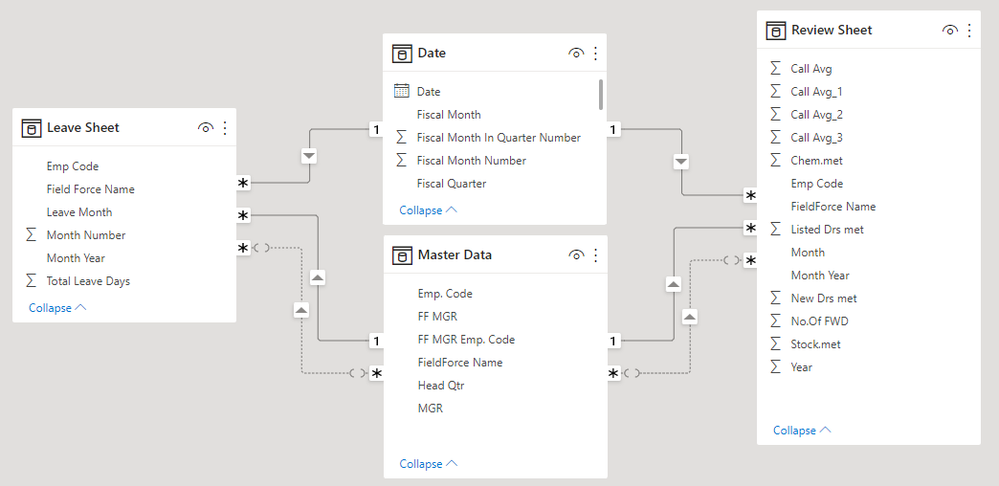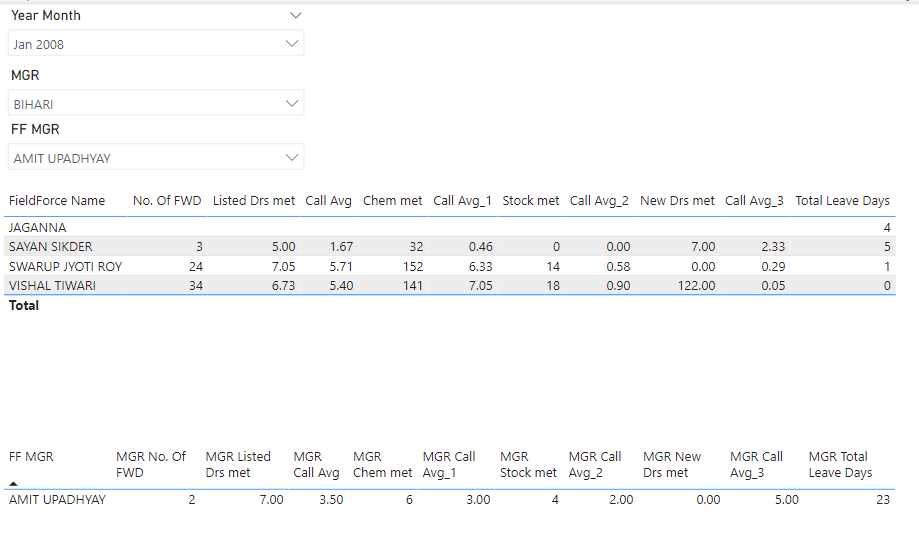- Power BI forums
- Updates
- News & Announcements
- Get Help with Power BI
- Desktop
- Service
- Report Server
- Power Query
- Mobile Apps
- Developer
- DAX Commands and Tips
- Custom Visuals Development Discussion
- Health and Life Sciences
- Power BI Spanish forums
- Translated Spanish Desktop
- Power Platform Integration - Better Together!
- Power Platform Integrations (Read-only)
- Power Platform and Dynamics 365 Integrations (Read-only)
- Training and Consulting
- Instructor Led Training
- Dashboard in a Day for Women, by Women
- Galleries
- Community Connections & How-To Videos
- COVID-19 Data Stories Gallery
- Themes Gallery
- Data Stories Gallery
- R Script Showcase
- Webinars and Video Gallery
- Quick Measures Gallery
- 2021 MSBizAppsSummit Gallery
- 2020 MSBizAppsSummit Gallery
- 2019 MSBizAppsSummit Gallery
- Events
- Ideas
- Custom Visuals Ideas
- Issues
- Issues
- Events
- Upcoming Events
- Community Blog
- Power BI Community Blog
- Custom Visuals Community Blog
- Community Support
- Community Accounts & Registration
- Using the Community
- Community Feedback
Register now to learn Fabric in free live sessions led by the best Microsoft experts. From Apr 16 to May 9, in English and Spanish.
- Power BI forums
- Forums
- Get Help with Power BI
- DAX Commands and Tips
- Re: Create Seperate Visual based on different colu...
- Subscribe to RSS Feed
- Mark Topic as New
- Mark Topic as Read
- Float this Topic for Current User
- Bookmark
- Subscribe
- Printer Friendly Page
- Mark as New
- Bookmark
- Subscribe
- Mute
- Subscribe to RSS Feed
- Permalink
- Report Inappropriate Content
Create Seperate Visual based on different column lookup
Hi Team,
Please suggest me a idea how to arrive solution for my working.
I have a Data sheet which contains the data for Managers, Executive and Reps in a single sheet with continues column with there respective name and code and not differenciate the Designation in data sheet. But I have a Master Table with Designation wise reporting list. Based on this Master Data I have Filtered the data for Reps with the below Hierarchy order.
Manager - (slicer with Single Selection)
Executive (Slice with Multi selection)
based on this both slicer the Rep Value details will show in a visual.
Now I want to Show a Visual Screen only for Executive Data which is filtered in the Executive slicer screen. But I am getting the Sum of Reps data in that visual. How to avoid Reps Data in that visual and show only the Selected Executive data.
Note - In Data Sheet contains 8 nos of Column with Numeric Value.
Please suggest me a Idea of DAX Measurement for create .
Thanks
With Regards,
Ashok Babu
Solved! Go to Solution.
- Mark as New
- Bookmark
- Subscribe
- Mute
- Subscribe to RSS Feed
- Permalink
- Report Inappropriate Content
It is also fine this way. It seems you have switched between the active and inactive relationships. You can do it either ways. But in order not to make mistakes I recommend you double check your relationships to confirm identidal to the sample file.
- Mark as New
- Bookmark
- Subscribe
- Mute
- Subscribe to RSS Feed
- Permalink
- Report Inappropriate Content
@Nou_admin1
Great!
If you are satsfied with the result, I would kindly request you to mark my reply as accepted.
Thank you!
- Mark as New
- Bookmark
- Subscribe
- Mute
- Subscribe to RSS Feed
- Permalink
- Report Inappropriate Content
Hi @Nou_admin1
Here is your file with the solution https://www.dropbox.com/t/eFiNfMRp7efEcjc3
First you need to have a date table. In the Master Table you need to have an FF MGR Emp. Code column. Then you can set your data model as follows
The rest is simple. Here are samples of the required measures
Call Avg =
IF (
HASONEVALUE ('Review Sheet'[Call Avg] ),
VALUES ('Review Sheet'[Call Avg] )
)MGR Call Avg =
CALCULATE (
[Call Avg],
USERELATIONSHIP ( 'Master Data'[FF MGR Emp. Code],'Review Sheet'[Emp Code] ),
CROSSFILTER ( 'Master Data'[Emp. Code], 'Review Sheet'[Emp Code], None )
)
Your report looks like this
Please let me know if this answers your query. Thank you!
- Mark as New
- Bookmark
- Subscribe
- Mute
- Subscribe to RSS Feed
- Permalink
- Report Inappropriate Content
Hi,
I am tried in my Actual Data the First Measure is not working properly. While apply the measure the Field Force Name is coming correct but the Data is showing the second measure value for all Field Force Name's as per the filtered conditions.
If I try same like as second measure for the first measure then the data is showing correct value. So I am used this way. Is there any wrong by doing this way?
Thanks
- Mark as New
- Bookmark
- Subscribe
- Mute
- Subscribe to RSS Feed
- Permalink
- Report Inappropriate Content
It is also fine this way. It seems you have switched between the active and inactive relationships. You can do it either ways. But in order not to make mistakes I recommend you double check your relationships to confirm identidal to the sample file.
- Mark as New
- Bookmark
- Subscribe
- Mute
- Subscribe to RSS Feed
- Permalink
- Report Inappropriate Content
Yes, you are Right. Now all Perfect. I did mistake in Relationship mapping and now corrected.
Thank you So much
- Mark as New
- Bookmark
- Subscribe
- Mute
- Subscribe to RSS Feed
- Permalink
- Report Inappropriate Content
@Nou_admin1
Great!
If you are satsfied with the result, I would kindly request you to mark my reply as accepted.
Thank you!
- Mark as New
- Bookmark
- Subscribe
- Mute
- Subscribe to RSS Feed
- Permalink
- Report Inappropriate Content
Super, Thank you So Much @tamerj1 - I got the Perfect Solution.
Let I apply the same in my Real Data and Generate the Report. If need any more help I will ping you.
Once Again Thanks to @tamerj1 @amitchandak
- Mark as New
- Bookmark
- Subscribe
- Mute
- Subscribe to RSS Feed
- Permalink
- Report Inappropriate Content
- Mark as New
- Bookmark
- Subscribe
- Mute
- Subscribe to RSS Feed
- Permalink
- Report Inappropriate Content
Hi Amit,
Thanks for your reply.
Here with I am attached the Download link of some Sample Data and Output Format. Please check and kindly suggest a suitable solution. Total 4 Sheet available 2 is Data sheet and 1 is master data based on master data the output needs to load as 1 sheet is for output sheet.
Download link
Thanks.
- Mark as New
- Bookmark
- Subscribe
- Mute
- Subscribe to RSS Feed
- Permalink
- Report Inappropriate Content
@Nou_admin1 ,
Can you share sample data and sample output in table format? Or a sample pbix after removing sensitive data.
Microsoft Power BI Learning Resources, 2023 !!
Learn Power BI - Full Course with Dec-2022, with Window, Index, Offset, 100+ Topics !!
Did I answer your question? Mark my post as a solution! Appreciate your Kudos !! Proud to be a Super User! !!
Helpful resources

Microsoft Fabric Learn Together
Covering the world! 9:00-10:30 AM Sydney, 4:00-5:30 PM CET (Paris/Berlin), 7:00-8:30 PM Mexico City

Power BI Monthly Update - April 2024
Check out the April 2024 Power BI update to learn about new features.

| User | Count |
|---|---|
| 49 | |
| 26 | |
| 21 | |
| 15 | |
| 12 |
| User | Count |
|---|---|
| 57 | |
| 49 | |
| 44 | |
| 19 | |
| 18 |