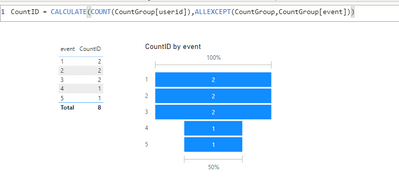- Power BI forums
- Updates
- News & Announcements
- Get Help with Power BI
- Desktop
- Service
- Report Server
- Power Query
- Mobile Apps
- Developer
- DAX Commands and Tips
- Custom Visuals Development Discussion
- Health and Life Sciences
- Power BI Spanish forums
- Translated Spanish Desktop
- Power Platform Integration - Better Together!
- Power Platform Integrations (Read-only)
- Power Platform and Dynamics 365 Integrations (Read-only)
- Training and Consulting
- Instructor Led Training
- Dashboard in a Day for Women, by Women
- Galleries
- Community Connections & How-To Videos
- COVID-19 Data Stories Gallery
- Themes Gallery
- Data Stories Gallery
- R Script Showcase
- Webinars and Video Gallery
- Quick Measures Gallery
- 2021 MSBizAppsSummit Gallery
- 2020 MSBizAppsSummit Gallery
- 2019 MSBizAppsSummit Gallery
- Events
- Ideas
- Custom Visuals Ideas
- Issues
- Issues
- Events
- Upcoming Events
- Community Blog
- Power BI Community Blog
- Custom Visuals Community Blog
- Community Support
- Community Accounts & Registration
- Using the Community
- Community Feedback
Register now to learn Fabric in free live sessions led by the best Microsoft experts. From Apr 16 to May 9, in English and Spanish.
- Power BI forums
- Forums
- Get Help with Power BI
- DAX Commands and Tips
- Counting values in one column based on string filt...
- Subscribe to RSS Feed
- Mark Topic as New
- Mark Topic as Read
- Float this Topic for Current User
- Bookmark
- Subscribe
- Printer Friendly Page
- Mark as New
- Bookmark
- Subscribe
- Mute
- Subscribe to RSS Feed
- Permalink
- Report Inappropriate Content
Counting values in one column based on string filters from another column
Hello,
I have a table name tableA with
date user id event
xx/xx/xxxx abcdef step 1
xx/xx/xxxx abcdef step 2
xx/xx/xxxx abdjfe step 1
xx/xx/xxxx abdjfe step 2
xx/xx/xxxx apapap step 3
xx/xx/xxxx abcdef step 3
xx/xx/xxxx abcdef step 4
xx/xx/xxxx abdjfe step 5
The idea is that each user id will have different events. So the first user id could have step 1 as their first event, then they will be taken to step 4 within the program. So I've tried to distinct count user id based on two filters, but the results are coming up blank.
Here is the dax expression I've used:
eventflow1 = calculate(distinctcount( tableA[userid]), filter(tableA, tableA[event] = "step 1" && tableA[event] = "step 2" && tableA[event] = "step 4"))
But that dax expression is giving me a blank. If I switch the "&&" to "||" I get a higher number than I'm supposed to have. Essentially trying to build a funnel with how many steps a user completes. Thank you for the help!
- Mark as New
- Bookmark
- Subscribe
- Mute
- Subscribe to RSS Feed
- Permalink
- Report Inappropriate Content
Hi @Anonymous ,
Please could you tell me, what result would you expect in case of user ID "abcdef" and "abdjfe"?
Just to be sure, we are on the same page.
If my answer was helpful please give me a Kudos or even accept as a Solution.
Let's connect on LinkedIn!
- Mark as New
- Bookmark
- Subscribe
- Mute
- Subscribe to RSS Feed
- Permalink
- Report Inappropriate Content
Hi @Migasuke
The result should look something like this (essentially with a Funnel Charts):
Funnel Chart 1
Step 1 2
Step 2 2
Step 3 2
Step 4 1
Each user id can complete different steps so based on their previous events. So For example, if one user completes Step 1, there will be two options to choose from on Step 2. Based on their selection, it will take them to either Step 3 or Step 4. But eventually, everyone gets to Step 5 so I want to see which route is popular.
- Mark as New
- Bookmark
- Subscribe
- Mute
- Subscribe to RSS Feed
- Permalink
- Report Inappropriate Content
Hi @Anonymous ,
In that case I think this is the measure you are looking for:
Let me know, if that helps!
If my answer was helpful please give me a Kudos or even accept as a Solution.
Let's connect on LinkedIn!
Helpful resources

Microsoft Fabric Learn Together
Covering the world! 9:00-10:30 AM Sydney, 4:00-5:30 PM CET (Paris/Berlin), 7:00-8:30 PM Mexico City

Power BI Monthly Update - April 2024
Check out the April 2024 Power BI update to learn about new features.

| User | Count |
|---|---|
| 42 | |
| 21 | |
| 21 | |
| 14 | |
| 13 |
| User | Count |
|---|---|
| 43 | |
| 39 | |
| 33 | |
| 18 | |
| 17 |