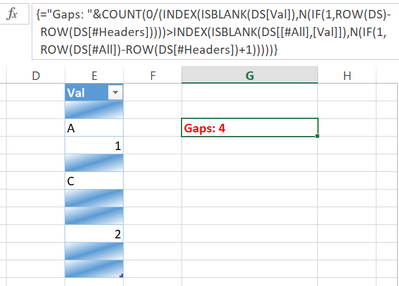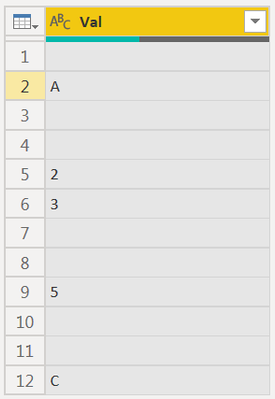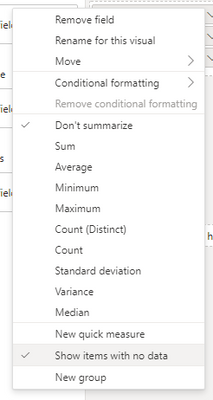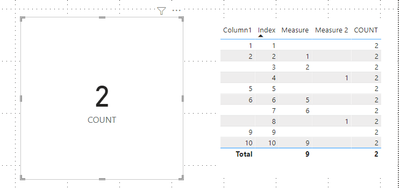- Power BI forums
- Updates
- News & Announcements
- Get Help with Power BI
- Desktop
- Service
- Report Server
- Power Query
- Mobile Apps
- Developer
- DAX Commands and Tips
- Custom Visuals Development Discussion
- Health and Life Sciences
- Power BI Spanish forums
- Translated Spanish Desktop
- Power Platform Integration - Better Together!
- Power Platform Integrations (Read-only)
- Power Platform and Dynamics 365 Integrations (Read-only)
- Training and Consulting
- Instructor Led Training
- Dashboard in a Day for Women, by Women
- Galleries
- Community Connections & How-To Videos
- COVID-19 Data Stories Gallery
- Themes Gallery
- Data Stories Gallery
- R Script Showcase
- Webinars and Video Gallery
- Quick Measures Gallery
- 2021 MSBizAppsSummit Gallery
- 2020 MSBizAppsSummit Gallery
- 2019 MSBizAppsSummit Gallery
- Events
- Ideas
- Custom Visuals Ideas
- Issues
- Issues
- Events
- Upcoming Events
- Community Blog
- Power BI Community Blog
- Custom Visuals Community Blog
- Community Support
- Community Accounts & Registration
- Using the Community
- Community Feedback
Register now to learn Fabric in free live sessions led by the best Microsoft experts. From Apr 16 to May 9, in English and Spanish.
- Power BI forums
- Forums
- Get Help with Power BI
- DAX Commands and Tips
- Re: Counting consecutive blanks in a sequence of n...
- Subscribe to RSS Feed
- Mark Topic as New
- Mark Topic as Read
- Float this Topic for Current User
- Bookmark
- Subscribe
- Printer Friendly Page
- Mark as New
- Bookmark
- Subscribe
- Mute
- Subscribe to RSS Feed
- Permalink
- Report Inappropriate Content
Counting consecutive blanks in a sequence of numbers only once
Hello
I’m trying to count the number of blanks in a sequence of numbers, however, where the sequence encounters multiple blanks I only want to count this multiple blanks once.
E.g.
Col A
=====
1
2
Blank()
Blank()
5
6
Blank()
Blank()
9
10
In the above table, I only want to return the number of blanks counted = 2.
Solved! Go to Solution.
- Mark as New
- Bookmark
- Subscribe
- Mute
- Subscribe to RSS Feed
- Permalink
- Report Inappropriate Content
The power of Excel worksheet formula is beyond your imaginaiton,
Iteration is way much easier in PQ than in Excel,
let
Source = Table.FromRows(Json.Document(Binary.Decompress(Binary.FromText("i45WUorViVZyBJMIwghMGqOJmqLxnZViYwE=", BinaryEncoding.Base64), Compression.Deflate)), let _t = ((type nullable text) meta [Serialized.Text = true]) in type table [Val = _t]),
Gaps = let l={"dummy"}&Source[Val] in List.Accumulate({0..List.Count(l)-2}, 0, (s,c) => if Text.Length(l{c})>0 and Text.Length(l{c+1})=0 then s+1 else s)
in
Gaps
| Thanks to the great efforts by MS engineers to simplify syntax of DAX! Most beginners are SUCCESSFULLY MISLED to think that they could easily master DAX; but it turns out that the intricacy of the most frequently used RANKX() is still way beyond their comprehension! |
DAX is simple, but NOT EASY! |
- Mark as New
- Bookmark
- Subscribe
- Mute
- Subscribe to RSS Feed
- Permalink
- Report Inappropriate Content
Hi,
Again, assuming columns named Column1 and Index:
MyMeasure :=
CALCULATE(
COUNTROWS(
FILTER(
Table1,
ISBLANK( Table1[Column1] )
&& NOT (
ISBLANK( LOOKUPVALUE( Table1[Column1], Table1[Column1], Table1[Index] - 1 ) )
)
)
)
)Regards
- Mark as New
- Bookmark
- Subscribe
- Mute
- Subscribe to RSS Feed
- Permalink
- Report Inappropriate Content
Hi @Jos_Woolley
Clean and simple 👍 I like it 👌
will it count the blank if it was in the first row?
Also can please help me understand the need for CALCULATE?
- Mark as New
- Bookmark
- Subscribe
- Mute
- Subscribe to RSS Feed
- Permalink
- Report Inappropriate Content
Guilty on both counts! 😊 No need for CALCULATE and it doesn't work if the first entry is blank.
Back to the drawing board...
- Mark as New
- Bookmark
- Subscribe
- Mute
- Subscribe to RSS Feed
- Permalink
- Report Inappropriate Content
Yes I've been there too 😅
please check up my solution and let me know your openion
- Mark as New
- Bookmark
- Subscribe
- Mute
- Subscribe to RSS Feed
- Permalink
- Report Inappropriate Content
Your code should work perfectly with little modification
MyMeasure =
VAR UniqueBlanksTable =
FILTER (
Table1,
ISBLANK ( Table1[Column1] )
&& NOT ISBLANK ( LOOKUPVALUE ( Table1[Column1], Table1[Column1], Table1[Index] - 1 ) )
)
VAR UniqueBlanksCount =
COUNTROWS ( UniqueBlanksTable )
VAR FirstPotentialBlankRowInFilter =
FILTER (
Table1,
ISBLANK ( Table1[Column1] )
&& Table1[Index] = MIN ( Table1[Index] )
)
VAR Result =
IF (
COUNTROWS ( FirstPotentialBlankRowInFilter ) = 0,
UniqueBlanksCount,
UniqueBlanksCount + 1
)
RETURN
Result
- Mark as New
- Bookmark
- Subscribe
- Mute
- Subscribe to RSS Feed
- Permalink
- Report Inappropriate Content
Thanks, tamerj1.
Having looked at it again, I'm wondering why I can't just amend it to simply:
MyMeasure :=
COUNTROWS(
FILTER(
Table1,
ISBLANK( Table1[Column1] )
&& (
Table1[Index] = 1
|| NOT (
ISBLANK( LOOKUPVALUE( Table1[Column1], Table1[Column1], Table1[Index] - 1 ) )
)
)
)
)Guess I'm missing something obvious?
Thanks for all your input - much appreciated.
Regards
- Mark as New
- Bookmark
- Subscribe
- Mute
- Subscribe to RSS Feed
- Permalink
- Report Inappropriate Content
Actually that should work. Good job 👍
I will try it later with different senarios but as I said I believe it should work.
- Mark as New
- Bookmark
- Subscribe
- Mute
- Subscribe to RSS Feed
- Permalink
- Report Inappropriate Content
@Jos_Woolley But use
Table1[Index] = MIN (Table1[Index] ) instead of Table1[Index] = 1 to keep it dynamic with the filter context. But I think you need to store it in a variable outside filter.
- Mark as New
- Bookmark
- Subscribe
- Mute
- Subscribe to RSS Feed
- Permalink
- Report Inappropriate Content
Hi @noneother
Here is my solution using a measure https://www.dropbox.com/t/MY1X01Z4Z1sqyD8h
Index row is a must have. This code should work wherever the location of the gap is (at the top, bottom, midle)of the table) and no matter the number of blank rows is in each gap. You can even filter the table on whatever conditions you want and the number of gaps will change accordingly.
Number of Gaps =
VAR BlankTable =
FILTER (
'Table',
ISBLANK ( 'Table'[Col A] )
)
VAR NewIndexTable =
ADDCOLUMNS (
BlankTable,
"@NewIndex", RANKX ( BlankTable, 'Table'[Index], 'Table'[Index], ASC )
)
VAR IndexDifferenceTable =
ADDCOLUMNS (
NewIndexTable,
"@IndexDifference", 'Table'[Index] - [@NewIndex]
)
VAR DifferenceColumn =
SELECTCOLUMNS (
IndexDifferenceTable,
"@Difference", [@IndexDifference]
)
VAR Result = COUNTROWS ( DISTINCT ( DifferenceColumn ) )
RETURN
Result
- First the table is filtered to keep only blank rows.
- Then a new index column is added based on the ranking of the values of whever left out of the original index after filtration.
- Then another column that computes the difference between the original and the new index columns is added.
- The diffrence column is selected.
- The distinct count of the diffence column will gove the number of gaps.
- Mark as New
- Bookmark
- Subscribe
- Mute
- Subscribe to RSS Feed
- Permalink
- Report Inappropriate Content
Hi @noneother ,
Here's my solution.
1.Create an index column.(You can add it in the power query or using dax).
2.Create the first measure to move the value of column1 one row down.
Measure = CALCULATE(MAX('Table'[Column1]),FILTER(ALLSELECTED('Table'),[Index]=MAX('Table'[Index])-1))Remember to turn on "Show items with no data", otherwise the data will be incomplete.
3.Create the second measure to get the blank value(de-duplicated).
Measure 2 = IF(MAX('Table'[Column1])=[Measure],1)
4.Create the last measure to sum the [Measure 2].
COUNT = SUMX(ALL('Table'),[Measure 2])
Best Regards,
Stephen Tao
If this post helps, then please consider Accept it as the solution to help the other members find it more quickly.
- Mark as New
- Bookmark
- Subscribe
- Mute
- Subscribe to RSS Feed
- Permalink
- Report Inappropriate Content
The power of Excel worksheet formula is beyond your imaginaiton,
Iteration is way much easier in PQ than in Excel,
let
Source = Table.FromRows(Json.Document(Binary.Decompress(Binary.FromText("i45WUorViVZyBJMIwghMGqOJmqLxnZViYwE=", BinaryEncoding.Base64), Compression.Deflate)), let _t = ((type nullable text) meta [Serialized.Text = true]) in type table [Val = _t]),
Gaps = let l={"dummy"}&Source[Val] in List.Accumulate({0..List.Count(l)-2}, 0, (s,c) => if Text.Length(l{c})>0 and Text.Length(l{c+1})=0 then s+1 else s)
in
Gaps
| Thanks to the great efforts by MS engineers to simplify syntax of DAX! Most beginners are SUCCESSFULLY MISLED to think that they could easily master DAX; but it turns out that the intricacy of the most frequently used RANKX() is still way beyond their comprehension! |
DAX is simple, but NOT EASY! |
- Mark as New
- Bookmark
- Subscribe
- Mute
- Subscribe to RSS Feed
- Permalink
- Report Inappropriate Content
Hello @noneother
Just clarifying the problem: Do you want to count the number of "blocks" of consecutive blank values, irrespective of the values of the numbers surrounding them?
If so, we would need an additional index column to define the ordering of the rows. Can we assume that an index column exists?
e.g.
| Col A | Index |
| 1 | 1 |
| 2 | 2 |
| blank | 3 |
| blank | 4 |
| 5 | 5 |
| 6 | 6 |
| blank | 7 |
| blank | 8 |
| 9 | 9 |
| 10 | 10 |
Alternatively, is this like the classic islands/gaps problem where a "gap" corresponds to missing values, and in this example there are two gaps because 3-4 and 7-8 are missing?
Regards,
Owen
Helpful resources

Microsoft Fabric Learn Together
Covering the world! 9:00-10:30 AM Sydney, 4:00-5:30 PM CET (Paris/Berlin), 7:00-8:30 PM Mexico City

Power BI Monthly Update - April 2024
Check out the April 2024 Power BI update to learn about new features.

| User | Count |
|---|---|
| 47 | |
| 24 | |
| 20 | |
| 15 | |
| 12 |
| User | Count |
|---|---|
| 55 | |
| 48 | |
| 43 | |
| 19 | |
| 19 |