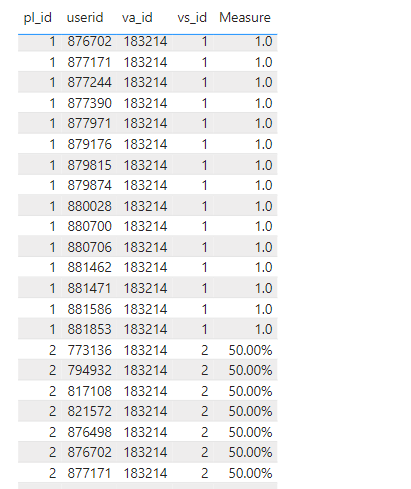- Power BI forums
- Updates
- News & Announcements
- Get Help with Power BI
- Desktop
- Service
- Report Server
- Power Query
- Mobile Apps
- Developer
- DAX Commands and Tips
- Custom Visuals Development Discussion
- Health and Life Sciences
- Power BI Spanish forums
- Translated Spanish Desktop
- Power Platform Integration - Better Together!
- Power Platform Integrations (Read-only)
- Power Platform and Dynamics 365 Integrations (Read-only)
- Training and Consulting
- Instructor Led Training
- Dashboard in a Day for Women, by Women
- Galleries
- Community Connections & How-To Videos
- COVID-19 Data Stories Gallery
- Themes Gallery
- Data Stories Gallery
- R Script Showcase
- Webinars and Video Gallery
- Quick Measures Gallery
- 2021 MSBizAppsSummit Gallery
- 2020 MSBizAppsSummit Gallery
- 2019 MSBizAppsSummit Gallery
- Events
- Ideas
- Custom Visuals Ideas
- Issues
- Issues
- Events
- Upcoming Events
- Community Blog
- Power BI Community Blog
- Custom Visuals Community Blog
- Community Support
- Community Accounts & Registration
- Using the Community
- Community Feedback
Register now to learn Fabric in free live sessions led by the best Microsoft experts. From Apr 16 to May 9, in English and Spanish.
- Power BI forums
- Forums
- Get Help with Power BI
- DAX Commands and Tips
- Counting and getting the total % of the greater th...
- Subscribe to RSS Feed
- Mark Topic as New
- Mark Topic as Read
- Float this Topic for Current User
- Bookmark
- Subscribe
- Printer Friendly Page
- Mark as New
- Bookmark
- Subscribe
- Mute
- Subscribe to RSS Feed
- Permalink
- Report Inappropriate Content
Counting and getting the total % of the greater than value
Hi there,
I want to create a measure that counts an ID value and checks if the ID value is greater than 1, if it's greater than 1 then get the % total.
the id value is called uk_id in [tablename]. Is there a way that a measure can count the number of rows, then calculate how many are greater than 1 compared to 1 which then shows a % total?
Solved! Go to Solution.
- Mark as New
- Bookmark
- Subscribe
- Mute
- Subscribe to RSS Feed
- Permalink
- Report Inappropriate Content
Hi @KA95 ,
Please refer to my pbix file to see if it helps you.
Create a measure.
Measure =
VAR _count =
CALCULATE ( COUNTROWS ( 'vs_id data' ), ALL ( 'vs_id data' ) )
VAR _countnot1 =
CALCULATE (
COUNT ( 'vs_id data'[vs_id] ),
FILTER ( ALL ( 'vs_id data' ), 'vs_id data'[vs_id] > 1 )
)
VAR _divide = _countnot1 / _count
RETURN
IF ( MAX ( 'vs_id data'[vs_id] ) = 1, MAX ( 'vs_id data'[vs_id] ), FORMAT(_divide,"Percent"))
If I have misunderstood your meaning, please provide more details with your deisred output( Preferably output in image form with text explanation).
Best Regards
Community Support Team _ Polly
If this post helps, then please consider Accept it as the solution to help the other members find it more quickly.
- Mark as New
- Bookmark
- Subscribe
- Mute
- Subscribe to RSS Feed
- Permalink
- Report Inappropriate Content
Hi @KA95 ,
Please refer to my pbix file to see if it helps you.
Create a measure.
Measure =
VAR _count =
CALCULATE ( COUNTROWS ( 'vs_id data' ), ALL ( 'vs_id data' ) )
VAR _countnot1 =
CALCULATE (
COUNT ( 'vs_id data'[vs_id] ),
FILTER ( ALL ( 'vs_id data' ), 'vs_id data'[vs_id] > 1 )
)
VAR _divide = _countnot1 / _count
RETURN
IF ( MAX ( 'vs_id data'[vs_id] ) = 1, MAX ( 'vs_id data'[vs_id] ), FORMAT(_divide,"Percent"))
If I have misunderstood your meaning, please provide more details with your deisred output( Preferably output in image form with text explanation).
Best Regards
Community Support Team _ Polly
If this post helps, then please consider Accept it as the solution to help the other members find it more quickly.
- Mark as New
- Bookmark
- Subscribe
- Mute
- Subscribe to RSS Feed
- Permalink
- Report Inappropriate Content
@KA95 hey, can you share a sample data (copy paste a table here) and the write the desired result and the logic and I will write you back with the DAX measure
- Mark as New
- Bookmark
- Subscribe
- Mute
- Subscribe to RSS Feed
- Permalink
- Report Inappropriate Content
Hi @SpartaBI here is a sample dataset below, this mimmicks the exact table columns that I'm working with, the only important column, however, is the vs_id column.
| pl_id | userid | va_id | vs_id |
| 1 | 773136 | 183214 | 1 |
| 1 | 794932 | 183214 | 1 |
| 1 | 817108 | 183214 | 1 |
| 1 | 821572 | 183214 | 1 |
| 1 | 876498 | 183214 | 1 |
| 1 | 876702 | 183214 | 1 |
| 1 | 877171 | 183214 | 1 |
| 1 | 877244 | 183214 | 1 |
| 1 | 877390 | 183214 | 1 |
| 1 | 877971 | 183214 | 1 |
| 1 | 879176 | 183214 | 1 |
| 1 | 879815 | 183214 | 1 |
| 1 | 879874 | 183214 | 1 |
| 1 | 880028 | 183214 | 1 |
| 1 | 880700 | 183214 | 1 |
| 1 | 880706 | 183214 | 1 |
| 1 | 881462 | 183214 | 1 |
| 1 | 881471 | 183214 | 1 |
| 1 | 881586 | 183214 | 1 |
| 1 | 881853 | 183214 | 1 |
| 2 | 773136 | 183214 | 2 |
| 2 | 794932 | 183214 | 2 |
| 2 | 817108 | 183214 | 2 |
| 2 | 821572 | 183214 | 2 |
| 2 | 876498 | 183214 | 2 |
| 2 | 876702 | 183214 | 2 |
| 2 | 877171 | 183214 | 2 |
| 2 | 877244 | 183214 | 2 |
| 2 | 877390 | 183214 | 2 |
| 2 | 877971 | 183214 | 2 |
| 2 | 879176 | 183214 | 2 |
| 2 | 879815 | 183214 | 2 |
| 2 | 879874 | 183214 | 2 |
| 2 | 880028 | 183214 | 2 |
| 2 | 880700 | 183214 | 2 |
| 2 | 880706 | 183214 | 2 |
| 2 | 881462 | 183214 | 2 |
| 3 | 881471 | 183214 | 3 |
| 3 | 881586 | 183214 | 3 |
| 4 | 881853 | 183214 | 4 |
Edit: Sorry I'm not sure why the table is formatting the way it is (so close together)
Here is the link to download the file if that's easier https://drive.google.com/file/d/1xapK-sJsXv7R2WEA-IoTFht4qgN1KjwO/view?usp=sharing
- Mark as New
- Bookmark
- Subscribe
- Mute
- Subscribe to RSS Feed
- Permalink
- Report Inappropriate Content
Helpful resources

Microsoft Fabric Learn Together
Covering the world! 9:00-10:30 AM Sydney, 4:00-5:30 PM CET (Paris/Berlin), 7:00-8:30 PM Mexico City

Power BI Monthly Update - April 2024
Check out the April 2024 Power BI update to learn about new features.

| User | Count |
|---|---|
| 39 | |
| 20 | |
| 19 | |
| 16 | |
| 15 |
| User | Count |
|---|---|
| 49 | |
| 26 | |
| 22 | |
| 17 | |
| 16 |