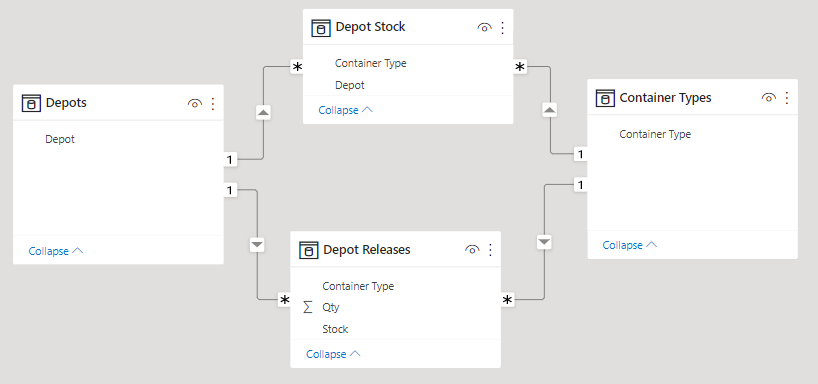- Power BI forums
- Updates
- News & Announcements
- Get Help with Power BI
- Desktop
- Service
- Report Server
- Power Query
- Mobile Apps
- Developer
- DAX Commands and Tips
- Custom Visuals Development Discussion
- Health and Life Sciences
- Power BI Spanish forums
- Translated Spanish Desktop
- Power Platform Integration - Better Together!
- Power Platform Integrations (Read-only)
- Power Platform and Dynamics 365 Integrations (Read-only)
- Training and Consulting
- Instructor Led Training
- Dashboard in a Day for Women, by Women
- Galleries
- Community Connections & How-To Videos
- COVID-19 Data Stories Gallery
- Themes Gallery
- Data Stories Gallery
- R Script Showcase
- Webinars and Video Gallery
- Quick Measures Gallery
- 2021 MSBizAppsSummit Gallery
- 2020 MSBizAppsSummit Gallery
- 2019 MSBizAppsSummit Gallery
- Events
- Ideas
- Custom Visuals Ideas
- Issues
- Issues
- Events
- Upcoming Events
- Community Blog
- Power BI Community Blog
- Custom Visuals Community Blog
- Community Support
- Community Accounts & Registration
- Using the Community
- Community Feedback
Register now to learn Fabric in free live sessions led by the best Microsoft experts. From Apr 16 to May 9, in English and Spanish.
- Power BI forums
- Forums
- Get Help with Power BI
- DAX Commands and Tips
- Re: Counting Values of separate Categories within ...
- Subscribe to RSS Feed
- Mark Topic as New
- Mark Topic as Read
- Float this Topic for Current User
- Bookmark
- Subscribe
- Printer Friendly Page
- Mark as New
- Bookmark
- Subscribe
- Mute
- Subscribe to RSS Feed
- Permalink
- Report Inappropriate Content
Counting Values of separate Categories within a table
Dear all,
I am pretty new to Power BI. I have done a few courses, but more complex DAX expressions are still difficult to me. Hence my cry for help.
I work in container logistics and I am trying to create a dashboard that displays the longevity of my current stock (as in for how long do I still have stock at every location).
I have 2 seperate tables. The first one looks a bit like this:
"Depot Stock"
| Depot | Container Type |
| A | 20DV |
| A | 40DV |
| B | 20DV |
| B | 40HC |
| B | 40DV |
| C | 40HC |
| C | 40DV |
| C | 40HC |
| C | 20DV |
Column "Depot' represents the different physical locations we have throughout Europe. Column "Container Type" represents the amount of different stock is present per depot, every Container type represents 1 Container (so types are present multiple times per depot). For this one I need to calculate how many total stock there is per "Depot", per ctr type, by counting the ctr types.
The second one looks like this:
"Depot Releases"
| Stock | Container Type | Qty |
| A | 20DV | 1 |
| A | 20DV | 4 |
| A | 40DV | 1 |
| A | 40HC | 1 |
| A | 40HC | 1 |
| B | 20DV | 3 |
| B | 40DV | 1 |
| B | 20DV | 1 |
| B | 40HC | 2 |
| B | 40HC | 1 |
| C | 20DV | 1 |
| C | 20DV | 2 |
| C | 20DV | 1 |
This represents the amount of stock that has already been booked out for the upcoming week, per depot, per container type.
Same exercise as above: Count the amount of total releases per depot per ctr type.
The eventual goal is to Divide the Total current stock with the Total released stock to come; which will tell me how many weeks worth of stock we still have (a release is valid for one week, just saying to make sense out of my thinking).
In reality the list is thousands of lines long as we handle 100+ depots all over Europe, each depot containing hundreds of containers.
Thanks for your advice
Solved! Go to Solution.
- Mark as New
- Bookmark
- Subscribe
- Mute
- Subscribe to RSS Feed
- Permalink
- Report Inappropriate Content
- Mark as New
- Bookmark
- Subscribe
- Mute
- Subscribe to RSS Feed
- Permalink
- Report Inappropriate Content
I was clearly overcomplicating things for myself 😉 I tip my hat to you good sir, thanks!
- Mark as New
- Bookmark
- Subscribe
- Mute
- Subscribe to RSS Feed
- Permalink
- Report Inappropriate Content
Helpful resources

Microsoft Fabric Learn Together
Covering the world! 9:00-10:30 AM Sydney, 4:00-5:30 PM CET (Paris/Berlin), 7:00-8:30 PM Mexico City

Power BI Monthly Update - April 2024
Check out the April 2024 Power BI update to learn about new features.

| User | Count |
|---|---|
| 42 | |
| 21 | |
| 21 | |
| 14 | |
| 13 |
| User | Count |
|---|---|
| 43 | |
| 36 | |
| 33 | |
| 18 | |
| 18 |