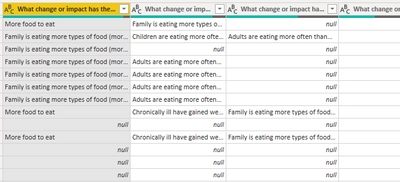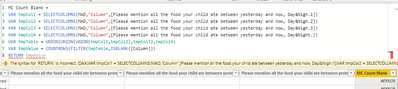- Power BI forums
- Updates
- News & Announcements
- Get Help with Power BI
- Desktop
- Service
- Report Server
- Power Query
- Mobile Apps
- Developer
- DAX Commands and Tips
- Custom Visuals Development Discussion
- Health and Life Sciences
- Power BI Spanish forums
- Translated Spanish Desktop
- Power Platform Integration - Better Together!
- Power Platform Integrations (Read-only)
- Power Platform and Dynamics 365 Integrations (Read-only)
- Training and Consulting
- Instructor Led Training
- Dashboard in a Day for Women, by Women
- Galleries
- Community Connections & How-To Videos
- COVID-19 Data Stories Gallery
- Themes Gallery
- Data Stories Gallery
- R Script Showcase
- Webinars and Video Gallery
- Quick Measures Gallery
- 2021 MSBizAppsSummit Gallery
- 2020 MSBizAppsSummit Gallery
- 2019 MSBizAppsSummit Gallery
- Events
- Ideas
- Custom Visuals Ideas
- Issues
- Issues
- Events
- Upcoming Events
- Community Blog
- Power BI Community Blog
- Custom Visuals Community Blog
- Community Support
- Community Accounts & Registration
- Using the Community
- Community Feedback
Register now to learn Fabric in free live sessions led by the best Microsoft experts. From Apr 16 to May 9, in English and Spanish.
- Power BI forums
- Forums
- Get Help with Power BI
- DAX Commands and Tips
- Counting NonBlank Cells across multiple columns
- Subscribe to RSS Feed
- Mark Topic as New
- Mark Topic as Read
- Float this Topic for Current User
- Bookmark
- Subscribe
- Printer Friendly Page
- Mark as New
- Bookmark
- Subscribe
- Mute
- Subscribe to RSS Feed
- Permalink
- Report Inappropriate Content
Counting NonBlank Cells across multiple columns
Hello House,
I have a dataset where I used "SplitColumn by Delimeter" to split a particular column into several columns. Now, I will like to have a calculated column that will count the number of cells with non-blank for each row.
Thank you.
- Mark as New
- Bookmark
- Subscribe
- Mute
- Subscribe to RSS Feed
- Permalink
- Report Inappropriate Content
@Anonymous I would recommend unpivoting those columns in Power Query. However, if for some reason you need them in multiple columns, you could use MC Aggregations:
MC Count Blank =
VAR tmpCol1 = SELECTCOLUMNS(Data,"Column",[Column1])
VAR tmpCol2 = SELECTCOLUMNS(Data,"Column",[Column2])
VAR tmpCol3 = SELECTCOLUMNS(Data,"Column",[Column3])
VAR tmpCol4 = SELECTCOLUMNS(Data,"Column",[Column4])
VAR tmpTable = UNION(UNION(UNION(tmpCol1,tmpCol2),tmpCol3),tmpCol4)
VAR tmpValue = COUNTROWS(FILTER(tmpTable,ISBLANK([Column]))
RETURN tmpValue@ me in replies or I'll lose your thread!!!
Instead of a Kudo, please vote for this idea
Become an expert!: Enterprise DNA
External Tools: MSHGQM
YouTube Channel!: Microsoft Hates Greg
Latest book!: The Definitive Guide to Power Query (M)
DAX is easy, CALCULATE makes DAX hard...
- Mark as New
- Bookmark
- Subscribe
- Mute
- Subscribe to RSS Feed
- Permalink
- Report Inappropriate Content
Thank you very much for your quick response. This is appreciated.
I actually do need the splitting in the multiple columns hence this request.
When I copied and edited the syntax you suggested, it gave me some error. Please see the screenshot below
I think the error is from second to last step of the formula (ISBLANK([Column]))):
- Mark as New
- Bookmark
- Subscribe
- Mute
- Subscribe to RSS Feed
- Permalink
- Report Inappropriate Content
@Anonymous There is just a missing ) in the line before RETURN:
MC Count Blank =
VAR tmpCol1 = SELECTCOLUMNS(Data,"Column",[Column1])
VAR tmpCol2 = SELECTCOLUMNS(Data,"Column",[Column2])
VAR tmpCol3 = SELECTCOLUMNS(Data,"Column",[Column3])
VAR tmpCol4 = SELECTCOLUMNS(Data,"Column",[Column4])
VAR tmpTable = UNION(UNION(UNION(tmpCol1,tmpCol2),tmpCol3),tmpCol4)
VAR tmpValue = COUNTROWS(FILTER(tmpTable,ISBLANK([Column])))
RETURN tmpValue@ me in replies or I'll lose your thread!!!
Instead of a Kudo, please vote for this idea
Become an expert!: Enterprise DNA
External Tools: MSHGQM
YouTube Channel!: Microsoft Hates Greg
Latest book!: The Definitive Guide to Power Query (M)
DAX is easy, CALCULATE makes DAX hard...
- Mark as New
- Bookmark
- Subscribe
- Mute
- Subscribe to RSS Feed
- Permalink
- Report Inappropriate Content
Thank you @Greg_Deckler . The syntax returned aggregate value for all rows. This is not what I want. Please see screenshot below:
For this screenshot, you would notice that only the first column has values while the rest has are blanks. The figures here should 1. Please can you help out.
- Mark as New
- Bookmark
- Subscribe
- Mute
- Subscribe to RSS Feed
- Permalink
- Report Inappropriate Content
@Anonymous Maybe:
MC Count Blank =
VAR __Table = SUMMARIZE('Table',[Column],"__Column1",MAX([Column1]),"__Column2",MAX(Column2]),"__Column3",MAX([Column3]),"__Column4",MAX([Column4]))
VAR tmpCol1 = SELECTCOLUMNS(Data,"Column",[__Column1])
VAR tmpCol2 = SELECTCOLUMNS(Data,"Column",[__Column2])
VAR tmpCol3 = SELECTCOLUMNS(Data,"Column",[__Column3])
VAR tmpCol4 = SELECTCOLUMNS(Data,"Column",[__Column4])
VAR tmpTable = UNION(UNION(UNION(tmpCol1,tmpCol2),tmpCol3),tmpCol4)
VAR tmpValue = COUNTROWS(FILTER(tmpTable,ISBLANK([Column])))
RETURN tmpValue@ me in replies or I'll lose your thread!!!
Instead of a Kudo, please vote for this idea
Become an expert!: Enterprise DNA
External Tools: MSHGQM
YouTube Channel!: Microsoft Hates Greg
Latest book!: The Definitive Guide to Power Query (M)
DAX is easy, CALCULATE makes DAX hard...
- Mark as New
- Bookmark
- Subscribe
- Mute
- Subscribe to RSS Feed
- Permalink
- Report Inappropriate Content
@Anonymous I'm on my phone so hard to see error message. But may try
COUNTROWS(FILTER(tmpTable,[Column]=BLANK()))
@ me in replies or I'll lose your thread!!!
Instead of a Kudo, please vote for this idea
Become an expert!: Enterprise DNA
External Tools: MSHGQM
YouTube Channel!: Microsoft Hates Greg
Latest book!: The Definitive Guide to Power Query (M)
DAX is easy, CALCULATE makes DAX hard...
Helpful resources

Microsoft Fabric Learn Together
Covering the world! 9:00-10:30 AM Sydney, 4:00-5:30 PM CET (Paris/Berlin), 7:00-8:30 PM Mexico City

Power BI Monthly Update - April 2024
Check out the April 2024 Power BI update to learn about new features.

| User | Count |
|---|---|
| 39 | |
| 20 | |
| 19 | |
| 16 | |
| 15 |
| User | Count |
|---|---|
| 47 | |
| 28 | |
| 25 | |
| 17 | |
| 17 |