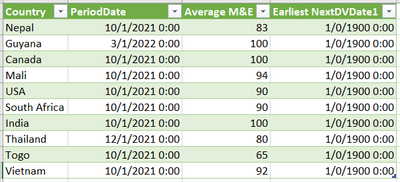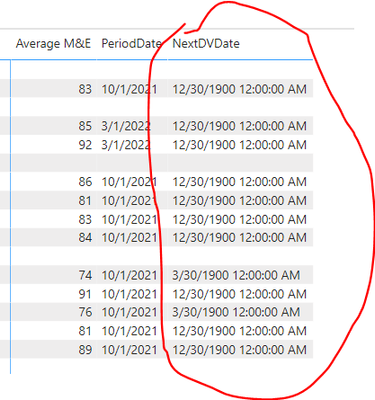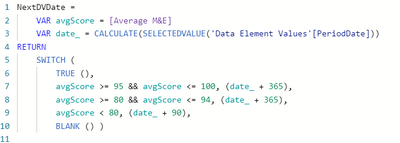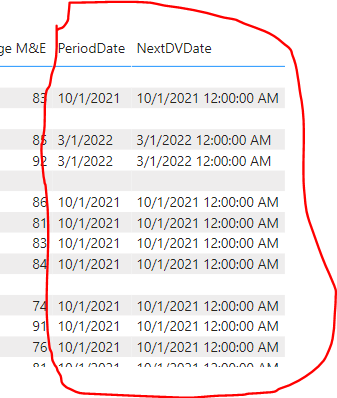- Power BI forums
- Updates
- News & Announcements
- Get Help with Power BI
- Desktop
- Service
- Report Server
- Power Query
- Mobile Apps
- Developer
- DAX Commands and Tips
- Custom Visuals Development Discussion
- Health and Life Sciences
- Power BI Spanish forums
- Translated Spanish Desktop
- Power Platform Integration - Better Together!
- Power Platform Integrations (Read-only)
- Power Platform and Dynamics 365 Integrations (Read-only)
- Training and Consulting
- Instructor Led Training
- Dashboard in a Day for Women, by Women
- Galleries
- Community Connections & How-To Videos
- COVID-19 Data Stories Gallery
- Themes Gallery
- Data Stories Gallery
- R Script Showcase
- Webinars and Video Gallery
- Quick Measures Gallery
- 2021 MSBizAppsSummit Gallery
- 2020 MSBizAppsSummit Gallery
- 2019 MSBizAppsSummit Gallery
- Events
- Ideas
- Custom Visuals Ideas
- Issues
- Issues
- Events
- Upcoming Events
- Community Blog
- Power BI Community Blog
- Custom Visuals Community Blog
- Community Support
- Community Accounts & Registration
- Using the Community
- Community Feedback
Register now to learn Fabric in free live sessions led by the best Microsoft experts. From Apr 16 to May 9, in English and Spanish.
- Power BI forums
- Forums
- Get Help with Power BI
- DAX Commands and Tips
- Count the number of occurrence of a value
- Subscribe to RSS Feed
- Mark Topic as New
- Mark Topic as Read
- Float this Topic for Current User
- Bookmark
- Subscribe
- Printer Friendly Page
- Mark as New
- Bookmark
- Subscribe
- Mute
- Subscribe to RSS Feed
- Permalink
- Report Inappropriate Content
Count the number of occurrence of a value
I want to get the number of occurrences of each DQV Category. The QDV Category is a result of a measure based on the Overall Average score. For instance, "Meeting Standard" appears only once based on the selected Filter but I am getting 0.
Any help would be highly appreciated.
Solved! Go to Solution.
- Mark as New
- Bookmark
- Subscribe
- Mute
- Subscribe to RSS Feed
- Permalink
- Report Inappropriate Content
Hi @tbhadmus
Following is the general idea. In order to include the category slicer with the formula I need more information about this slicer and the measure itself.
Count =
VAR T1 =
SUMMARIZE ( TableName, TableName[Country], TableName[IP] )
VAR T2 =
ADDCOLUMNS ( T1, "@QDV_Category", [QDV Category] )
VAR T3 =
FILTER ( T2, [@QDV_Category] = "Meeting Standard" )
RETURN
COUNTROWS ( T3 )- Mark as New
- Bookmark
- Subscribe
- Mute
- Subscribe to RSS Feed
- Permalink
- Report Inappropriate Content
@tamerj1 thanks for your response. The problem was with my filters and I already figured it out. Thanks a lot for the help!
I have another challenge which I need help with.
In the table above, I want to calculate the NextDVDate based on the values in the Average M&E column. The Average M&E column is a measure and the condition for the calculation is as below:
But I am getting an error in my calculation. Any help will be higlhy appreciated.
Thanks in advance.
- Mark as New
- Bookmark
- Subscribe
- Mute
- Subscribe to RSS Feed
- Permalink
- Report Inappropriate Content
Hi @tbhadmus
please try
NextDVDate =
VAR avgScore = [Average M&E]
VAR date_ =
SELECTEDVALUE ( 'Data Element Values'[PeriodDate] )
RETURN
SWITCH (
TRUE (),
avgScore >= 95
&& avgScore <= 100, ( date_ + 365 ),
avgScore >= 80
&& avgScore <= 94, ( date_ + 365 ),
avgScore < 80, ( date_ + 90 ),
BLANK ()
)- Mark as New
- Bookmark
- Subscribe
- Mute
- Subscribe to RSS Feed
- Permalink
- Report Inappropriate Content
The problem here is that the "date_" variable is returning Blank().
- Mark as New
- Bookmark
- Subscribe
- Mute
- Subscribe to RSS Feed
- Permalink
- Report Inappropriate Content
Hi @tamerj1, thanks for your swift response.
I tried the above formula but I got Blank as my result. Below is the table using the formula above:
- Mark as New
- Bookmark
- Subscribe
- Mute
- Subscribe to RSS Feed
- Permalink
- Report Inappropriate Content
Looks like PeriodDate is a measur? In this case no need for SELECTEDVALUE just refer to the measure directly
- Mark as New
- Bookmark
- Subscribe
- Mute
- Subscribe to RSS Feed
- Permalink
- Report Inappropriate Content
Column PeriodDate is a Calculated Column. Find below:
- Mark as New
- Bookmark
- Subscribe
- Mute
- Subscribe to RSS Feed
- Permalink
- Report Inappropriate Content
Please try by wrapping SELECTEDVALUE with CALCULATE
- Mark as New
- Bookmark
- Subscribe
- Mute
- Subscribe to RSS Feed
- Permalink
- Report Inappropriate Content
I did that as well but I still got Blank()
- Mark as New
- Bookmark
- Subscribe
- Mute
- Subscribe to RSS Feed
- Permalink
- Report Inappropriate Content
Are you creating a calculated column or a measure?
- Mark as New
- Bookmark
- Subscribe
- Mute
- Subscribe to RSS Feed
- Permalink
- Report Inappropriate Content
I'm creating a measure. The "PeriodDate" is a calculated column.
- Mark as New
- Bookmark
- Subscribe
- Mute
- Subscribe to RSS Feed
- Permalink
- Report Inappropriate Content
What are slicing by in your matrix?
- Mark as New
- Bookmark
- Subscribe
- Mute
- Subscribe to RSS Feed
- Permalink
- Report Inappropriate Content
I'm slicing by the countries
- Mark as New
- Bookmark
- Subscribe
- Mute
- Subscribe to RSS Feed
- Permalink
- Report Inappropriate Content
Can you please change SELECTEDVALUE to MAX or MIN. See first which date yiu get. RETURN date_
- Mark as New
- Bookmark
- Subscribe
- Mute
- Subscribe to RSS Feed
- Permalink
- Report Inappropriate Content
Great! MIN seems to work, it returns the same date as the PeriodDate which is what I am trying to do.
- Mark as New
- Bookmark
- Subscribe
- Mute
- Subscribe to RSS Feed
- Permalink
- Report Inappropriate Content
Hi, @tbhadmus
Can you provide some sample data? And what you expect the output to be, which can be shown in pictures.
Best Regards,
Community Support Team _Charlotte
If this post helps, then please consider Accept it as the solution to help the other members find it more quickly.
- Mark as New
- Bookmark
- Subscribe
- Mute
- Subscribe to RSS Feed
- Permalink
- Report Inappropriate Content
I tried the formula but it's the same as what I initially had:
- Mark as New
- Bookmark
- Subscribe
- Mute
- Subscribe to RSS Feed
- Permalink
- Report Inappropriate Content
Hi @tbhadmus
Following is the general idea. In order to include the category slicer with the formula I need more information about this slicer and the measure itself.
Count =
VAR T1 =
SUMMARIZE ( TableName, TableName[Country], TableName[IP] )
VAR T2 =
ADDCOLUMNS ( T1, "@QDV_Category", [QDV Category] )
VAR T3 =
FILTER ( T2, [@QDV_Category] = "Meeting Standard" )
RETURN
COUNTROWS ( T3 )- Mark as New
- Bookmark
- Subscribe
- Mute
- Subscribe to RSS Feed
- Permalink
- Report Inappropriate Content
Hi tamerj1,
thanks for your response.
The slicer represents the Fiscal Year. If I select a fiscal year, the total occurrence of the DQV category should be displayed.
- Mark as New
- Bookmark
- Subscribe
- Mute
- Subscribe to RSS Feed
- Permalink
- Report Inappropriate Content
@tbhadmus
Ok then the same code should work. Please try and let me know. Thank you
- Mark as New
- Bookmark
- Subscribe
- Mute
- Subscribe to RSS Feed
- Permalink
- Report Inappropriate Content
The code works if no filter is selected, but when I select a filter, it gives me a value of zero instead of 1 from the picture I posted.
Helpful resources

Microsoft Fabric Learn Together
Covering the world! 9:00-10:30 AM Sydney, 4:00-5:30 PM CET (Paris/Berlin), 7:00-8:30 PM Mexico City

Power BI Monthly Update - April 2024
Check out the April 2024 Power BI update to learn about new features.

| User | Count |
|---|---|
| 41 | |
| 19 | |
| 19 | |
| 15 | |
| 15 |
| User | Count |
|---|---|
| 49 | |
| 26 | |
| 22 | |
| 17 | |
| 16 |