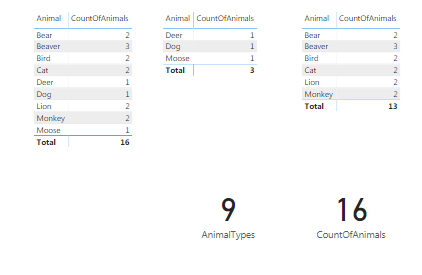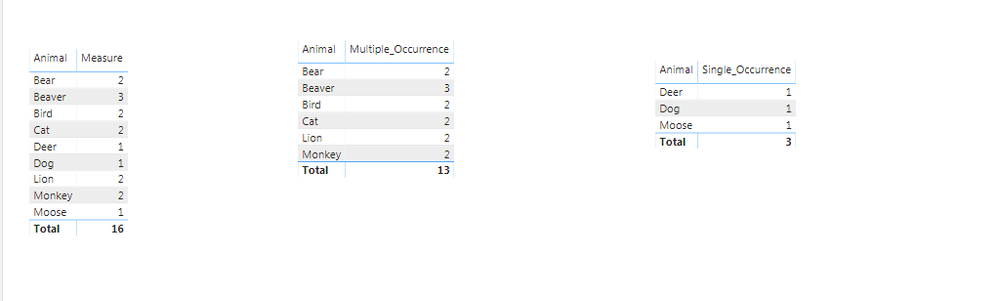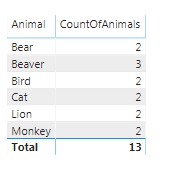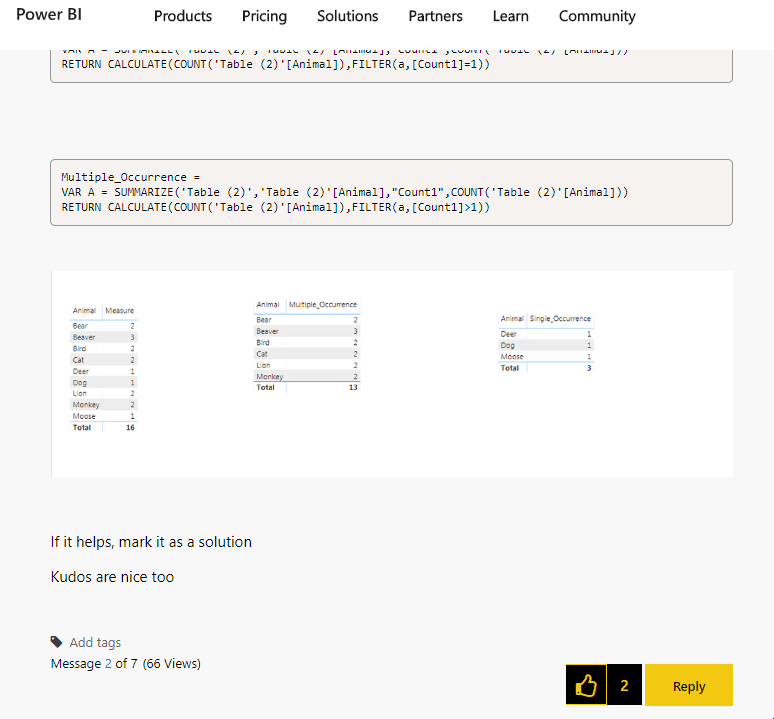- Power BI forums
- Updates
- News & Announcements
- Get Help with Power BI
- Desktop
- Service
- Report Server
- Power Query
- Mobile Apps
- Developer
- DAX Commands and Tips
- Custom Visuals Development Discussion
- Health and Life Sciences
- Power BI Spanish forums
- Translated Spanish Desktop
- Power Platform Integration - Better Together!
- Power Platform Integrations (Read-only)
- Power Platform and Dynamics 365 Integrations (Read-only)
- Training and Consulting
- Instructor Led Training
- Dashboard in a Day for Women, by Women
- Galleries
- Community Connections & How-To Videos
- COVID-19 Data Stories Gallery
- Themes Gallery
- Data Stories Gallery
- R Script Showcase
- Webinars and Video Gallery
- Quick Measures Gallery
- 2021 MSBizAppsSummit Gallery
- 2020 MSBizAppsSummit Gallery
- 2019 MSBizAppsSummit Gallery
- Events
- Ideas
- Custom Visuals Ideas
- Issues
- Issues
- Events
- Upcoming Events
- Community Blog
- Power BI Community Blog
- Custom Visuals Community Blog
- Community Support
- Community Accounts & Registration
- Using the Community
- Community Feedback
Register now to learn Fabric in free live sessions led by the best Microsoft experts. From Apr 16 to May 9, in English and Spanish.
- Power BI forums
- Forums
- Get Help with Power BI
- DAX Commands and Tips
- Count rows from filtered measure
- Subscribe to RSS Feed
- Mark Topic as New
- Mark Topic as Read
- Float this Topic for Current User
- Bookmark
- Subscribe
- Printer Friendly Page
- Mark as New
- Bookmark
- Subscribe
- Mute
- Subscribe to RSS Feed
- Permalink
- Report Inappropriate Content
Count rows from filtered measure
I have tried and tried to look for a solution, and didn't find anything that wasn't confusing. I must be over thinking this...
Here is my data, it's so very simple...only one column named Animal, with 16 rows. I am looking for a measure that returns the distinct count of animals that are on the list once, and a distinct count of animals that are on this list more than once. So in this instance, that are a total of 9 different animals, 3 animals are listed once and 6 are listed more than once.
| Animal |
| Lion |
| Lion |
| Bear |
| Dog |
| Cat |
| Bird |
| Bird |
| Deer |
| Monkey |
| Monkey |
| Cat |
| Bear |
| Beaver |
| Beaver |
| Beaver |
| Moose |
I already have this
Solved! Go to Solution.
- Mark as New
- Bookmark
- Subscribe
- Mute
- Subscribe to RSS Feed
- Permalink
- Report Inappropriate Content
Try this measures...
Single_Occurrence =
VAR A = SUMMARIZE('Table (2)','Table (2)'[Animal],"Count1",COUNT('Table (2)'[Animal]))
RETURN CALCULATE(COUNT('Table (2)'[Animal]),FILTER(a,[Count1]=1))
Multiple_Occurrence =
VAR A = SUMMARIZE('Table (2)','Table (2)'[Animal],"Count1",COUNT('Table (2)'[Animal]))
RETURN CALCULATE(COUNT('Table (2)'[Animal]),FILTER(a,[Count1]>1))
If it helps, mark it as a solution
Kudos are nice too
- Mark as New
- Bookmark
- Subscribe
- Mute
- Subscribe to RSS Feed
- Permalink
- Report Inappropriate Content
Try this measures...
Single_Occurrence =
VAR A = SUMMARIZE('Table (2)','Table (2)'[Animal],"Count1",COUNT('Table (2)'[Animal]))
RETURN CALCULATE(COUNT('Table (2)'[Animal]),FILTER(a,[Count1]=1))
Multiple_Occurrence =
VAR A = SUMMARIZE('Table (2)','Table (2)'[Animal],"Count1",COUNT('Table (2)'[Animal]))
RETURN CALCULATE(COUNT('Table (2)'[Animal]),FILTER(a,[Count1]>1))
If it helps, mark it as a solution
Kudos are nice too
- Mark as New
- Bookmark
- Subscribe
- Mute
- Subscribe to RSS Feed
- Permalink
- Report Inappropriate Content
Thank you so very much, the first formula, works wonderful and returns 3 as expected, the second formula returns 13 and not 6. I am trying to get the count of the unique animals that are listed more than once. In this case, 6 is the count I am looking for.
- Mark as New
- Bookmark
- Subscribe
- Mute
- Subscribe to RSS Feed
- Permalink
- Report Inappropriate Content
Replace the count with distinctcount in the return statement.
Multiple_Occurrence =
VAR A = SUMMARIZE('Table (2)','Table (2)'[Animal],"Count1",COUNT('Table (2)'[Animal]))
RETURN CALCULATE(DISTINCTCOUNT('Table (2)'[Animal]),FILTER(a,[Count1]>1))
If it helps mark it as a solution
Kudos are nice too
- Mark as New
- Bookmark
- Subscribe
- Mute
- Subscribe to RSS Feed
- Permalink
- Report Inappropriate Content
EXCELLENT!!!
Thank you so much..
hmmm, how to I mark this a 'the' solution...
😁
- Mark as New
- Bookmark
- Subscribe
- Mute
- Subscribe to RSS Feed
- Permalink
- Report Inappropriate Content
- Mark as New
- Bookmark
- Subscribe
- Mute
- Subscribe to RSS Feed
- Permalink
- Report Inappropriate Content
I don't see anything
- Mark as New
- Bookmark
- Subscribe
- Mute
- Subscribe to RSS Feed
- Permalink
- Report Inappropriate Content
I do not see ANY option to mark this as solved....
All I see is a thumb for Kudos , the number of kudos given and reply..
that's it
- Mark as New
- Bookmark
- Subscribe
- Mute
- Subscribe to RSS Feed
- Permalink
- Report Inappropriate Content
- Mark as New
- Bookmark
- Subscribe
- Mute
- Subscribe to RSS Feed
- Permalink
- Report Inappropriate Content
Helpful resources

Microsoft Fabric Learn Together
Covering the world! 9:00-10:30 AM Sydney, 4:00-5:30 PM CET (Paris/Berlin), 7:00-8:30 PM Mexico City

Power BI Monthly Update - April 2024
Check out the April 2024 Power BI update to learn about new features.

| User | Count |
|---|---|
| 43 | |
| 23 | |
| 21 | |
| 15 | |
| 15 |
| User | Count |
|---|---|
| 45 | |
| 31 | |
| 30 | |
| 18 | |
| 17 |