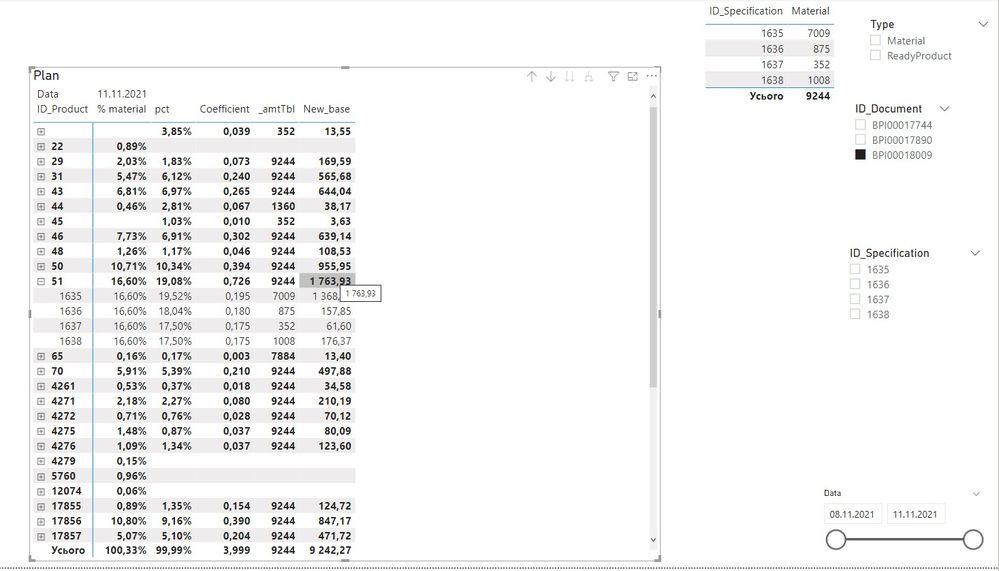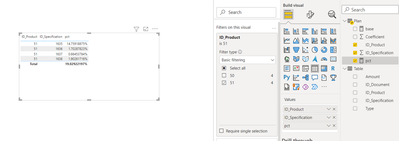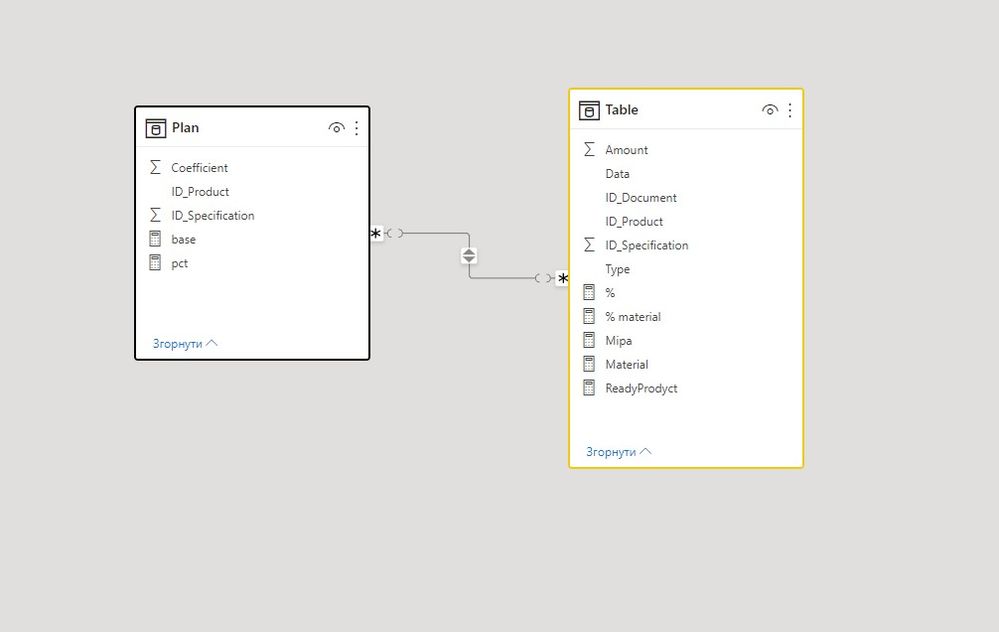- Power BI forums
- Updates
- News & Announcements
- Get Help with Power BI
- Desktop
- Service
- Report Server
- Power Query
- Mobile Apps
- Developer
- DAX Commands and Tips
- Custom Visuals Development Discussion
- Health and Life Sciences
- Power BI Spanish forums
- Translated Spanish Desktop
- Power Platform Integration - Better Together!
- Power Platform Integrations (Read-only)
- Power Platform and Dynamics 365 Integrations (Read-only)
- Training and Consulting
- Instructor Led Training
- Dashboard in a Day for Women, by Women
- Galleries
- Community Connections & How-To Videos
- COVID-19 Data Stories Gallery
- Themes Gallery
- Data Stories Gallery
- R Script Showcase
- Webinars and Video Gallery
- Quick Measures Gallery
- 2021 MSBizAppsSummit Gallery
- 2020 MSBizAppsSummit Gallery
- 2019 MSBizAppsSummit Gallery
- Events
- Ideas
- Custom Visuals Ideas
- Issues
- Issues
- Events
- Upcoming Events
- Community Blog
- Power BI Community Blog
- Custom Visuals Community Blog
- Community Support
- Community Accounts & Registration
- Using the Community
- Community Feedback
Register now to learn Fabric in free live sessions led by the best Microsoft experts. From Apr 16 to May 9, in English and Spanish.
- Power BI forums
- Forums
- Get Help with Power BI
- DAX Commands and Tips
- Count percentage of products from each material
- Subscribe to RSS Feed
- Mark Topic as New
- Mark Topic as Read
- Float this Topic for Current User
- Bookmark
- Subscribe
- Printer Friendly Page
- Mark as New
- Bookmark
- Subscribe
- Mute
- Subscribe to RSS Feed
- Permalink
- Report Inappropriate Content
Count percentage of products from each material
Hello community
In previous post we had problem with calculating percentage of products from raw materials. @smpa01 helped us to solve this case.
Now we have another problem, which is as following:
Our table consists of ready products and materials. We figured out in previous case how to count percentage of products from materials. For example:
| Product 1 | 5 |
| Product 2 | 10 |
| Product 3 | 15 |
| Material | 100 |
To count percentage we need to divide product with material, so we do this as Product1 (5)/material (100)=5%
Current prolem is that in some cases we have not one, but several rows with materials and we need to find out how many percents does product contain in every material.
Product 1 | 5 |
| product 2 | 10 |
| product 3 | 15 |
| material 1 | 100 |
| material 2 | 110 |
So as result we need to figure out what percentage of each product contains in each material.
Product 1 has 5% in material 1 and 4,5 percent in material 2 for example.
For that purpose i think we need to create some virtual table that will write down the results for each product in each material, but I dont know how to do so, please help me solve this case.
__________________________________________
Thank you for your like and decision
__________________________________________
Greetings from Ukraine
To help me grow PayPal: embirddima@gmail.com
Solved! Go to Solution.
- Mark as New
- Bookmark
- Subscribe
- Mute
- Subscribe to RSS Feed
- Permalink
- Report Inappropriate Content
Hello community!
Thanks for help @smpa01. We found solution to solve our task.
After making some changes in calculations we have result that we needed.
I managed to properly calculate quantity of materials per every specificationID and documentID
base =
var _amtTbl = CALCULATE(SUM('Table'[Amount]),'Table'[Type] = "Material",TREATAS(VALUES(Plan[ID_Specification]),'Table'[ID_Specification]),REMOVEFILTERS('Product'[ID_Product]))
var _coefficientPlan = SUM(Plan[Coefficient])
return _coefficientPlan*_amtTbl
New_base =
IF(
HASONEVALUE(Plan[ID_Specification]),
[base],
SUMX(VALUES(Plan[ID_Specification]),
[base]))Next we calculated proper percent of product that was in materials.
%pct =
var _numerator = [New_base]
var _denominator = CALCULATE(SUM('Table'[Amount]),'Table'[Type] = "Material",TREATAS(VALUES(Plan[ID_Specification]),'Table'[ID_Specification]),REMOVEFILTERS('Product'[ID_Product]))
return
divide(_numerator,_denominator)
Thank you so much for help!
__________________________________________
Thank you for your like and decision
__________________________________________
Greetings from Ukraine
To help me grow PayPal: embirddima@gmail.com
- Mark as New
- Bookmark
- Subscribe
- Mute
- Subscribe to RSS Feed
- Permalink
- Report Inappropriate Content
Hello community!
Thanks for help @smpa01. We found solution to solve our task.
After making some changes in calculations we have result that we needed.
I managed to properly calculate quantity of materials per every specificationID and documentID
base =
var _amtTbl = CALCULATE(SUM('Table'[Amount]),'Table'[Type] = "Material",TREATAS(VALUES(Plan[ID_Specification]),'Table'[ID_Specification]),REMOVEFILTERS('Product'[ID_Product]))
var _coefficientPlan = SUM(Plan[Coefficient])
return _coefficientPlan*_amtTbl
New_base =
IF(
HASONEVALUE(Plan[ID_Specification]),
[base],
SUMX(VALUES(Plan[ID_Specification]),
[base]))Next we calculated proper percent of product that was in materials.
%pct =
var _numerator = [New_base]
var _denominator = CALCULATE(SUM('Table'[Amount]),'Table'[Type] = "Material",TREATAS(VALUES(Plan[ID_Specification]),'Table'[ID_Specification]),REMOVEFILTERS('Product'[ID_Product]))
return
divide(_numerator,_denominator)
Thank you so much for help!
__________________________________________
Thank you for your like and decision
__________________________________________
Greetings from Ukraine
To help me grow PayPal: embirddima@gmail.com
- Mark as New
- Bookmark
- Subscribe
- Mute
- Subscribe to RSS Feed
- Permalink
- Report Inappropriate Content
@DimaMD I am not understanding the requirement
- Mark as New
- Bookmark
- Subscribe
- Mute
- Subscribe to RSS Feed
- Permalink
- Report Inappropriate Content
Hi, @smpa01
Maybe i didnt describe our problem correctly but I will try in another example.
The default table looks as following
Product 1 | 15 |
| Product 2 | 20 |
| Product 3 | 25 |
| Material 1 | 100 |
| Material 2 | 200 |
We need to calculate percentage of products in each material, so result should be as following:
| Material1 | 100 | Product 1 | 15 | 15% |
| Material1 | 100 | Product 2 | 20 | 20% |
| Material1 | 100 | Product 3 | 25 | 25% |
| Material2 | 200 | Product 1 | 15 | 7,5% |
| Material2 | 200 | Product 2 | 20 | 10% |
| Material2 | 200 | Product 3 | 25 | 12,5% |
We have similar table in example file table "Plan" attached in previous post
__________________________________________
Thank you for your like and decision
__________________________________________
Greetings from Ukraine
To help me grow PayPal: embirddima@gmail.com
- Mark as New
- Bookmark
- Subscribe
- Mute
- Subscribe to RSS Feed
- Permalink
- Report Inappropriate Content
@DimaMD sorry it is still ot clear to me. Can you please create a fresh pbix and clearly explain the ask.
- Mark as New
- Bookmark
- Subscribe
- Mute
- Subscribe to RSS Feed
- Permalink
- Report Inappropriate Content
Hello @smpa01
We have changed our example file to be more understandable.
Table 1 (Plan) has ID_specification, ID_product and Coefficient
Table 2 (Table) has ID_product, ammount, type, ID_Specification.
Both tables are connected with ID_specification and both have ID_Product. The difference is that "Plan" table has coefficient in every ID_product.
The goal is to make a mesure that will multiply coefficient from "Plan" with ammount of "material" in "Table" so that we can see (write down in matrix table near every product) what amount of "readyproduct" we will have, depending on what "ID_Specification" we use.
I will try to explain this on screenshot
Step 1: We take ID of products and coefficient from table "Plan" so we can further mutiply coefficient with amount of material
Step 2: we take ID_specification from "Plan" table and connect it with "Table", where it is related with materials
Step 3: we need to create mesure that will help us to make matrix table with ID product, ID specification and amount of products, that will be calculated as "Coefficient of productID (related to specification)" * "amount of material (with same ID specification)"
Step 4 is our goal: We need to summarize amount of products with same ID that were calculated in step 3 and divide it with total material ammount, so we will see "total plan percentage"
I will attach both PBIX and Excel files examples so you can see all concept. I understand that my explanation is quite difficult but I dont know how to do it in other way.
__________________________________________
Thank you for your like and decision
__________________________________________
Greetings from Ukraine
To help me grow PayPal: embirddima@gmail.com
- Mark as New
- Bookmark
- Subscribe
- Mute
- Subscribe to RSS Feed
- Permalink
- Report Inappropriate Content
@DimaMD please refer to the attached pbix,
I looked into the spreadhseet and replicated the output, not that I completely understood it. Why are you showing the output only for ID_Product=51 and not for ID_Product=50, I still don't know.
However, this is the output which is identical to the excel
- Mark as New
- Bookmark
- Subscribe
- Mute
- Subscribe to RSS Feed
- Permalink
- Report Inappropriate Content
HI, @smpa01
When we used your mesure in example file, it worked properly. But when we tried it in our orginal file it doesnt work
For that reason we added additional data in example files, and it also didnt make correct result. So the previous example worked ok, but when you add more data - it doesnt work. After adding more data connection between two tables changed to "many to many".
Additional question (after soving previous problem) is can we show results in one matrix table?
Example file with more data you can find below
EXAMPLE PBIX FILE
__________________________________________
Thank you for your like and decision
__________________________________________
Greetings from Ukraine
To help me grow PayPal: embirddima@gmail.com
- Mark as New
- Bookmark
- Subscribe
- Mute
- Subscribe to RSS Feed
- Permalink
- Report Inappropriate Content
@DimaMD the basics of data- modelling advises never to use many-to-many relationship.
You need to use a bridging table and a star schema to build a proper data model first.
- Mark as New
- Bookmark
- Subscribe
- Mute
- Subscribe to RSS Feed
- Permalink
- Report Inappropriate Content
@smpa01 ,
We made changes in our scheme and created bridging table (product)
After making this we are trying to filter our table with DocumentID, but filter doesnt work, instead collums calculates summary of product quantity and material quantity from whole table (from every document ID). We need this filter to work, but dont know how to do this while using solutions we discussed above.
If we have only one DocumentID everything works just fine, but when we add several other documentID's and trying to show results of them seperately by filtering documentID, filter doesnt work.
I made some changes in mesure, you can see all data in example file below.
Please help me to solve this task
Example file
__________________________________________
Thank you for your like and decision
__________________________________________
Greetings from Ukraine
To help me grow PayPal: embirddima@gmail.com
Helpful resources

Microsoft Fabric Learn Together
Covering the world! 9:00-10:30 AM Sydney, 4:00-5:30 PM CET (Paris/Berlin), 7:00-8:30 PM Mexico City

Power BI Monthly Update - April 2024
Check out the April 2024 Power BI update to learn about new features.

| User | Count |
|---|---|
| 49 | |
| 26 | |
| 21 | |
| 16 | |
| 12 |
| User | Count |
|---|---|
| 57 | |
| 49 | |
| 44 | |
| 19 | |
| 18 |