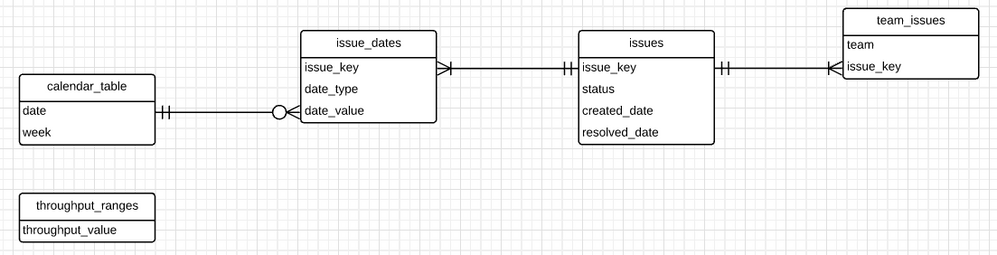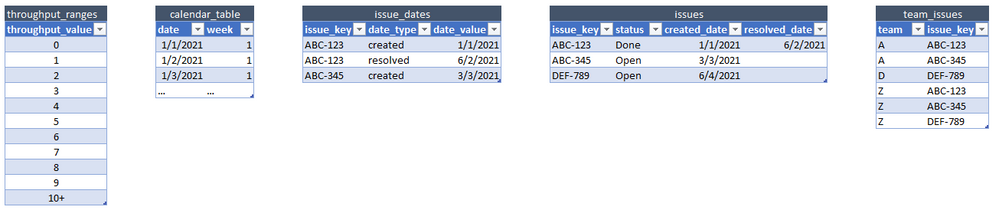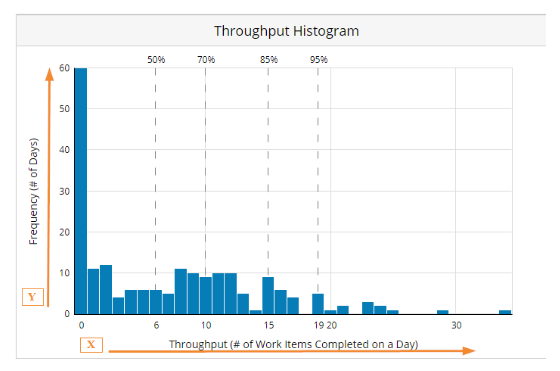- Power BI forums
- Updates
- News & Announcements
- Get Help with Power BI
- Desktop
- Service
- Report Server
- Power Query
- Mobile Apps
- Developer
- DAX Commands and Tips
- Custom Visuals Development Discussion
- Health and Life Sciences
- Power BI Spanish forums
- Translated Spanish Desktop
- Power Platform Integration - Better Together!
- Power Platform Integrations (Read-only)
- Power Platform and Dynamics 365 Integrations (Read-only)
- Training and Consulting
- Instructor Led Training
- Dashboard in a Day for Women, by Women
- Galleries
- Community Connections & How-To Videos
- COVID-19 Data Stories Gallery
- Themes Gallery
- Data Stories Gallery
- R Script Showcase
- Webinars and Video Gallery
- Quick Measures Gallery
- 2021 MSBizAppsSummit Gallery
- 2020 MSBizAppsSummit Gallery
- 2019 MSBizAppsSummit Gallery
- Events
- Ideas
- Custom Visuals Ideas
- Issues
- Issues
- Events
- Upcoming Events
- Community Blog
- Power BI Community Blog
- Custom Visuals Community Blog
- Community Support
- Community Accounts & Registration
- Using the Community
- Community Feedback
Register now to learn Fabric in free live sessions led by the best Microsoft experts. From Apr 16 to May 9, in English and Spanish.
- Power BI forums
- Forums
- Get Help with Power BI
- DAX Commands and Tips
- Count of weeks where a measure matches a value
- Subscribe to RSS Feed
- Mark Topic as New
- Mark Topic as Read
- Float this Topic for Current User
- Bookmark
- Subscribe
- Printer Friendly Page
- Mark as New
- Bookmark
- Subscribe
- Mute
- Subscribe to RSS Feed
- Permalink
- Report Inappropriate Content
Count of weeks where a measure matches a value
Problem background:
- When an issue is resolved, it gets a resolution date
- By summing the issues on a per calendar week basis you get the weekly throughput of issues
- My model needs to calculate throughput dynamically as there are many issues with many teams and issues are not restricted from belonging to more than one team
What I’m trying to do:
I want to create a histogram of weekly throughput. In other words:
- For a filtered set of data…
- How many weeks were 0 issues resolved?
- How many weeks were 1 issue resolved?
- How many weeks were 2 issues resolved?
- ...
conceptually, this is the desired output...
What I’ve tried so far:
I have this measure that calculates resolved issues dynamically
resolved_count =
CALCULATE(
DISTINCTCOUNT(issues[issue_key]),
issues[status]="Done",
issue_dates[date_type]="Resolved"
)
Then I started trying to dynamically identify the count of weeks, BUT I can’t figure out how to filter this by if the resolved_count is = throughput_value. Maybe I need to go in a completely different direction.
throughput_weeks_count =
COUNTROWS(
ADDCOLUMNS(
VALUES(issue_dates_calendar[Calendar Week End Date]),
"throughput",[resolved_count]
)
)
Normally I would use a filter function (logically, something like below), but I can’t figure out how to use that when I’m not referencing a real table.
FILTER(
“throughput_weeks_count”,
“throughput” = throughput_ranges[throughput_value]
)
Any help is appreciated!
Solved! Go to Solution.
- Mark as New
- Bookmark
- Subscribe
- Mute
- Subscribe to RSS Feed
- Permalink
- Report Inappropriate Content
I was able to resolve this by adding a "last day of week" calendar table to my data model then using this measure to calculate the count of weeks. Also added a min/max boundary to the throughput_range table.
VAR weeks =
COUNTROWS(
FILTER(
issue_dates_calendar_weeks,
AND(
[resolved_count] >= MIN (throughput_ranges[value_min]),
[resolved_count] <= MAX (throughput_ranges[value_max])
)
)
)
- Mark as New
- Bookmark
- Subscribe
- Mute
- Subscribe to RSS Feed
- Permalink
- Report Inappropriate Content
I was able to resolve this by adding a "last day of week" calendar table to my data model then using this measure to calculate the count of weeks. Also added a min/max boundary to the throughput_range table.
VAR weeks =
COUNTROWS(
FILTER(
issue_dates_calendar_weeks,
AND(
[resolved_count] >= MIN (throughput_ranges[value_min]),
[resolved_count] <= MAX (throughput_ranges[value_max])
)
)
)
- Mark as New
- Bookmark
- Subscribe
- Mute
- Subscribe to RSS Feed
- Permalink
- Report Inappropriate Content
Can you create a calculated table at load time basically with your syntax...
throughput_weeks_count =
ADDCOLUMNS(
VALUES(issue_dates_calendar[Calendar Week End Date]),
"throughput",[resolved_count]
)(SUMMARIZECOLUMNS might be better)
That then materialises the count as a column which you can use as filter on your x axis.
- Mark as New
- Bookmark
- Subscribe
- Mute
- Subscribe to RSS Feed
- Permalink
- Report Inappropriate Content
No, can't do that even though that would be a lot easier. The weekly throughput values need to calculate dynamically because they are filterable by team_issue and issue attributes selections.
- Mark as New
- Bookmark
- Subscribe
- Mute
- Subscribe to RSS Feed
- Permalink
- Report Inappropriate Content
Alternatively. Take a disconnected table with numbers 0 through 52 (or higher)
Put that on x axis.
Then in your last measure read the value with selectedvalue and wrap your count rows in a filtered version of the dynamic table. Can write the dax tomorrow if you want.
- Mark as New
- Bookmark
- Subscribe
- Mute
- Subscribe to RSS Feed
- Permalink
- Report Inappropriate Content
Maybe, not sure I completely follow.
How would that work for date periods that cross a year boundary or extend longer than a single year? Not sure how the weeks match up in that scenario.
Helpful resources

Microsoft Fabric Learn Together
Covering the world! 9:00-10:30 AM Sydney, 4:00-5:30 PM CET (Paris/Berlin), 7:00-8:30 PM Mexico City

Power BI Monthly Update - April 2024
Check out the April 2024 Power BI update to learn about new features.

| User | Count |
|---|---|
| 41 | |
| 19 | |
| 19 | |
| 16 | |
| 15 |
| User | Count |
|---|---|
| 49 | |
| 26 | |
| 22 | |
| 17 | |
| 16 |