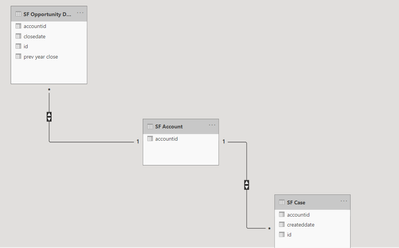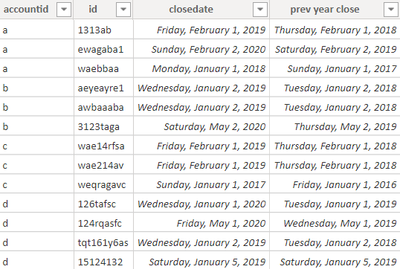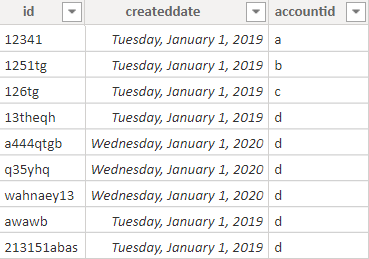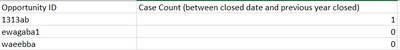- Power BI forums
- Updates
- News & Announcements
- Get Help with Power BI
- Desktop
- Service
- Report Server
- Power Query
- Mobile Apps
- Developer
- DAX Commands and Tips
- Custom Visuals Development Discussion
- Health and Life Sciences
- Power BI Spanish forums
- Translated Spanish Desktop
- Power Platform Integration - Better Together!
- Power Platform Integrations (Read-only)
- Power Platform and Dynamics 365 Integrations (Read-only)
- Training and Consulting
- Instructor Led Training
- Dashboard in a Day for Women, by Women
- Galleries
- Community Connections & How-To Videos
- COVID-19 Data Stories Gallery
- Themes Gallery
- Data Stories Gallery
- R Script Showcase
- Webinars and Video Gallery
- Quick Measures Gallery
- 2021 MSBizAppsSummit Gallery
- 2020 MSBizAppsSummit Gallery
- 2019 MSBizAppsSummit Gallery
- Events
- Ideas
- Custom Visuals Ideas
- Issues
- Issues
- Events
- Upcoming Events
- Community Blog
- Power BI Community Blog
- Custom Visuals Community Blog
- Community Support
- Community Accounts & Registration
- Using the Community
- Community Feedback
Register now to learn Fabric in free live sessions led by the best Microsoft experts. From Apr 16 to May 9, in English and Spanish.
- Power BI forums
- Forums
- Get Help with Power BI
- DAX Commands and Tips
- Count of items on one table where the date is betw...
- Subscribe to RSS Feed
- Mark Topic as New
- Mark Topic as Read
- Float this Topic for Current User
- Bookmark
- Subscribe
- Printer Friendly Page
- Mark as New
- Bookmark
- Subscribe
- Mute
- Subscribe to RSS Feed
- Permalink
- Report Inappropriate Content
Count of items on one table where the date is between two dates on another table
Hey All,
Basically, I have two tables: Case, and opportunity. These are linked through another table, Customer.
Basically, I wanted to find out how many cases there are within one year previous of the opportunities close date, for each opportunity. Using a column is too much memory because of the size of the objects, so I wanted to use a measure.
This is how I calculated it, but it doesn't seem to be working:
- Mark as New
- Bookmark
- Subscribe
- Mute
- Subscribe to RSS Feed
- Permalink
- Report Inappropriate Content
@Anonymous , Try like
Cases Yr before Close = Calculate(DistinctCount('SF Case'[id]), Filter(all('SF Case'[id]), ('SF Case'[createddate]) > MIN('SF Opportunity Dataset'[Prev year close]) && ('SF Case'[createddate]) < MAX('SF opportunity Dataset'[Closedate])),values('SF Case'[id]))
Can you share sample data and sample output in table format? Or a sample pbix after removing sensitive data.
Microsoft Power BI Learning Resources, 2023 !!
Learn Power BI - Full Course with Dec-2022, with Window, Index, Offset, 100+ Topics !!
Did I answer your question? Mark my post as a solution! Appreciate your Kudos !! Proud to be a Super User! !!
- Mark as New
- Bookmark
- Subscribe
- Mute
- Subscribe to RSS Feed
- Permalink
- Report Inappropriate Content
Says I can't attach the powerbi file, so I'll screenshot:
Link between the two tables through the "account id" - an account can have many opps and many cases, but each account id is distinct, which allows the link
Opportunity dataset - basically want to count the SF cases created between those two dates. These are linked through the account object field "accountid"
case data, in which I want to count the ids (which represent case) where the date is between the two dates on the opportunity object
The output would ultimately be this;
where each opportunity ID is listed, and the count of linked cases between the two dates on the opportunity table is calculated. I'd probably put this on a scatter plot used to compare against other variables
Thanks
- Mark as New
- Bookmark
- Subscribe
- Mute
- Subscribe to RSS Feed
- Permalink
- Report Inappropriate Content
Measure still doesn't "see" created dates here without the aggregate. I'll create something to use and publish it here
- Mark as New
- Bookmark
- Subscribe
- Mute
- Subscribe to RSS Feed
- Permalink
- Report Inappropriate Content
@Anonymous , Not very clear, Try like
Cases Yr before Close = Calculate(DistinctCount('SF Case'[id]), Filter(values('SF Case'[id]), ('SF Case'[createddate]) > MIN('SF Opportunity Dataset'[Prev year close]) && ('SF Case'[createddate]) < MAX('SF opportunity Dataset'[Closedate])),all('SF Case'[id]))
Very similar to Current Employee - https://community.powerbi.com/t5/Community-Blog/HR-Analytics-Active-Employee-Hire-and-Termination-trend/ba-p/882970
Microsoft Power BI Learning Resources, 2023 !!
Learn Power BI - Full Course with Dec-2022, with Window, Index, Offset, 100+ Topics !!
Did I answer your question? Mark my post as a solution! Appreciate your Kudos !! Proud to be a Super User! !!
- Mark as New
- Bookmark
- Subscribe
- Mute
- Subscribe to RSS Feed
- Permalink
- Report Inappropriate Content
To clarify, I'm looking to build a scatter plot that shows each opportunity, with the x axis being # of cases (based on their created date) being within 1 year previous of the opportunities close date. The Y axis is based on a metric on the account object, so not relevant here.
- Mark as New
- Bookmark
- Subscribe
- Mute
- Subscribe to RSS Feed
- Permalink
- Report Inappropriate Content
Hey! Thanks for the response. Because I'm using a measure, the case created date isn't working because its looking for an aggregate
Helpful resources

Microsoft Fabric Learn Together
Covering the world! 9:00-10:30 AM Sydney, 4:00-5:30 PM CET (Paris/Berlin), 7:00-8:30 PM Mexico City

Power BI Monthly Update - April 2024
Check out the April 2024 Power BI update to learn about new features.

| User | Count |
|---|---|
| 49 | |
| 25 | |
| 20 | |
| 15 | |
| 12 |
| User | Count |
|---|---|
| 57 | |
| 49 | |
| 44 | |
| 19 | |
| 18 |