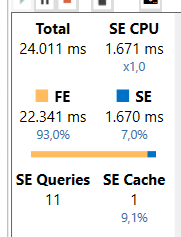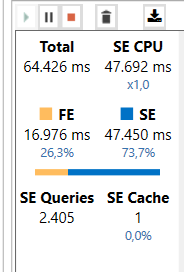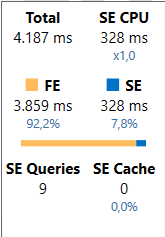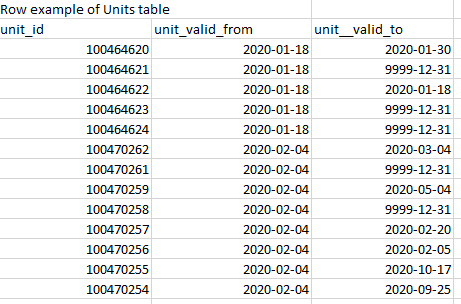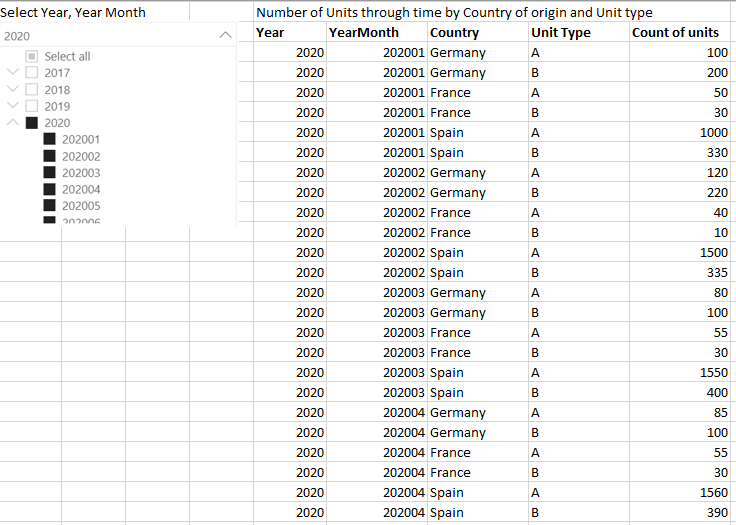- Power BI forums
- Updates
- News & Announcements
- Get Help with Power BI
- Desktop
- Service
- Report Server
- Power Query
- Mobile Apps
- Developer
- DAX Commands and Tips
- Custom Visuals Development Discussion
- Health and Life Sciences
- Power BI Spanish forums
- Translated Spanish Desktop
- Power Platform Integration - Better Together!
- Power Platform Integrations (Read-only)
- Power Platform and Dynamics 365 Integrations (Read-only)
- Training and Consulting
- Instructor Led Training
- Dashboard in a Day for Women, by Women
- Galleries
- Community Connections & How-To Videos
- COVID-19 Data Stories Gallery
- Themes Gallery
- Data Stories Gallery
- R Script Showcase
- Webinars and Video Gallery
- Quick Measures Gallery
- 2021 MSBizAppsSummit Gallery
- 2020 MSBizAppsSummit Gallery
- 2019 MSBizAppsSummit Gallery
- Events
- Ideas
- Custom Visuals Ideas
- Issues
- Issues
- Events
- Upcoming Events
- Community Blog
- Power BI Community Blog
- Custom Visuals Community Blog
- Community Support
- Community Accounts & Registration
- Using the Community
- Community Feedback
Register now to learn Fabric in free live sessions led by the best Microsoft experts. From Apr 16 to May 9, in English and Spanish.
- Power BI forums
- Forums
- Get Help with Power BI
- DAX Commands and Tips
- Count in SCD2 dimension - optimization
- Subscribe to RSS Feed
- Mark Topic as New
- Mark Topic as Read
- Float this Topic for Current User
- Bookmark
- Subscribe
- Printer Friendly Page
- Mark as New
- Bookmark
- Subscribe
- Mute
- Subscribe to RSS Feed
- Permalink
- Report Inappropriate Content
Count in SCD2 dimension - optimization
Hello PB community!
Can anybody please help me with DAX optimization in this scenario:
I have Tabular model with 10 dimension tables, no real facts. One of the user request is to count units in Units table through time. This table is a SCD2 table type and only 2 dates in table are valid_from and valid_to. They will use year-month and year attributes on reports and in slicers. Beside date attribute they wan't to use attributes Units Type and Country of Origin.
I did't connect my Calendar table with Units table in Tabular model and I have combined this DAX code:
Cnt of units:=
CALCULATE (
// DISTINCTCOUNT ( 'Units'[unit_id] ),
SUMX(VALUES('Units'[unit_id] ),1),
FILTER (
'Units',
COUNTROWS (
FILTER (
VALUES ( 'CalendarTable'[Date] ),
'CalendarTable'[Date]>= 'Units'[unit_valid_from]
&& 'CalendarTable'[Date] <= 'Units'[unit_valid_to]
)
)
)
)
So this code is doing some sort of cross join / cross aplly on date table and since Units table isn't really small (it has 500K+ rows) it's slow. Calendar table is from DB Model, not from PB and has data from 2015 to 2025.
Current server timing from dax studio are like this:
In grid: Year Month, Unit type, Country of origin and my metric
Filter: Year in (2020, 2019)
I already replaced DISTINCOUNT with SUMX code. With using DISTINCOUNT function:
So, are there are ideas how to optimize this code even more? Is there any way I can solve this differently (connections in Tabular with Calendar table, etc..?)
Similar problems: https://community.powerbi.com/t5/Desktop/How-to-find-number-of-customers-in-a-SCD2-type-table/m-p/97...
Solved! Go to Solution.
- Mark as New
- Bookmark
- Subscribe
- Mute
- Subscribe to RSS Feed
- Permalink
- Report Inappropriate Content
Pending the response to my questions above, try this:
Cnt of units V2 :=
CALCULATE (
SUMX ( VALUES ( 'Units'[unit_id] ), 1 ),
VAR minDate_ =MIN ( 'CalendarTable'[Date] )
VAR maxDate_ = MAX ( 'CalendarTable'[Date] )
RETURN
FILTER (
ALL ( 'Units'[unit_valid_from], 'Units'[unit_valid_to] ),
NOT ( maxDate_ < 'Units'[unit_valid_from]
|| minDate_ > 'Units'[unit_valid_to] )
)
)
Please mark the question solved when done and consider giving a thumbs up if posts are helpful.
Contact me privately for support with any larger-scale BI needs, tutoring, etc.
Cheers
- Mark as New
- Bookmark
- Subscribe
- Mute
- Subscribe to RSS Feed
- Permalink
- Report Inappropriate Content
4 secs is still considerable and it's engaging the FE significantly. I'm curious if this version will be faster:
Cnt of units V2_B :=
VAR minDate_ =
MIN ( 'CalendarTable'[Date] )
VAR maxDate_ =
MAX ( 'CalendarTable'[Date] )
RETURN
COUNTROWS (
FILTER (
ALL ( 'Units'[unit_id], 'Units'[unit_valid_from], 'Units'[unit_valid_to] ),
NOT ( maxDate_ < 'Units'[unit_valid_from]
|| minDate_ > 'Units'[unit_valid_to] )
)
)
or this:
Cnt of units V2_C :=
VAR minDate_ =
MIN ( 'CalendarTable'[Date] )
VAR maxDate_ =
MAX ( 'CalendarTable'[Date] )
RETURN
COUNTROWS (
FILTER (
ALL ( 'Units'[unit_id], 'Units'[unit_valid_from], 'Units'[unit_valid_to] ),
maxDate_ >= 'Units'[unit_valid_from] && minDate_ <= 'Units'[unit_valid_to]
)
)
Please mark the question solved when done and consider giving a thumbs up if posts are helpful.
Contact me privately for support with any larger-scale BI needs, tutoring, etc.
Cheers
- Mark as New
- Bookmark
- Subscribe
- Mute
- Subscribe to RSS Feed
- Permalink
- Report Inappropriate Content
@AlBThank you, your first code works like a charm 😎
Result after your DAX code:
In second code I don't get the right results. I didn't had time yet to go in deep why..
Best regards, v
- Mark as New
- Bookmark
- Subscribe
- Mute
- Subscribe to RSS Feed
- Permalink
- Report Inappropriate Content
The second should do the same as the first. If the results are not right, it probably has to do with the relationships on the model. I made some assumptions, like no relationship between the date table and the Units table, that seemingly do not hold.
Please mark the question solved when done and consider giving a thumbs up if posts are helpful.
Contact me privately for support with any larger-scale BI needs, tutoring, etc.
Cheers
- Mark as New
- Bookmark
- Subscribe
- Mute
- Subscribe to RSS Feed
- Permalink
- Report Inappropriate Content
Hi !
No, sorry, I cannot share PB file 😞
Yes, metric ofcourse, named "Cnt Count of Units". I didn't wrote down as well that this DAX code gets the job done..it works, but it's slow. I mean 25s is not much, but table will get bigger and bigger.
There are only active relationships in Tabular model. To me it's a straight forward Tabular model. Nothing "fancy". This metric is defined in Tabular and not in PB.
Below is an example of few random rows and columns from "Units" table. For each unit there is a valid from and to date. Unit can be valid throuh many months or just 1 month. They can be valid 1 day, but I don't care for day/date level. I have to count 1st row only in Jan 2020, 2nd row in all next months..and so on.
This is an example of a table visualisation on a report:
Tnx, I will try your suggestions!
- Mark as New
- Bookmark
- Subscribe
- Mute
- Subscribe to RSS Feed
- Permalink
- Report Inappropriate Content
Pending the response to my questions above, try this:
Cnt of units V2 :=
CALCULATE (
SUMX ( VALUES ( 'Units'[unit_id] ), 1 ),
VAR minDate_ =MIN ( 'CalendarTable'[Date] )
VAR maxDate_ = MAX ( 'CalendarTable'[Date] )
RETURN
FILTER (
ALL ( 'Units'[unit_valid_from], 'Units'[unit_valid_to] ),
NOT ( maxDate_ < 'Units'[unit_valid_from]
|| minDate_ > 'Units'[unit_valid_to] )
)
)
Please mark the question solved when done and consider giving a thumbs up if posts are helpful.
Contact me privately for support with any larger-scale BI needs, tutoring, etc.
Cheers
- Mark as New
- Bookmark
- Subscribe
- Mute
- Subscribe to RSS Feed
- Permalink
- Report Inappropriate Content
this could be better depending on the data distribution. It leverages the filters being applied to reduce the number of rows to scan
Cnt of units :=
VAR minDate_ =
MIN ( 'CalendarTable'[Date] )
VAR maxDate_ =
MAX ( 'CalendarTable'[Date] )
RETURN
COUNTROWS (
FILTER (
SUMMARIZE (
'Units',
'Units'[unit_id],
'Units'[unit_valid_from],
'Units'[unit_valid_to]
),
NOT ( maxDate_ < 'Units'[unit_valid_from]
|| minDate_ > 'Units'[unit_valid_to] )
)
)
Please mark the question solved when done and consider giving a thumbs up if posts are helpful.
Contact me privately for support with any larger-scale BI needs, tutoring, etc.
Cheers
- Mark as New
- Bookmark
- Subscribe
- Mute
- Subscribe to RSS Feed
- Permalink
- Report Inappropriate Content
Hi @bikeoholic
I suppose you cannot share the pbix?
Is Cnt of units a measure? Are you using it with any filters applied? What are the active relationships?
Please explain a bit more what you mean by One of the user request is to count units in Units table through time
Do ee want the units that have both 'Units'[unit_valid_from] and 'Units'[unit_valid_to] within the date period selected??
Best if you can provide an example
Please mark the question solved when done and consider giving a thumbs up if posts are helpful.
Contact me privately for support with any larger-scale BI needs, tutoring, etc.
Cheers
Helpful resources

Microsoft Fabric Learn Together
Covering the world! 9:00-10:30 AM Sydney, 4:00-5:30 PM CET (Paris/Berlin), 7:00-8:30 PM Mexico City

Power BI Monthly Update - April 2024
Check out the April 2024 Power BI update to learn about new features.

| User | Count |
|---|---|
| 47 | |
| 26 | |
| 19 | |
| 14 | |
| 10 |
| User | Count |
|---|---|
| 58 | |
| 50 | |
| 44 | |
| 19 | |
| 18 |