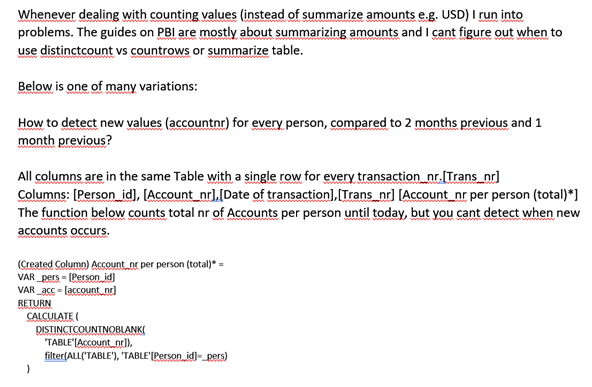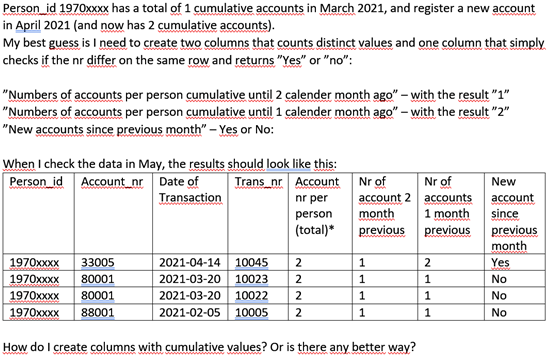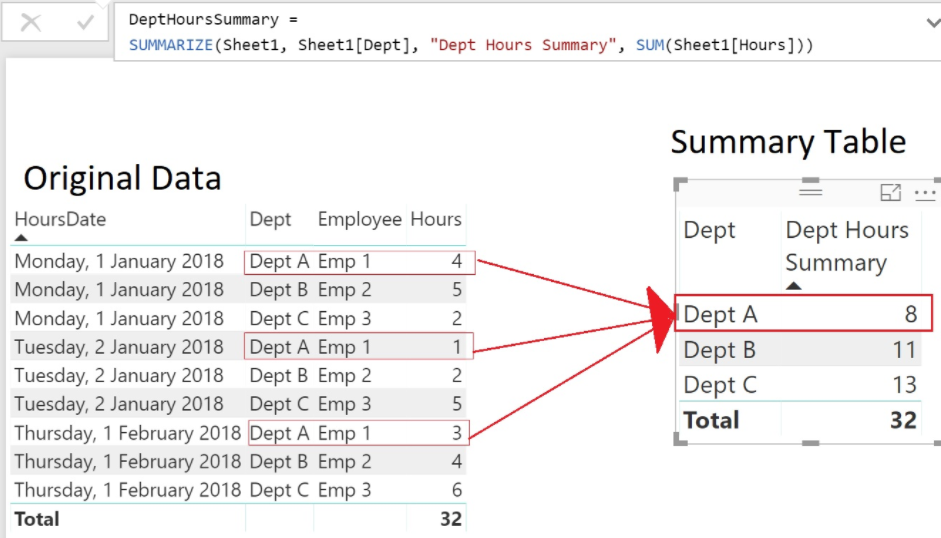- Power BI forums
- Updates
- News & Announcements
- Get Help with Power BI
- Desktop
- Service
- Report Server
- Power Query
- Mobile Apps
- Developer
- DAX Commands and Tips
- Custom Visuals Development Discussion
- Health and Life Sciences
- Power BI Spanish forums
- Translated Spanish Desktop
- Power Platform Integration - Better Together!
- Power Platform Integrations (Read-only)
- Power Platform and Dynamics 365 Integrations (Read-only)
- Training and Consulting
- Instructor Led Training
- Dashboard in a Day for Women, by Women
- Galleries
- Community Connections & How-To Videos
- COVID-19 Data Stories Gallery
- Themes Gallery
- Data Stories Gallery
- R Script Showcase
- Webinars and Video Gallery
- Quick Measures Gallery
- 2021 MSBizAppsSummit Gallery
- 2020 MSBizAppsSummit Gallery
- 2019 MSBizAppsSummit Gallery
- Events
- Ideas
- Custom Visuals Ideas
- Issues
- Issues
- Events
- Upcoming Events
- Community Blog
- Power BI Community Blog
- Custom Visuals Community Blog
- Community Support
- Community Accounts & Registration
- Using the Community
- Community Feedback
Register now to learn Fabric in free live sessions led by the best Microsoft experts. From Apr 16 to May 9, in English and Spanish.
- Power BI forums
- Forums
- Get Help with Power BI
- DAX Commands and Tips
- Re: Count distinct values AND Filter by Calendar (...
- Subscribe to RSS Feed
- Mark Topic as New
- Mark Topic as Read
- Float this Topic for Current User
- Bookmark
- Subscribe
- Printer Friendly Page
- Mark as New
- Bookmark
- Subscribe
- Mute
- Subscribe to RSS Feed
- Permalink
- Report Inappropriate Content
Count distinct values AND Filter by Calendar (AND maybe Summarize them)?
Sorry for the prntScrn pics, but I cant paste with ctrl+V (worked fine earlier this week).
- Mark as New
- Bookmark
- Subscribe
- Mute
- Subscribe to RSS Feed
- Permalink
- Report Inappropriate Content
Hey @Nowhitescreens ,
I can answer your first question:
DISTINCTCOUNT: returns the count of distinct values. For example when customer 1111 is buy 3 times a product, DISTINCTCOUNT will return 1 as it counts the distinct values.
COUNTROWS: returns the count of rows. For example when customer 1111 is buy 3 times a product, COUNTROWS will return 3 as the table contains 3 rows.
SUMMARIZE: is a table function. It will return a table that is summarizing the distinct values in the columns you mention as parameter. Here an example from Analytics Insights Ninja:
Check the whole article:
- Mark as New
- Bookmark
- Subscribe
- Mute
- Subscribe to RSS Feed
- Permalink
- Report Inappropriate Content
Sorry for the late reply. Got help from a PBI consultant at work.
The solution comes in 3 steps:
1) Create column, distinctcount nr of accounts per person at that time
2) Create column that compare above with all previous dates
3 Create column that specifies "Yes" if nr of accounts have changed per row
Pasting the DAX below. Sorry for not translating it to english, but I trust you get the point.
1)
#Antal konton vid transaktionen =
var _personnummer = 'TABELL'[PERS_NR]
var _BESLDATUM = TABELL[BESLDATUM]
return
CALCULATE(
DISTINCTCOUNTNOBLANK(
TABELL[KONTONUMMER]),
FILTER(
ALL(
TABELL),
TABELL[PERS_NR] = _personnummer
&& TABELL[BESLDATUM] <= _datum)
)
2)
#Antal konton vid tidigare transaktioner =
var _personnummer = 'TABELL'[PERS_NR]
var _BESLDATUM = TABELL[BESLDATUM]
return
CALCULATE(
DISTINCTCOUNTNOBLANK(
TABELL[KONTONUMMER]),
FILTER(
ALL(
TABELL),
TABELL[PERS_NR] = _personnummer
&& TABELL[BESLDATUM] <= _datum-1)
)
3)
#Nytt konto registrerat under månaden =
if(
TABELL[Antal konton vid transaktionen]-TABELL[Antal konton vid tidigare transaktioner]<>0, "Ja", "Nej")
Helpful resources

Microsoft Fabric Learn Together
Covering the world! 9:00-10:30 AM Sydney, 4:00-5:30 PM CET (Paris/Berlin), 7:00-8:30 PM Mexico City

Power BI Monthly Update - April 2024
Check out the April 2024 Power BI update to learn about new features.

| User | Count |
|---|---|
| 49 | |
| 25 | |
| 20 | |
| 15 | |
| 12 |
| User | Count |
|---|---|
| 57 | |
| 49 | |
| 44 | |
| 19 | |
| 18 |