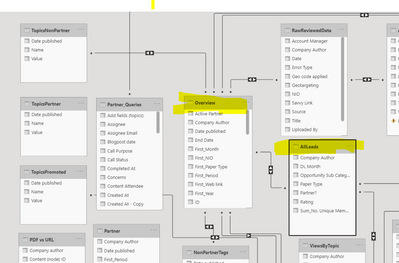- Power BI forums
- Updates
- News & Announcements
- Get Help with Power BI
- Desktop
- Service
- Report Server
- Power Query
- Mobile Apps
- Developer
- DAX Commands and Tips
- Custom Visuals Development Discussion
- Health and Life Sciences
- Power BI Spanish forums
- Translated Spanish Desktop
- Power Platform Integration - Better Together!
- Power Platform Integrations (Read-only)
- Power Platform and Dynamics 365 Integrations (Read-only)
- Training and Consulting
- Instructor Led Training
- Dashboard in a Day for Women, by Women
- Galleries
- Community Connections & How-To Videos
- COVID-19 Data Stories Gallery
- Themes Gallery
- Data Stories Gallery
- R Script Showcase
- Webinars and Video Gallery
- Quick Measures Gallery
- 2021 MSBizAppsSummit Gallery
- 2020 MSBizAppsSummit Gallery
- 2019 MSBizAppsSummit Gallery
- Events
- Ideas
- Custom Visuals Ideas
- Issues
- Issues
- Events
- Upcoming Events
- Community Blog
- Power BI Community Blog
- Custom Visuals Community Blog
- Community Support
- Community Accounts & Registration
- Using the Community
- Community Feedback
Register now to learn Fabric in free live sessions led by the best Microsoft experts. From Apr 16 to May 9, in English and Spanish.
- Power BI forums
- Forums
- Get Help with Power BI
- DAX Commands and Tips
- Re: Count Rows based on dynamic column value
- Subscribe to RSS Feed
- Mark Topic as New
- Mark Topic as Read
- Float this Topic for Current User
- Bookmark
- Subscribe
- Printer Friendly Page
- Mark as New
- Bookmark
- Subscribe
- Mute
- Subscribe to RSS Feed
- Permalink
- Report Inappropriate Content
Count Rows based on dynamic column value
Hi, I have a stacked bar chart with a line graph on and as a tooltip, I want to show the percentage value of each stack. I've tried various solutions, but to no avail. For example, for 2019, when I hover over the bottom stack, I want the tooltip to tell me that it represents XX% of uploads for non-partners that year.
I've tried the solution below, but the latter part of the argument returns the total number of rows within the table, not the amount for each year.
Percentage = DISTINCTCOUNT('Overview'[First_NID])/CALCULATE(DISTINCTCOUNT(Overview[First_NID]),ALLEXCEPT(Overview,Overview[First_Year]))
- Mark as New
- Bookmark
- Subscribe
- Mute
- Subscribe to RSS Feed
- Permalink
- Report Inappropriate Content
I smell a rat here... The rat being a single-table model. Do you happen to have a model with just one big table?
- Mark as New
- Bookmark
- Subscribe
- Mute
- Subscribe to RSS Feed
- Permalink
- Report Inappropriate Content
So it's using the two tables I've highlighted.
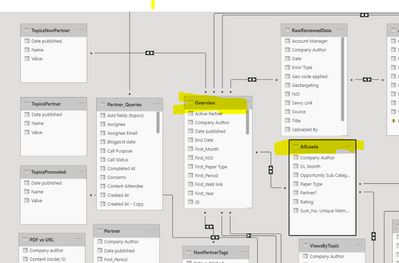
- Mark as New
- Bookmark
- Subscribe
- Mute
- Subscribe to RSS Feed
- Permalink
- Report Inappropriate Content
@Anonymous , try a measure like
Percentage = divide(DISTINCTCOUNT('Overview'[First_NID]),CALCULATE(DISTINCTCOUNT(Overview[First_NID]),filter(allselected(Overview),Overview[First_Year]) =max(Overview[First_Year])))
Microsoft Power BI Learning Resources, 2023 !!
Learn Power BI - Full Course with Dec-2022, with Window, Index, Offset, 100+ Topics !!
Did I answer your question? Mark my post as a solution! Appreciate your Kudos !! Proud to be a Super User! !!
- Mark as New
- Bookmark
- Subscribe
- Mute
- Subscribe to RSS Feed
- Permalink
- Report Inappropriate Content
Thanks, @amitchandak! However, it's still not working. I receive the following error message - A function 'FILTER' has been used in a True/False expression that is used as a table filter expression. This is not allowed.
- Mark as New
- Bookmark
- Subscribe
- Mute
- Subscribe to RSS Feed
- Permalink
- Report Inappropriate Content
Show the model.
- Mark as New
- Bookmark
- Subscribe
- Mute
- Subscribe to RSS Feed
- Permalink
- Report Inappropriate Content
When you say the model, are you referring to the underlying data?
- Mark as New
- Bookmark
- Subscribe
- Mute
- Subscribe to RSS Feed
- Permalink
- Report Inappropriate Content
No, I'm referring to the schema.
- Mark as New
- Bookmark
- Subscribe
- Mute
- Subscribe to RSS Feed
- Permalink
- Report Inappropriate Content
It's quite large, but the attached screenshot shows the two tables I'm using.
- Mark as New
- Bookmark
- Subscribe
- Mute
- Subscribe to RSS Feed
- Permalink
- Report Inappropriate Content
OK, I can tell you straight away you should change the way you model your data. It would take a small book to explain to you why the model is bad. But the fact is: it's very bad. I mean VERY. And I'm not talking about the tables. I'm talking about the relationships. Bi-dir relationships have been thought to solve some very specific issues. Namely, those with many to many relationships that require a bridge table. Nothing else. Second, the *-* (many-to-many) relationships have been designed to solve the issue of granularity and bi-dir filtering should never be enabled on them. If you leave the model as it is right now, very soon---or even now but without being aware---your model will start producting figures nobody will be able to explain and understand. Including you.
I'm almost sure this model is ambiguous but the engine does not signalize it.
Please do not make the mistakes other have. Change the model according to Best Practices of PBI modeling and dimensional modeling. This advice is all I can do for you right now. Ignore it and you'll be in for troubles later on BIG TIME.
Helpful resources

Microsoft Fabric Learn Together
Covering the world! 9:00-10:30 AM Sydney, 4:00-5:30 PM CET (Paris/Berlin), 7:00-8:30 PM Mexico City

Power BI Monthly Update - April 2024
Check out the April 2024 Power BI update to learn about new features.

| User | Count |
|---|---|
| 41 | |
| 21 | |
| 21 | |
| 14 | |
| 13 |
| User | Count |
|---|---|
| 42 | |
| 32 | |
| 30 | |
| 18 | |
| 18 |