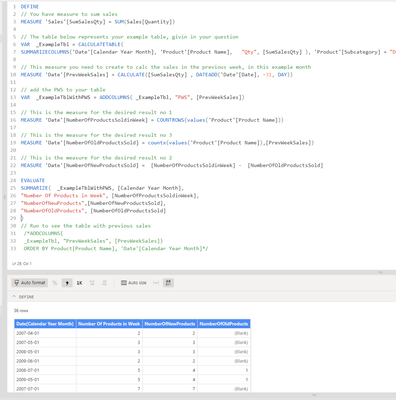- Power BI forums
- Updates
- News & Announcements
- Get Help with Power BI
- Desktop
- Service
- Report Server
- Power Query
- Mobile Apps
- Developer
- DAX Commands and Tips
- Custom Visuals Development Discussion
- Health and Life Sciences
- Power BI Spanish forums
- Translated Spanish Desktop
- Power Platform Integration - Better Together!
- Power Platform Integrations (Read-only)
- Power Platform and Dynamics 365 Integrations (Read-only)
- Training and Consulting
- Instructor Led Training
- Dashboard in a Day for Women, by Women
- Galleries
- Community Connections & How-To Videos
- COVID-19 Data Stories Gallery
- Themes Gallery
- Data Stories Gallery
- R Script Showcase
- Webinars and Video Gallery
- Quick Measures Gallery
- 2021 MSBizAppsSummit Gallery
- 2020 MSBizAppsSummit Gallery
- 2019 MSBizAppsSummit Gallery
- Events
- Ideas
- Custom Visuals Ideas
- Issues
- Issues
- Events
- Upcoming Events
- Community Blog
- Power BI Community Blog
- Custom Visuals Community Blog
- Community Support
- Community Accounts & Registration
- Using the Community
- Community Feedback
Register now to learn Fabric in free live sessions led by the best Microsoft experts. From Apr 16 to May 9, in English and Spanish.
- Power BI forums
- Forums
- Get Help with Power BI
- DAX Commands and Tips
- Count New and Missing Entries compared to previous...
- Subscribe to RSS Feed
- Mark Topic as New
- Mark Topic as Read
- Float this Topic for Current User
- Bookmark
- Subscribe
- Printer Friendly Page
- Mark as New
- Bookmark
- Subscribe
- Mute
- Subscribe to RSS Feed
- Permalink
- Report Inappropriate Content
Count New and Missing Entries compared to previous week
I have a transactional table that contains all Items/ Products, that were sold in the corresponding week.
The table has a structure like this:
| Date | Product | Value |
| 08.02.2021 | AA1 | 100 |
| 08.02.2021 | AA2 | 105 |
| 08.02.2021 | AA3 | 100 |
| 15.02.2021 | AA1 | 100 |
| 15.02.2021 | AA4 | 100 |
This table is linked with our calendar table and our Department Dimensional table.
The entries are made once every week.
Now I would like to determine 3 results:
- How many different/ unique Products were sold per week
- How many new products were sold compared to the previous week
- How many old products (no entry) were sold compared to the previous week.
How would you calculate this?
In the end, I would like to use a Matrix with a Department Level as a row to show these results.
- Mark as New
- Bookmark
- Subscribe
- Mute
- Subscribe to RSS Feed
- Permalink
- Report Inappropriate Content
Hi,
Please see below for a potential solution to your question. A measure is calculated to sum the sales in the period (week or month) before. You can then filter our records with of without sales in the previous period.
Working code available here.
Hope it helps.
Proud to be a Super User!
Awesome Keyboard Shortcusts in Power BI, thumbs up if you like the article
My Community Blog Articles (check them out!)
My Blog - Power M code to automatically detect column types -
How to create test data using DAX!
- Mark as New
- Bookmark
- Subscribe
- Mute
- Subscribe to RSS Feed
- Permalink
- Report Inappropriate Content
Hi joshua1990:
Your request is similar to the calculation of New Customer Old customer, and Return Customer. So the first thing you need to clearly define what is the New production ?
1. the week of the current filter contents = the week of the first sales week in your whole fact table
2. OR the week of the current filter contents = the week of the launch date week in your product dimension table
If the definition is 1, SQLBI.com DAX Pattern has the article to explain how to calculate.
- Mark as New
- Bookmark
- Subscribe
- Mute
- Subscribe to RSS Feed
- Permalink
- Report Inappropriate Content
Yes, but these would be dynamic table variables that you can create directly in DAX and then throw away again when you return the results. That way you can compare any time period to any other time period in a flexible way. I wouldn't be worried about peformance for that. Of course you'll have to test it and see if you get acceptable performance out of it.
- Mark as New
- Bookmark
- Subscribe
- Mute
- Subscribe to RSS Feed
- Permalink
- Report Inappropriate Content
you stuff the transactions for the two dates you want to compare into separate table variables and the use EXCEPT() to find the difference.
Let's say table A are the products sold on Feb 8 and table B the products sold on Feb 15.
EXCEPT (B,A) answers question 2, EXCEPT(A,B) answers question 3.
- Mark as New
- Bookmark
- Subscribe
- Mute
- Subscribe to RSS Feed
- Permalink
- Report Inappropriate Content
Thanks. Is there any other way?
- Mark as New
- Bookmark
- Subscribe
- Mute
- Subscribe to RSS Feed
- Permalink
- Report Inappropriate Content
There are always multiple ways to do that. What do you not like about my proposal?
- Mark as New
- Bookmark
- Subscribe
- Mute
- Subscribe to RSS Feed
- Permalink
- Report Inappropriate Content
@lbendlin Thank you so much for your support! I am just wondering - from a Dax Performance Point of View - if this is a good approach If I use to review the last 3 years on a weekly basis. Please correct me if I am wrong, but EXCEPT compared tables. That would mean that I have to create a table for each week, right?
Helpful resources

Microsoft Fabric Learn Together
Covering the world! 9:00-10:30 AM Sydney, 4:00-5:30 PM CET (Paris/Berlin), 7:00-8:30 PM Mexico City

Power BI Monthly Update - April 2024
Check out the April 2024 Power BI update to learn about new features.

| User | Count |
|---|---|
| 49 | |
| 26 | |
| 21 | |
| 15 | |
| 12 |
| User | Count |
|---|---|
| 57 | |
| 49 | |
| 44 | |
| 19 | |
| 18 |