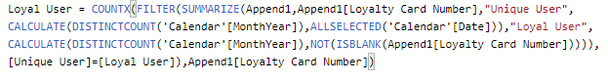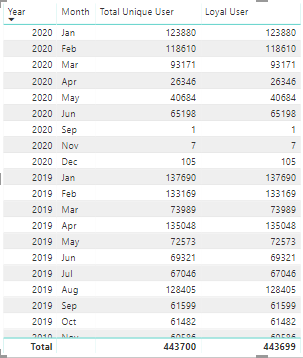- Power BI forums
- Updates
- News & Announcements
- Get Help with Power BI
- Desktop
- Service
- Report Server
- Power Query
- Mobile Apps
- Developer
- DAX Commands and Tips
- Custom Visuals Development Discussion
- Health and Life Sciences
- Power BI Spanish forums
- Translated Spanish Desktop
- Power Platform Integration - Better Together!
- Power Platform Integrations (Read-only)
- Power Platform and Dynamics 365 Integrations (Read-only)
- Training and Consulting
- Instructor Led Training
- Dashboard in a Day for Women, by Women
- Galleries
- Community Connections & How-To Videos
- COVID-19 Data Stories Gallery
- Themes Gallery
- Data Stories Gallery
- R Script Showcase
- Webinars and Video Gallery
- Quick Measures Gallery
- 2021 MSBizAppsSummit Gallery
- 2020 MSBizAppsSummit Gallery
- 2019 MSBizAppsSummit Gallery
- Events
- Ideas
- Custom Visuals Ideas
- Issues
- Issues
- Events
- Upcoming Events
- Community Blog
- Power BI Community Blog
- Custom Visuals Community Blog
- Community Support
- Community Accounts & Registration
- Using the Community
- Community Feedback
Register now to learn Fabric in free live sessions led by the best Microsoft experts. From Apr 16 to May 9, in English and Spanish.
- Power BI forums
- Forums
- Get Help with Power BI
- DAX Commands and Tips
- Re: Count Customers with at least one transaction ...
- Subscribe to RSS Feed
- Mark Topic as New
- Mark Topic as Read
- Float this Topic for Current User
- Bookmark
- Subscribe
- Printer Friendly Page
- Mark as New
- Bookmark
- Subscribe
- Mute
- Subscribe to RSS Feed
- Permalink
- Report Inappropriate Content
Count Customers with at least one transaction every month
Hi Community,
I am fairly new to PowerBI and DAX measures. Im in need of assistance with a problem encountered.
The problem is simple but I do not know how to write it in a DAX measure.
I want to count the number of customers with atleast one transaction every month.
My table has CustID, Transaction Date and Amount.
Sample Table:
CustID Trans Date Amount
ABC123 1/1/20 100
EFG456 1/10/20 90
DEF789 1/15/20 80
ABC123 2/15/20 100
DEF789 2/20/20 70
ABC123 3/10/20 100
EFG456 3/30/20 50
From the sample table 1 out of 3 customer has transactions atleast once a month so the count is 1.
I want it to be DAX so that if a new data come in for the current month and one CustID from the previous count
did not have any purchase for the current month it will update the count and exclude that CustID.
I hope someone can help me with my problem.
Thanks
Solved! Go to Solution.
- Mark as New
- Bookmark
- Subscribe
- Mute
- Subscribe to RSS Feed
- Permalink
- Report Inappropriate Content
// Assumptions:
// Customers - dimension that stores customers, key: CustID
// Dates - dimension storing days, key Date
// Sales - fact with at least CustID, TranDate, Amount
//
// Customers 1 <-1way- * Sales on CustID
// Dates 1 <-1way- * Sales on [Date] = [TranDate]
//
// Dates must contain a unique identifier of a month,
// something like 202001, which is Jan 2020. Call it
// YearMonthID.
// The mechanics of the measure:
// From the set of all customers visible
// in the current context, count those that
// have at least one transaction in each
// of the months that are visible in the
// visual (requires the use of ALLSELECTED).
// If not full months are selected, for instance,
// only weekends are visible, then consider
// only the weekends in the relevant months.
[# Cust With Tx Each Month] =
var __countOfVisibleMonths =
CALCULATE(
DISTINCTCOUNT( Dates[YearMonthID] ),
ALLSELECTED( Dates )
)
var __countOfCustsWithTxEachMonth =
SUMX(
VALUES( Customers[CustID] ),
// there must be at least 1 txn
// for each of the __visibleMonths
var __hasAtLeast1TxnEachMonth =
CALCULATE(
COUNTROWS(
SUMMARIZE(
Sales,
Dates[YearMonthID]
)
) = __countOfVisibleMonths,
ALLSELECTED( Dates )
)
return
if( __hasAtLeast1TxnEachMonth, 1 )
)
return
__countOfCustsWithTxEachMonth- Mark as New
- Bookmark
- Subscribe
- Mute
- Subscribe to RSS Feed
- Permalink
- Report Inappropriate Content
@AREO-07 , You need to have date table with Month Year join to your date in the table
Try like
countx(filter(summarize(Date,Table[CustID],"_1",calculate(distinctCOUNT(Date[Month year]), allselected(Date)), "_2",distinctCOUNT(Date[Month year])),[_1]=[_2]),[CustID])
Microsoft Power BI Learning Resources, 2023 !!
Learn Power BI - Full Course with Dec-2022, with Window, Index, Offset, 100+ Topics !!
Did I answer your question? Mark my post as a solution! Appreciate your Kudos !! Proud to be a Super User! !!
- Mark as New
- Bookmark
- Subscribe
- Mute
- Subscribe to RSS Feed
- Permalink
- Report Inappropriate Content
I have a separate calendar table as my date table
I have tried the DAX but the result was the same with the distinctcount of CustID.
- Mark as New
- Bookmark
- Subscribe
- Mute
- Subscribe to RSS Feed
- Permalink
- Report Inappropriate Content
@AREO-07 , Seem fine try
Loyal User = COUNTX(FILTER(SUMMARIZE(Append1,Append1[Loyalty Card Number],"Unique User",
CALCULATE(DISTINCTCOUNT('Calendar'[MonthYear]),ALLSELECTED('Calendar'[Date])),"Loyal User",
CALCULATE(DISTINCTCOUNT('Calendar'[MonthYear]),not(isblank(Append1[Loyalty Card Number])))),[Unique User]=[Loyal User]),[Loyalty Card Number])
Forced the join in two tables by checking not blank, in the second measure
Microsoft Power BI Learning Resources, 2023 !!
Learn Power BI - Full Course with Dec-2022, with Window, Index, Offset, 100+ Topics !!
Did I answer your question? Mark my post as a solution! Appreciate your Kudos !! Proud to be a Super User! !!
- Mark as New
- Bookmark
- Subscribe
- Mute
- Subscribe to RSS Feed
- Permalink
- Report Inappropriate Content
- Mark as New
- Bookmark
- Subscribe
- Mute
- Subscribe to RSS Feed
- Permalink
- Report Inappropriate Content
// Assumptions:
// Customers - dimension that stores customers, key: CustID
// Dates - dimension storing days, key Date
// Sales - fact with at least CustID, TranDate, Amount
//
// Customers 1 <-1way- * Sales on CustID
// Dates 1 <-1way- * Sales on [Date] = [TranDate]
//
// Dates must contain a unique identifier of a month,
// something like 202001, which is Jan 2020. Call it
// YearMonthID.
// The mechanics of the measure:
// From the set of all customers visible
// in the current context, count those that
// have at least one transaction in each
// of the months that are visible in the
// visual (requires the use of ALLSELECTED).
// If not full months are selected, for instance,
// only weekends are visible, then consider
// only the weekends in the relevant months.
[# Cust With Tx Each Month] =
var __countOfVisibleMonths =
CALCULATE(
DISTINCTCOUNT( Dates[YearMonthID] ),
ALLSELECTED( Dates )
)
var __countOfCustsWithTxEachMonth =
SUMX(
VALUES( Customers[CustID] ),
// there must be at least 1 txn
// for each of the __visibleMonths
var __hasAtLeast1TxnEachMonth =
CALCULATE(
COUNTROWS(
SUMMARIZE(
Sales,
Dates[YearMonthID]
)
) = __countOfVisibleMonths,
ALLSELECTED( Dates )
)
return
if( __hasAtLeast1TxnEachMonth, 1 )
)
return
__countOfCustsWithTxEachMonthHelpful resources

Microsoft Fabric Learn Together
Covering the world! 9:00-10:30 AM Sydney, 4:00-5:30 PM CET (Paris/Berlin), 7:00-8:30 PM Mexico City

Power BI Monthly Update - April 2024
Check out the April 2024 Power BI update to learn about new features.

| User | Count |
|---|---|
| 43 | |
| 23 | |
| 21 | |
| 15 | |
| 15 |
| User | Count |
|---|---|
| 45 | |
| 31 | |
| 30 | |
| 18 | |
| 17 |