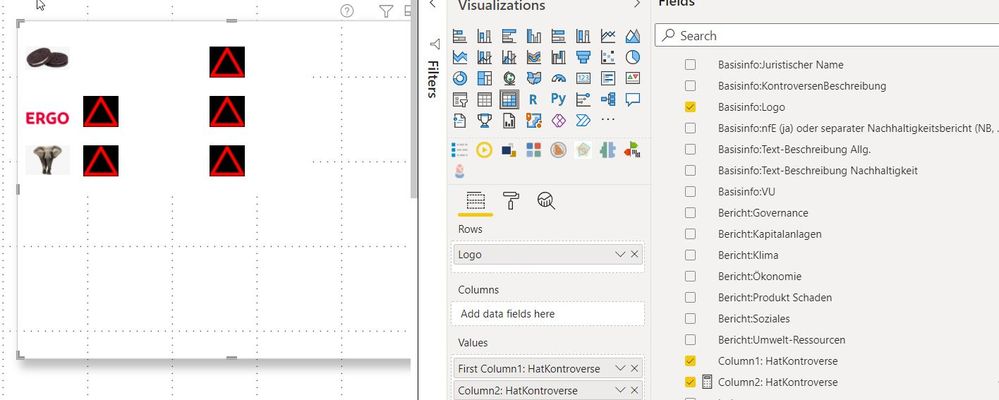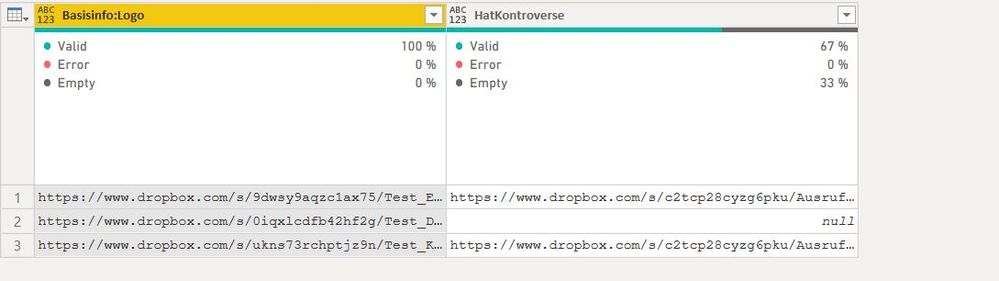- Power BI forums
- Updates
- News & Announcements
- Get Help with Power BI
- Desktop
- Service
- Report Server
- Power Query
- Mobile Apps
- Developer
- DAX Commands and Tips
- Custom Visuals Development Discussion
- Health and Life Sciences
- Power BI Spanish forums
- Translated Spanish Desktop
- Power Platform Integration - Better Together!
- Power Platform Integrations (Read-only)
- Power Platform and Dynamics 365 Integrations (Read-only)
- Training and Consulting
- Instructor Led Training
- Dashboard in a Day for Women, by Women
- Galleries
- Community Connections & How-To Videos
- COVID-19 Data Stories Gallery
- Themes Gallery
- Data Stories Gallery
- R Script Showcase
- Webinars and Video Gallery
- Quick Measures Gallery
- 2021 MSBizAppsSummit Gallery
- 2020 MSBizAppsSummit Gallery
- 2019 MSBizAppsSummit Gallery
- Events
- Ideas
- Custom Visuals Ideas
- Issues
- Issues
- Events
- Upcoming Events
- Community Blog
- Power BI Community Blog
- Custom Visuals Community Blog
- Community Support
- Community Accounts & Registration
- Using the Community
- Community Feedback
Register now to learn Fabric in free live sessions led by the best Microsoft experts. From Apr 16 to May 9, in English and Spanish.
- Power BI forums
- Forums
- Get Help with Power BI
- DAX Commands and Tips
- Could someone explain this behavior?
- Subscribe to RSS Feed
- Mark Topic as New
- Mark Topic as Read
- Float this Topic for Current User
- Bookmark
- Subscribe
- Printer Friendly Page
- Mark as New
- Bookmark
- Subscribe
- Mute
- Subscribe to RSS Feed
- Permalink
- Report Inappropriate Content
Could someone explain this behavior?
I have a matrix. Some companies have problems. I display an ExclamationMark only for those 2 companies which actually have problems if I drag "Column1:HatKontroverse" into the matrix.
Matrix:
Logo - Column1:HatKontroverse - Column2 [ignore for now]
[is correct] [is wrong!]
However, if I try to get this via measure, it does not work as expected: If I drag my measure containing an "IF" into the matrix, erroneously an ExclamationMark is displayed for ALL 3 of the companies!
Measure:
Matrix:
Logo - Column1:HatKontroverse - Column2:HatKontroverse
[see pic1: is correct] [is wrong!]
How do I formulate the Measure correctly?
What "don`t I get"? I notice "Values: FirstColumn1..." vs. No-such-thing for my measure...
Within the data model it is like this:
Solved! Go to Solution.
- Mark as New
- Bookmark
- Subscribe
- Mute
- Subscribe to RSS Feed
- Permalink
- Report Inappropriate Content
A text string inside quotes is never blank.
I think you intend to write something more like this:
Column2 =
IF (
SELECTEDVALUE ( Auswertungen[Basisinfo:HatKontroverse] ) <> BLANK (),
"https://www.dropbox.com/s/[...]"
)- Mark as New
- Bookmark
- Subscribe
- Mute
- Subscribe to RSS Feed
- Permalink
- Report Inappropriate Content
A text string inside quotes is never blank.
I think you intend to write something more like this:
Column2 =
IF (
SELECTEDVALUE ( Auswertungen[Basisinfo:HatKontroverse] ) <> BLANK (),
"https://www.dropbox.com/s/[...]"
)Helpful resources

Microsoft Fabric Learn Together
Covering the world! 9:00-10:30 AM Sydney, 4:00-5:30 PM CET (Paris/Berlin), 7:00-8:30 PM Mexico City

Power BI Monthly Update - April 2024
Check out the April 2024 Power BI update to learn about new features.

| User | Count |
|---|---|
| 41 | |
| 20 | |
| 19 | |
| 15 | |
| 15 |
| User | Count |
|---|---|
| 47 | |
| 28 | |
| 25 | |
| 17 | |
| 17 |