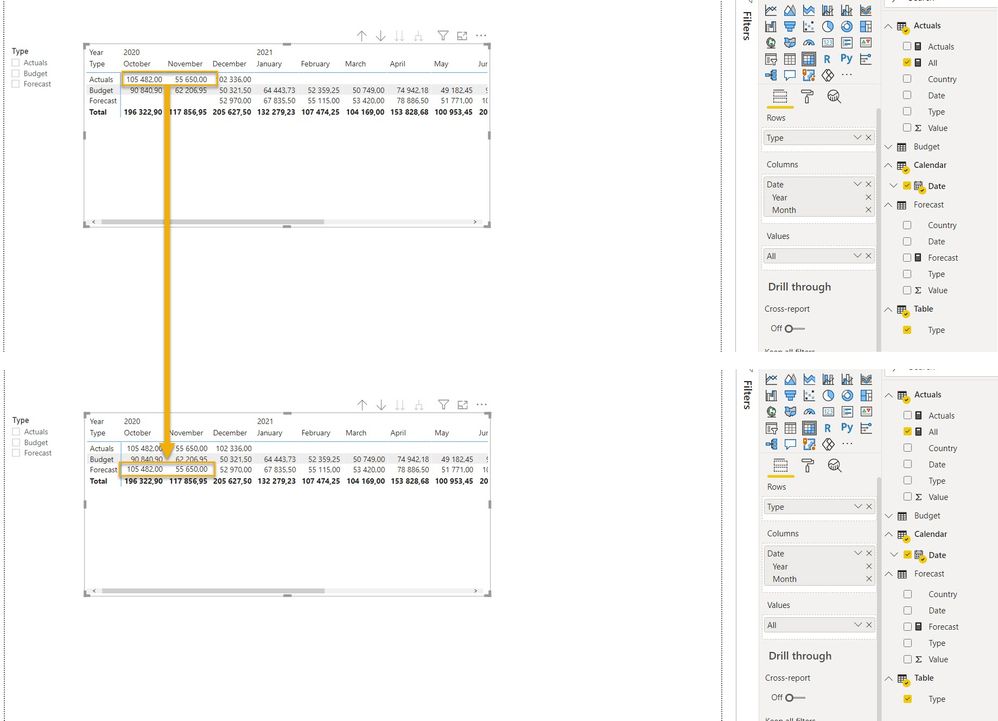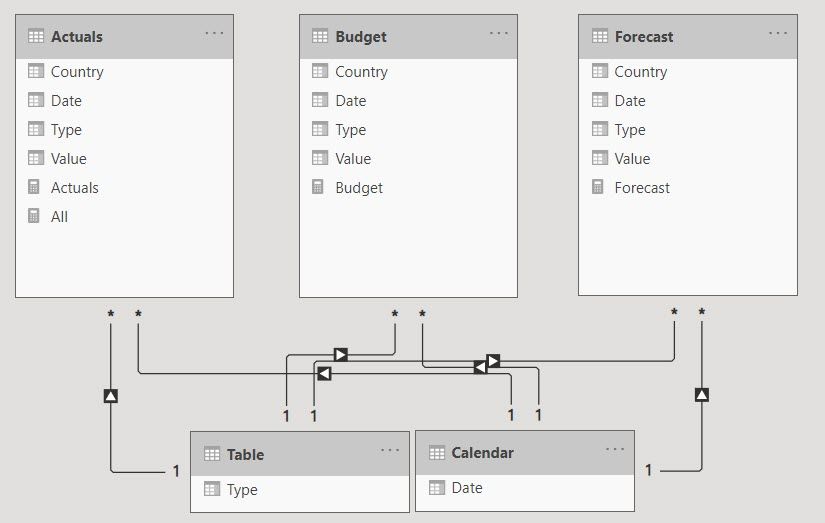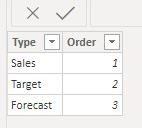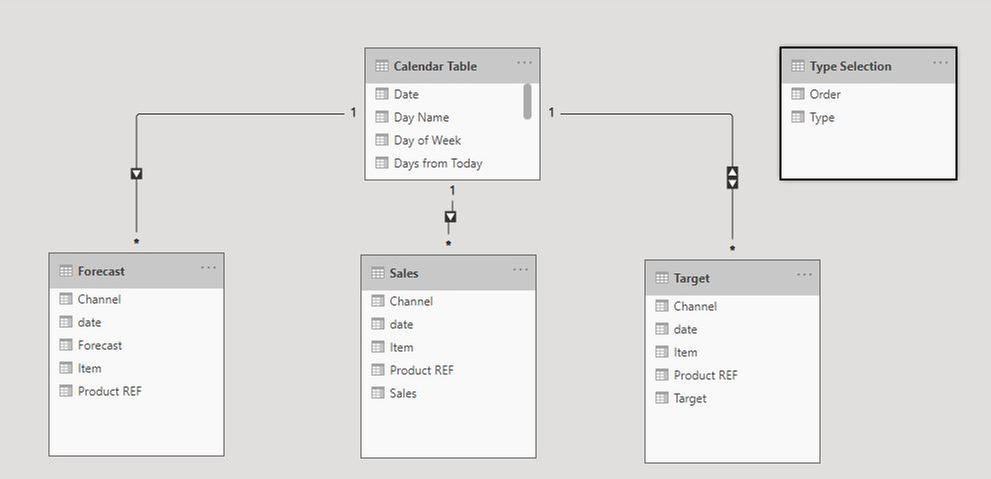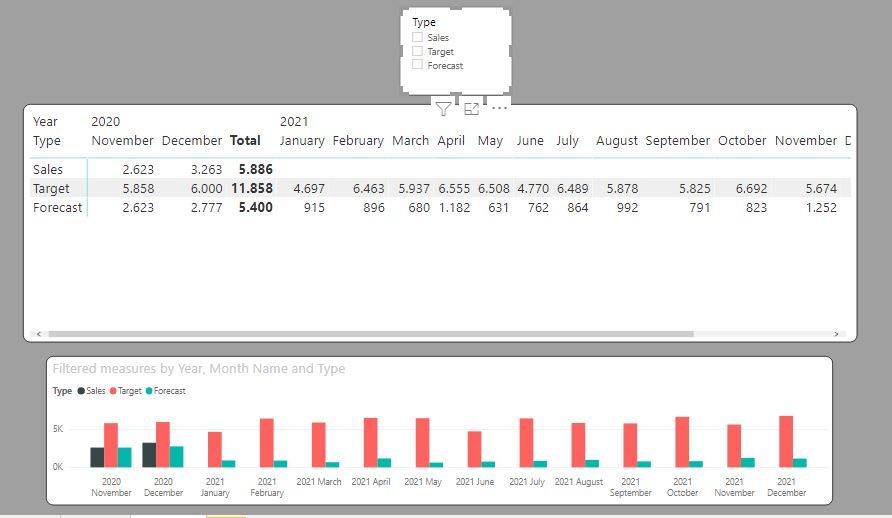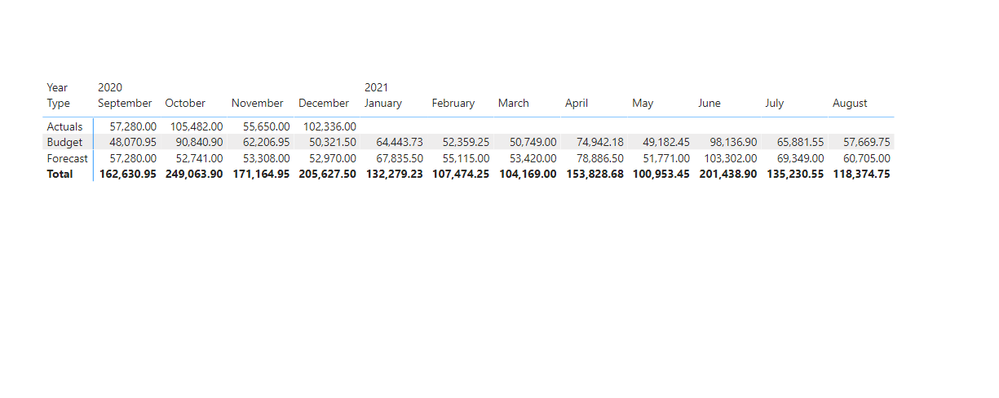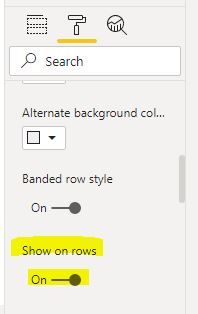- Power BI forums
- Updates
- News & Announcements
- Get Help with Power BI
- Desktop
- Service
- Report Server
- Power Query
- Mobile Apps
- Developer
- DAX Commands and Tips
- Custom Visuals Development Discussion
- Health and Life Sciences
- Power BI Spanish forums
- Translated Spanish Desktop
- Power Platform Integration - Better Together!
- Power Platform Integrations (Read-only)
- Power Platform and Dynamics 365 Integrations (Read-only)
- Training and Consulting
- Instructor Led Training
- Dashboard in a Day for Women, by Women
- Galleries
- Community Connections & How-To Videos
- COVID-19 Data Stories Gallery
- Themes Gallery
- Data Stories Gallery
- R Script Showcase
- Webinars and Video Gallery
- Quick Measures Gallery
- 2021 MSBizAppsSummit Gallery
- 2020 MSBizAppsSummit Gallery
- 2019 MSBizAppsSummit Gallery
- Events
- Ideas
- Custom Visuals Ideas
- Issues
- Issues
- Events
- Upcoming Events
- Community Blog
- Power BI Community Blog
- Custom Visuals Community Blog
- Community Support
- Community Accounts & Registration
- Using the Community
- Community Feedback
Register now to learn Fabric in free live sessions led by the best Microsoft experts. From Apr 16 to May 9, in English and Spanish.
- Power BI forums
- Forums
- Get Help with Power BI
- DAX Commands and Tips
- Re: Context in DAX measure
- Subscribe to RSS Feed
- Mark Topic as New
- Mark Topic as Read
- Float this Topic for Current User
- Bookmark
- Subscribe
- Printer Friendly Page
- Mark as New
- Bookmark
- Subscribe
- Mute
- Subscribe to RSS Feed
- Permalink
- Report Inappropriate Content
Context in DAX measure
Hi,
I would like to obtain symilar effect for table like in case of dynamic measure selector for charts. So far I was able to obtain the view inserted below, however I need to find a way to add Actual data for past months to Forecast as well (without making a copy of Actuals). And I am strugling with filter/row context. Anyone can help, please?
Regards,
Karo
Solved! Go to Solution.
- Mark as New
- Bookmark
- Subscribe
- Mute
- Subscribe to RSS Feed
- Permalink
- Report Inappropriate Content
Ok. Here is one way.
with a Type table which is disconnected from other tables in the model:
Create new measure as follows (I'm referencing the measures posted in my previous reply):
Filtered measures =
SWITCH (
TRUE (),
MAX ( 'Type Selection'[Type] ) = "Sales", [Sum Sales],
MAX ( 'Type Selection'[Type] ) = "Target", [Sum Target],
[Combined Sales and Forecast]
)
Add the "Type" column from the Type selection table to the row bucket of a matrix, the year and month columns from the calendar table as columns, and the [Filtered measures] measure to the "Values" bucket.
and you will get the following:
Did I answer your question? Mark my post as a solution!
In doing so, you are also helping me. Thank you!
Proud to be a Super User!
Paul on Linkedin.
- Mark as New
- Bookmark
- Subscribe
- Mute
- Subscribe to RSS Feed
- Permalink
- Report Inappropriate Content
Hi, @karo
You’re welcome.
If you have solved problem, please mark the solution to close this thread.
If you haven't, please feel free to ask.
Best Regards,
Community Support Team _ Eason
- Mark as New
- Bookmark
- Subscribe
- Mute
- Subscribe to RSS Feed
- Permalink
- Report Inappropriate Content
Hi, @karo
Change your measure [All] as below:
All2 =
VAR A =
IF (
ISBLANK ( [Forecast] ),
VAR tab =
SUMMARIZE (FILTER( ALL ( Actuals ), [Date]>=DATE(2020,09,01)),Actuals[Date], [Value] )
RETURN
SUMX (
FILTER (
tab,
YEAR ( [Date] ) = SELECTEDVALUE ( 'Calendar'[Date].[Year] )
&& MONTH ( [Date] ) = SELECTEDVALUE ( 'Calendar'[Date].[MonthNo] )
),
[Value]
),
[Forecast]
)
RETURN
IF (
HASONEVALUE ( 'Table'[Type] ),
SWITCH (
SELECTEDVALUE ( 'Table'[Type] ),
"Actuals", [Actuals],
"Budget", [Budget],
"Forecast", A
),
[Actuals] + [Budget] + A
)
If it doesn't meet your requirement,please feel free to let me know.
Best Regards,
Community Support Team _ Eason
- Mark as New
- Bookmark
- Subscribe
- Mute
- Subscribe to RSS Feed
- Permalink
- Report Inappropriate Content
@v-easonf-msft thank you so much! I will try to replicate your DAX in my report based on "real" data and in case of doubts I will go back
- Mark as New
- Bookmark
- Subscribe
- Mute
- Subscribe to RSS Feed
- Permalink
- Report Inappropriate Content
Hi, @karo
Measure [all] is composed of three other measures.
Is it convenient to show its code?
Best Regards,
Community Support Team _ Eason
- Mark as New
- Bookmark
- Subscribe
- Mute
- Subscribe to RSS Feed
- Permalink
- Report Inappropriate Content
Hi @v-easonf-msft , Yes and sure. I have prepared dummy .pbix based on Power BI Sample Data. In my real scenario Budget,Actuals and Forecast data are comming from different systems. What is the best way to share the pbix file ?
Regards,
Karo
- Mark as New
- Bookmark
- Subscribe
- Mute
- Subscribe to RSS Feed
- Permalink
- Report Inappropriate Content
Hi, @karo
For data security considerations, it is recommended that you upload the file to Onedrive for Bussiness and share the link.
Best Regards,
Community Support Team _ Eason
- Mark as New
- Bookmark
- Subscribe
- Mute
- Subscribe to RSS Feed
- Permalink
- Report Inappropriate Content
@v-easonf-msft I have shared the link with you via private message. Thanks a lot for looking into my case!
- Mark as New
- Bookmark
- Subscribe
- Mute
- Subscribe to RSS Feed
- Permalink
- Report Inappropriate Content
You need to create a measure to include actuals if the filter context if before the current month, or the forecast value if it is after.
Something along the lines of:
Combined =
VAR YM = YEAR(MAX('Calendar '[Date])) * 100 + MONTH(MAX('Calendar '[Date]))
VAR CurrentYM = YEAR(TODAY()) *100 + MONTH(TODAY())
RETURN
SUMX(Calendar, IF(YM < CurrentYM, [your actuals measure], [your forecast measure])
Did I answer your question? Mark my post as a solution!
In doing so, you are also helping me. Thank you!
Proud to be a Super User!
Paul on Linkedin.
- Mark as New
- Bookmark
- Subscribe
- Mute
- Subscribe to RSS Feed
- Permalink
- Report Inappropriate Content
Hi @PaulDBrown , thank you for reply, however it is not solving my issue. Still context (please refer to 'Table'[Type] from my screens) is an issue.
Regards,
Karo
- Mark as New
- Bookmark
- Subscribe
- Mute
- Subscribe to RSS Feed
- Permalink
- Report Inappropriate Content
Is there a reason you need the slicer for type on this visual?
You can create a matrix with the values on rows like this:
Using the option under "Values" the Format pane and:
The measures I used to create the Measure to show sales or forecast:
1) The if measure to select sales or forecast:
calc sales or forecast =
VAR YM = YEAR(MAX('Calendar Table'[Date])) * 100 + MONTH(MAX('Calendar Table'[Date]))
VAR CurrentYM = YEAR(TODAY()) *100 + MONTH(TODAY())
RETURN
IF(YM < CurrentYM, [Sum Sales], [Sum Forecast])
2) The final measure:
Combined Sales and Forecast =
SUMX (
SUMMARIZE (
'Calendar Table',
'Calendar Table'[YearMonth],
"Combined", [calc sales or forecast]
),
[Combined]
)Did I answer your question? Mark my post as a solution!
In doing so, you are also helping me. Thank you!
Proud to be a Super User!
Paul on Linkedin.
- Mark as New
- Bookmark
- Subscribe
- Mute
- Subscribe to RSS Feed
- Permalink
- Report Inappropriate Content
Hi @PaulDBrown Yes, there is 🙂 I am trying to obtain similar effect for table like in case of dynamic measure selector for charts (please refer to https://visualbi.com/blogs/microsoft/powerbi/dynamic-measure-selection-power-bi/ as an example) .
Regards,
Karo
- Mark as New
- Bookmark
- Subscribe
- Mute
- Subscribe to RSS Feed
- Permalink
- Report Inappropriate Content
Ok. Here is one way.
with a Type table which is disconnected from other tables in the model:
Create new measure as follows (I'm referencing the measures posted in my previous reply):
Filtered measures =
SWITCH (
TRUE (),
MAX ( 'Type Selection'[Type] ) = "Sales", [Sum Sales],
MAX ( 'Type Selection'[Type] ) = "Target", [Sum Target],
[Combined Sales and Forecast]
)
Add the "Type" column from the Type selection table to the row bucket of a matrix, the year and month columns from the calendar table as columns, and the [Filtered measures] measure to the "Values" bucket.
and you will get the following:
Did I answer your question? Mark my post as a solution!
In doing so, you are also helping me. Thank you!
Proud to be a Super User!
Paul on Linkedin.
- Mark as New
- Bookmark
- Subscribe
- Mute
- Subscribe to RSS Feed
- Permalink
- Report Inappropriate Content
@PaulDBrown Big, big thank you! I replicated your steps and it seems that it can be a solution.
Helpful resources

Microsoft Fabric Learn Together
Covering the world! 9:00-10:30 AM Sydney, 4:00-5:30 PM CET (Paris/Berlin), 7:00-8:30 PM Mexico City

Power BI Monthly Update - April 2024
Check out the April 2024 Power BI update to learn about new features.

| User | Count |
|---|---|
| 39 | |
| 19 | |
| 16 | |
| 16 | |
| 16 |
| User | Count |
|---|---|
| 50 | |
| 23 | |
| 20 | |
| 17 | |
| 16 |