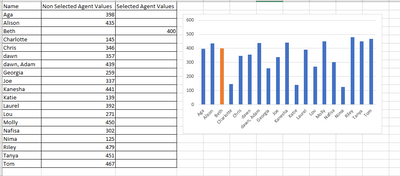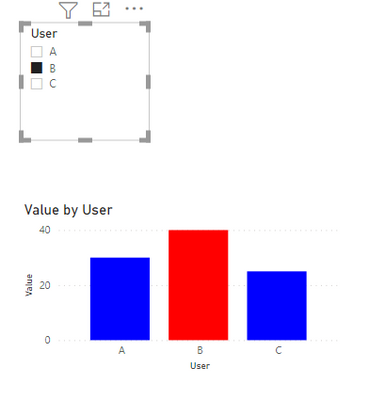- Power BI forums
- Updates
- News & Announcements
- Get Help with Power BI
- Desktop
- Service
- Report Server
- Power Query
- Mobile Apps
- Developer
- DAX Commands and Tips
- Custom Visuals Development Discussion
- Health and Life Sciences
- Power BI Spanish forums
- Translated Spanish Desktop
- Power Platform Integration - Better Together!
- Power Platform Integrations (Read-only)
- Power Platform and Dynamics 365 Integrations (Read-only)
- Training and Consulting
- Instructor Led Training
- Dashboard in a Day for Women, by Women
- Galleries
- Community Connections & How-To Videos
- COVID-19 Data Stories Gallery
- Themes Gallery
- Data Stories Gallery
- R Script Showcase
- Webinars and Video Gallery
- Quick Measures Gallery
- 2021 MSBizAppsSummit Gallery
- 2020 MSBizAppsSummit Gallery
- 2019 MSBizAppsSummit Gallery
- Events
- Ideas
- Custom Visuals Ideas
- Issues
- Issues
- Events
- Upcoming Events
- Community Blog
- Power BI Community Blog
- Custom Visuals Community Blog
- Community Support
- Community Accounts & Registration
- Using the Community
- Community Feedback
Register now to learn Fabric in free live sessions led by the best Microsoft experts. From Apr 16 to May 9, in English and Spanish.
- Power BI forums
- Forums
- Get Help with Power BI
- DAX Commands and Tips
- Re: Conditionally colour Column based on Slicer Se...
- Subscribe to RSS Feed
- Mark Topic as New
- Mark Topic as Read
- Float this Topic for Current User
- Bookmark
- Subscribe
- Printer Friendly Page
- Mark as New
- Bookmark
- Subscribe
- Mute
- Subscribe to RSS Feed
- Permalink
- Report Inappropriate Content
Conditionally colour Column based on Slicer Selection
Hi
i may be coming at this all wrong but here goes,
i have a dashboard of staff performance where the visuals are set by the selection of a name, in most cases this means that visuals only contain data relevent to that person, but i want to show their performance amongst their peers, so for this visual i made it so the Name Slicer has no effect on those values. this works as i want it to, now the icing on the cake would be to highlight the selected Agents column in a contrasting colour. In excel i have done this by creating 2 series where one contains the values for the selected agent and blanks on the rows that are not the selected agent and the other vis versa then plot them on a stacked column chart and bingo.
There is probably a better way in PBI but i am struggling to escape the filter context in the right way i think. i can make it work with a simple measure like if (agent name = "Beth","Green","Blue") and use that in the default colour on data colours, but when i try to use a dynamic value from the Slicer it fails.
any help greatfully recieved.
Thanks
Solved! Go to Solution.
- Mark as New
- Bookmark
- Subscribe
- Mute
- Subscribe to RSS Feed
- Permalink
- Report Inappropriate Content
Table2 is the disconnected table that feeds the slicer. You can create it in Power Query as a duplicate of Table, then choose the User column and remove duplicates.
- Mark as New
- Bookmark
- Subscribe
- Mute
- Subscribe to RSS Feed
- Permalink
- Report Inappropriate Content
Hi, Thanks a million for your help, in your example is table or table 2 the disconected table?
- Mark as New
- Bookmark
- Subscribe
- Mute
- Subscribe to RSS Feed
- Permalink
- Report Inappropriate Content
Table2 is the disconnected table that feeds the slicer. You can create it in Power Query as a duplicate of Table, then choose the User column and remove duplicates.
- Mark as New
- Bookmark
- Subscribe
- Mute
- Subscribe to RSS Feed
- Permalink
- Report Inappropriate Content
@sbsgsaw1 use a disconnected table to feed the user slicer. Then create a measure that checks which user is selected and apply the color accordingly
Measure = if(SELECTEDVALUE('Table'[User])=SELECTEDVALUE('Table (2)'[User]),"Red","Blue")
Then use conditional formatting on the data colors for the visual
Which gives this result
Helpful resources

Microsoft Fabric Learn Together
Covering the world! 9:00-10:30 AM Sydney, 4:00-5:30 PM CET (Paris/Berlin), 7:00-8:30 PM Mexico City

Power BI Monthly Update - April 2024
Check out the April 2024 Power BI update to learn about new features.

| User | Count |
|---|---|
| 47 | |
| 26 | |
| 19 | |
| 14 | |
| 10 |
| User | Count |
|---|---|
| 58 | |
| 50 | |
| 44 | |
| 19 | |
| 18 |