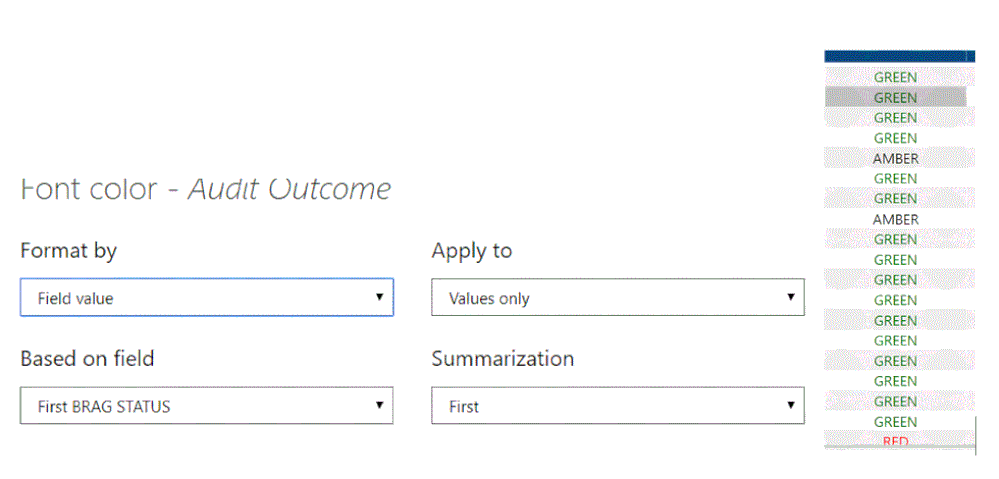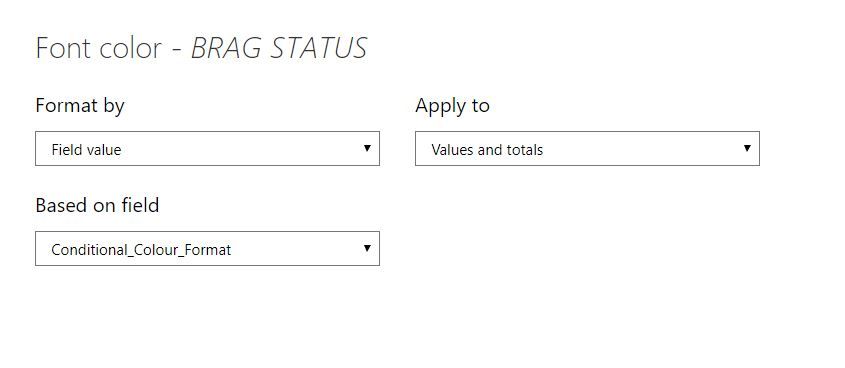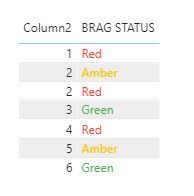- Power BI forums
- Updates
- News & Announcements
- Get Help with Power BI
- Desktop
- Service
- Report Server
- Power Query
- Mobile Apps
- Developer
- DAX Commands and Tips
- Custom Visuals Development Discussion
- Health and Life Sciences
- Power BI Spanish forums
- Translated Spanish Desktop
- Power Platform Integration - Better Together!
- Power Platform Integrations (Read-only)
- Power Platform and Dynamics 365 Integrations (Read-only)
- Training and Consulting
- Instructor Led Training
- Dashboard in a Day for Women, by Women
- Galleries
- Community Connections & How-To Videos
- COVID-19 Data Stories Gallery
- Themes Gallery
- Data Stories Gallery
- R Script Showcase
- Webinars and Video Gallery
- Quick Measures Gallery
- 2021 MSBizAppsSummit Gallery
- 2020 MSBizAppsSummit Gallery
- 2019 MSBizAppsSummit Gallery
- Events
- Ideas
- Custom Visuals Ideas
- Issues
- Issues
- Events
- Upcoming Events
- Community Blog
- Power BI Community Blog
- Custom Visuals Community Blog
- Community Support
- Community Accounts & Registration
- Using the Community
- Community Feedback
Register now to learn Fabric in free live sessions led by the best Microsoft experts. From Apr 16 to May 9, in English and Spanish.
- Power BI forums
- Forums
- Get Help with Power BI
- DAX Commands and Tips
- Conditional Formatting font text Amber
- Subscribe to RSS Feed
- Mark Topic as New
- Mark Topic as Read
- Float this Topic for Current User
- Bookmark
- Subscribe
- Printer Friendly Page
- Mark as New
- Bookmark
- Subscribe
- Mute
- Subscribe to RSS Feed
- Permalink
- Report Inappropriate Content
Conditional Formatting font text Amber
Is there a way to change the font colour of a text column [BRAG STATUS] with the values "Green", "Amber" & "Red"
I'm able to use conditional formatting to get a value by field for the first values (see pic attached) but it doesn't pick up the amber colour:
I've even tried to use a switch function to change the HEX colours but I still cant quite get it
Conditional Colour Format = SWITCH(TRUE(),MAX(audit_results[BRAG STATUS])="Green",1,MAX(audit_results[BRAG STATUS])="Amber",2,MAX(audit_results[BRAG STATUS])="Red",3)
Any help on this would be great!
Thanks,
Solved! Go to Solution.
- Mark as New
- Bookmark
- Subscribe
- Mute
- Subscribe to RSS Feed
- Permalink
- Report Inappropriate Content
@Anonymous
| BRAG STATUS | Column2 |
| Red | 1 |
| Amber | 2 |
| Green | 3 |
| Red | 4 |
| Amber | 5 |
| Green | 6 |
| Red | 2 |
DAX measure
Conditional_Colour_Format =
VAR __status =
CALCULATE ( FIRSTNONBLANK ( audit_results[BRAG STATUS], TRUE () ) )
VAR __color =
SWITCH ( __status, "Green", "#4CAF50", "Amber", "#FFC107", "Red", "#f44336" )
RETURN
__color
- Mark as New
- Bookmark
- Subscribe
- Mute
- Subscribe to RSS Feed
- Permalink
- Report Inappropriate Content
@Anonymous
| BRAG STATUS | Column2 |
| Red | 1 |
| Amber | 2 |
| Green | 3 |
| Red | 4 |
| Amber | 5 |
| Green | 6 |
| Red | 2 |
DAX measure
Conditional_Colour_Format =
VAR __status =
CALCULATE ( FIRSTNONBLANK ( audit_results[BRAG STATUS], TRUE () ) )
VAR __color =
SWITCH ( __status, "Green", "#4CAF50", "Amber", "#FFC107", "Red", "#f44336" )
RETURN
__color
- Mark as New
- Bookmark
- Subscribe
- Mute
- Subscribe to RSS Feed
- Permalink
- Report Inappropriate Content
@Anonymous , As per this Amber is supported
https://blog.crossjoin.co.uk/2018/08/10/colour-names-supported-in-power-bi-conditional-formatting/
Hexcode you have to return with #. Hope you are using "Field" option and measure. Make sure you created a measure not column
https://radacad.com/dax-and-conditional-formatting-better-together-find-the-biggest-and-smallest-numbers-in-the-column
https://docs.microsoft.com/en-us/power-bi/desktop-conditional-table-formatting#color-by-color-values
color =
switch ( true(),
FIRSTNONBLANK(Table[commodity],"NA") ="commodity1" && sum(Table[Value]) >500,"lightgreen",
FIRSTNONBLANK(Table[commodity],"NA") ="commodity2" && sum(Table[Value]) >1000,"lightgreen",
/// Add more conditions
"red"
)Microsoft Power BI Learning Resources, 2023 !!
Learn Power BI - Full Course with Dec-2022, with Window, Index, Offset, 100+ Topics !!
Did I answer your question? Mark my post as a solution! Appreciate your Kudos !! Proud to be a Super User! !!
- Mark as New
- Bookmark
- Subscribe
- Mute
- Subscribe to RSS Feed
- Permalink
- Report Inappropriate Content
I have this measure but it cant load the data for the visual:
- Mark as New
- Bookmark
- Subscribe
- Mute
- Subscribe to RSS Feed
- Permalink
- Report Inappropriate Content
HI @Anonymous ,
See if this helps.
https://exceleratorbi.com.au/conditional-formatting-with-a-text-field-in-power-bi/
Regards,
Harsh Nathani
Helpful resources

Microsoft Fabric Learn Together
Covering the world! 9:00-10:30 AM Sydney, 4:00-5:30 PM CET (Paris/Berlin), 7:00-8:30 PM Mexico City

Power BI Monthly Update - April 2024
Check out the April 2024 Power BI update to learn about new features.

| User | Count |
|---|---|
| 43 | |
| 21 | |
| 20 | |
| 15 | |
| 13 |
| User | Count |
|---|---|
| 45 | |
| 41 | |
| 39 | |
| 19 | |
| 19 |